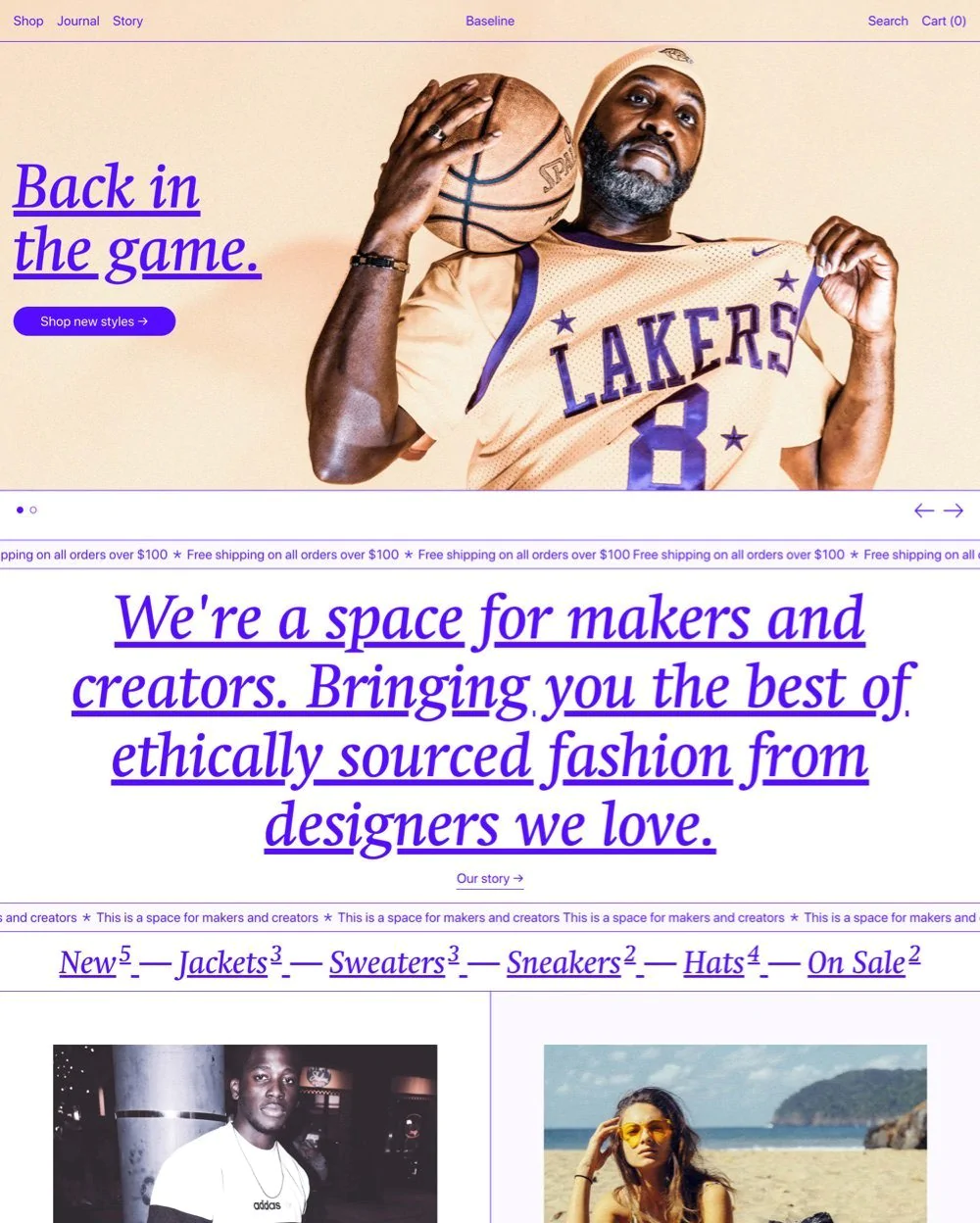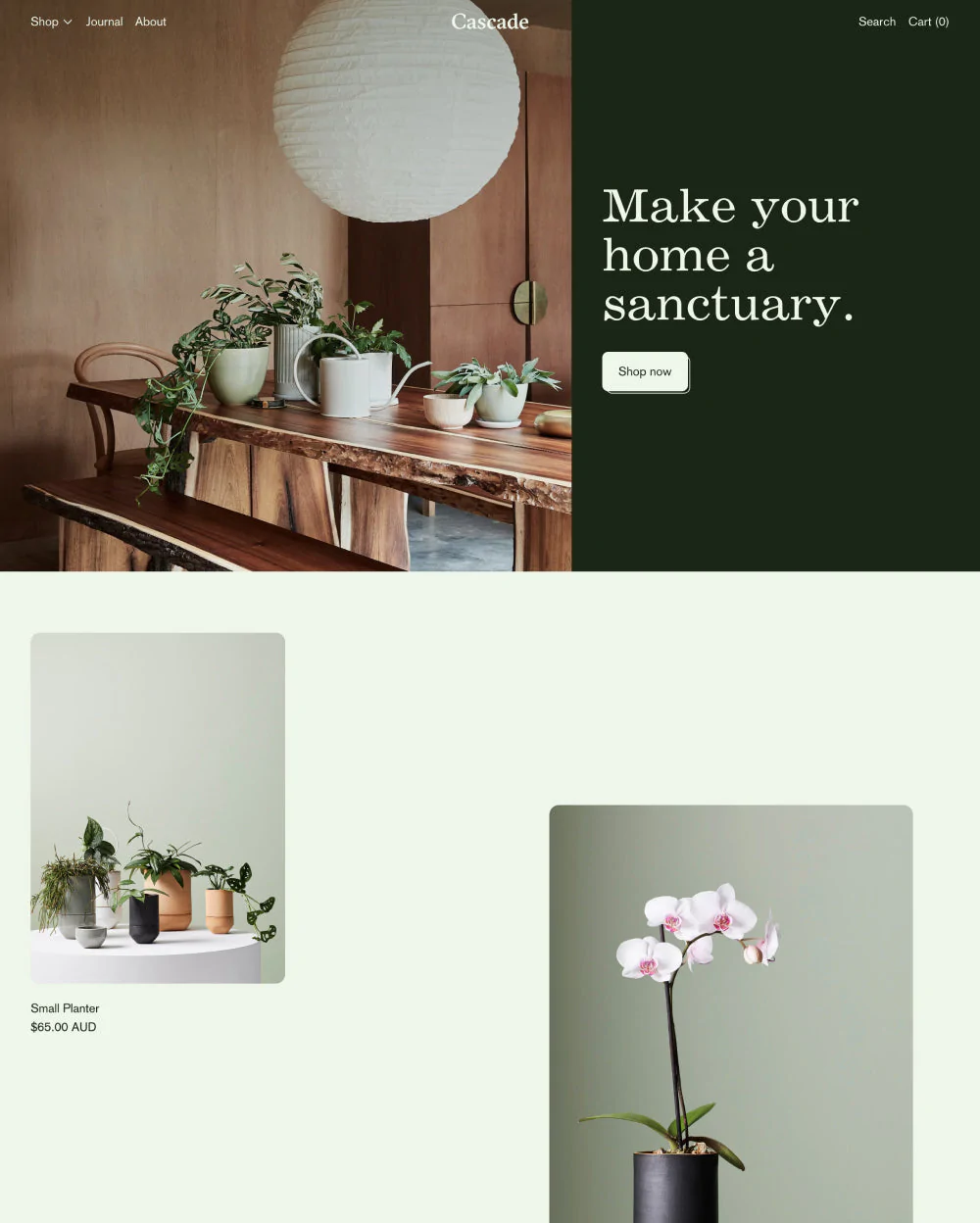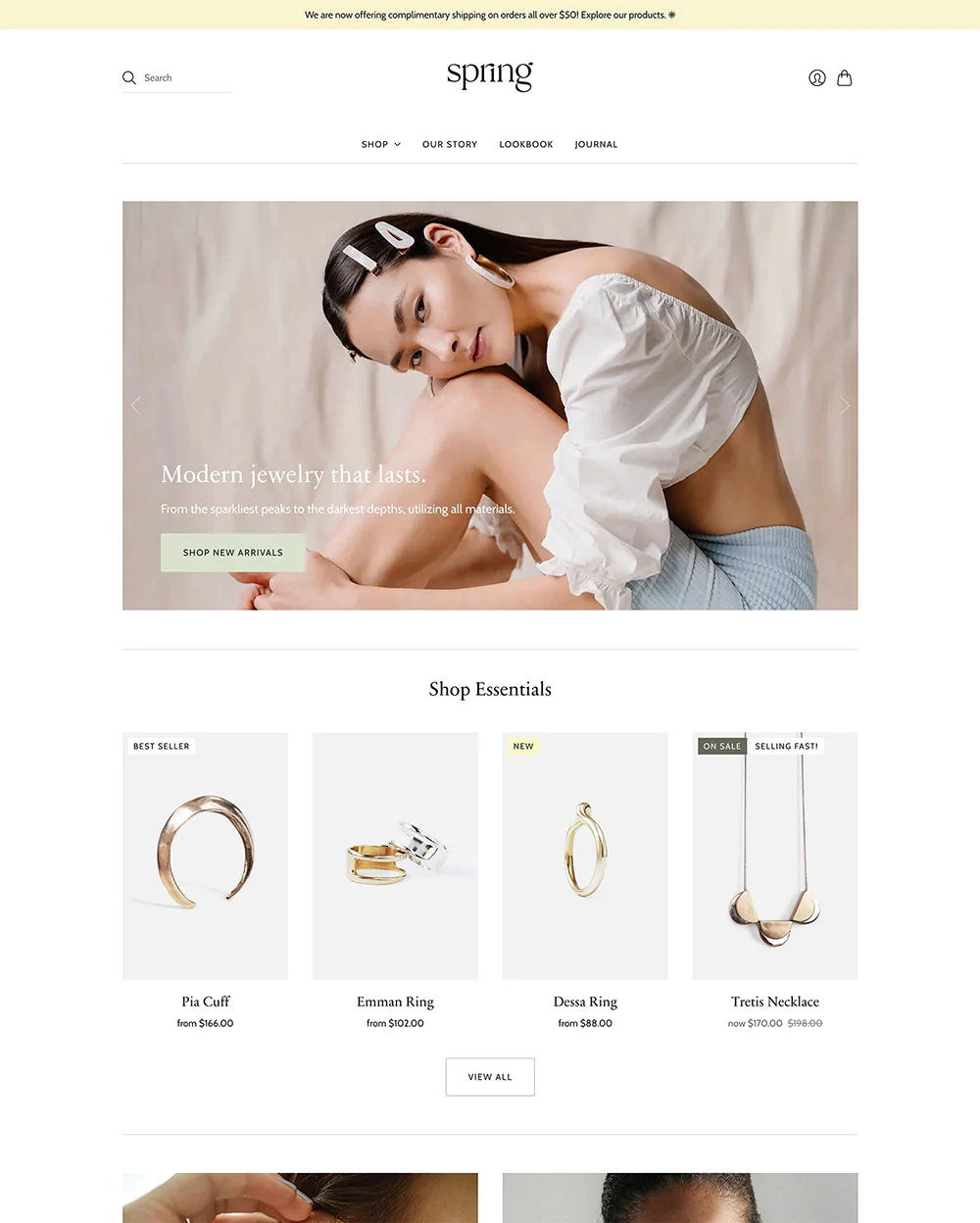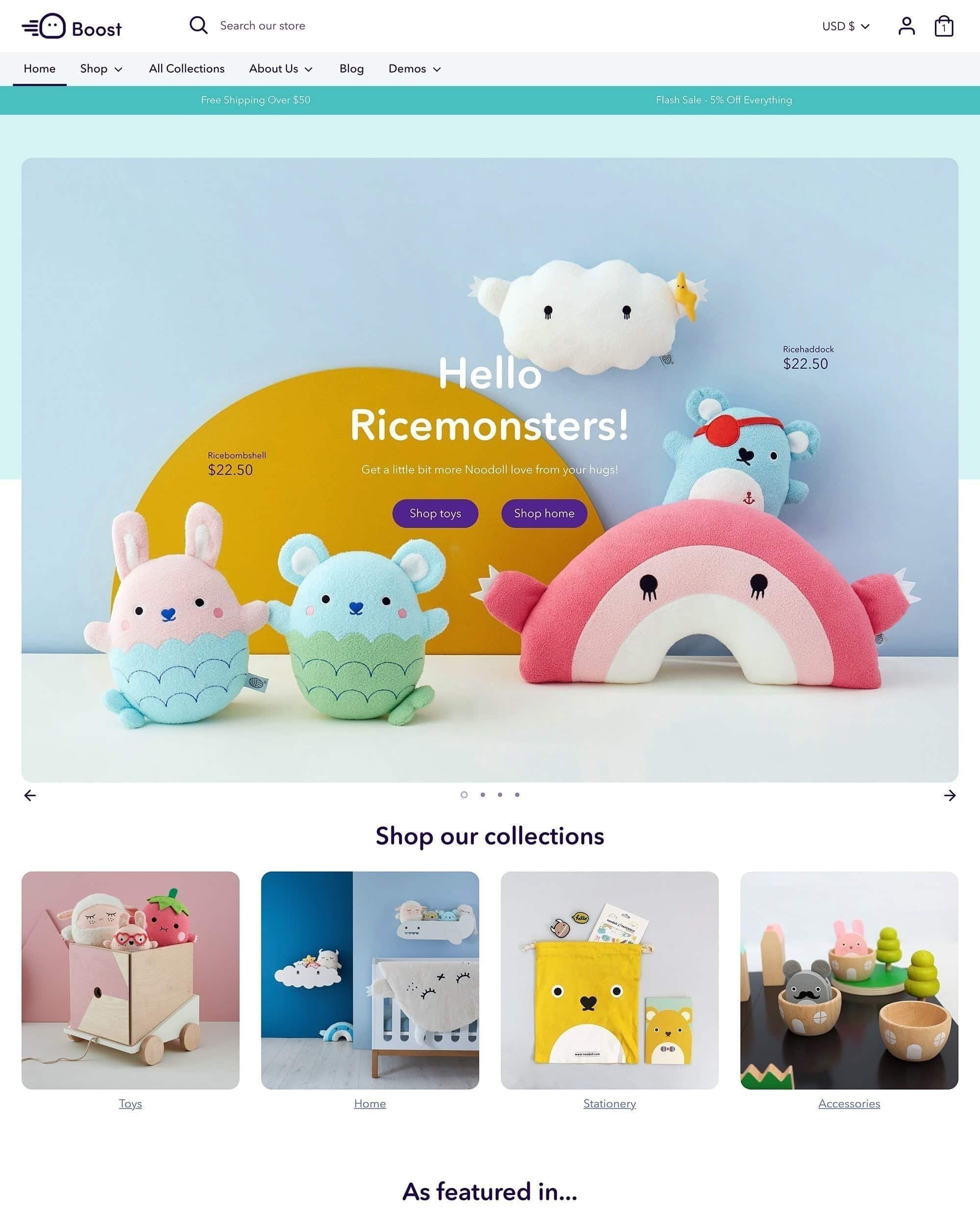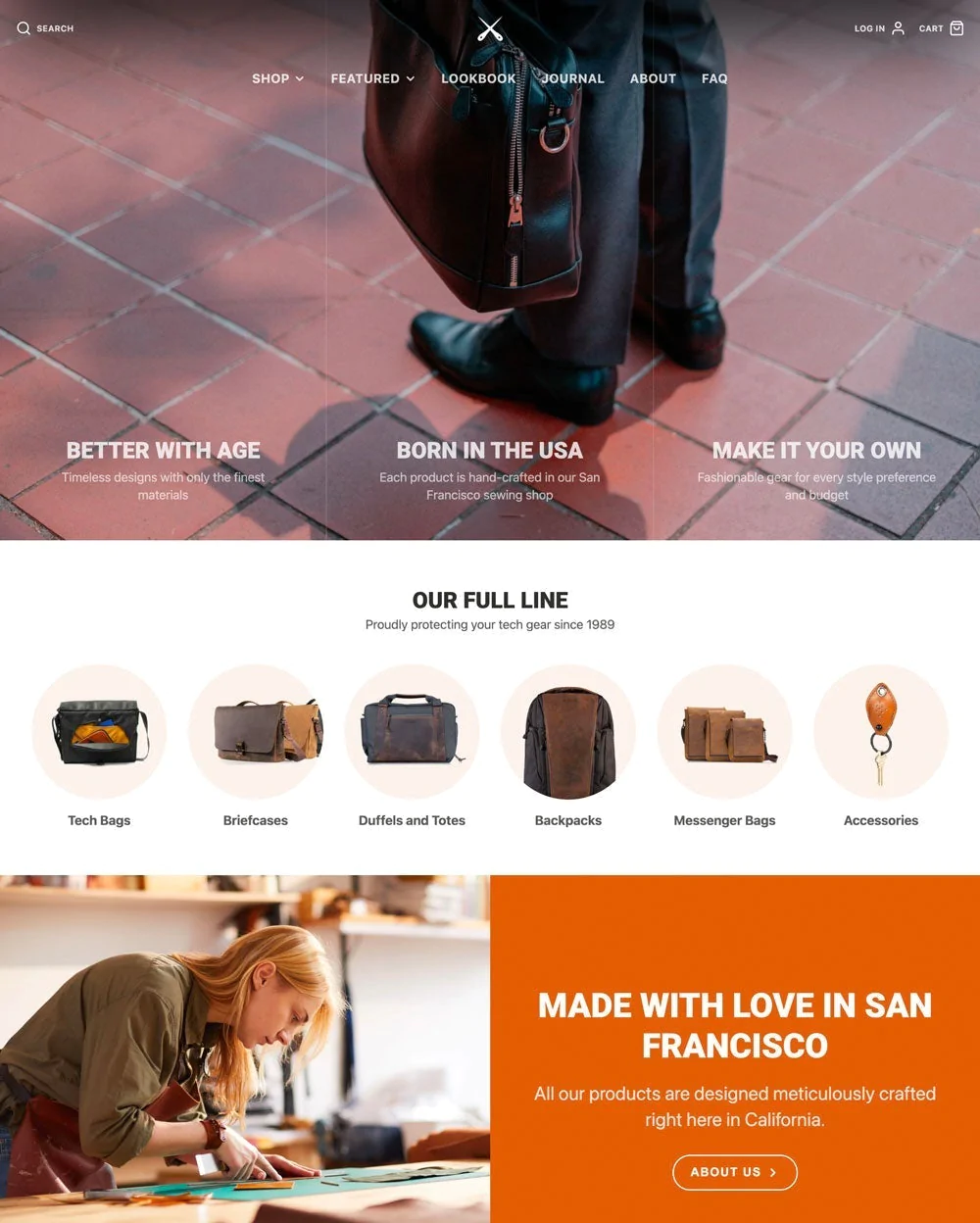The Baseline Shopify theme is a great choice for anyone who wants their online store to stand out from the crowd. It has a clean look and features that are easy to use.
This theme has three presets and features that can be changed to make every segment of eCommerce more creative. The Baseline Shopify theme is an excellent choice for people who want to make their online business stand out from the competition.
Choosing a theme that complements your brand is not too difficult because Shopify makes it simpler to build and run an eCommerce site.
To choose the best, you have to know and understand more about the Shopify themes that are available, how they work, and how they can help you differentiate yourself from the competition by giving your brand a unique website.
What Is The Baseline Shopify Theme?
The Baseline Shopify theme by Switch Themes is a unique layout you should keep an eye on. The Baseline Shopify theme is a bold, unique theme that is based on typography and can be used for any project.
This theme has everything you need, whether you're trying to promote a new album with an eye-catching design or just want to get your wardrobe up to date with the latest trends. Baseline's basic design and striking color palette make for a powerful overall package.
For a clean, modern look, use Shopify's Baseline eCommerce website theme. This responsive Shopify theme was built to ensure that your online business ranks high in SERPs.
Much like the Avatar theme, Shopify's Baseline theme allows for extensive personalization. If you're a seller who wants to use a blog to improve the SEO of your business, consider how this theme works with blogs.
The Baseline Shopify theme has banner ads, pop-ups, and tiles that you can use to promote your products. You may provide a customized shopping experience by using the recommended product attributes.
In addition, the Shopify theme's built-in product filtering & sorting tool facilitates customer navigation and categorization, which is very useful if you sell a wide variety of products.
Create a visually appealing page layout with the Baseline Shopify theme, and add a ton of material, from your product catalog to promotional sidebars and sticky headers, without compromising on user experience.
Baseline Shopify Theme Styles
Using Shopify's Baseline, you can make a modern online store with a brutalist look and a typographic layout.
The Baseline Shopify theme provides you with three different configuration options. You can choose a default setting from the list below, and then click the Change style button to apply it.
This theme gives users a great experience because it has a beautiful design and a lot of ways to change it.
Baseline Shopify Theme Highlights
| Theme Highlights | Description |
|---|---|
| Developer | Switch |
| Pricing | One-time price of $320 |
| Theme support | Help Center and contact form |
| Theme styles | Minimal, Bold, Modern |
Who Can Use The Baseline Shopify Theme?
The Baseline theme from Shopify is another option for companies that have spent a lot of money on stock photos and branded images.
But the theme does more than just help companies with large product catalogs. It also has options for mega menus and navigation that are made for collection pages.
Baseline is an innovative Shopify store theme that can help you stand out from the crowd.
It works wonderfully for catalogs of all sizes and is ideal for a wide variety of retailers, such as those selling pet supplies, art, entertainment, fashion, and home and gardening.
How Do I Install The Baseline Shopify Theme?
Follow the instructions below to install Baseline:
- In the backend of your shop, navigate to the Theme library > Customize page. Get started with Shopify's Theme Store by clicking Theme Store;
- In the primary search field, type "Baseline theme," and then pick "Baseline" from the list of results;
- Click the Try theme button on the theme information page for Baseline. The next step is to visit your store's Theme library, which can be found under the Admin > Customize theme menu.
Once Baseline has been officially integrated by Shopify, you'll find it in your Theme library. If need be, you can reload the page.
- Use the drop-down menu next to your current theme's name to choose one of the options below.
- Preview. Try out the Baseline theme for your store temporarily and evaluate how it changes things up;
- Buy. To purchase Baseline;
- Remove. Remove Baseline from your list of themes.
Congratulations! You've successfully installed Baseline in your Shopify store.
Baseline Shopify Theme Features
Recommended Products
To increase your online store's revenue, the Baseline Shopify theme lets you add a section to product pages that shows a list of recommendations generated automatically.
As a result, buyers will find it easier to explore new products and locate their desired items.
Collection Page
It is a very good idea for you to put together a collection of your products. It will not only speed up the process of locating the desired items but it may also be used to feature a collection of the customer's most-loved products.
Once the page is developed and published on your web store, customers can reach it in the same way as any other page containing images or videos: via links in the menu navigation.
You can expect shoppers to have an easier time browsing your store and making a purchase when you use the default Shopify theme.
Slideshow
Your products will be showcased beautifully in a homepage slideshow when you use the Baseline Shopify theme, rather than being lost in a sea of text.
Your consumers will have no trouble navigating the basic theme slides, as they are attractive and straightforward.
Because of their captivating visual presentations, your customers will have the ability to easily navigate between slides. Each page also features a high-quality image or video that works beautifully with the text.
Visual Storytelling
Use the Baseline Shopify theme to tell stories with pictures. Its primary function is to showcase visual assets in support of branded content marketing campaigns, putting your company's name in the spotlight at every turn.
Mega Menu
Using a mega menu is a great way to simplify your online store's menu structure. It allows consumers to cycle between each of your most popular products, rather than having them all shown on a single page.
Implementing this robust navigation system with the Baseline Shopify theme is simple.
Promotional Pop-ups
The Promotion Popup is a great tool that can help you increase your store's conversion rate by reducing the number of abandoned shopping carts and spreading the word about all of your store's noteworthy happenings.
Based on the current needs of your business, you can utilize it to upsell and cross-sell certain clients via email lists, stock variety, and other techniques.
Slide-out Cart
Slide Cart Drawer allows you to customize your shopping cart page to fit the design of your site. Having this capability is a must for merchants that want to boost customer satisfaction, conversion rate, and AOV.
In this section, you could customize how your online store's shopping cart page appears.
Announcement Bar
To inform customers of any updates or important information, you may enable the Announcement bar feature in your online shop's administration panel. Messages regarding new items, sales, and other promotions can be posted in the announcement bar.
Choose the Home page layout from the menu at the top of the page, and then click to Customize theme to configure your store's announcement bar.
The announcement section can be accessed from any page aside from the Checkout, Password, and Gift card templates.
In-Store Pickups
Offering in-store pickup is an excellent option if you'd like to give your customers an option that is both convenient and easy to use.
You can offer the option to your consumers that their online orders can be picked up at the retail shop, at the curbside, or wherever else that you believe is most convenient for them.
Sidebar
To help customers find their way around your store, consider installing a sidebar with a menu. The sidebar is normally fixed to the left side of the page.
Take note that the sidebar can be accessed from any page except the Checkout, Password, and Gift card templates.
Slideshow
The Baseline Shopify theme puts your wares front and center by featuring a slideshow of them on the homepage so that they don't get buried amongst the content.
Your visitors will have an easier time browsing your store because the slides based on the Baseline theme are aesthetically appealing and simple to navigate.
Thanks to the captivating visuals, buyers can easily navigate between slides. On each page, these are complimented tastefully by high-quality videos or images.
NOTE: You can add the slideshow to any page except the Checkout and Giftcard pages.
Contact Page
This guide walks you through several steps you can follow to set up a contact page on your store. You can adjust your contact page layout for your store here.
When creating a page, make sure to include a "contact us" area. Select the Theme Settings tab. From the menu at the start of the page, choose Pages > Contact.
Video
Put together a video to introduce your business, showcase your wares, or simply say hello to potential customers.
To incorporate a video segment into a web page for a store, select the "Personalize" tab. Click the dropdown menu at the start of the page and choose a design from the available options that have a video player embedded in it.
You can add a video description to your store's pages by configuring the settings in the "Video with text overlay" section. You can use this space to introduce your company, discuss your products, or simply say hello to your consumers.
Testimonials
Insert a text box into the space to showcase feedback on the store's offerings from patrons and employees.
Select the "Customize theme" option to add a review segment to your site. Click the dropdown menu at the top of the page and choose a design that includes a testimonials section. Choose the "Home" page as an example.
The testimonies can be edited by adding/removing/showing/hiding/rearranging blocks.
Color Swatches
The same product can have numerous different colors. Variations in pattern, size, and color are all possible with a clothing item. Customers can easily navigate the many color options for a product in your shop thanks to the color swatches that are presented to them.
Products and collections can have color swatches toggled on and off. Include color swatches on product and set pages. The Baseline Shopify theme allows you to use any png image file as the color swatch icon.
Baseline Shopify Theme Pros And Cons
Pros:
- Impressive customer assistance;
- Looks very attractive;
- Intuitive design;
- Easy-to-use.
Cons:
- The theme is a bit pricey
Baseline Shopify Theme Support
The Switch support staff will do their best to get you a response within 24 hours, however, this estimate is subject to change based on the number of queries they receive.
However, expect a response within 1–2 business days. You can get in touch with the Baseline theme support team if you still have questions after searching their Baseline theme documents. The Switch team will get back to you within the next day.
Final Thoughts
If you want to create a store with a more polished look, consider using the Baseline Shopify theme. If you want to showcase your products or company in style, this is a fantastic option to consider.
It can be difficult to determine how to begin an online store and what to sell, but increasing revenue should always be your top priority.
Also, just like with a brick-and-mortar store, you need to get your online shop ready from the ground up, from design to customization, so that your customers feel more invested in your brand.
You can make it look and feel how you want it to, whether that's classic, contemporary, minimalist, or something else entirely!
This also means your web store is also mobile-friendly, thus making it easy to navigate from any mobile device. Give the theme a try right now with the free demo you can start using right now.