Are you looking for a highly accurate Shopify profit calculator? You can learn more about a fantastic tool that accomplishes all of these things and more in this BeProfit review. Do you want more information on BeProfit?
- What Is BeProfit App?
- Why Do You Need This App?
- What Are The Main BeProfit Shopify App Features?
- BeProfit App Integrations
- BeProfit App Installation And Guide
- BeProfit App - Pros And Cons
- BeProfit App - Rating
- BeProfit App Alternatives
- What Level Of Support Does BeProfit Offer?
- BeProfit App - Pricing
- Overview
What Is BeProfit App?
For Shopify, Amazon, and WooCommerce sellers, BeProfit is the most precise profit calculator, making it simple to track lifetime profit and also expenses. BeProfit's dashboard presents your financial charts, customized reports, and insights to increase your profits and sales in an easily understandable visual style, so you can say goodbye to computations and excel spreadsheets.
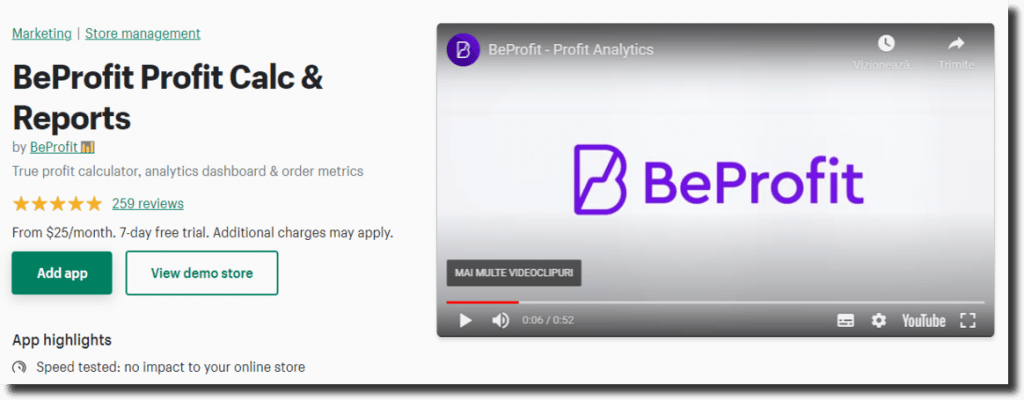
With the BeProfit app, you can monitor your store's profit, see your overall costs including order breakdown, integrate shipping profiles (or make your own profiles), and more.
Why Do You Need This App?
You can use a tool called BeProfit Profit Calc & Reports to compile and view all of your company's expenses in one location. You may now calculate the precise revenue generated by your company.
You can select up to 4 metrics for comparing one another in a chart and view theirs over time trends. You'll get a thorough breakdown of both profits and costs. You'll find not just an explanation of any terminology you don't understand, but also pointers on how to raise that measure. You'll be able to identify which parts of your store need to be optimized in order to increase your profitability once you have access to all this information.
What Are The Main BeProfit Shopify App Features?
The BeProfit Shopify App is a powerful tool that can help businesses to create sustainable business. It has several features that make it unique, and these are shown below.
- Reports on profitability by country;
- Metrics analysis for all products, or for each product/vendor;
- Generate customized order/sales reports, monitor orders, total cost breakdown/trends (COGs, taxes, shipping, returns), and profits, and filter using profit/order, order breakdown, value, costs, and more. Track order finance, fulfillment, and transaction status; monitor monthly spending patterns with consistent spending patterns throughout time;
- Track whatever you want/need with custom reports (profit reports, taxes, reports for accounting). Share/export reports using email and CSV (on-demand, automatically, and with a schedule);
- Examine marketing performance and expenses;
- Examine customer lifetime value for establishing CAC and pricing, as well as to maximize profitability;
- Connect to leading advertising platforms, or manually import using CSV;
- Revenue-based marketing performance data from UTMs;
- Daily metrics refresh;
- Importing recurring charges, variable, add fixed, and customs costs are all expenses. Add charges by uploading a CSV file, utilizing API, or syncing with Google Sheets;
- By importing and changing Shopify profiles and building custom shipping categories (rates depending on shipping regions, product weight, and price), it is possible to automatically sync Shopify Shipping data and track shipping carrier costs.
BeProfit App Integrations
The BeProfit App Shopify integrates with the following apps and platforms:
- Facebook, Google, TikTok, Pinterest, Snapchat, Instagram, and Bing Ads;
- Google Docs as well as Analytics;
- Klaviyo;
- ShipStation, ShipHero, Shippo, and ShippingEasy.
BeProfit App Installation And Guide
Installation of the app is easy. Let's dive into the procedure and features the app has to offer.
- Step 1 - Click on the Install app button in order to add this application to your store;
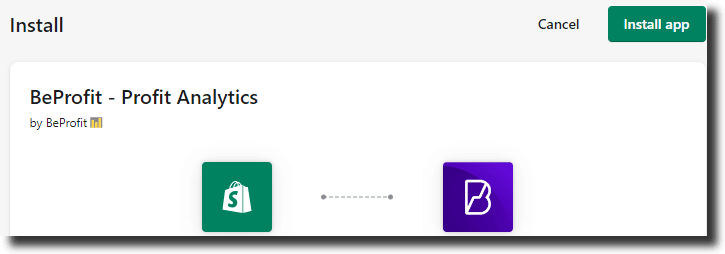
- Step 2 - Log into the application or create a new profile if you don't have one yet;
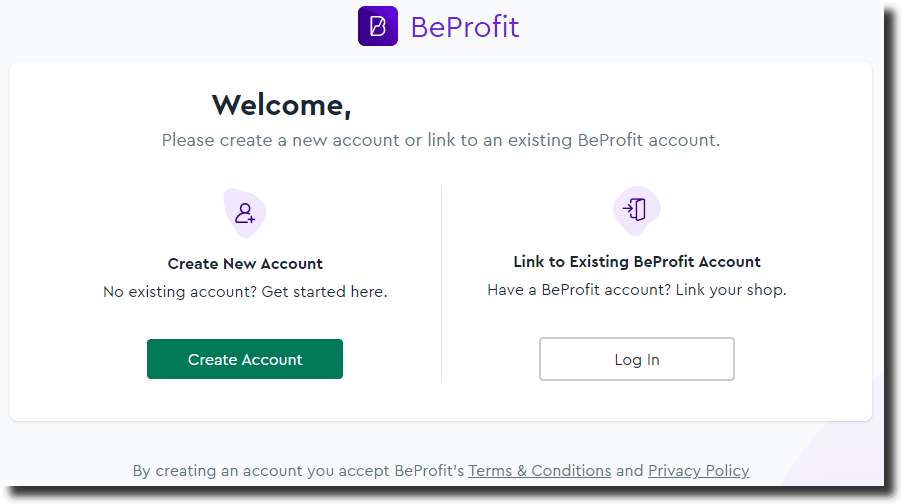
- Step 3 - For creating an account, insert your email address and click on Continue;
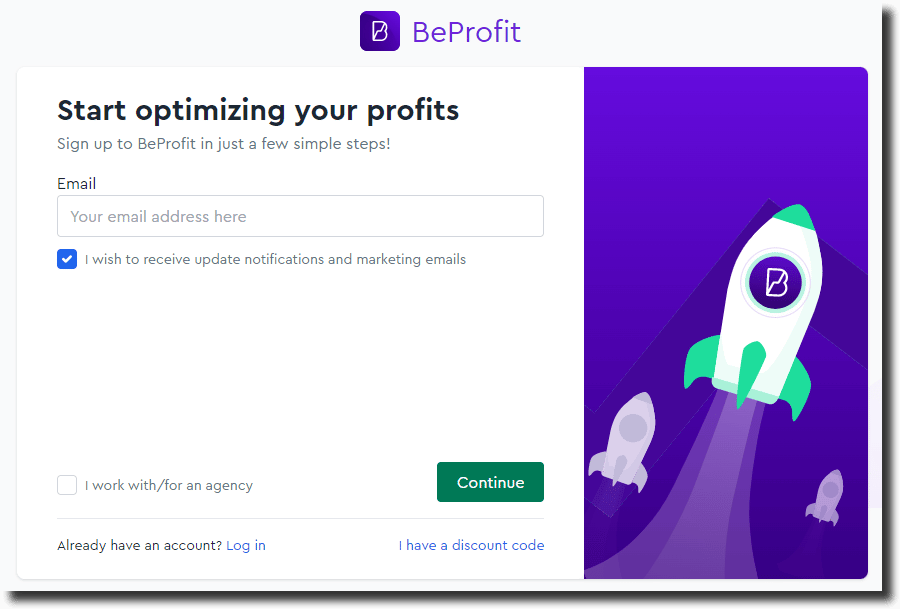
- Step 4 - Write down your full name and create a password for your account. The phone number is optional;
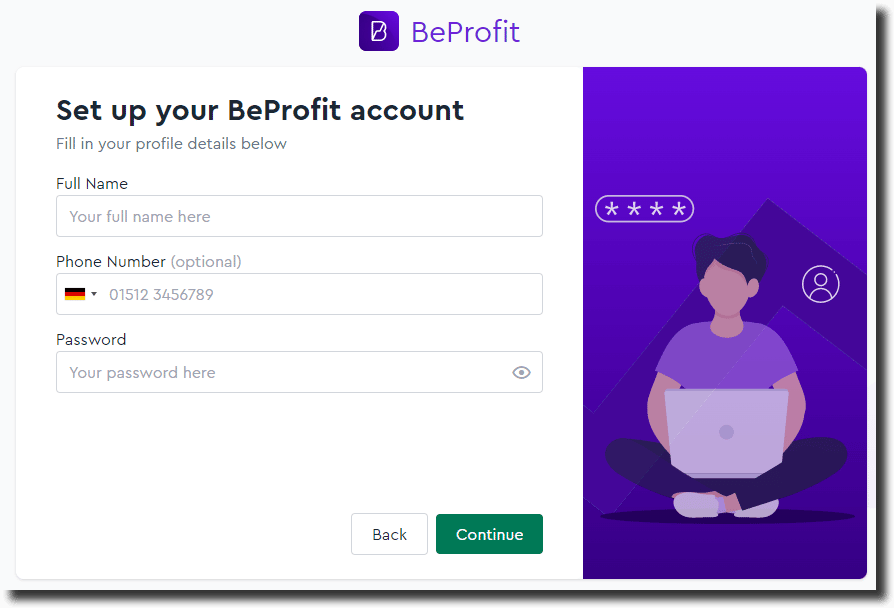
- Step 5 - The first thing you need to do is to select your industry;
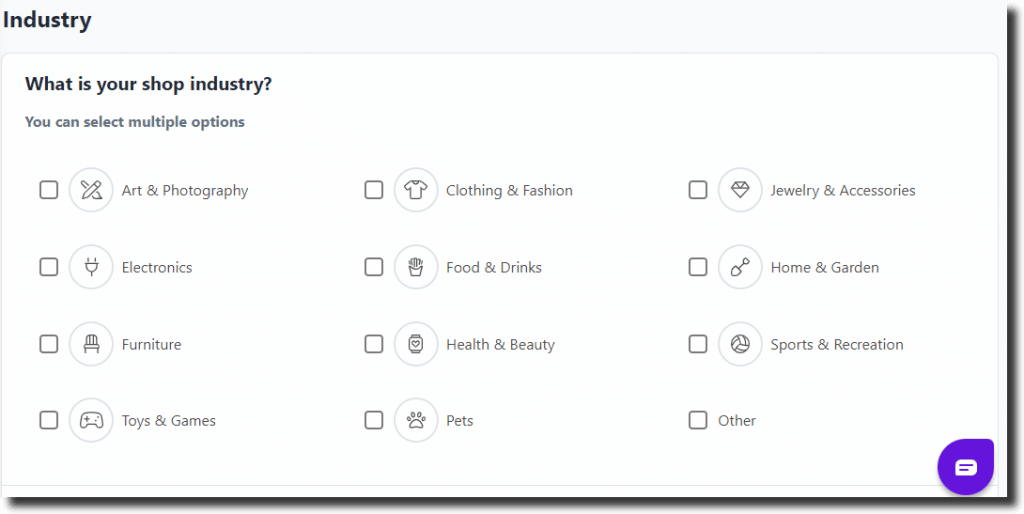
- Step 6 - Select the marketing platforms you advertise on;
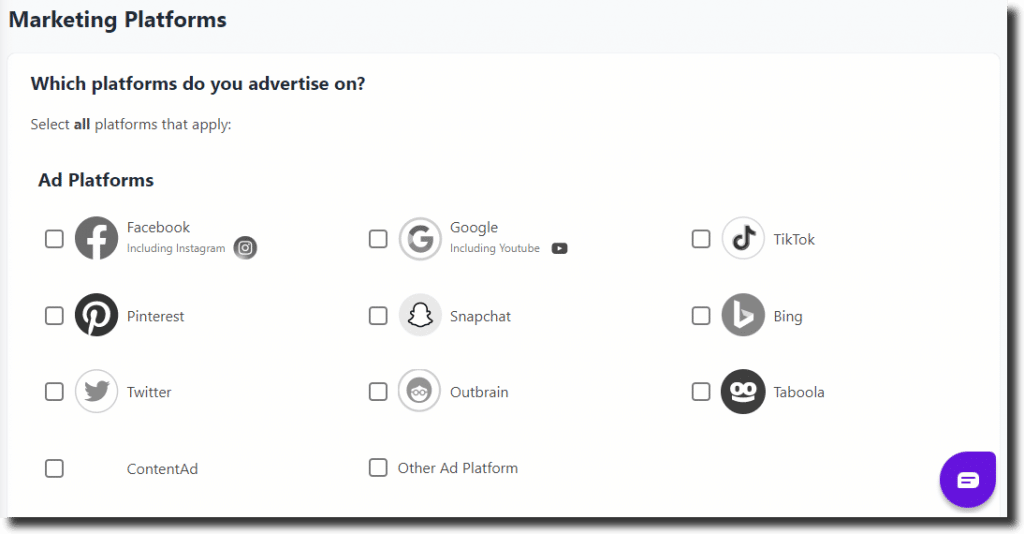
- Step 7 - Also, you need to mention the marketing tools that you use;

- Step 8 - Choose the appropriate production method;
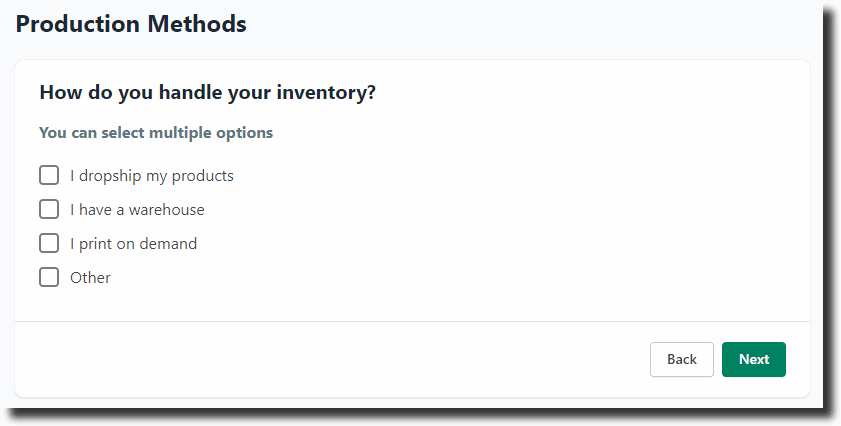
- Step 9 - Select the platforms you use for your business;
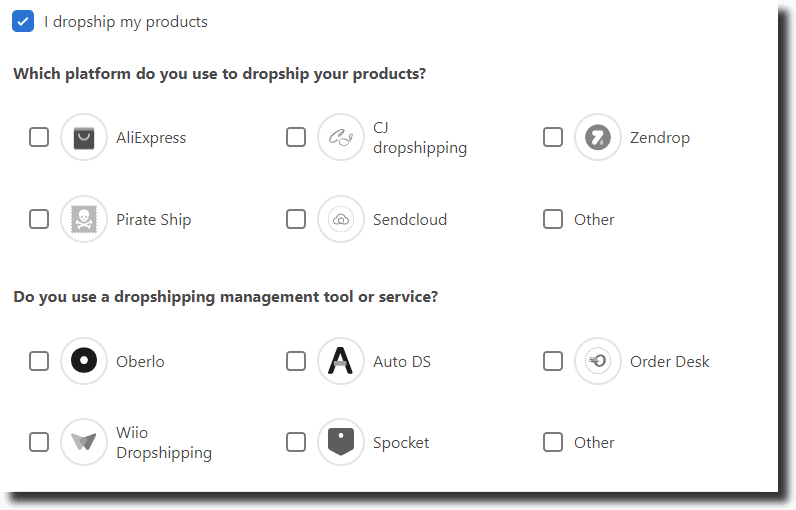
- Step 10 - Now, you need to select the shipping platforms;
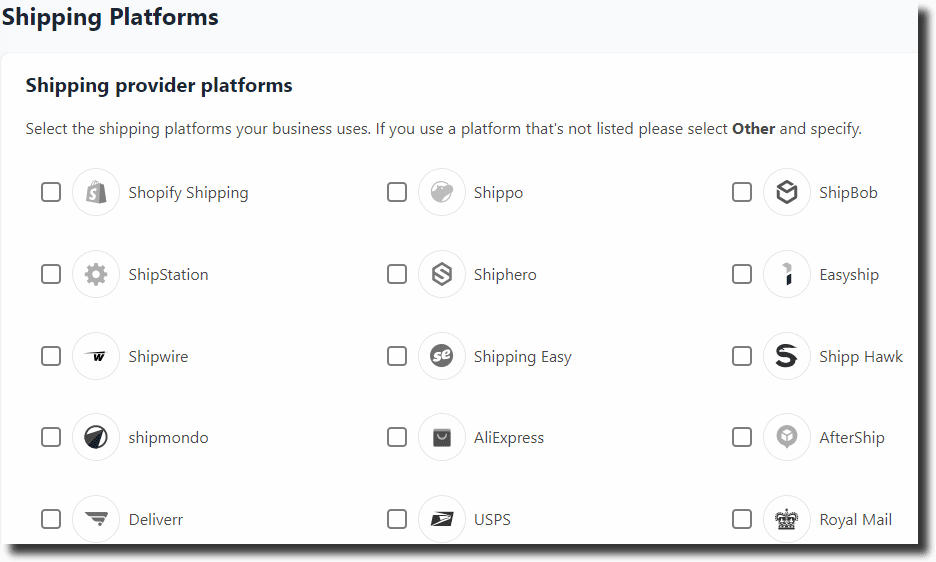
- Step 11 - Choose whether the option is familiar to you in order to update your production cost;
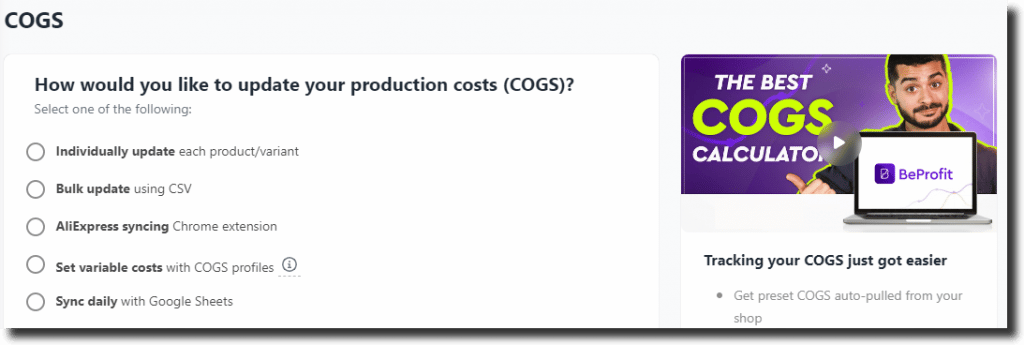
- Step 12 - Set your calculation preferences;
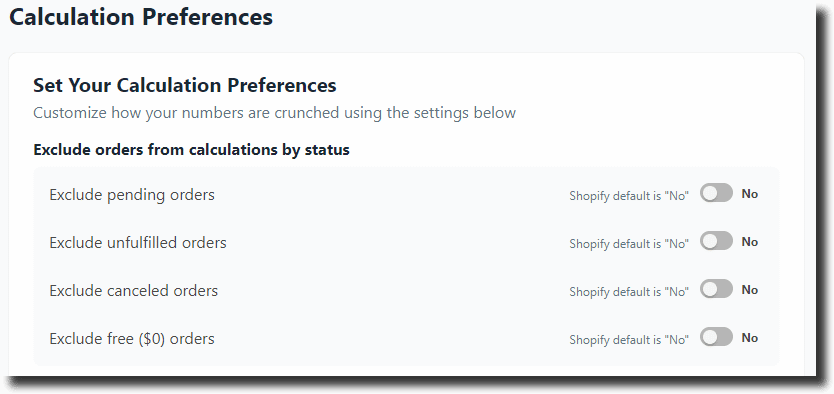
- Step 13 - After you selected them, click on the Next button from the bottom right and you are all set and ready to start using the app.
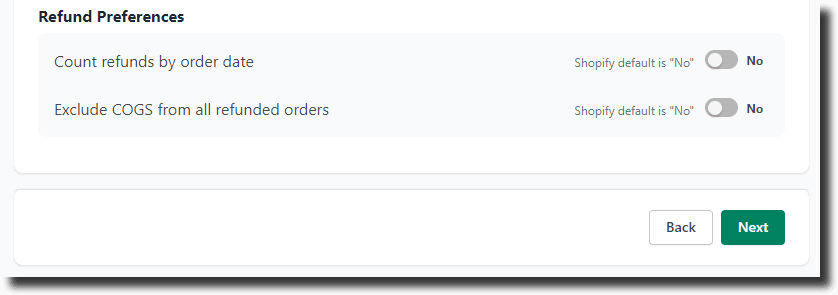
BeProfit App - Pros And Cons
The BeProfit App is a great way to create a sustainable business. It has many pros and cons, but overall it is a useful tool.
Pros:
- Onboarding is a relatively simple process;
- You may view the price of shipping, taxes, marketing, and more;
- Enables you to check your gross and net profits;
- Its interface makes it simple to keep track of your store's overall revenue and costs;
- Financial graphs and insights that are simple to understand to increase your profitability;
- Based on real-time data, it exports customized reports;
- Very user-friendly, with choices for exporting data in the form of graphs, tables, and simply intelligible data presentations;
Cons:
- The app has not yet been integrated with external shipping platforms;
- Both iPhone and Android apps do not support it;
- The pricing plan is quite expensive.
BeProfit App - Rating
The BeProfit App has an impressive rating of 4.9-stars out of 5 on Shopify. It's really impressive and the feedback is great, which makes it very trustful if you want to start using this application for your business.
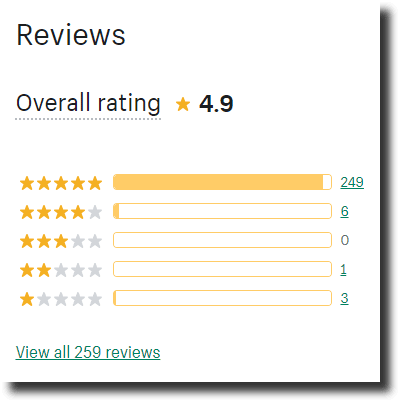
Let's see some of the latest reviews provided for BeProfit Shopify.
| Review | Description |
|---|---|
| 5-star | 'The perfect app to have all the company's figures in view. Super clear, perfect to use, and clever data setting options to ideally map actual costs. The support answers immediately and takes care of all issues absolutely outstandingly and with passion! The best customer support I ever had! The whole BeProfit team is super open-minded so that everyone has the perfect app in the end. I definitely recommend it!' |
| 4-star | 'I've used the app for about a year, and it helps me monitor my real-time profits. The team is continuously adding new functionality, which has made the app more valuable over time. I would recommend Beprofit for every start, or rapidly growing business to get a better overview and understanding of your day-to-day financials.' |
| 5-star | 'I needed help with shipping and Liora explained patiently the steps to help me through. Great customer service. Thank you.' |
BeProfit App Alternatives
The BeProfit Shopify app can be replaced with the following applications:
- Conversific;
- Order Metrics;
- Lifetimely;
- TrueProfit;
- Accountify.
What Level Of Support Does BeProfit Offer?
BeProfit offers excellent customer service. In actuality, one of BeProfit's key advantages is its proactive, professional customer support staff, which is made up of actual people who want to offer answers and take action on client feedback.
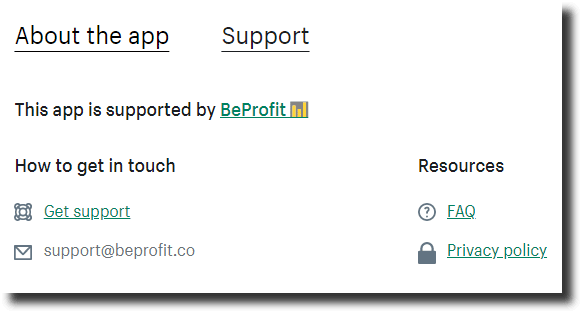
The BeProfit support team is extremely attentive and available around-the-clock. Along with providing answers to queries, they also fix errors and provide product walkthroughs. To provide Shopify sellers with whatever they want as well as what they need to develop their stores and increase their profitability, the app is continually being improved.
BeProfit App - Pricing
There are three different plans available for the BeProfit app: Basic Plan, Pro Plan, and Ultimate Plan.
| Plan | Pricing | Cost per order | Description |
|---|---|---|---|
| Basic Plan | $25/month (or $20/month billed at $240 once per year) | $0.3 per order above 200 monthly orders cost | This plan offers a dashboard for profit and expense; Provides unlimited integrations; Offers order and product metrics; Has a daily refresh for data; Integrates with the AliExpress Chrome extension; Live support from the BeProfit team. |
| Pro Plan | $75/month (or $60/month billed at $720 once per year) | $0.2 per order above 600 monthly orders | Includes every characteristic from the Basic Plan; You can access the Custom reports; You get a customizable dashboard; Provides the LTV cohort analysis; P&L report is available; Offers unlimited filters. |
| Ultimate Plan | $150/month (or $120/month billed at $1,440 once per year) | $0.1 per order above 1,200 monthly orders | Includes both Basic and Pro Plan features; Provides marketing performance insights; Includes the UTM attribution; You get a multishop dashboard; |
Overview
BeProfit is filled with special, enticing features that make it easy to analyze your finances, determine the profitability of your business, and make data-driven decisions.
With all the data available visually in the form of graphs as well as table representations, BeProfit is simple to use. BeProfit streamlines and interprets a ton of data into a visual style that not only helps to track and calculate profits easier, but also is enjoyable.
With the help of this particular profit tracker, you can quickly grasp your financial information. It is quick to set up, and simple to use, providing the Shopify store owners with a user-friendly dashboard that transforms complex data into straightforward charts and graphs.
We are pretty confident that after reading this post, you are well-informed on BeProfit and aware of all its features, advantages, pricing, and other details. Every aspect of BeProfit is effective, well-designed, and takes the requirements of Shopify business owners into account.





