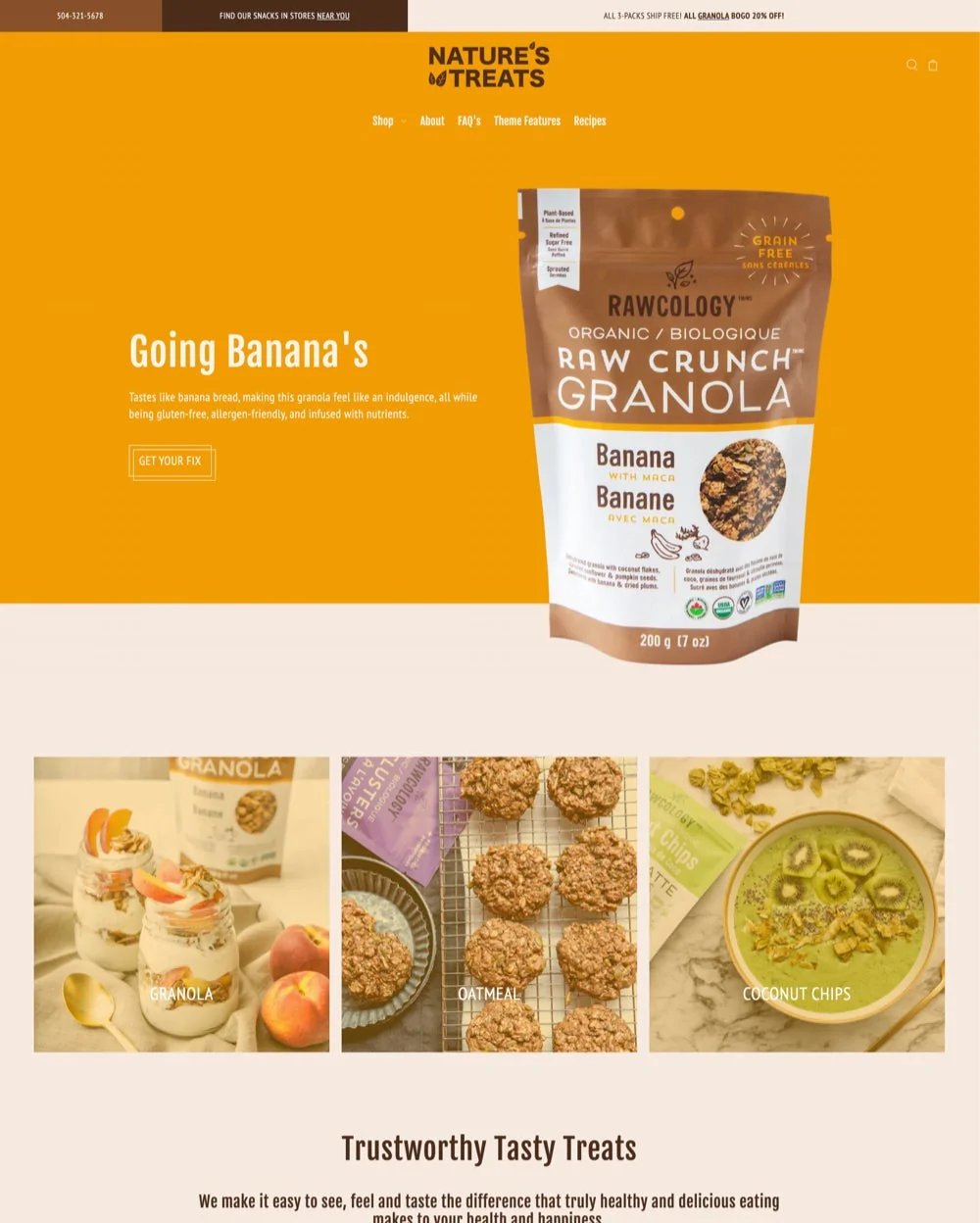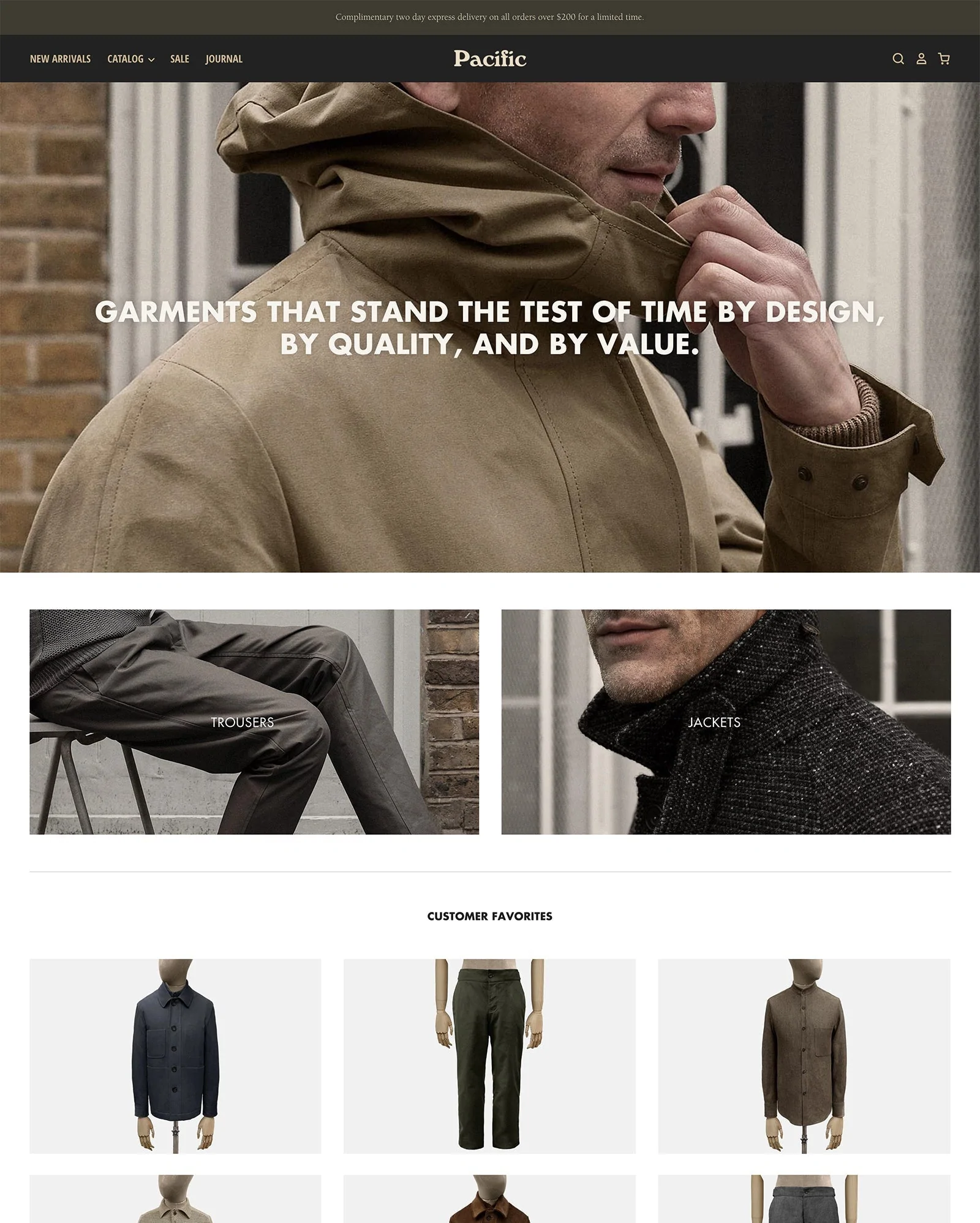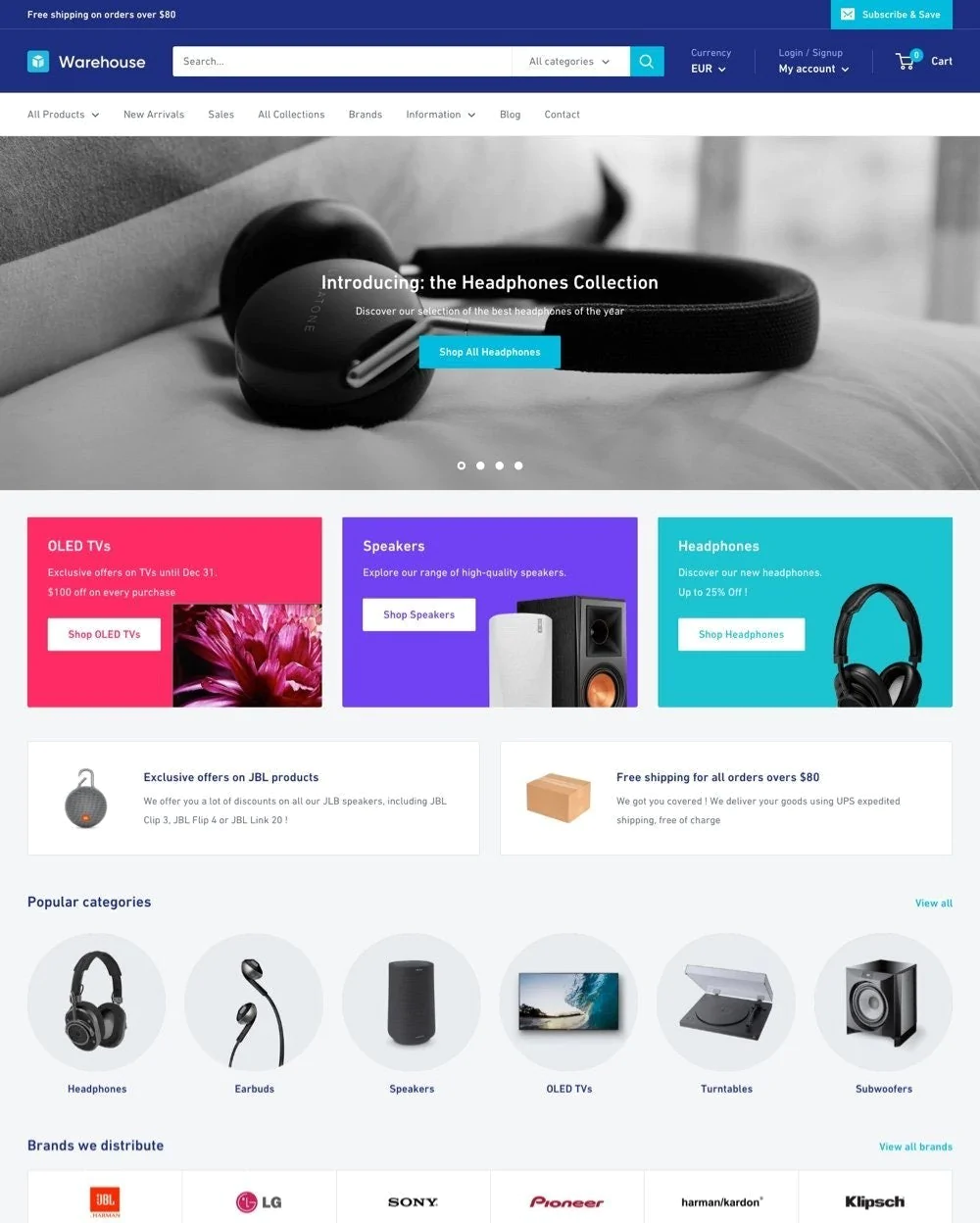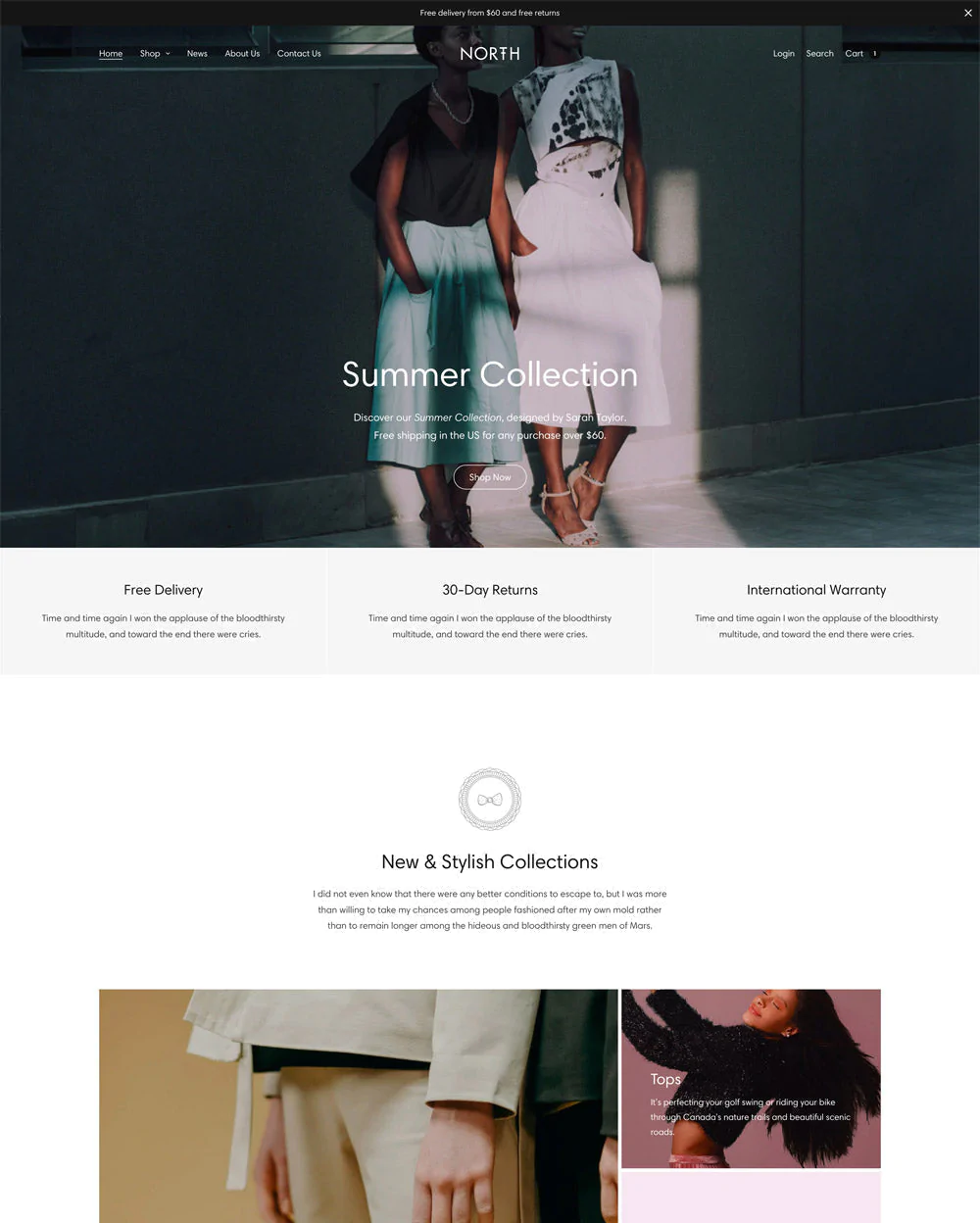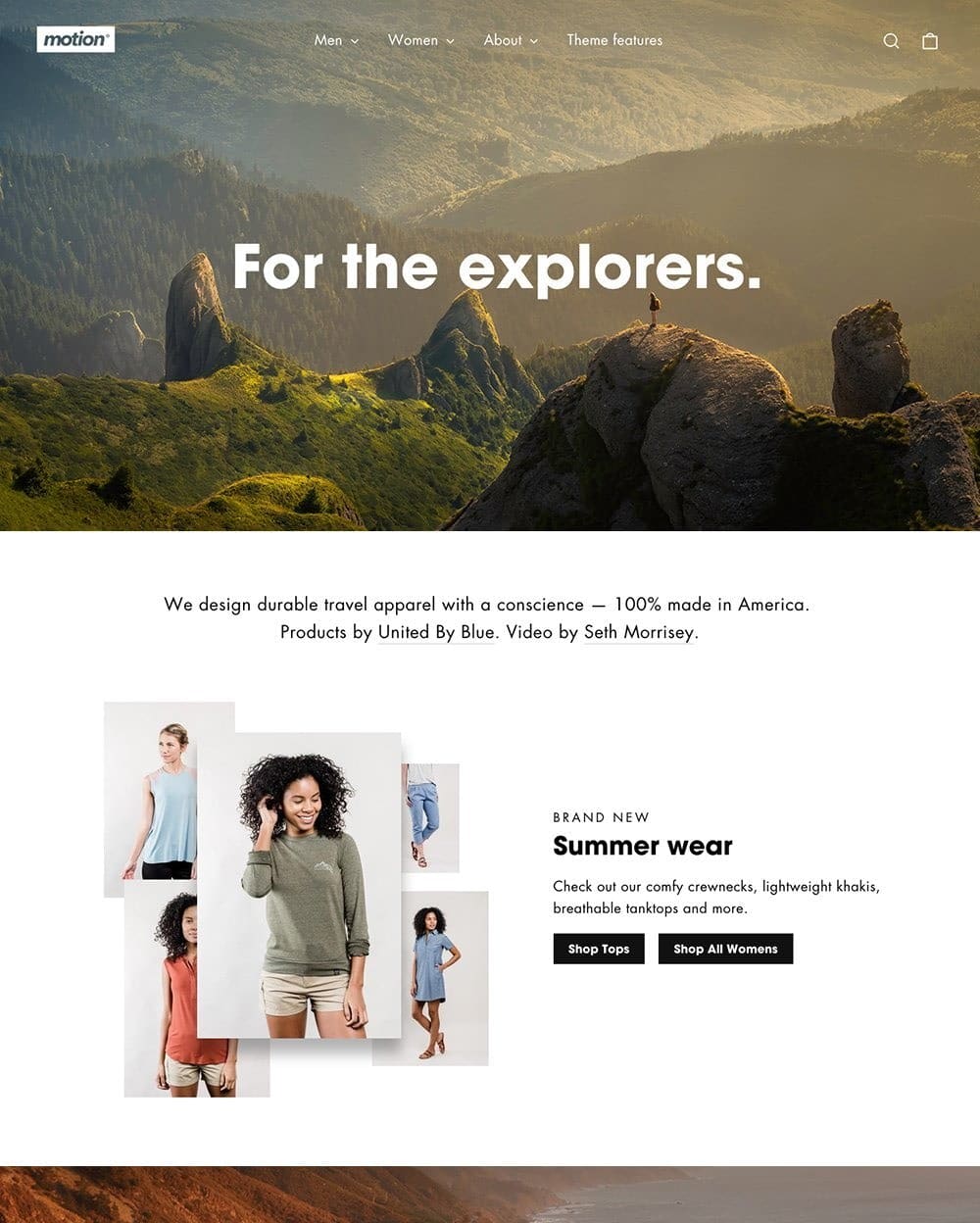The Foodie theme is a popular eCommerce template for individuals in the food and beverage industries, offering menu-styled collections with local pickup possibilities.
The Foodie theme is among the most adaptable themes for eCommerce businesses to create stunning and incredible online stores. It is not difficult to increase your SEO traffic and drive sales to your online business when paired with well-written blog entries.
Due to the large number of items and/or product varieties offered by many food-related businesses, an overly complex theme would only make the website appear cluttered. When searching for an eCommerce site design, you want a store with a fantastic interface.
The Foodie Shopify theme online store site template is the ideal option if you're trying to launch a new online store for a small catalog business. This theme also delivers you a top-website template that provides you with a leading edge.
What Is The Foodie Theme?
The We are Underground Foodie theme is a customizable conversion-focused theme created specifically for smaller inventory businesses.
Local restaurants and coffee shops can sell products online through their eCommerce stores using the Foodie theme, which is inspired by restaurants and coffee shops.
It is the most suitable eCommerce solution for restaurants with limited inventory. It's perfect for cooks who want to earn money by selling their culinary creations, whether they are professionals or just food enthusiasts.
This theme is ideal if you would like to market your goods while also encouraging customers to visit your actual business. To make it simpler for your customers to ask questions about deliveries, you can insert your contact details at the top of this template.
Additionally, it encourages the selling of items like lottery tickets, tobacco, alcohol, and other items with age restrictions.
Foodie is the ideal Shopify theme to choose if you already run a physical location and wish to expand it online. This theme uses the masonry gallery to display product images in your business.
With the help of the Foodie theme Shopify, you can promote your business and products with stylish styling and seamless integration of visual material by using full-width homepage videos and zoom-ready high-resolution images.
It makes it simple for you to draw attention to important products for website visitors. It can schedule in-store pickups and specific age-restrict products, which is helpful for businesses that offer health supplies.
Foodie Theme Styles
The Shopify Foodie theme presets are pre-defined sets of theme settings that are set up to display a specific look and feel for theme content.
It makes it simple for you to draw attention to important products for website visitors. For businesses that offer health items, it can schedule in-store pickups and age-restrict particular products.
The three different foodie styles are Grow, Grind, and Slice.
Your online store will have a new, enticing look thanks to the Grind from Foodie theme Shopify, which will help you draw in more customers.
Highlights Of The Foodie Theme
| Features | Description |
|---|---|
| Trial period | A premium theme with an extended free trial |
| Theme styles | Three theme styles; Grind, Grow, and Slice |
| Store Categories | Include age-restricted goods, food & drink, home & garden, small catalogs, and physical stores. |
| Price | A one-time price of $250 |
| Reviews | None to date |
Pros And Cons Of Foodie Shopify Theme
Pros:
- As mentioned above, the Foodie theme is appropriate for a range of online stores;
- Clear and comprehensive instructions;
- Dependable customer support personnel;
- There are numerous features and functionalities.
Cons:
- No negative feedback on this theme yet.
Foodie Theme Pricing
Foodie theme Shopify is a paid premium theme that costs $250. It is a customizable theme perfect for both fresh Shopify stores and well-known brands.
The Foodie theme was created specifically for Shopify retailers with physical stores.
Foodie Theme Features
Foodie Contact Page
The Foodie theme also comes with a template for a contact page that, when visited by consumers, loads a contact form within the front end of this theme.
Open Online store > Pages in your primary Shopify admin to see the Contact page template. Select the page you want to assign the template to, then select ‘page.contact’ under Template on the right-hand side of the page.
When finished, click Save. Once activated, customers visiting your store will immediately see a contact form.
Slide-Out Cart With Notes
The key to both on- and offline business success is raising conversion rates. Therefore, you should make your checkout process a priority.
Are you aware that 69.99% of carts are abandoned during checkout? 17% of those who do this do so because the checkout process is simply too difficult, 13% do so due to website issues, and up to 24% do so because they simply want to buy without creating an account.
When setting up their eCommerce sites, merchants can now easily create a fast and simple checkout process using the Foodie theme.
This allows your customers to view their purchases using the slide-out cart and don’t have to exit the collection page or launch a new browser. All they need to do is simply check the cart briefly, click to hide it, and then carry on exploring your store.
In addition, customers can add messages for you to the basket. Offering product adjustments or being flexible with shipment is quite advantageous in the eyes of the customer.
Quick View
A website visitor must have a positive user experience (UX) in order to become a paying customer. Note that not all shoppers have a lot of spare time.
Sometimes a visitor already knows what they want, so all they need is a quick online shopping experience to select the product that looks the best.
Additionally, "quick view" is a fantastic tool for facilitating this surfing behavior. The Foodie theme will offer a "Quick view" button whenever the cursor hovers over each product.
Clicking this button takes you to a sidebar that slides out to reveal product images, along with color swatches, theme quantity customization, as well as a "add to cart" button. All you’ll need to facilitate an amazing shopping experience.
Buyers have the option to click to access more information, including policies, product descriptions, and other suggestions, should their quick look at the item catch their attention.
Recommendations And Cross-Selling
You can encourage customers to make more purchases by making recommendations. The theme will display relevant products when a shopper is checking out an item, as was just explained above.
In addition, you can view tidbits of promos with customer reviews as you surf the store. Always remember how powerful word-of-mouth can be for your store.
Collection List
You can choose from a variety of collections in your online store and showcase them on every page of your website for easy access using a collection list.
Control how many collections are displayed in the grid.
Collection Pages
The collections you’ve created in your online store will appear on collection pages. The products will by default load following the order that you've chosen in your store's collection admin.
Collection page settings consist of:
- Items per page;
- Configure the number of goods per page;
- Products per row;
- Specify how many products will be displayed/row; on mobile devices, this defaults to 2;
- Display collection images.
Turn on or off the collection images next to the collection description.
Menu Collection
Foodie was created with features for establishments that have menus, such as restaurants. You will discover how to configure Menu pages in the theme documents.
There are three different sorts of content blocks in the Menu Collection design, and these determine the content you will view in the menu.
You can also choose to add one or more collection blocks. For instance, you might be creating a breakfast menu page with several collections, such as savory, drinks, sweets, sides, etc.
Create distinct collections for each of the categories to better organize your menu collection page, and then add each as a unique menu collection block.
Use the menu key to make essential notes about menu items. such as vegetarian, vegan, or gluten-free. Each key box can hold up to ten keys. Ensure that your goods have the necessary labels.
Blogs And Blog Entries
You can have many blogs on your Shopify store. Consider a blog as a magazine, with the articles on it as the pages.
The blog page for your theme will display your entries in reverse chronological order, with the most recent appearing first.
Choose a blog to display current entries on any page; formatting settings let you choose the look and content of the blog.
Slideshow
The slideshow lets you display a max of five images per slide, along with optional texts, to showcase lifestyle imagery as well as include calls to action.
In so doing, you will direct buyers to important segments of your store. You can also adjust the slideshow to full width if you have extremely huge images.
Video Support
In any region of your store, place a highlighted video or an automatically playing background video. You can even add optional text overlays with calls to action.
Include a featured video and even a background video to play automatically in any segment of your store. You can also add an optional text overlay including call-to-action buttons to direct customers to particular products or specials.
Age Verification
This feature enables a window asking visitors to confirm their age before viewing content to appear when they enter the store.
Checkout
Shopify injects checkout colors as well as styles into each theme setting. You can use these choices to customize the checkout's color scheme, which is used by all Shopify establishments.
The checkout layout, design, or code structure cannot be accessed by theme developers, nor can they alter them.
Multi-Language And Theme Translation
All We are Underground Shopify themes offer options in multiple languages. This allows buyers to shop using their preferred language.
It is possible to translate themes into another language. The following languages are pre-configured by default in this theme: Spanish, English, German, French, and Portuguese.
You need to choose "Enable language selector" in your header or footer (depending on your style) to make the language selector icon visible.
Additionally, you can add translations or update the languages.
Foodie Theme Support
Foodie theme support is offered from 9 am - 6 pm EST, Mon. through Fri. Please wait up to 24 hours for a response; occasionally, depending on the volume of tickets the developer is working on, it may only take a few minutes or a few hours.
All tickets, however, are processed following the order they were filed. Wait until you hear from them before sending any follow-up requests.
Although support is free, it does not include the option to modify the original source code. Visit the developer’s services page to learn more about adjustments.
Final Thoughts
The Foodie theme is an excellent choice for food businesses that want to present their products in a stunning, modern way. This theme offers many features that you can use to display your culinary products with ease.
This Shopify theme uses sizable, full-width banner images on the homepage that you can use to highlight your offerings or highlighted products.
What's more, the Foodie theme has a simple yet, contemporary design that's easy to explore. There are numerous ways to showcase your products, such as a grid style and a listed layout.
You also have a blog that is connected to your website and can be used to offer information to your customers, such as recipes or cooking advice.
It's crucial to look for a clean, straightforward Shopify theme when choosing one for a food-related business.