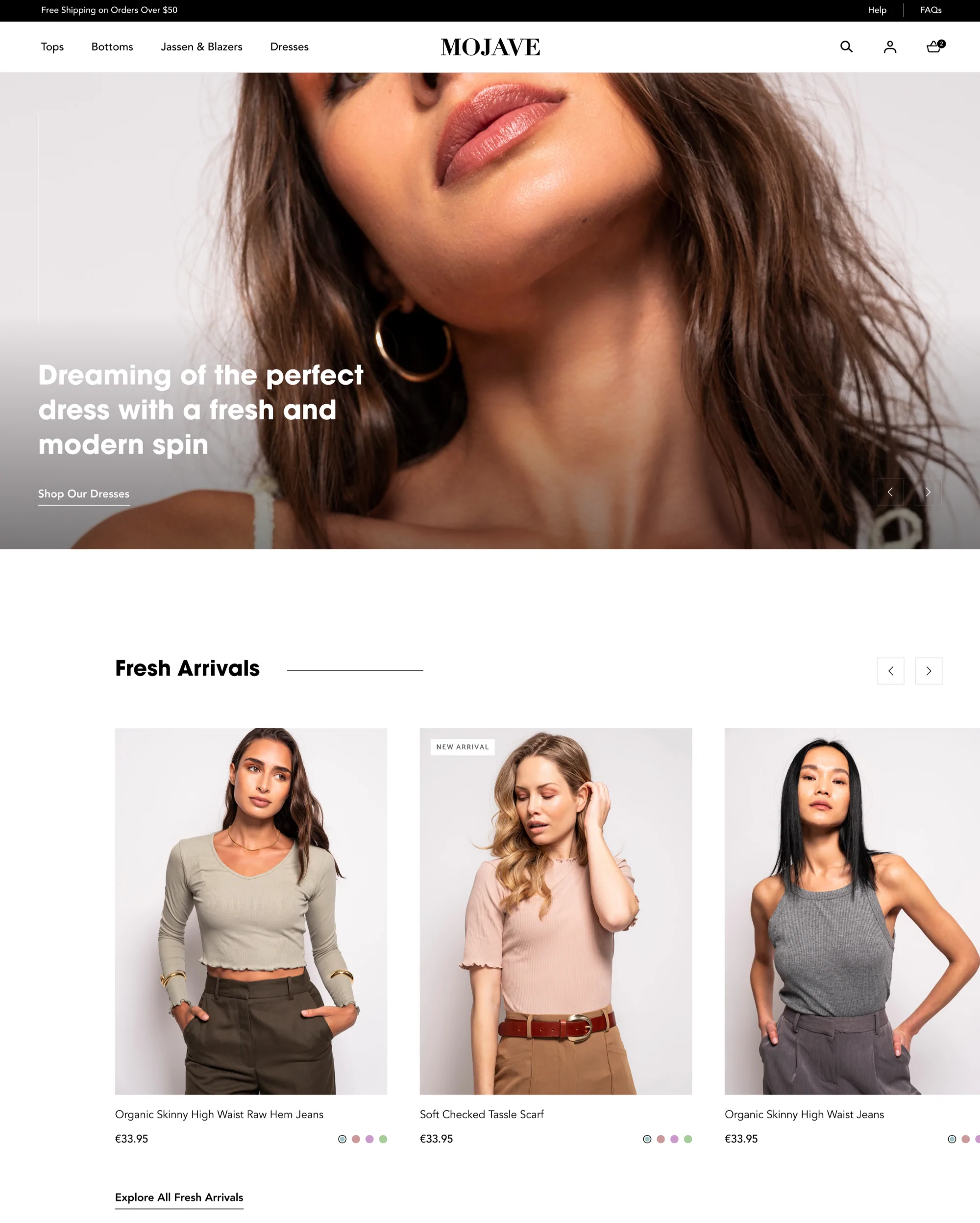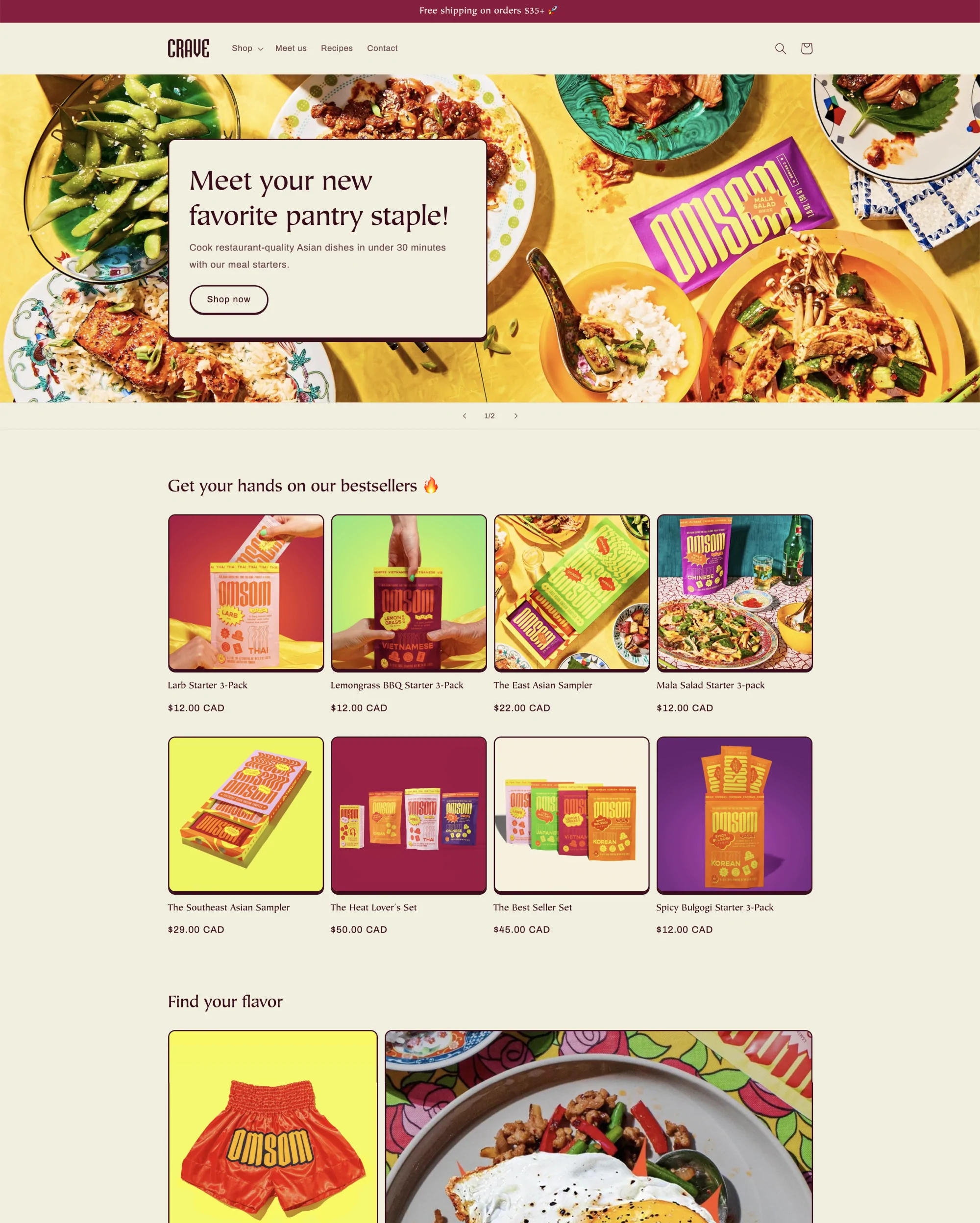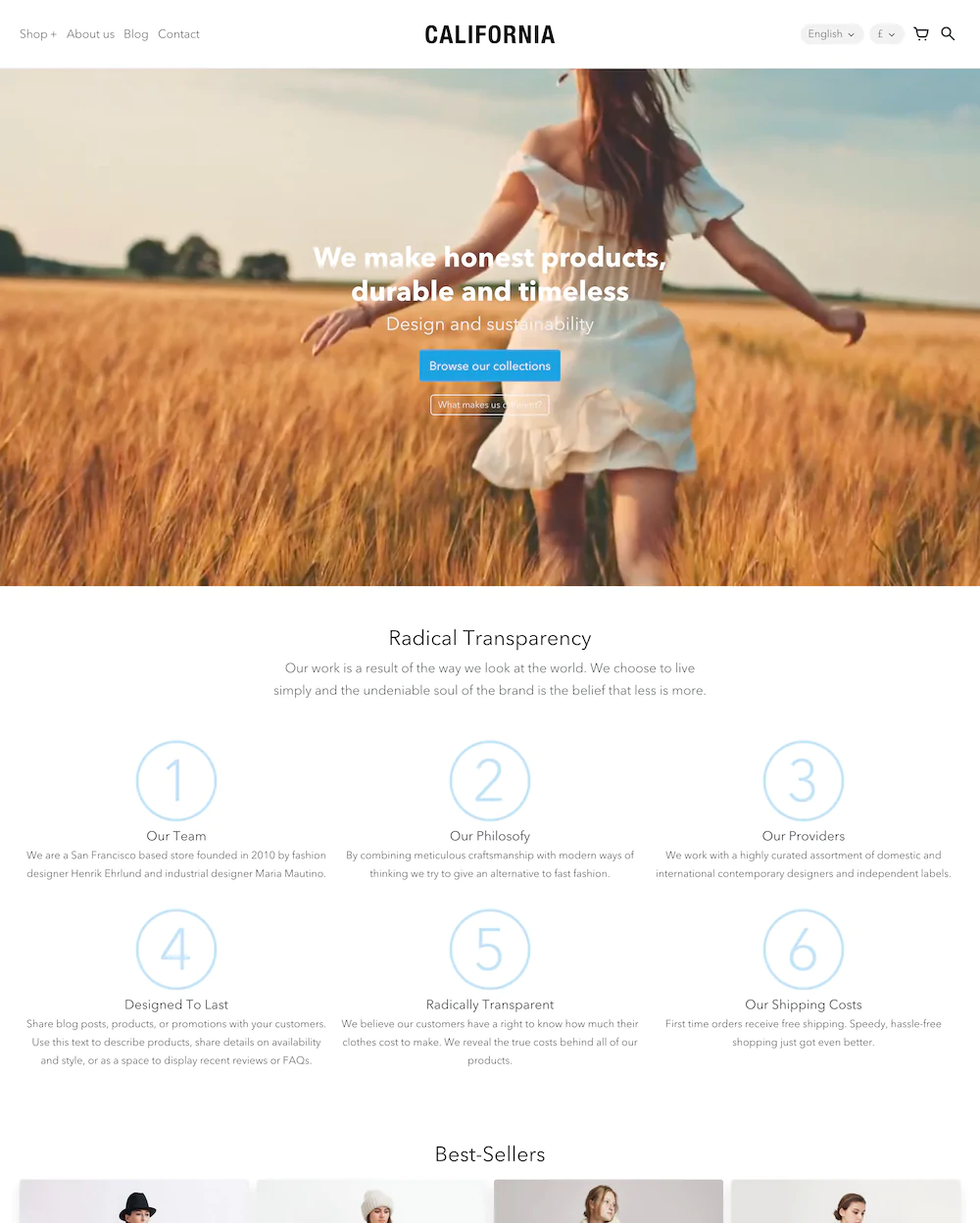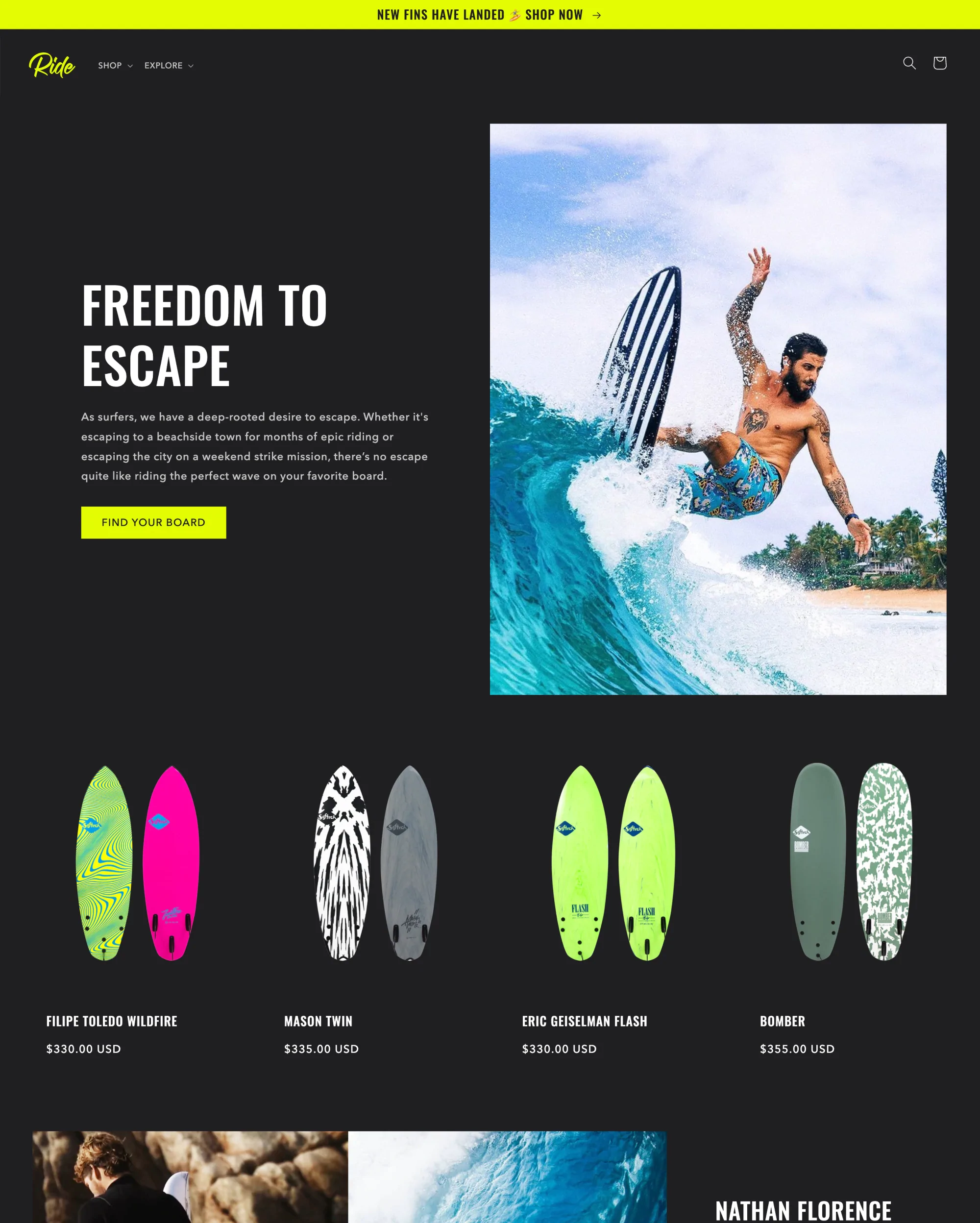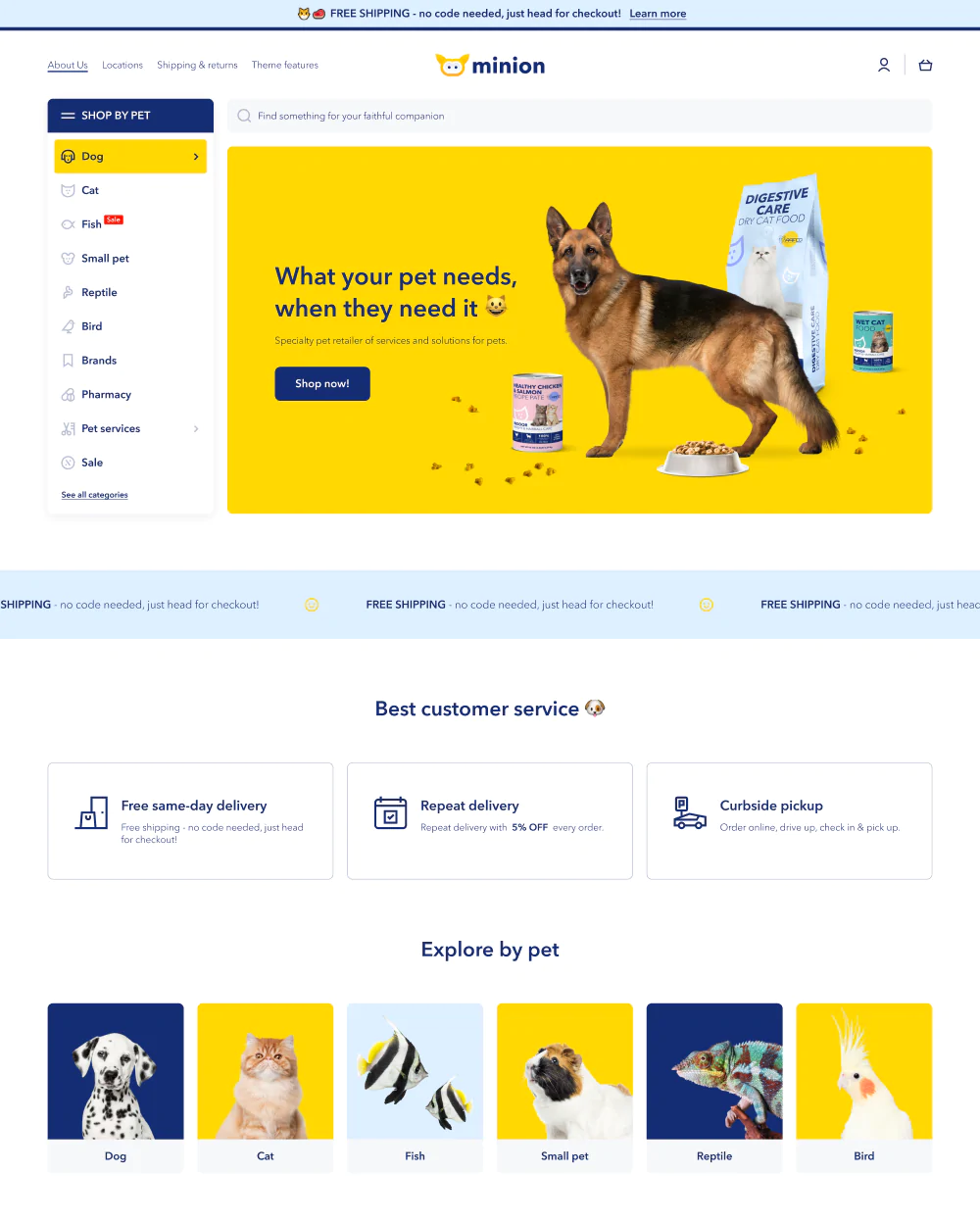Mojave is a premium Shopify theme that you can use for many different niche stores. It's an all-rounder that offers many features that will make your store a sales machine.
The theme may have a basic appearance, but this shouldn't fool you; it's packed with cutting-edge features.
Also, you can install this theme with ease and change it without knowing how to code. An eCommerce business's success depends on choosing the right Shopify theme for an online store.
If you run an online store, you probably want your consumers to have an easy time browsing your selection and purchasing items.
You also need a design that makes customers feel confident in the quality of your products and gives them the information they need to decide to buy.
Mojave Shopify Theme – What It Is
Mojave, a premium Shopify theme created by DigiFist, is adaptable and cutting-edge. If you are launching clothes, accessories, health, beauty, or lifestyle brand, this is the best option. This unique Shopify theme has a sleek layout with a product page that focuses on the finer points of the purchase process with large photos, clear lines, and minimalist fonts.
The Mojave Shopify theme is compatible with all of Online Store 2.0's newest features, including the ability to make unique webpages with no coding knowledge required by rearranging preexisting blocks and sections.
The Mojave Shopify theme includes modifiable, attractive blocks for displaying media including photographs, products, videos, and quotations. There are several convenient tools included that will speed up and simplify the launch of your business.
If you're selling something online, the Mojave Shopify theme's product page is sure to get people's attention with its sleek modern style, big, eye-catching photos, and straightforward descriptions.
Mojave is a fantastic Shopify theme for those who want to make unique pages but don't know how to code because of its drag-and-drop flexibility and other new Shopify Online Store 2.0 features.
Shopify merchants may take use of the Mojave Shopify theme's adaptability to create a stunning online store. When you combine that with high-quality blog entries, increasing your SEO performance and attracting customers to your e-commerce site becomes a breeze.
Mojave is a robust Shopify theme loaded with features made specifically to boost sales and clickthrough rates. Customers will be drawn to your clothes store because of the modern style, large product photos, and minimal typefaces.
It has a built-in page builder with drag-and-drop segments and blocks that let you make unique pages for your whole store without additional apps or scripting.
Mojave Shopify Theme Presets
The Mojave Shopify theme is unquestionably quite advanced in terms of aesthetics, customization possibilities, and features that increase conversions. The Mojave Shopify theme offers three beautiful layout options: Decor, Mojave, and Inner.
If you're looking to utilize In-store pickups, the gold standard tactic to increase conversions, the Mojave Shopify theme is the way to go.
Great for
- Fashion, Beauty, Health Products, and Home Decor;
- Any catalog size;
- Physical stores, High-volume stores Visual storytelling.
Mojave Shopify Theme Highlights
| Highlights | Details |
|---|---|
| Great for | High-volume stores, home decor, health products, fashion, beauty, and physical stores among others. |
| Theme styles | Decor, Mojave, and Inner. |
| Pricing | $350 one-time price |
| Developer | DigiFist |
Particularly Suited For Niches/Industries
The Mojave Shopify theme doesn't favor any one market, and it has cutting-edge layout options to suit any kind of online shop.
This theme is adaptable to a wide variety of industries, including but not limited to those dealing with clothing and accessories, food and drink, gardening and outdoor activities, automobiles, arts and crafts, custom-made products, print-on-demand, and jewelry.
Mojave Shopify Theme Pricing
Mojave is a paid theme that costs a one-time fee of $350. It's a flexible Shopify theme that works for startups as well as well-established names.
After you buy the theme, it will be updated with new functions, bug fixes, and enhancements for free, forever.
Especially Suited for Inventory Size/s
The Mojave theme is perfect for niche shops with modest product selections. Despite this, the theme is also one of the most popular Shopify themes for single-item stores.
Mojave Shopify Theme Features
Let's talk about the Mojave Shopify theme's features.
Home Page
The Mojave Shopify theme lets you choose from a few different header designs for your homepage. With a full-width hero image/video and persuasive calls to action and messaging, the header section is sure to get your audience's attention.
Space for logos, social media icons, menu titles, and more can be found in the menu's many dropdown and slide-out forms. The menu has a big menu and spots for promotions within the menu.
Featured items, collections, and blog posts are all there. There are a plethora of promotional tools built within the theme for your use, such as video, a news feed, photo galleries, slide shows, and more.
Collection Pages
The collections page displays products in a grid format with attractive designs. Animated and effectual product pages, price and color swatches, and promotional details are all standard fare for this design.
The Mojave Shopify theme allows you to quickly preview products on web pages via a lightbox. It also has promotional materials like films and pictures (slide shows, featured blogs, and galleries).
Product Pages
The product page layout has been carefully considered and developed to maximize your revenue. Product tabs, zoomable product photos, social media sharing buttons, suggested items, videos, and more can all be found here.
This theme’s features include a frequently asked questions page, a sliding shopping cart, a stock counter, shipping and delivery details, a sizing chart, color swatches, size variants, customer reviews, and more.
Transparent Header
The header is a fixed part of the page that cannot be moved. It's there to advertise your brand while also making it easily recognized by site visitors across all pages.
To achieve this, select this option and your homepage's header will become transparent. You can add an alternative logo if one is needed. When working with a background color that obscures the logo, this function comes in handy.
Newsletter Modal
Activate the Newsletter modal to start collecting your customers’ email addresses. Email addresses entered through this function will be saved in the Customers admin and used for future advertising purposes.
Video
Add a Video segment to a page to show a YouTube and Vimeo video player.
If you want to use a different placeholder from the one that comes with Vimeo or YouTube, you can do so by selecting a cover image option. You can't use this feature unless you turn off "Autoplay muted video."
Links to YouTube and Vimeo videos are supported. Fill out a description of the video for users of screen readers.
By selecting Fullwidth, the video can be displayed in its entirety. Your videos can now start playing automatically with the sound muted. The video's presentation format can be modified by adjusting the video's aspect ratio.
Cart
On a separate page labeled "Cart," you'll see a rundown of everything you've added to your shopping cart as well as the overall price.
You can view the newly added items to your cart without exiting the page thanks to the Drawer Cart. Select Theme Settings from the left sidebar, and then CART from the right.
The cart page can be expanded to provide more options. The Add button may be found on the left side of the customizer once you've selected the Cart template.
Predictive Search
A predictive search is an option you can add to your theme, which will suggest terms as you write. Predictive search helps people narrow their search terms and discover new ways to shop online.
As a bonus, they can look at the results without having to go to a new page. Product, collection, page, and article recommendations are all supported by predictive search.
Color Swatches
There are two ways in which color charts complement our motif. The first is to use the pre-configured, default color swatches included in this theme.
If you want to create your swatches, you can choose either Standard Color Swatches or Custom Color Swatches. Standard colors for use on product color variants are included with our theme out of the box.
Announcement Bar
Add your announcement bar to spread the word about your company or highlight special offers. To draw attention to the following details, you may include an announcement bar.
You can decide to write one announcement or even several. Mojave lets websites use animated messages to draw attention to a number of different messages.
The first component of the Customizer is where you'll make modifications to the online shop's announcement bar. You can also choose to include or remove certain subsections.
Favicon
The Favicon is short for "favorite icons," and it’s a tiny square logo or picture representing a website that can be saved alongside the URL. Favicons appear in browser tabs and other sites that list URLs, like the bookmarks or history sections.
With a favicon, you can give your online shop a more professional appearance and boost brand recognition.
Promotional Product Badges
Labels indicating "sold out" are updated automatically to reflect the current stock level. You can use the other labels by including a product tag such as this:
- For your product cards, just type whatever you like following the ":" symbol. For example, "badge: New" and "badge: Final Sales" are italicized.
Hero
The hero section is the most important part of a storefront page. To maximize its effectiveness, several stores employ slideshows to feature their latest discounts and best-selling items.
Hero is found on the left side of your web store customizer and click on it to get to the hero section.
Footer
The text included in a website's footer is used for contact and other useful information. In many cases, customers will look to the footer, anticipating a comprehensive links section akin to a help desk.
To include a logo in the footer, enter a Textual block into the footer area on the left side of your customizer.
Checkout In A Different Currency
If you have shoppers in more than one region or country, they should easily see prices, make purchases and even get refunds in their currency.
You have the option of having the currency rate used to convert prices be the current market rate or entering your rate manually.
Customers can choose their country or region from a drop-down menu to see prices in their currency if they sell in more than one currency.
Other Notable Features
Quick view, Sticky header, Powerful tools for finding products, Breadcrumbs, EU language translations, FAQ page, Quick buy, Promotional banners, Store locator, and more.
Mojave Shopify Theme Support
Before you change your theme, you should find out what kind of help is available. The developer offers support if their documentation does not clearly show users how to make simple changes to existing features.
Adding additional functionality to the theme is therefore not supported (for free). If there is something you'd like to see added to the theme—something that will make your store better—feel free to submit a feature request.
Pros And Cons Of Mojave
When looking for refined goods, Mojave is the best option.
Pros:
- Conveniently equipped to meet the needs of today's consumers;
- There are a lot of design and styling options to fit different markets;
- Pay only if the theme goes live;
- Contains persuasive advertising components to help increase sales;
- Online Store 2.0-compatible.
Cons:
- Not equipped with useful tools like a countdown timer or sales alerts.
- Costs are a little excessive. The one-time fee is $350.
Final Thoughts
The Mojave Shopify theme is perfect for stores with a sense of adventure. The conversion-boosting capabilities and font and style options are amazing. Further, the theme's creators have made the approval process completely risk-free. Therefore, give it a shot! It's risk-free.
Choosing the right Shopify theme is very important because it shows what your brand is all about in such a competitive online market.
It's designed for stores that want to give their consumers all the information they require via text and images.
You may create a clothing website with just the right amount of text and images using all of the available advanced customization tools.