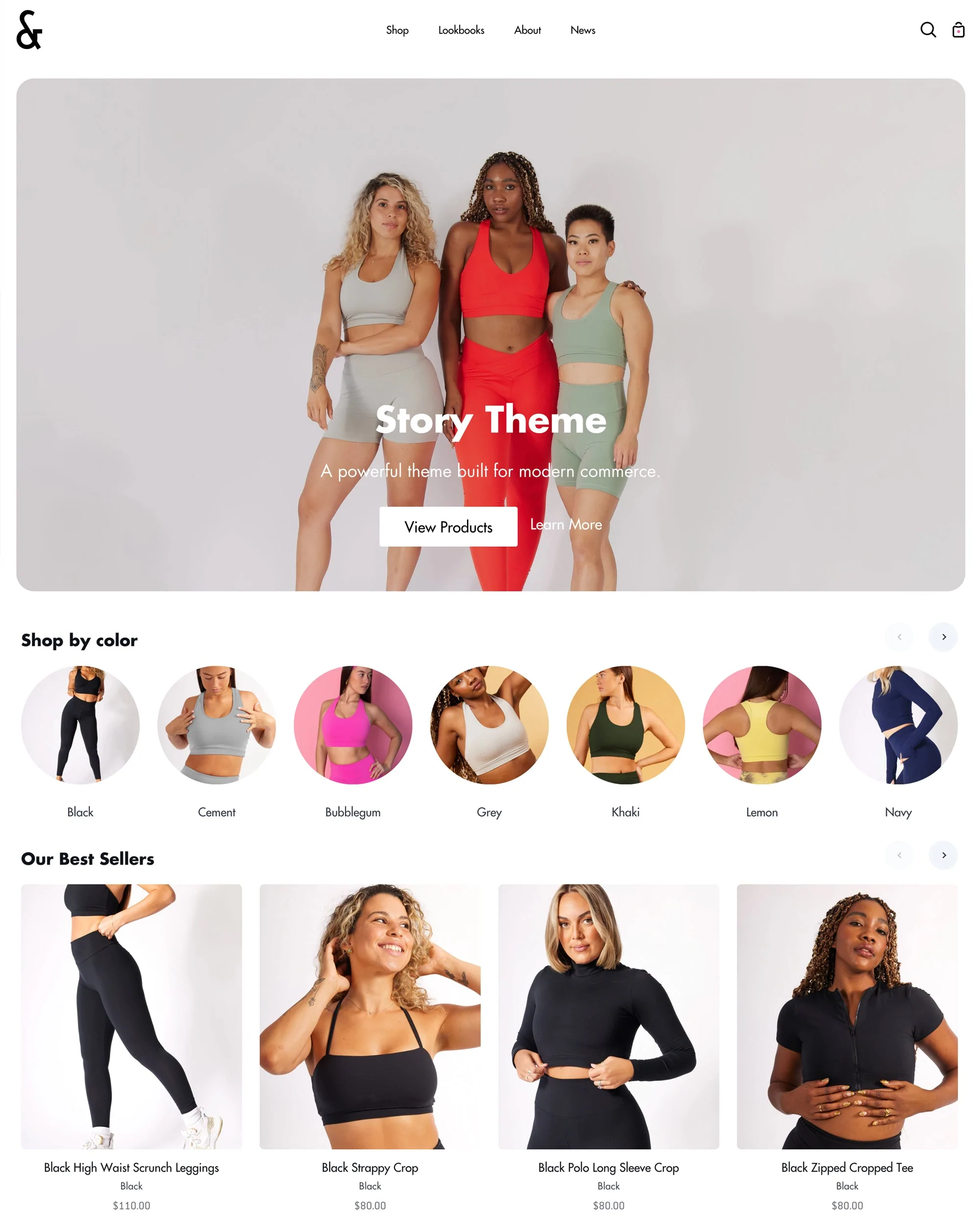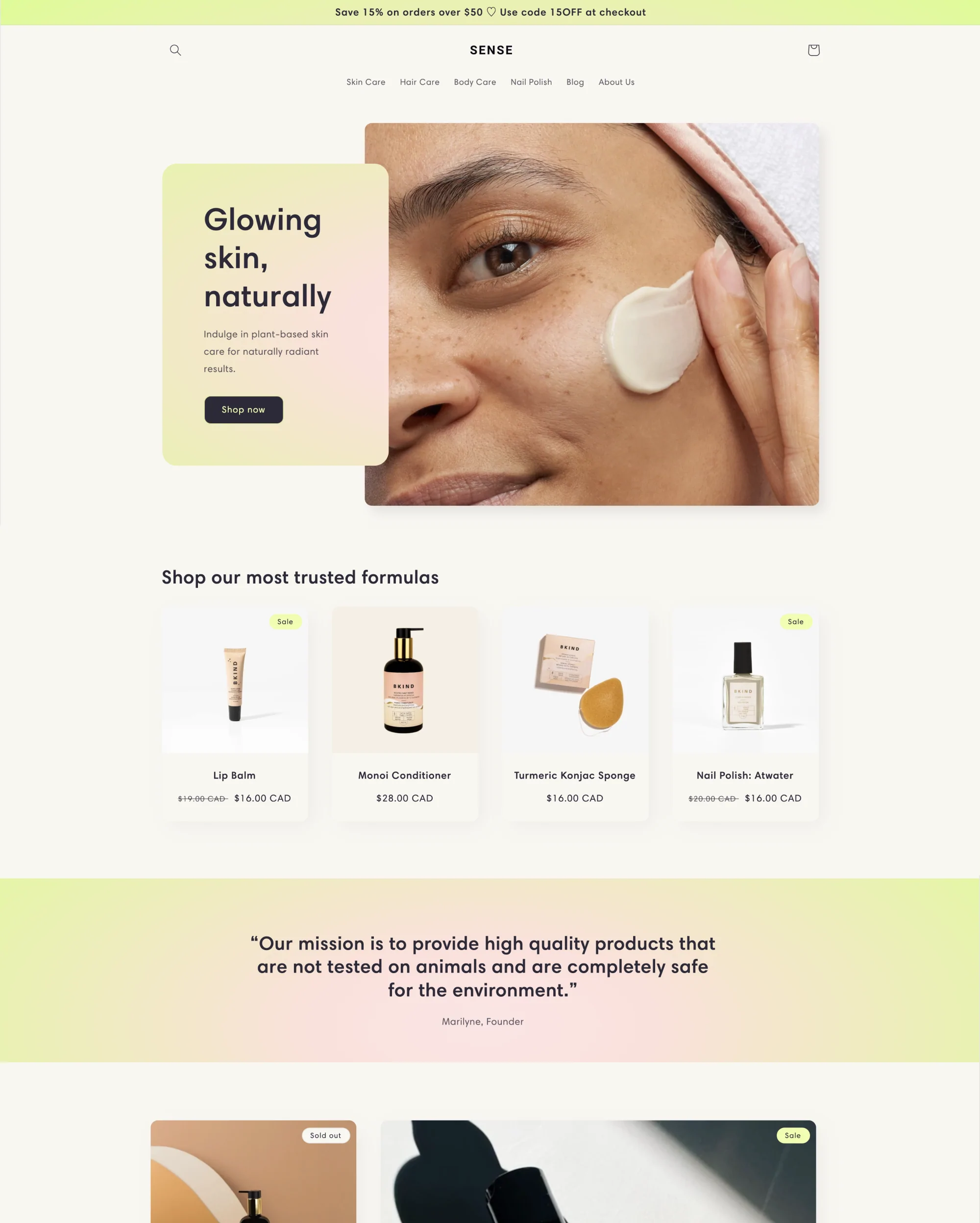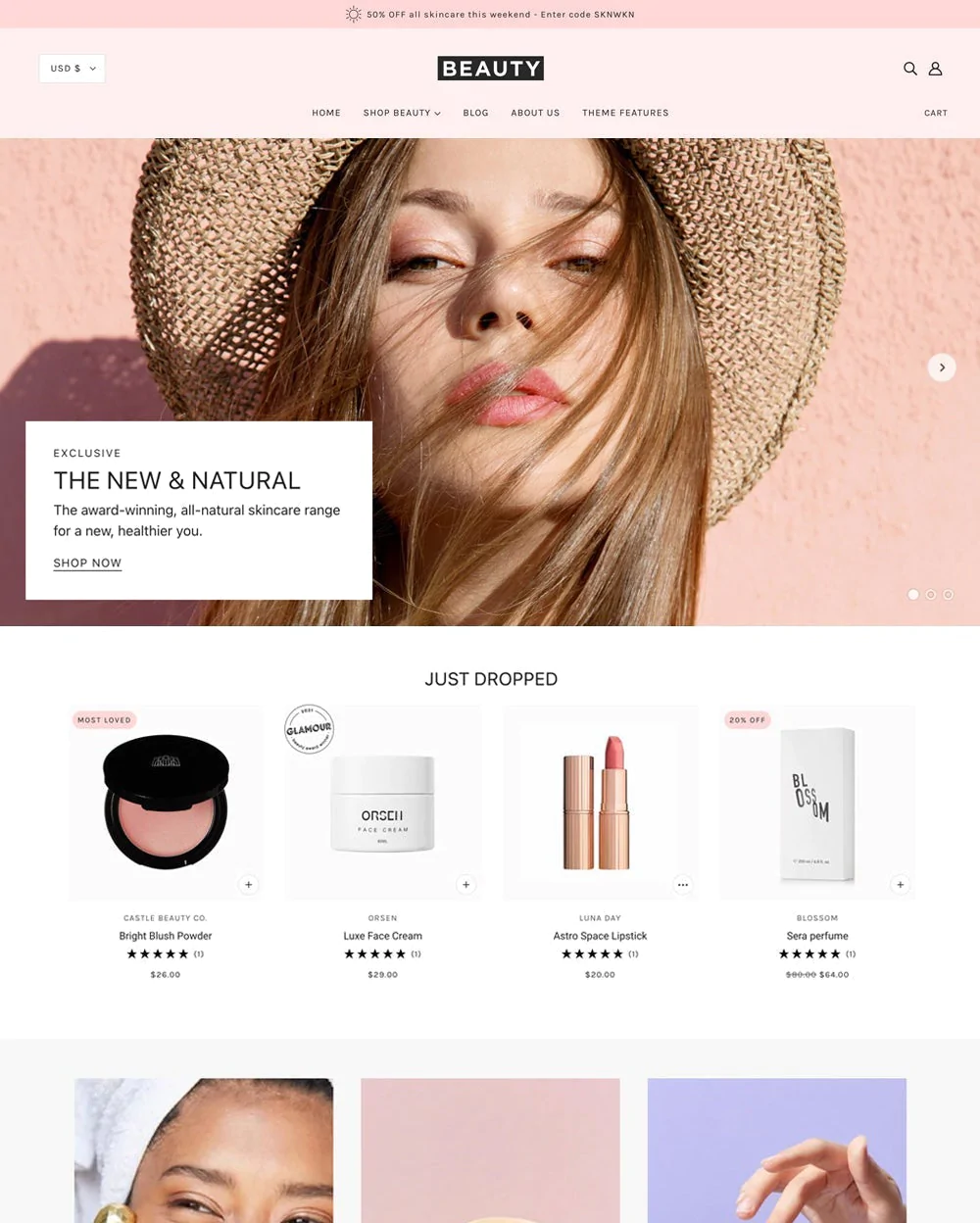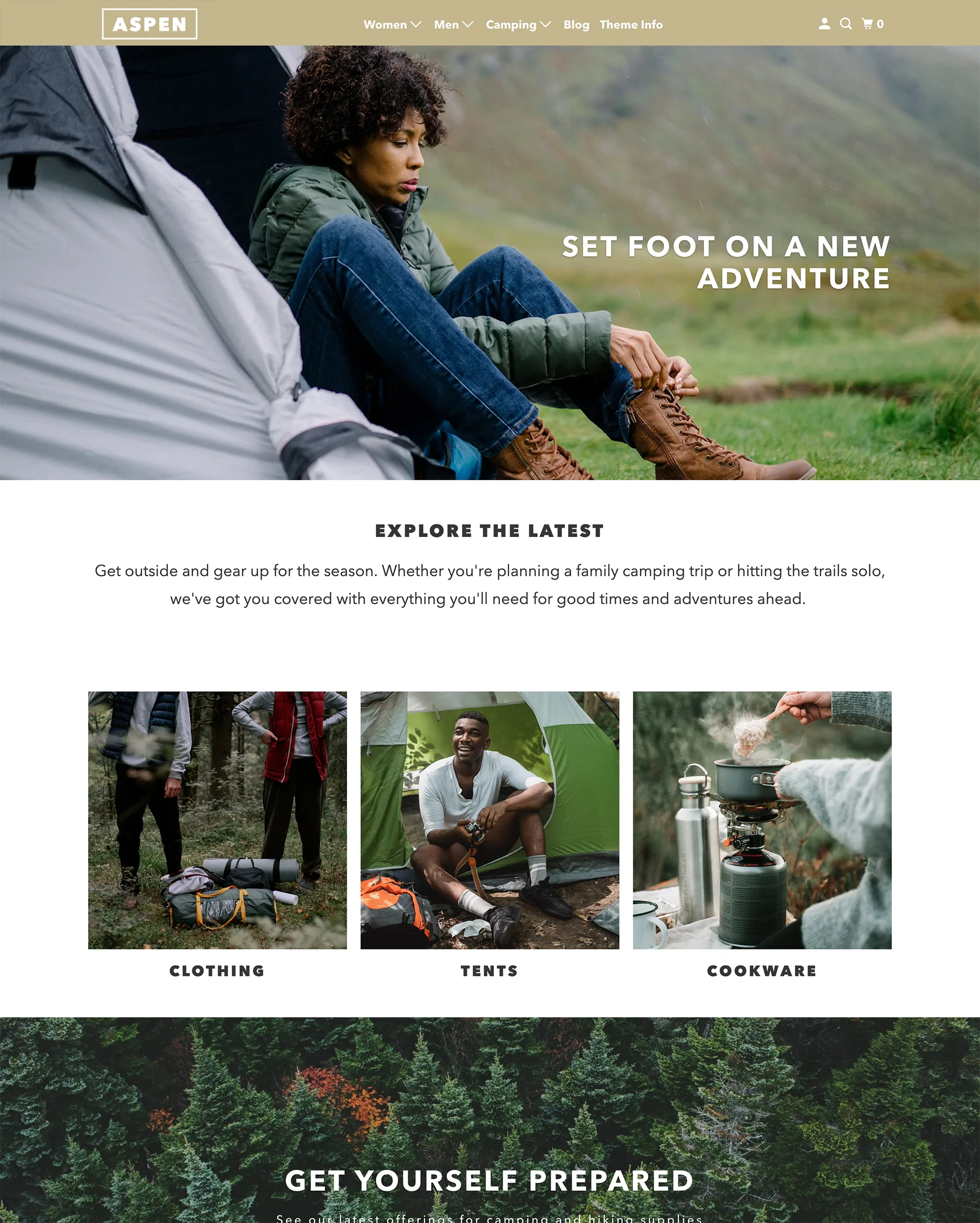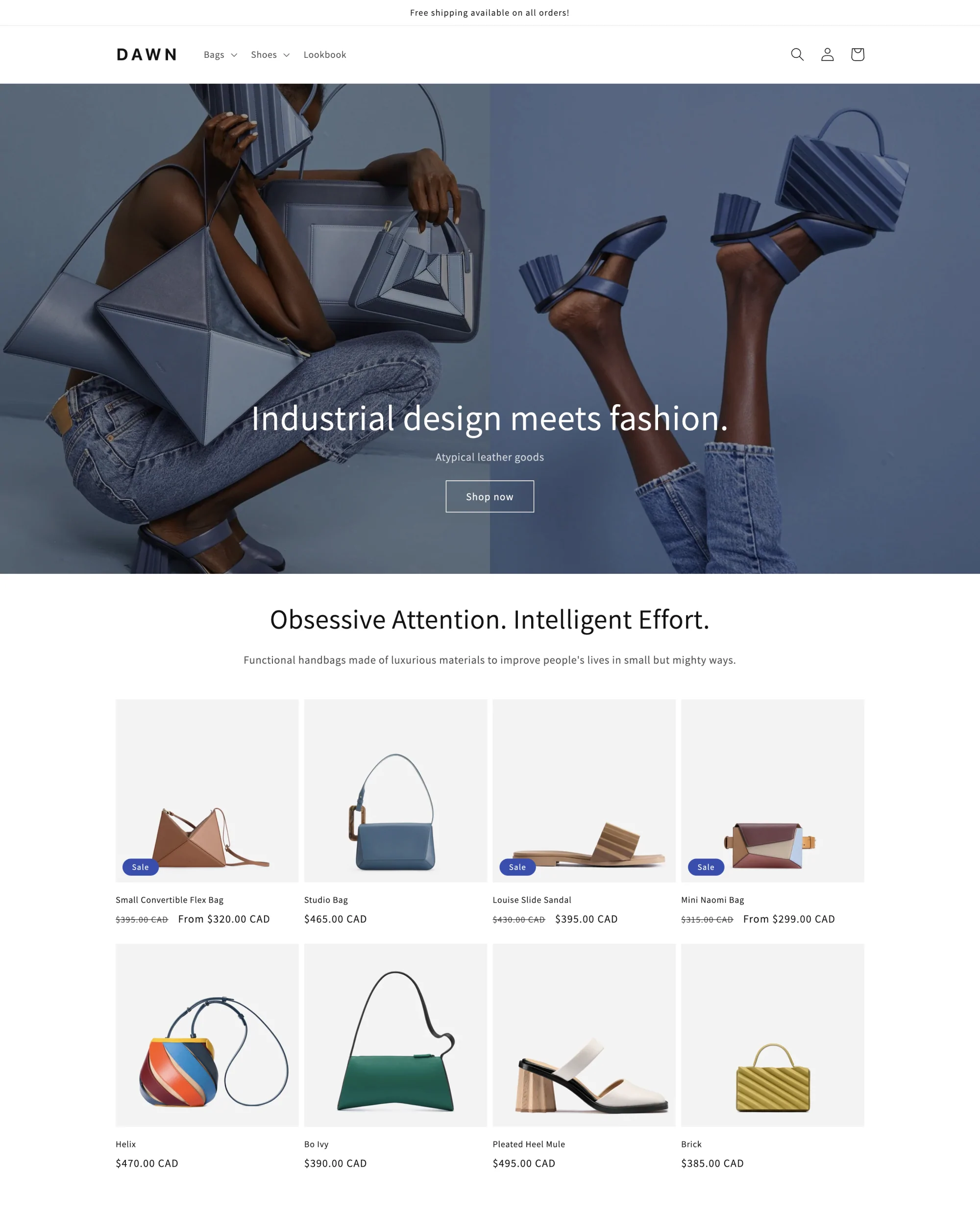The name itself suggests that the Story Shopify theme leverages a storytelling design. Most successful businesses today use designs that tell stories to attract more customers.
Making a design in the narrative style will be a simple task if you use some of the latest frameworks available for website development. All you have to do is make a plan and implement your design.
To get you to stop by and buy from them, a physical business needs to be inviting and attractive. As such, this also applies to your Shopify store.
This means you'll need a visually appealing Shopify theme for your online store.
What Is The Story Shopify Theme?
The art of telling stories is very important, and the Story Shopify theme by Groupthought emphasizes this style. In addition, Shopify users love it since the platform makes it simple to start and maintain a blog within the store's administrative area.
With this template, you can make contact forms that are customized for your ideal customers. If you're doing dropshipping, for instance, you may give your consumers a lot of options by letting them narrow down their searches based on criteria like price or brand.
The parameters of the Story Shopify theme are that it can be customized. If you'd want to show off your wares in a way that's all your own, go right ahead.
In the instance of a clothing store, photo sessions, etc., a lookbook can be made to showcase the available garments. It's an excellent way to add to the theme's emphasis on storytelling.
The Story Shopify theme was carefully crafted to tell a story. This theme's creators, anticipating widespread adoption, maintained the design as straightforward and generic as possible.
Clever use of patterns & drop shadows draws attention to the focal point of the design. You can create an efficient site for your e-commerce site by making some minor adjustments to the design.
In a similar vein, the product sheets are editable, so you may include more information and photographs to give your products a sense of history.
Also, you can tell your company's story by including a timeline that shows your company's development over time. In addition, the Team Showcase function will allow you to showcase your group visually. Having closer ties to your clientele is good for business.
The people who made this Shopify theme gave you instructions to help you build your store without any hiccups in its story. If you still have questions after reading this, they are there to help you.
Story Shopify Theme Styles
This Shopify theme gives you four different layouts and style options. Even better, these presets are easy to change depending on the needs of different industries.
This theme offers 4 different styles for you to select from: Bright, Modern, Bold, and Clean.
Story Shopify Theme Pros And Cons
Pros:
- Stores that want an uncluttered, modern aesthetic will appreciate the Story Shopify theme;
- There are several powerful tools available for no cost, like a plethora of filters and colors, a dynamic slideshow, and a shopping cart to let you create something truly original;
- Story Shopify theme comes with a wide variety of customization options and is therefore quite flexible;
- The Story Shopify theme was designed with mobile devices in mind;
- This theme is user-friendly and extremely flexible.
Cons:
- There is a limitless free trial edition of the narrative Shopify theme, but once you're ready to publish, you'll need to pay.
Story Shopify Theme Pricing
The Story Shopify theme is a premium theme that costs $280. It's a Shopify theme that can be used for either brand-new stores or well-established ones.
Key Features Of The Story Theme
| Theme highlights | Details |
|---|---|
| Trial period | Paid theme with an unlimited free trial |
| Designer | Groupthought |
| Pricing | $300 |
| One Fee Payment | Yes |
| Number of styles in this theme | Bright, Modern, Bold, and Clean |
Highlight Features
- Story-driven product pages;
- Create a contact, sign-up, or other forms that reflect your business's aesthetic;
- Create a lookbook to showcase your goods;
- Team showcase;
- Improved Search Engine Rankings;
- Created with mobile devices in mind;
- One of the most effective ways to market jewelry is through storytelling.
Story Theme Features
Mega-menu navigation
You can use this segment to design a multi-column drop-down menu that spans the entire width of the page.
Shopify's online store Nav Editor lets you create hierarchical structures with menus and menu items. You can visually construct multi-level menus, such as the three-level nested navigation (mega-menu style), by nesting several menu items.
Drop-down menus at the top level should contain three to four columns for optimal usability. For more room in the table, try adding another mega-menu or drop-down at the very top.
Make sure there is an even number of products in each column to help minimize empty space. If one column contains fewer items compared to the others, move it to the beginning of the list or the end.
Product Badges
You can increase sales of items in the Story Shopify theme collection listings and any products grid-style listing by adding badges advertising discounts and availability.
The Story Shopify theme comes with a collection of ready-made badges that can be used for promoting products or notifying customers when an item is temporarily out of stock. Additionally, the Story theme allows you to make and assign unique product pages.
Discover the various Story Shopify theme product badges available, and learn how you can make it your own!
Footer
You can always find the Story Shopify theme Footer located at the bottom of each page of your online shop.
Put important details like your terms and conditions, returns policy, contact information, and acceptable payment methods in a content block in your footer, which can be text, newsletter signup, a menu, social network icons, or an image.
Product Siblings
Story 3.2.0 introduces the capability to bundle numerous products into a single offering. The result is visually appealing product detail pages, complete with image samples for each available customization.
If you click on a swatch, you'll see the photos for that specific version option, as well as the product description and costs for that variant:
Each of the product's siblings will be by default be displayed as a swatch by default. Each sibling is considered to be a separate product. Story Shopify theme will automatically produce the swatch photos by linking the products together using the specified Metafields.
Collection Filtering
Filter by price range, color sample, available sizes, and more with the robust collection sidebar filtering tools.
The Story theme is compatible with Shopify's Online Store 2.0 Product filtering, allowing for quick, flexible, and dependable collection filtering:
Filtering and sorting products demo
The process of creating this function is fast. To access the Collection page settings in the Theme Editor, go to any Collection page (or select the Default Collection Template). To access the Collection Sidebar configurations, scroll down.
Pop-Up Newsletter
Dynamic and engaging pop-ups that can be tailored to certain domains, user actions, and more. Show a discount code in a newsletter signup prompt or give the consumer a discount coupon as an incentive for subscribing.
Users can configure the newsletter popup to show after a specified amount of time, on specific pages, or only if they came from a specific website (like a targeted advert on social media).
You can specify desktop computers or mobile phones to receive your pop-up messages.
Cart Styles
The story features a series of cutting-edge cart designs, each of which is packed with useful features.
A free shipment progress meter, an upsell campaign, a stock availability message, clean and simple quantity options, and the ability to remove items from the basket are just some of the high-functionality cart features offered by Story.
Discover the many formatting options available in Story:
- Popup style;
- Drawer styles;
- Page style.
Transparent Header And Navigation
The Story header can be made transparent if desired. In the theme's Header section, you can toggle the opacity on and off. Compose your hero and slideshow section with the main header and menu.
Turning on the see-through header will activate this function. This feature is located in the same place as your site’s header: Change the Header section's Transparency setting to "On" in the Theme Editor.
Color Swatches
The color swatches make the site and products more pleasant to the eye. Story's product pages along with collections can use color swatches for displaying a variety of color options:
It is possible to pick multiple color patches at once for more precise adjustments. If you select both red as well as blue in the filters, for instance, any products that share those two characteristics will be displayed.
Theme options -> Product grid is where you'll be able to adjust the color picker settings. Checkboxes for color selection are on by default:
- When activated, Story can tell the difference between the spellings "Color" and "Coluor" on your variant label and will present color pickers accordingly.
When their respective checkboxes are deselected, the swatches transform into additional fields for customization.
Lookbook
Use the pre-made lookbook page template in Story to quickly create a professionally styled lookbook complete with photographs, links, and text.
Social Media Icons
You can add social media icons to the footer or the sidebar of your online shop. In the General tab, you can set up your connections to a small subset of the most widely used services.
Contact Page
The customizable contact form in Story comes with a wealth of features, such as the ability to add additional fields, FAQ tabs, and links.
Create a feature-packed contact us page for your company in no time. Along with the mandatory Email and Message fields, you may easily add and reposition the following fields:
It's important to give your consumers as much useful information as possible. For further context, each card could also serve as a clickable link to an external web page.
Blogs
Improve your blog's readability by showcasing your best material on aesthetically pleasing pages.
Story's blog index pages are feature-rich, allowing buyers to select content based on category and allowing users to pin specific blog posts and articles to the start of the page.
Use Story's layout and menus to make your blogs more appealing to readers.
Our Team Page
You can post photos and even include links to your team members' profiles. The extra page templates in the story theme allow for an assortment of page formats.
To quickly and easily create profiles for team members, you can still use your site's team page template.
Once you've set up a Shopify page using page.team as your template, you can access it from the Online Theme Editor by clicking on the tab labeled "Pages" and selecting "Team."
From the Theme Editor's team page, you can access the Story page. Put that to use by populating your team.
Inventory Countdown
This segment helps you present a live inventory countdown. When supplies are running low, make clients feel like they need to act quickly, or just let them know that more is on the way.
A sophisticated tool for influencing customer purchases is Story's dynamic stock countdown. In the Form section of a Product page settings, you can enable or disable the stock countdown message:
Story Theme Support
The Groupthought support staff is available via email to answer any queries you may have or provide any additional help you may require while working with the theme.
Email theme support team with questions about the theme is provided to all paying customers at no additional cost. Before you buy, feel free to ask us any questions you have or inquire about any of the theme's features.
You can email us at help@groupthought.com or fill out the developer’s online Helpdesk Support Form at https://groupthought.com/pages/contact to give us some background on your store.
Final Thoughts
Story Shopify theme is ideal for stores that can build relationships with their consumers through narrative and form personalization.
The story theme has editable, mobile-friendly layouts with drop-down menus and spreads that look like they were taken straight out of a magazine.
This Shopify theme's main premise is founded on an original and minimalistic framework.