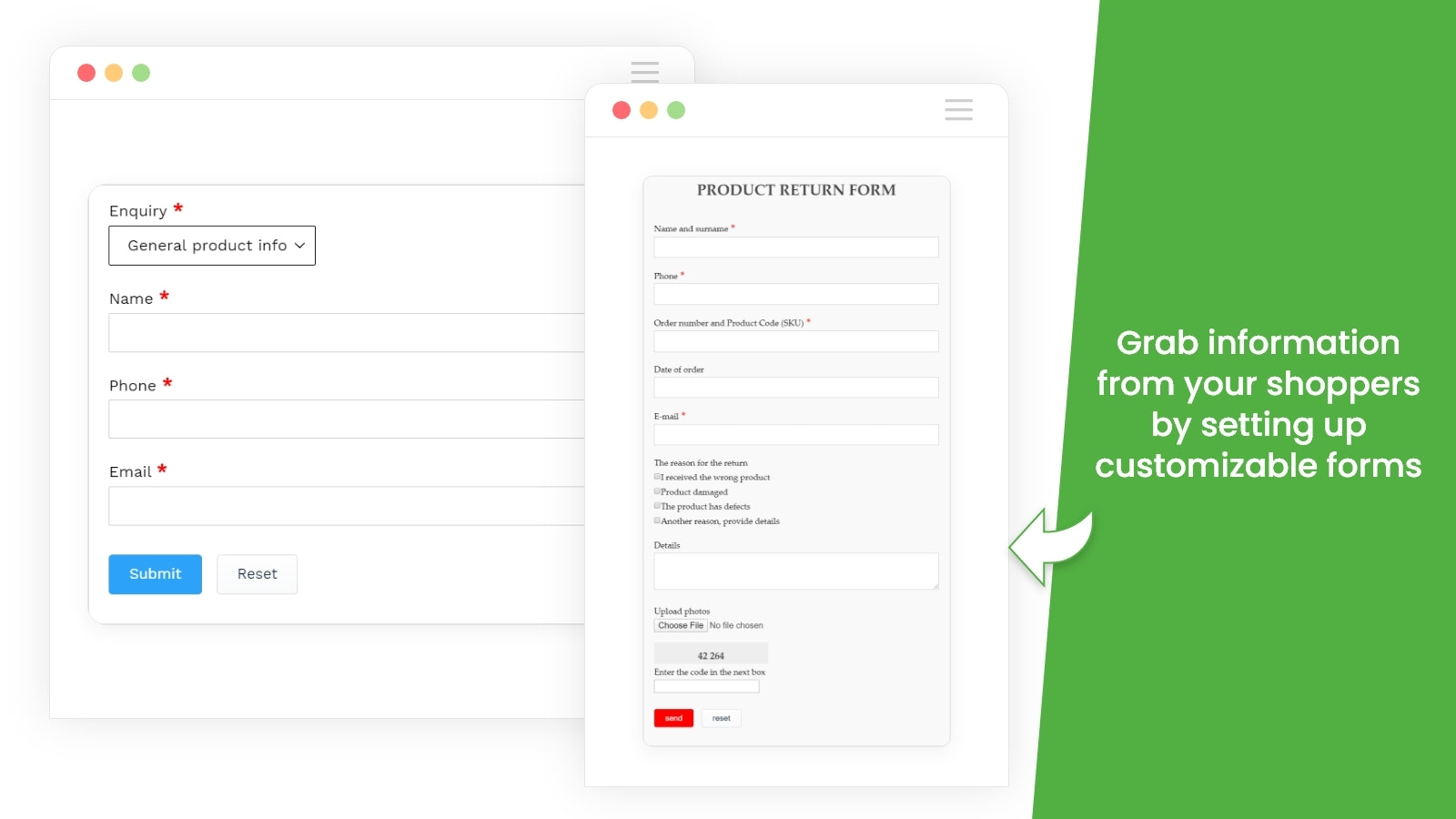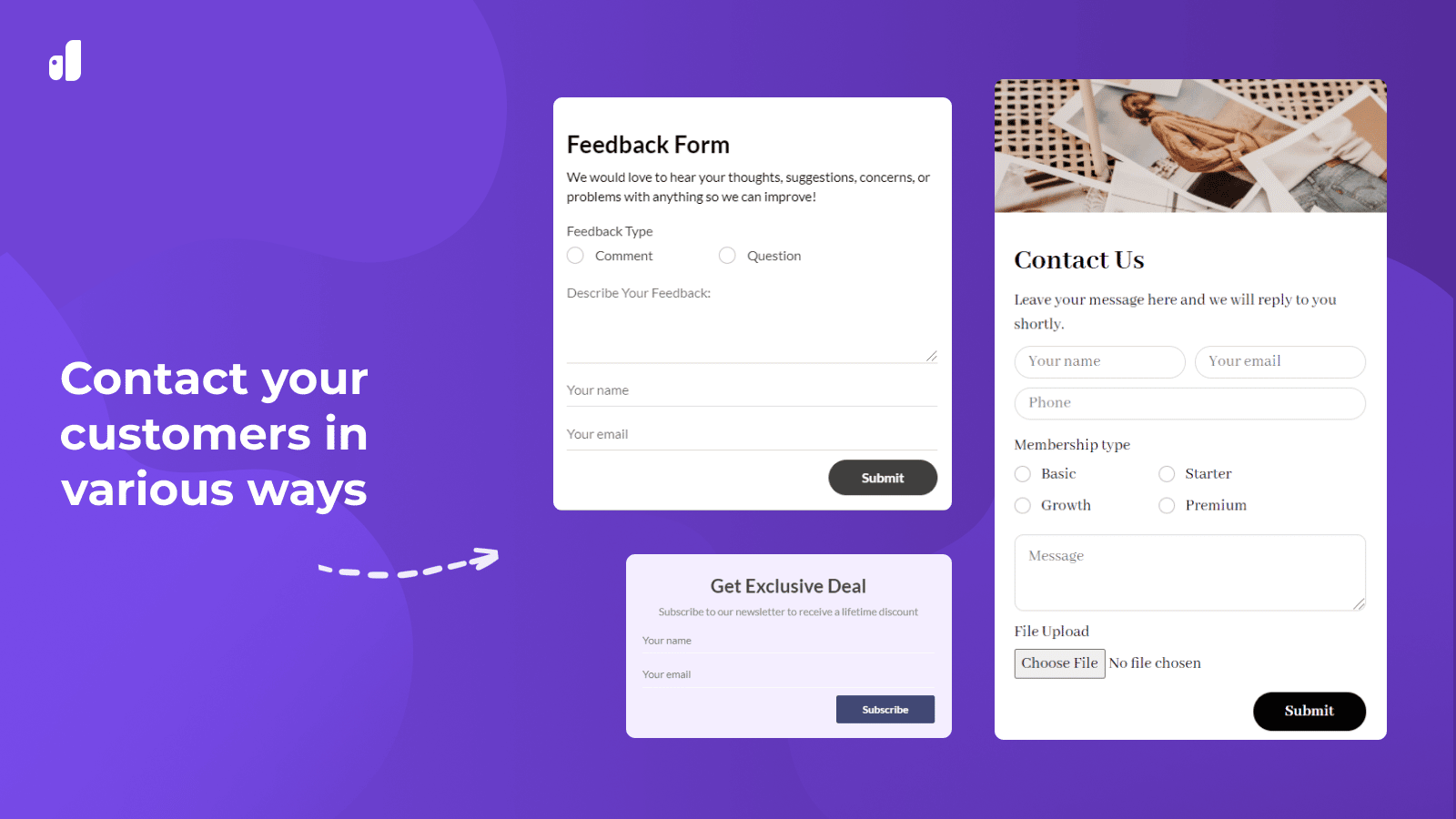In the ever-evolving landscape of digital productivity tools, Notion has emerged as a powerhouse platform, empowering users to streamline their workflows, collaborate seamlessly, and organize their tasks with unparalleled flexibility. At the heart of Notion's versatility lies its integration capabilities, which allow users to enhance its functionality through a myriad of third-party applications. Among these integrations, Notion Forms Apps stand out as essential tools for optimizing data collection, feedback gathering, and process automation within the Notion ecosystem.
As businesses and individuals alike strive to maximize their efficiency in today's fast-paced world, the demand for effective workflow solutions has never been greater. Notion Forms Apps offer a comprehensive suite of features designed to meet this demand, providing users with intuitive form-building tools, seamless data syncing capabilities, and robust collaboration features.
In this article, we'll explore the top 6 Notion Forms Apps that can revolutionize your productivity and enhance collaboration within your teams. From user-friendly interfaces to advanced customization options, these apps offer a range of features to suit diverse needs and preferences. By leveraging the power of Notion Forms Apps, you can take your workflow optimization efforts to new heights, ensuring that your processes are efficient, streamlined, and adaptable to your evolving needs.
Join us as we delve into the world of Notion Forms Apps and discover how these integrations can transform the way you work, collaborate, and achieve your goals within the Notion ecosystem.
What are Notion Forms Apps?
Notion Forms Apps are integrations designed to enhance the functionality of the Notion platform by facilitating the creation of interactive forms and surveys directly within its interface. These applications streamline data collection, feedback gathering, and process automation, empowering users to optimize their workflows efficiently. With customizable templates, intuitive form builders, and real-time data syncing, Notion Forms Apps offer a comprehensive solution for enhancing productivity and collaboration within teams.
6 Top Notion Forms Apps to Boost Workflow Efficiency
1. Typeform
Typeform stands out as one of the leading Notion Forms Apps, renowned for its intuitive interface and versatile features. This application empowers users to create highly interactive forms and surveys seamlessly integrated with Notion, revolutionizing the way data is collected and managed. With Typeform, customization is effortless, allowing users to tailor forms to their specific needs with ease. From sleek design options to advanced question types, Typeform offers unparalleled flexibility in form creation. Users can leverage conditional logic to create dynamic forms that adapt to respondents' answers, enhancing engagement and data quality.
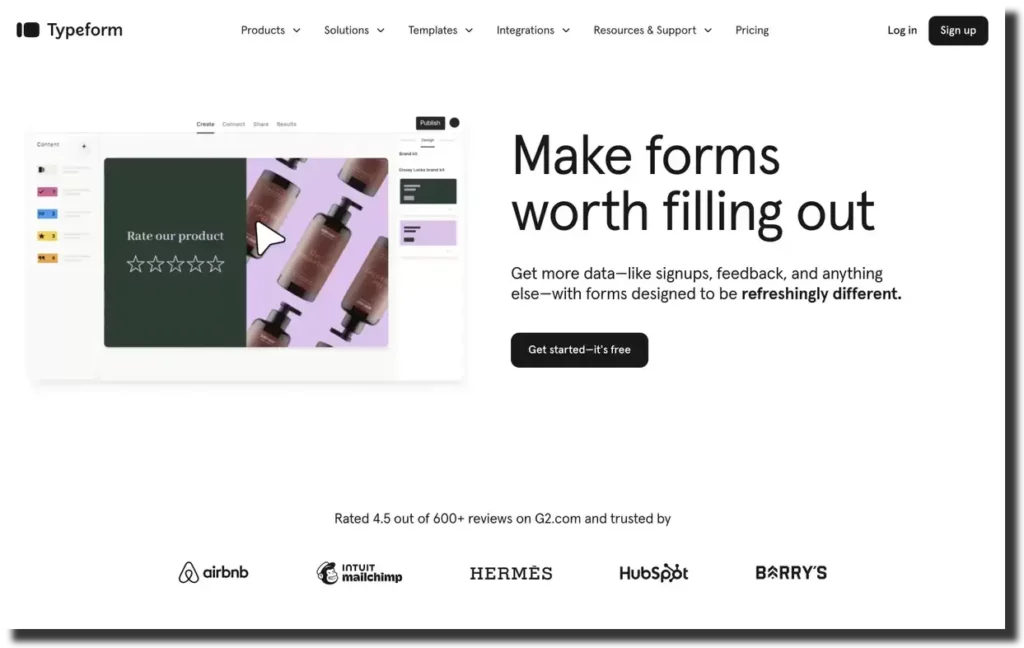
Beyond its form-building capabilities, Typeform excels in delivering a delightful user experience. Its conversational interface guides respondents through surveys in a natural, conversational manner, increasing completion rates and yielding more accurate responses. Moreover, Typeform's real-time data syncing ensures that responses are promptly delivered to Notion databases, enabling users to stay updated and informed in real-time.
Whether gathering customer feedback, conducting market research, or managing internal processes, Typeform streamlines workflows and enhances collaboration within teams, making it an indispensable tool for modern businesses seeking to optimize their operations and drive success.
2. Formstack
Formstack offers a comprehensive platform for creating online forms, surveys, and workflows, seamlessly integrating with Notion for efficient data management. With Formstack, users can create customizable forms tailored to their specific needs, leveraging a wide range of form field options and advanced features. From simple contact forms to complex application workflows, Formstack provides the flexibility and scalability to accommodate diverse use cases.
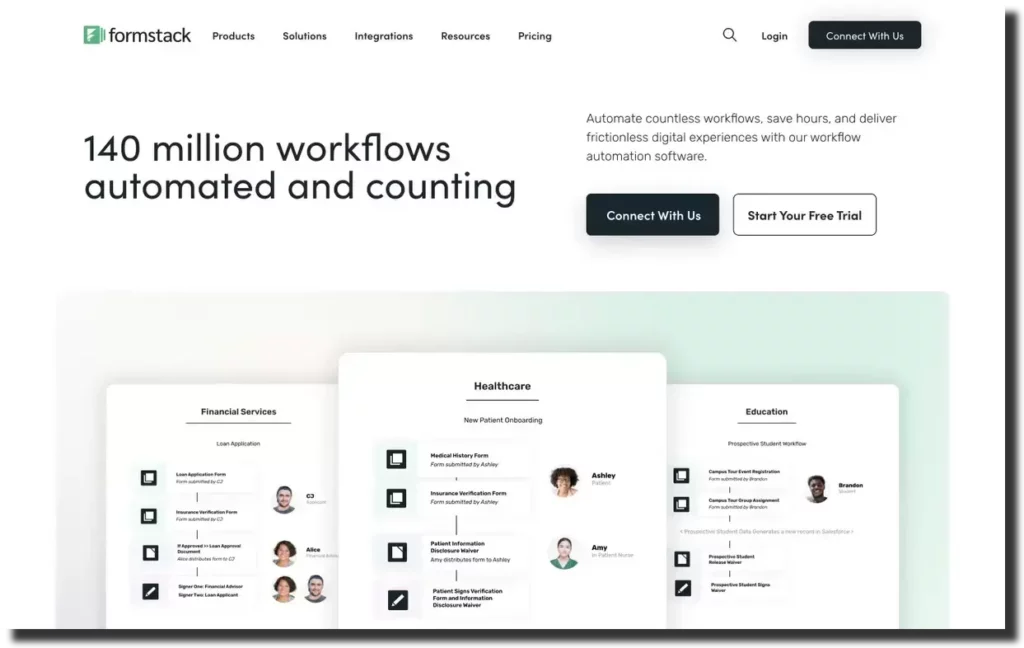
One of Formstack's standout features is its robust workflow automation capabilities. Users can create automated processes that trigger actions based on form submissions, streamlining repetitive tasks and increasing efficiency. Additionally, Formstack's integration with Notion enables seamless data syncing, ensuring that responses are promptly reflected in Notion databases for centralized data management and analysis.
Beyond its form-building and workflow automation features, Formstack offers extensive collaboration tools that facilitate team collaboration and project management. From shared form editing to real-time notifications, Formstack empowers teams to work together effectively and achieve their goals efficiently.
3. JotForm
JotForm provides a versatile platform for creating online forms and surveys, seamlessly integrating with Notion for real-time data syncing. With JotForm, users can create customized forms tailored to their specific needs, leveraging an extensive library of form templates and intuitive form-building tools. Whether collecting customer feedback, processing payments, or managing event registrations, JotForm offers the flexibility and functionality to meet diverse requirements.
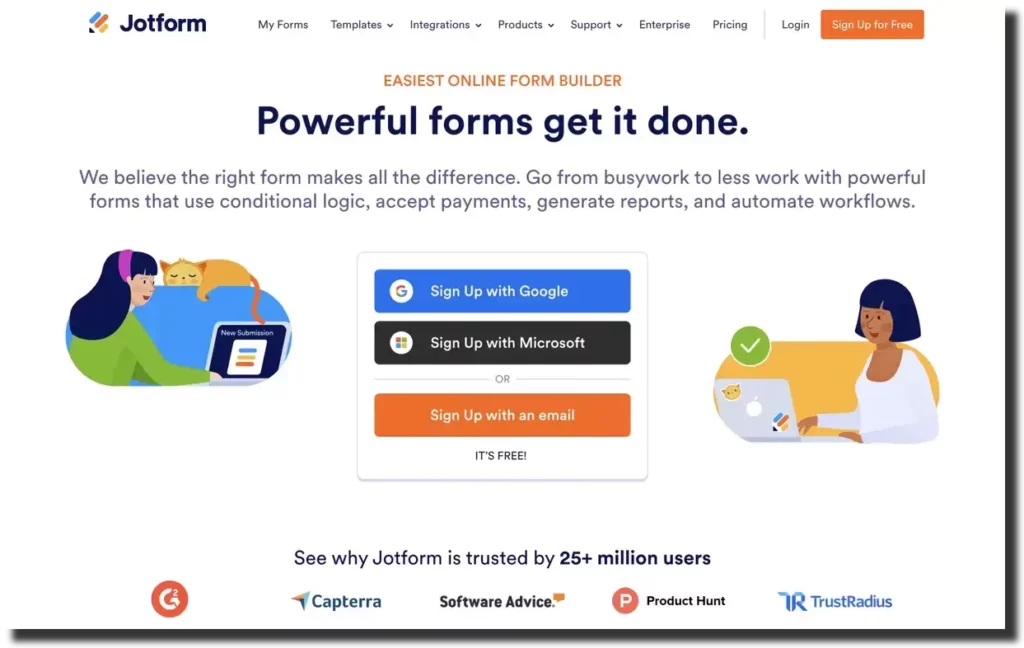
One of JotForm's key strengths is its extensive integrations ecosystem, allowing users to connect their forms with a wide range of third-party applications and services. From CRM systems to payment gateways, JotForm's integrations enable users to streamline their workflows and automate processes seamlessly. Additionally, JotForm's collaboration features facilitate team collaboration, enabling multiple users to work on forms simultaneously and share feedback in real-time.
With its user-friendly interface, robust features, and seamless integration with Notion, JotForm empowers users to create, manage, and analyze forms with ease, making it an ideal choice for businesses and organizations of all sizes.
4. Google Forms
Google Forms, a staple in the realm of online surveys and forms, seamlessly integrates with Notion for centralized data management. While Google Forms may appear simple at first glance, its power lies in its versatility and ease of use. With customizable templates and a wide range of question types, users can create surveys tailored to their specific requirements. From multiple-choice questions to linear scales, Google Forms offers a comprehensive toolkit for gathering valuable insights and feedback.
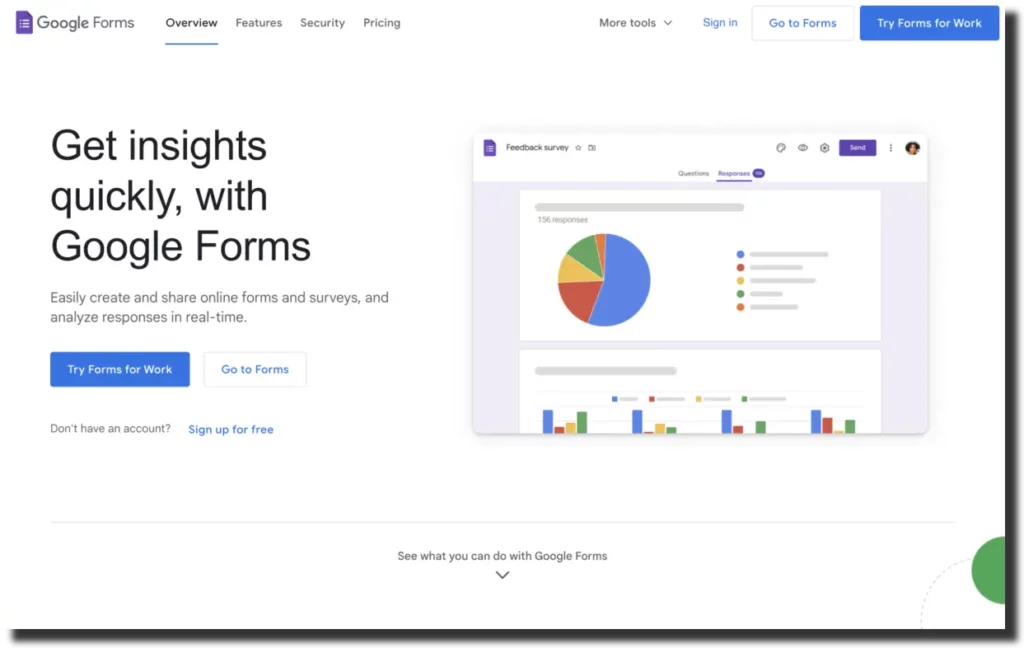
One of the standout features of Google Forms is its seamless integration with other Google Workspace applications, such as Google Sheets and Google Drive. Responses collected through Google Forms are automatically synced to Google Sheets, enabling users to analyze data, create visualizations, and generate reports with ease. Furthermore, Google Forms' real-time collaboration features enable multiple team members to work on forms simultaneously, fostering collaboration and ensuring project progress.
Google Forms also offers advanced customization options, allowing users to personalize forms with themes, images, and custom headers. With its intuitive interface and robust features, Google Forms is an ideal choice for businesses, educators, and organizations looking to streamline data collection and analysis within the Notion ecosystem.
5. SurveyMonkey
SurveyMonkey is a versatile platform for creating surveys and collecting feedback, offering seamless integration with Notion for real-time data syncing. Beyond its user-friendly interface and customizable survey templates, SurveyMonkey stands out for its robust analytics features. Users can gain valuable insights from survey responses through comprehensive analytics tools, allowing for data-driven decision-making.
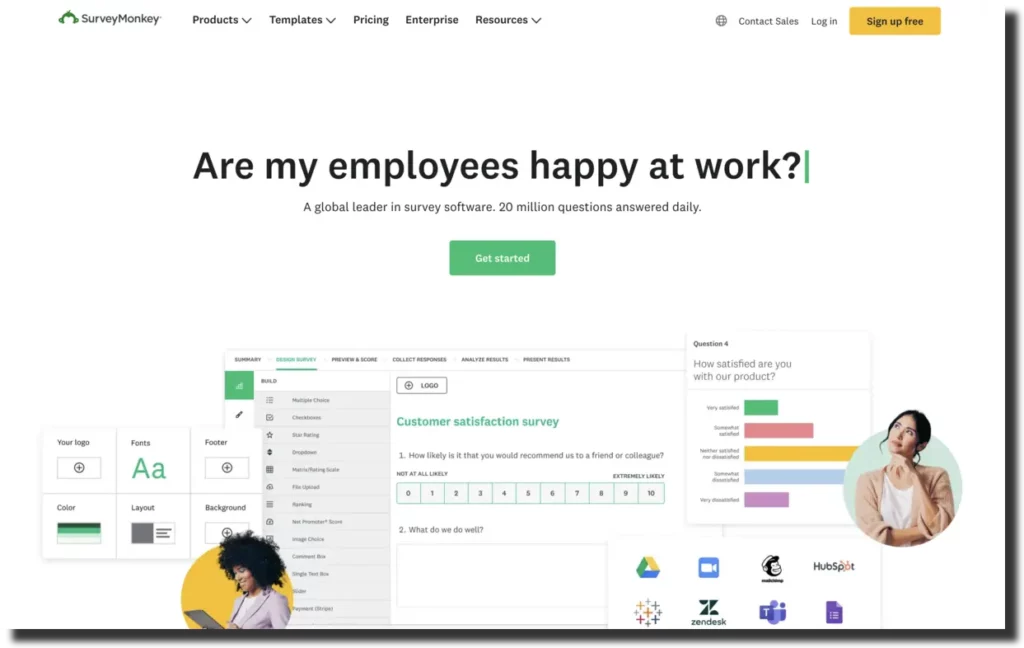
SurveyMonkey offers a wide range of question types, from multiple-choice questions to open-ended text responses, enabling users to gather diverse feedback from respondents. Additionally, SurveyMonkey's advanced features, such as branching logic and skip logic, allow for the creation of dynamic surveys that adapt based on respondents' answers, ensuring a personalized experience for each participant.
One of SurveyMonkey's key strengths is its extensive library of survey templates, covering various industries and use cases. From customer satisfaction surveys to employee engagement surveys, SurveyMonkey provides pre-designed templates that users can customize to suit their specific needs, saving time and effort in survey creation.
With its powerful features, seamless integration with Notion, and extensive analytics capabilities, SurveyMonkey empowers users to gather actionable insights and make informed decisions, making it an invaluable tool for businesses and organizations seeking to optimize their operations and drive success.
6. Paperform
Paperform is a versatile online form builder that seamlessly integrates with Notion, offering a range of features to streamline data collection and enhance workflow efficiency. With Paperform, users can create beautiful, interactive forms and surveys with ease, leveraging customizable templates and intuitive form-building tools. From simple contact forms to complex registration forms, Paperform provides the flexibility to tailor forms to specific needs.
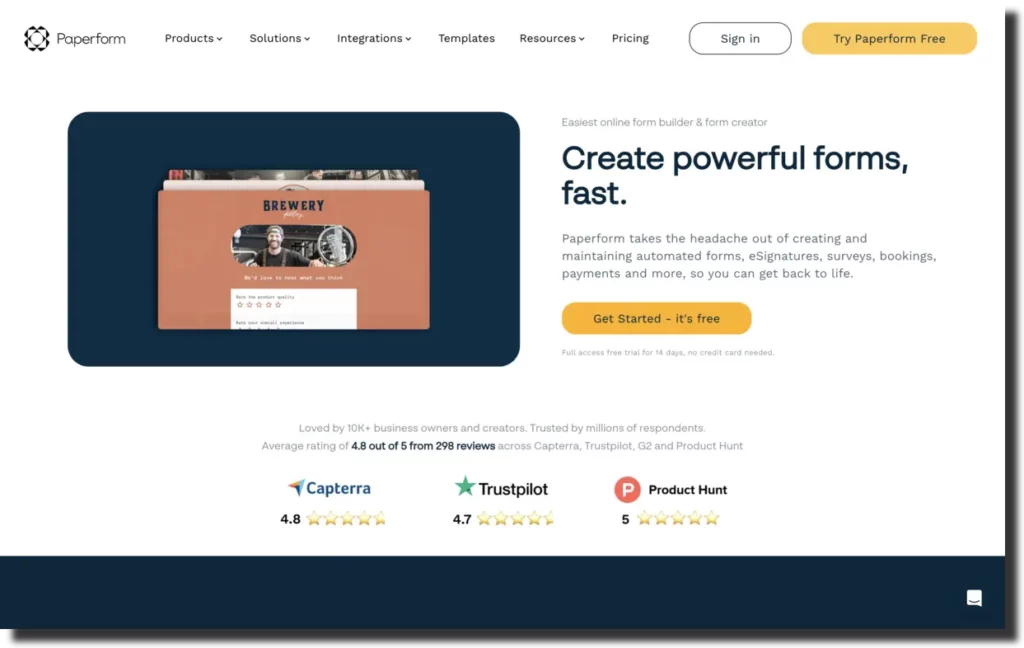
One of Paperform's standout features is its extensive customization options, allowing users to personalize forms with branding elements, custom themes, and interactive elements such as images and videos. Additionally, Paperform offers advanced features such as conditional logic and calculations, enabling users to create dynamic forms that adapt based on respondents' answers.
Paperform's seamless integration with Notion ensures that form responses are automatically synced to Notion databases in real-time, enabling users to centralize data management and streamline collaboration. Whether collecting customer feedback, managing event registrations, or conducting market research, Paperform offers a comprehensive solution for optimizing workflows within the Notion ecosystem.
By incorporating Paperform into their workflow, users can simplify data collection processes, improve response rates, and gain valuable insights to inform decision-making. With its user-friendly interface, customizable features, and seamless integration with Notion, Paperform is a valuable addition to any toolkit seeking to enhance productivity and collaboration.
Сomparison table of the Notion Forms Apps
| Notion Forms Apps | Description | Main Features |
| Typeform | Known for its intuitive interface and versatile features, Typeform allows users to create highly interactive forms and surveys seamlessly integrated with Notion. | - Intuitive form builder - Customizable templates - Real-time data syncing |
| Google Forms | A popular choice for creating simple surveys and forms, Google Forms offers seamless integration with Notion for centralized data management. | - Customizable templates - Wide range of question types - Real-time collaboration features |
| SurveyMonkey | SurveyMonkey is a versatile platform for creating surveys and collecting feedback, offering seamless integration with Notion for real-time data syncing. | - Customizable survey templates - Robust analytics features - Collaboration tools |
| Formstack | Formstack offers a comprehensive platform for creating online forms, surveys, and workflows, seamlessly integrating with Notion for efficient data management. | - Customizable forms - Workflow automation - Collaboration features |
| JotForm | JotForm provides a versatile platform for creating online forms and surveys, seamlessly integrating with Notion for real-time data syncing. | - Customizable forms - Extensive integrations - Collaboration features |
| Paperform | Paperform is a versatile online form builder that seamlessly integrates with Notion, offering a range of features to streamline data collection and enhance workflow efficiency. | - Customizable forms - Extensive customization options - Real-time data syncing |
Conclusion
Notion Forms Apps offer a powerful solution for streamlining workflows and enhancing collaboration within the Notion ecosystem. As businesses and individuals navigate the complexities of modern work environments, the demand for efficient workflow tools has never been greater. Notion Forms Apps rise to meet this demand by providing users with intuitive form-building tools, seamless data syncing capabilities, and robust collaboration features.
By leveraging the top 66 Notion Forms Apps mentioned in this article – including Typeform, Google Forms, SurveyMonkey, Formstack, JotForm, and Paperform – users can revolutionize their productivity and achieve greater efficiency in their day-to-day tasks. Whether collecting customer feedback, conducting market research, or managing internal processes, these integrations offer a comprehensive solution to common workflow challenges.
As we've explored the diverse features and capabilities of each Notion Forms App, it's clear that they each bring unique strengths to the table. From Typeform's interactive forms to SurveyMonkey's robust analytics tools, users have a wealth of options to choose from based on their specific needs and preferences. By incorporating these integrations into their workflow, users can streamline data collection processes, improve collaboration, and make informed decisions that drive success.
At TrueThemes, we understand the importance of leveraging the right tools and technologies to enhance productivity and achieve goals effectively.
Embrace the power of Notion Forms Apps today and unlock new possibilities for collaboration, innovation, and efficiency in your workflow. With the right integrations in place, you can transform the way you work and propel your success in today's competitive landscape.