Are you looking for powerful customer service software to help you manage your customers and interactions? If so, you'll want to check out Zendesk Shopify! This software is perfect for businesses of all sizes, and it has features that will make managing your customers and interactions a breeze.
What Is Zendesk Shopify App?
Zendesk Shopify is a cloud-based customer support management system that provides customized capabilities to create online communities, knowledge bases, and customer care portals. The system provides a front-end portal that can be customized, as well as live chat capabilities. Many different vertical markets, from small to large, use Zendesk, including technology, government, journalism, and retail.
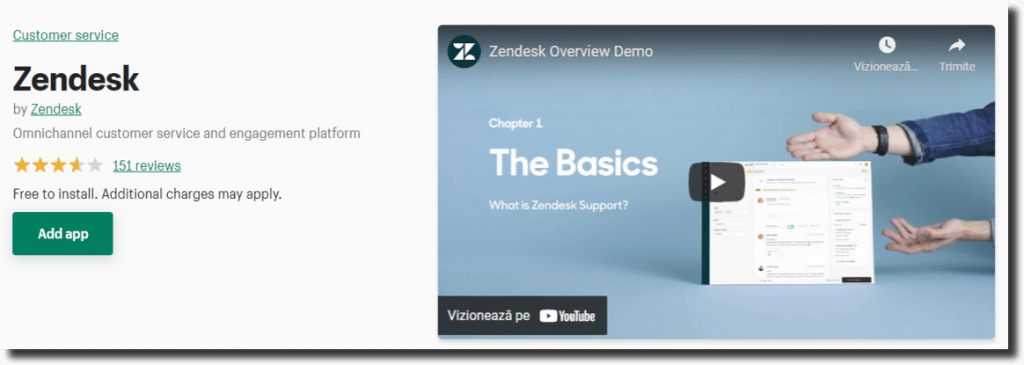
Support personnel may keep track of open tickets & their status by using the Zendesk online customer interface. Customers can search current tickets for answers to questions similar to their own, and if they're still unsatisfied, they can create new inquiries in the portal. Support pages can be customized by Zendesk using company logos, themes, and brand pictures.
Businesses can use Zendesk to create a base of knowledge to answer some of its most common and recurring questions so that clients can browse the fundamental categories of issues raised generally. Businesses can also create an online community using Zendesk where their consumers can ask questions and participate in current discussions.
What Is Zendesk For?
With a comprehensive range of tools for ticket management, and collaboration, including voice calls, Zendesk offers a unified agent workspace. Its AI-powered Reply Bot responds to customers' low-priority inquiries and makes smart recommendations for agents' next-best actions.
These features make it ideal for medium to large groups with demanding requirements that manage numerous service channels, particularly those that take incoming calls.
We'll list some of the advantages and who should use this app:
- Businesses in need of a platform for customer support that offers unified customer profiles - You can manage several support channels using Zendesk's omnichannel Agent Workspace, which shows relevant customer data and supports live chat, messaging, and social media messages, text messages, and voice calls.
- Businesses seeking customer service software with AI - Every one of Zendesk's plans include the AI-driven Answer Bot. Customers receive intelligent responses and responses to their commonly asked issues thanks to this functionality, which also provides agents with contextual suggestions on the best course of action (FAQs).
- Support groups in need of an integrated calling solution for client service - This software contains a call button embedded in your website and mobile apps as well as an incorporated voice calling service called Zendesk Talk. You may route, monitor, record, and transfer calls using it as well.
What Are The Main Features?
For ticket handling, collaboration, and customer support responses, Zendesk provides an omnichannel workplace. To keep an eye on the performance and activity of your team, you can obtain real-time customer service statistics and analytics.
With the use of its AI capabilities, it can respond to consumers more quickly by providing contextual support. Additionally, it includes native mobile apps which enable your agents to handle requests and reduce queue lengths while on the go.
Let's dive into the features provided:
- Agent Workspace - The Agent Workspace gives you a central location to handle all of your inquiries, attend to client queries, place calls, and communicate with coworkers. Additionally, it provides all the consumer information your agents require, such as order history, online activity, and even loyalty status. This feature saves agents energy and time by eliminating the need to switch between windows when looking up client information and keeping an eye on tickets.
- Support for Messaging and Live Chat - Agents can interact with consumers through several support channels while working from the same location by using the Agent Workspace to access customer information. Even if your agents are not available, Answer Bot still enables you to provide service. By turning on outgoing reminders for customers, incorporating real-time delivery driver location maps, and linking all parties using group messaging, you may personalize your message and live chat channels.
- Intelligence and Routing - Answer Bot, an AI chatbot, powers Zendesk. To provide extra support and manage low-priority problems, this solution makes use of artificial intelligence. When necessary, it automatically gathers customer data, populates complaint fields, and distributes chat transcripts with agents. It also manages lines and ticket routing. Answer Bot is available in chat, messaging, email, and Slack, among other help channels.
- Zendesk Talk - When an agent receives a call, Zendesk Talk, the integrated voice software from Zendesk, displays information about the caller and syncs across your support channels. Its Agent Workspace, where you also handle emails, chats, and social media communications, allows you to manage all of your calls, voicemails, as well as text messages. Call routing, queue tracking, callback inquiries, automatically generated tickets, call recording & real-time analytics are some of its features.
- Zendesk Help - The Zendesk Guide is a clever knowledge base that provides people the option to look up answers to their most common queries (FAQs). You can designate particular agents to handle the editing, writing, reviewing, updating, and publishing of your knowledge articles using its Team Publishing feature. AI-powered content cues let you identify the information that best serves your customers and that has to be deleted.
- Analytics & Reporting - It is simple to gauge how your consumers interact with your business thanks to Zendesk's integration of customer analytics data through email, phone, chat, as well as social channels into such a single reporting solution. To make data-driven decisions, gain access to both current and historical trends, monitor your team's performance using prebuilt dashboards, and more. Additionally, you may schedule reports and distribute dashboards to ensure your team is informed of crucial data.
Pros And Cons
Pros:
- Powerful ticketing & help desk tool;
- All options include tools for service analytics and bots powered by AI;
- Various free on-demand video training courses are available;
- Comprehensive voice calling features built-in.
Cons:
- 24/7 assistance has an additional cost;
- Learning curve because of the advanced and sturdy features;
- Tools for collaboration and community forums are not included in the Zendesk basic subscription.
Zendesk Integration With Shopify
Zendesk has the following integrations on Shopify:
- Yotpo;
- Mailchimp;
- ShipStation;
- Trustpilot;
- LoyaltyLion;
- ChargeDesk.
Zendesk Shopify Rating
Overall, Zendesk has a 3.6 stars rating out of 5 on Shopify, which means that this app still requires a lot of improvement for meeting all the customers' needs.
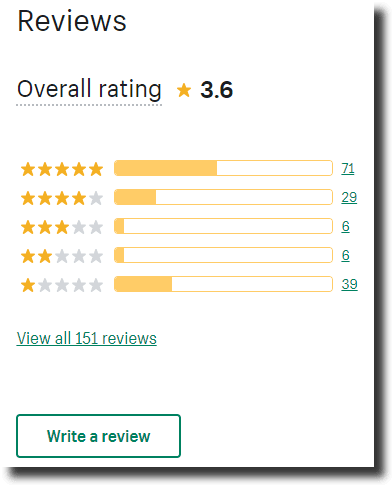
Zendesk Support
Zendesk offers a quite impressive customer care program, including a Help Center, Ticket support, Live chat, messaging assistance, and many other options for ensuring that every client has his own inquiry covered up.
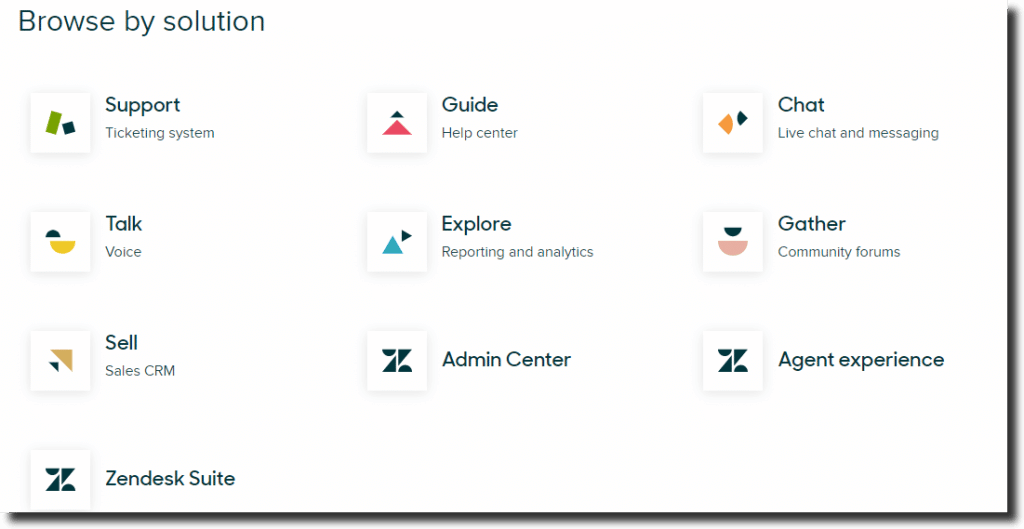
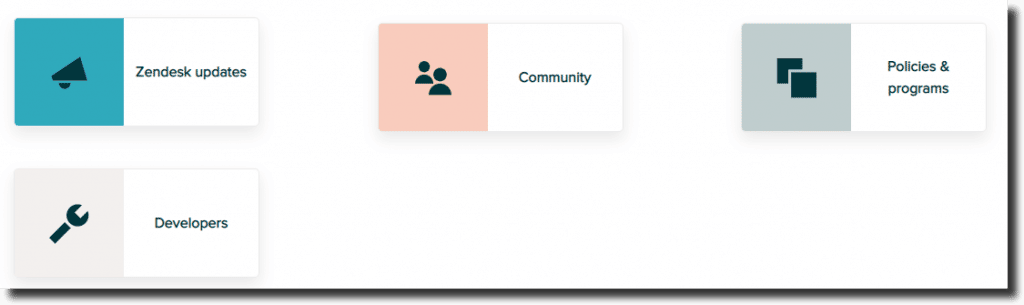
Also, they provide a FAQ field for the most common questions asked.
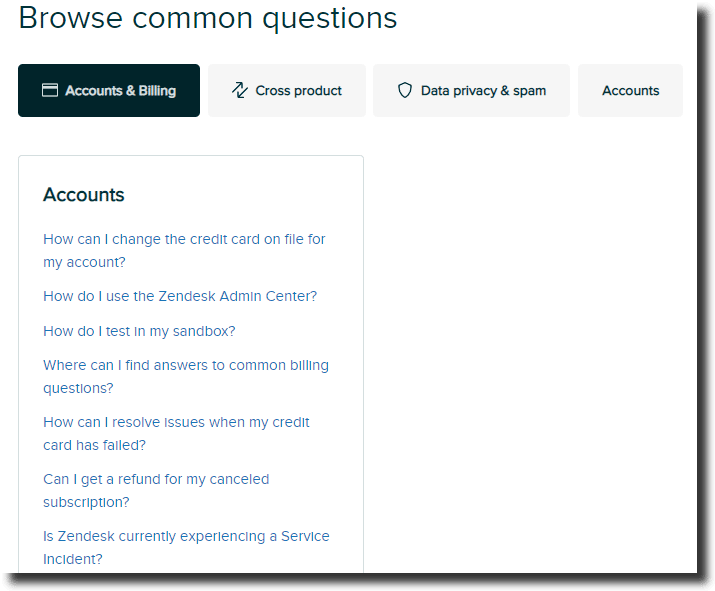
Pricing
Four pricing tiers, ranging from $49 up to $150 per agent, for every month, payable annually, makeup Zendesk's Suite plan pricing. The number of agent teams you may build, data & file storage, database refresh rate, and answer bot solutions are the primary distinctions between these products.
Additionally, each package offers varying degrees of access to important services like caller ID, trigger-based routing, and community forums.
| Plan | Pricing | Features |
|---|---|---|
| Suite Team | $49/month/agent | A wide range of live chat & messaging, voice calling, support center, and social interaction services are included with Zendesk's Suite Team subscription. Facebook, Instagram, Twitter, and up to 5 WhatsApp numbers or Twitter handles can all be used to interact with clients. An embedded online support feature, phone apps, widget customization, customized offline forms, unlimited concurrent conversations, automatic discussion translation, document sending, and conversation rating are just a few of the live chat and messaging capabilities included in the Suite Team plan. Agents can also move sessions to different departments or other agents. |
| Suite Growth | $79/month/agent | With the second-level plan, your help center gains access to new features like a customer portal, configurable themes, multilingual material, and the ability to create up to 5 help centers. Additionally, it lets you enable follow-up surveys and client satisfaction ratings as well as build up to 100 Response Bot answers. Additionally, you could add up to 50 licenses with limited access for people who can answer questions about tickets in private comments. |
| Suite Professional | $99/month/agent | Gain access to more sophisticated features including infinite agent departments, chat and message trigger-based routing, and live chat ticket skills-based routing. Customers can participate in moderated community forums that you create for them. Agents can start private discussion threads to work together on tickets. This plan includes more advanced voice features like callback demands, call wrap-up time limits, conference calling & call blocking, interactive voice response, call routing after business hours, and call monitoring and barging. 500 Answer Bot responses are also available for creation. |
| Suite Enterprise | $150/month/agent | Even additional features are available with the Suite Enterprise, including automatic mail archiving, the option to remove Zendesk branding from your assistance widget, and on-demand call routing to a backup number in the event of a Zendesk outage. In addition, you can specify the period of time an agent has to take a call before it can be returned to the queue and, in the event of service provider disruptions, earn usage credit for your account. Additional features are available with the Suite Enterprise, including automatic mail archiving, the option to remove Zendesk branding from your assistance widget, and on-demand call routing to a backup number in the event of a Zendesk outage. In addition, you can specify the period of time an agent has to take a call before it can be returned to the queue and, in the event of service provider disruptions, earn usage credit for your account. |
Overview
If you're in the market for powerful customer service software, then you should definitely consider Zendesk Shopify. This software is perfect for small and large businesses that need to manage their customer data and respond to customer inquiries quickly.
In addition to its powerful customer management features, Zendesk Shopify also has a wide range of marketing tools available. These tools can be used to drive traffic to your website, create email campaigns, and more. Whether you're looking to increase sales or improve customer satisfaction, Zendesk Shopify has the tools you need to succeed.






