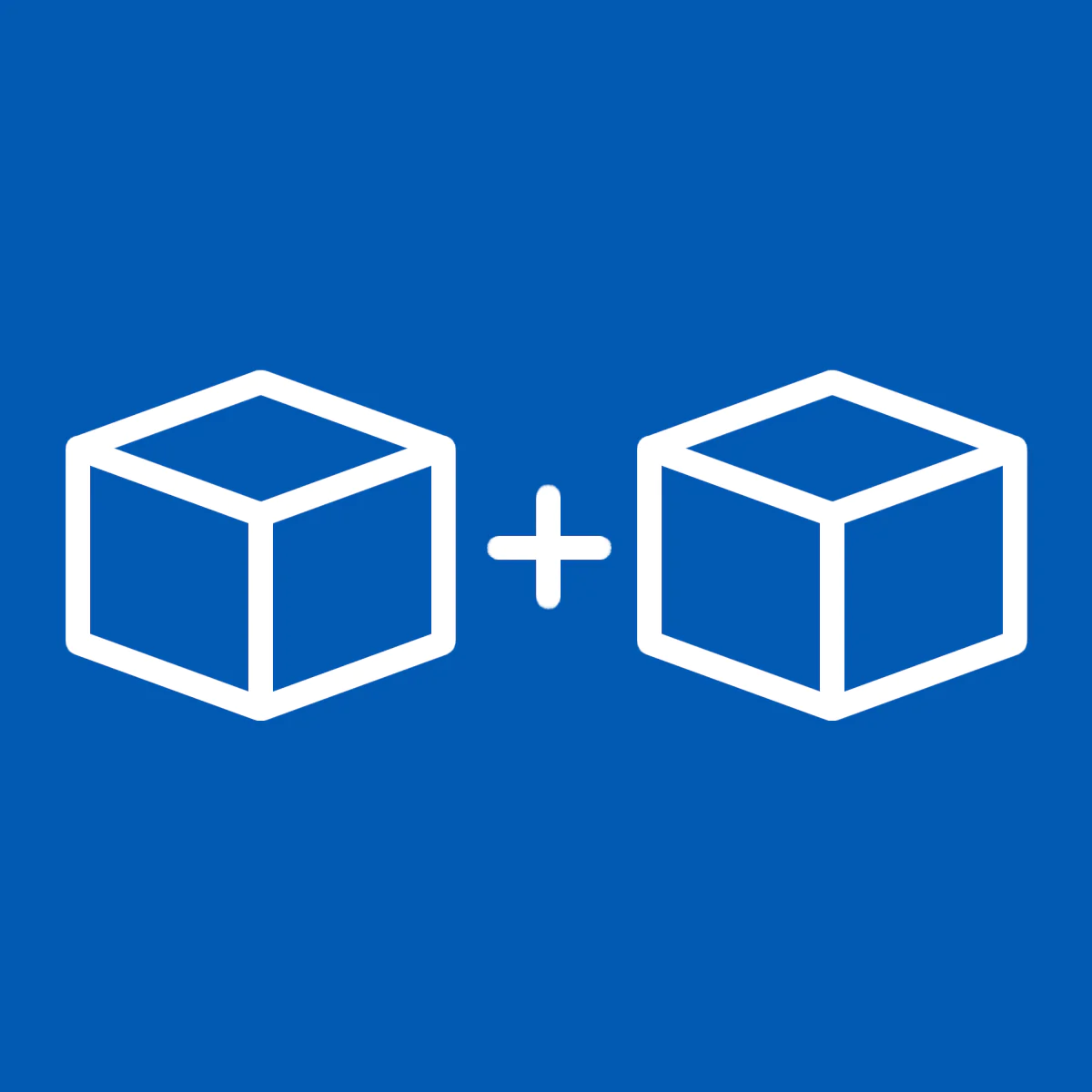Retaining a stable, accurate, and reliable billing or invoicing system has become crucial for any organization. By default, Shopify includes a packing template that allows you to print packing for any fulfilled order package. But the Shopify store also includes hundreds of apps that are specialized in printing receipts, invoices, or packing slips and are more convenient to use. With the Shopify app store, invoicing has never been simpler or more convenient than before. You can optimize your Shopify experience and performance by using different pdf invoice applications available in the store.
Most importantly, invoicing apps give your eCommerce stores a professional image, boost sales and generate income as invoices on paper or in Excel are no longer accepted. You can do a wide range of activities with today's invoicing Shopify apps. Order invoice apps are undoubtedly beneficial in optimizing the payment process of your Shopify store.
One such app is the AVA app which allows you to create invoices in a couple of seconds, with a variety of options for choosing templates. The app’s control panel lets you directly print and download invoices.
What Is The AVA App?
The AVADA: Invoice Order app is Included in the orders and shipping category of the Shopify store. AVA is a Shopify app that assists you in generating a PDF document and requests payment for an item or service that you have sold. AVA Invoice instantly generates, sends, and manages official invoices and documents.
The app also enables you to make personalized templates and template customization, create and review orders, generate email notifications with PDF attachments, and deliver invoicing documents to Google Drive, FTP, or SFTP. PDF Invoices also support various languages, billing documents, POS devices, tracking tax complaints, and a number of languages.
Why Do We Need The AVA App?
The AVA: Invoice Order Printer helps you in performing several tasks besides keeping the track of your financial transactions. Invoices are required for international selling, tax purposes, and as will your customers. Users pay more rapidly when they use a pay invoice button.
Gone are the days when hand invoicing was used for commercial purposes. Now the online invoicing system has become crucial for your business needs as the AVA: Invoice Order app saves a lot of your time with much more efficiency and has simpler steps.
Invoice order apps matter a lot as clients will consider you a trustworthy organization if you use a nice-looking invoice system like the AVA app.
Installation Steps
Follow these simple and smooth installation steps to get started on the AVADA Invoice Order Printer app journey:
1: Log in to your Shopify store.
2: Search for the AVADA: Invoice Order Printer app.
3: Add the app to your store.
4: By agreeing to the privacy policies of the app, proceed toward the Install app button.
5: select one of the following subscription plans to get started.
6: Finally, the AVA app’s dashboard screen will appear.
AVA App Features
AVA app offers a range of features including unlimited PDF templates, template customization, bulk printing, multiple language & currencies, auto email, store basic, pdf preview, pos devices support, easy downloading, additional pages, and advanced templates. The main features of the AVA app are described below:
Orders And Draft Orders
The AVA app allows you to see all the orders in your store. You can search for a specific order by order number or customer email. There are other filtering options available including order status, order date, financial status, and fulfillment status.
Translation
The AVA app offers multiple languages for its customers. BASIC only supports the English language but you can translate the content into the language of your choice by subscribing to PRO and ULTIMATE plans. Write and translate an invoice into any language you want.
Ultimate users can send and download PDF documents using language detected at the billing address while Pro users can use email language detected at the billing address.
Apply language translation to the general content, invoice, quote, packing slip, refund, order, email, or wherever you want through the AVA app.
Templates Customization
The AVA app provides several ready-to-use templates. There are a lot of templates for you to choose from that help you to set up your invoice within seconds and you can further customize them. A new template option is available that let the users create personalized templates and match the theme look or feel of their Shopify store.
Invoice Document Delivery
The AVA app also helps you in the saving and delivery billing documents to FTP, Google Drive, or SFTP. Manage all your deliveries from the delivery tab. All the deliveries will be shown in the form of a delivery list and new delivery can be created using the new delivery option.
Automated Emails
Set up your automation email with attached PDFs. You can automatically send invoices to your customer via email through the AVA app. Fill in the required information to automatically generate your PDF invoice on email notifications. Enter the custom PDF file name and PDF attached template to get started.
Invoice Preview
After you have edited your invoice billing, preview or see it completely before printing or sending it right on the AVA app and then you can print or download it. You can download and print your invoice directly in the control panel.
AVA Integrations
The AVADA integrations with various tools give you complete flexibility. Some main integrations of the AVA Shopify app are:
- AVADA Email Marketing - send PDF billing documents with a custom sender and design your emails like a pro.
- Langshop - a complete store language translation platform for Shopify and Magento Commerce sites.
The app also fits seamlessly into:
AVA App Pricing Plan
The AVADA: Invoice Order Printer offers three different plans according to your order export or other business requirements. Starting from the Free plan, it extends to the PRO and ULTIMATE plans that charge $9 and $19 per month. However, a 14-day free trial is available for the paid plans. The main features of all these plans are listed below:
| FREE | PRO | ULTIMATE |
|---|---|---|
| $0/month | $9/month | $19/month |
| No export of draft orders | Draft orders export | Draft orders export |
| Email customer support | Higher priority support | Highest priority support |
| English language | Translation available | Translation available |
| Only AVADA sender | Custom email sender | Custom email sender |
| Automation emails | Automation emails | Automation emails |
| Print and export 50 orders/month | Unlimited orders export | Unlimited orders export |
| Basic theme template | Advanced theme templates | Themes customized by experts |
| No POS integration | POS integration | POS integration |
| No tax exemption | Tax exemption | Tax exemption |
| No brand mark removal | Brand mark removal | Brand mark removal |
| Multiple currencies and languages | Manually selected when print and export | Auto-detect billing country when printing and export |
| No credit and delivery notes | Credit and delivery notes | Credit and delivery notes |
These plans follow a Recurring charge model that includes monthly or usage-based charges, billed after every 30 days.
AVA Advantages And Disadvantages
Some of the key pros and cons of the AVA app are described below:
Pros:
- The app supports multiple currencies and showcases appropriate prices in the Invoice document;
- Language auto-detection feature at the billing address makes the AVA app useful internationally;
- The app allows you to export and print Shopify store orders or drafts in bulk;
- You can mail and create Invoice PDF documents in 70+ languages.
Cons:
- Sometimes, a technical issue arises while setting up the app and it doesn’t work properly;
- Customization can be a little tricky if you are not familiar with the Liquid.
Reviews And Rating
The AVA app got an overall average rating of 4.9 on the Shopify store. Most reviews are positive that's why 630 out of 695 AVA reviews are rated five stars.
Customers express their app experience in the form of reviews and ratings. So let’s have a look at some of the user’s feedback about the AVA app:
| Ratings | Feedback |
|---|---|
| 5-star | "Great app for invoice generation. Works perfectly fine, is fully customizable, and is very easy to set up. Great customer service and technical support, with a live chat option. They answered my question and helped me within a few minutes (Thank you, Abby !). I recommend this app." |
| 5-star | "Nice App, Plenty of options, user friendly, and can edit the templates the way you want them. the friendly team as well when you need help." |
| 5-star | "Very easy to use and look professional. Support helped me add a custom field to the invoices within 10 minutes. Highly recommended." |
Support
The AVA invoice printer app is supported by AVADA. AVADA is assisting 7 other apps on the Shopify store with an average rating of 5.0.
A 24/7 support system is offered by the app. Whenever you have any questions or queries, the AVA Shopify app provides an excellent product support team that gives a timely and precise response. You can send a message to live chat support or email support@avada.io for any technical assistance or guidance related to the app. Pro and Ultimate users also get additional priority support.
However, most of your queries can be pre-resolved by going through the other resources site including the FAQ section, documentation, full guides, training courses, video tutorials, and blogs.
Final Words
If you are looking for an efficient and professionally designed invoices system, then the AVA app is surely the best choice. The app comes with several pre-built templates and thus saves a lot of time from editing or starting from scratch.
You can select templates of your own choice and later customize them for PDF billing document that includes packing slips, order, invoices, or refunds. Moreover, specific order information, shipping details, logo, payment, or set-up default company details can be displayed on the invoicing document.
You can also attach PDF documents to the automated order emails and deliver them to buyers. Most interestingly, the AVA app can switch between languages for clients from various countries and support nearly 70 languages worldwide.