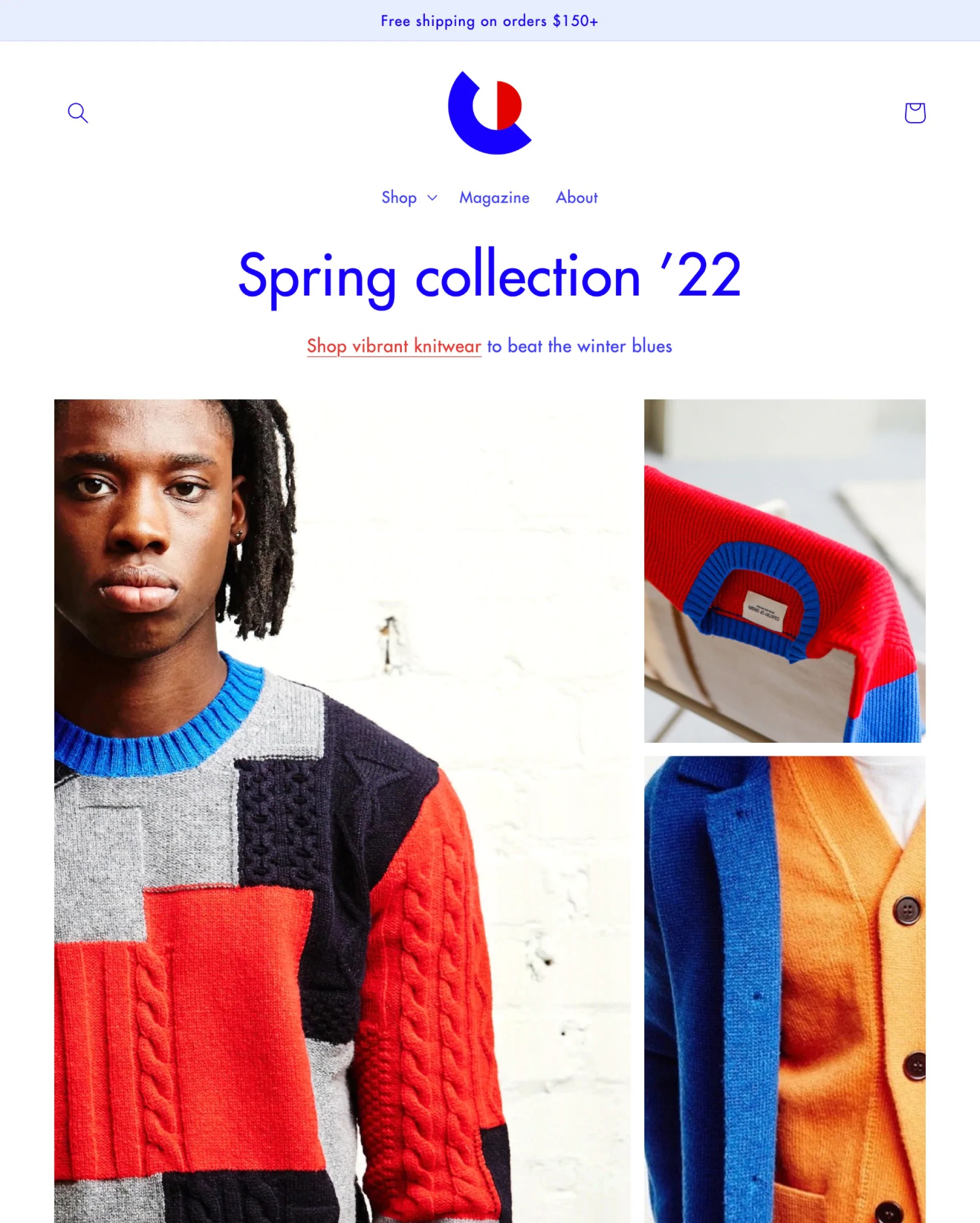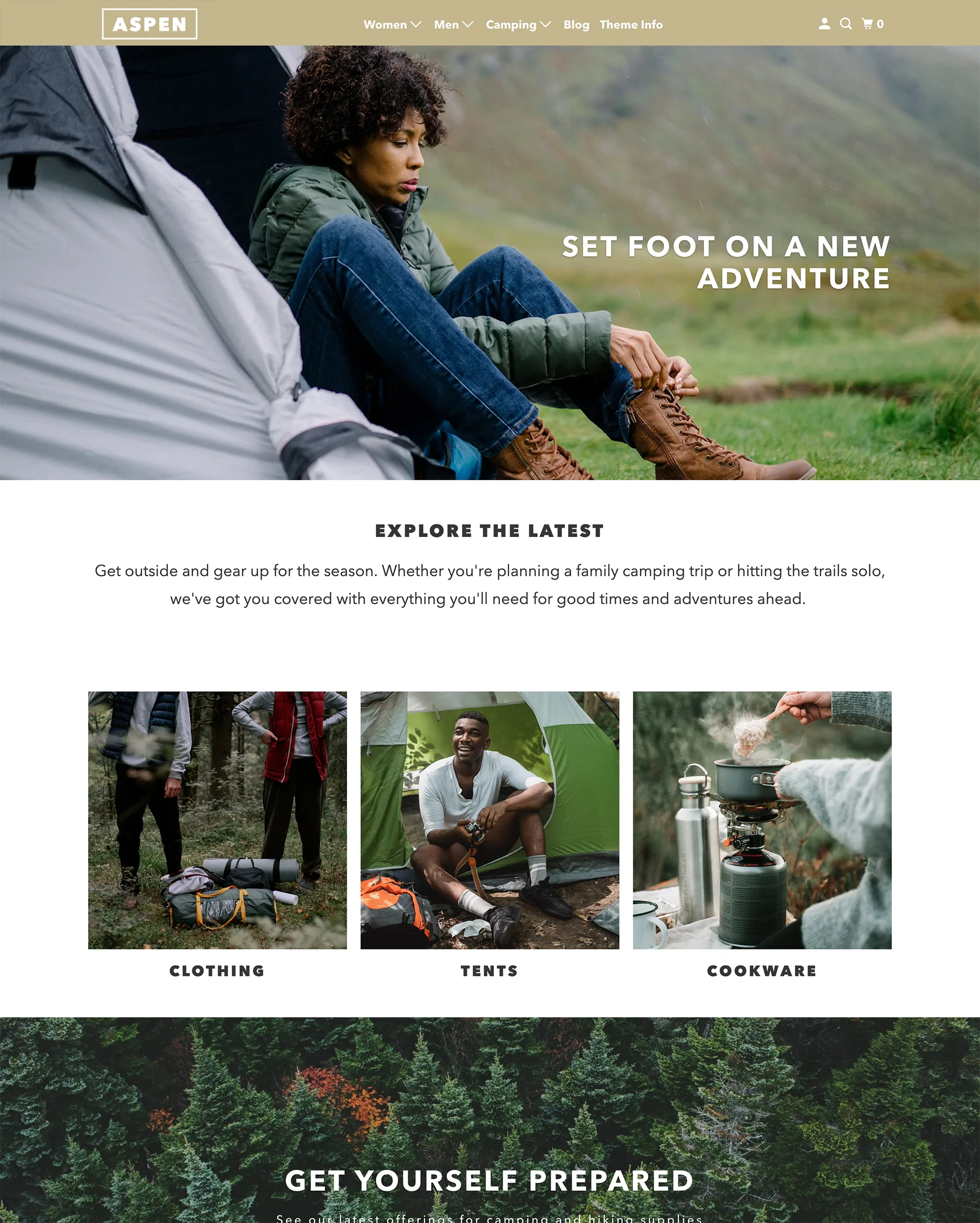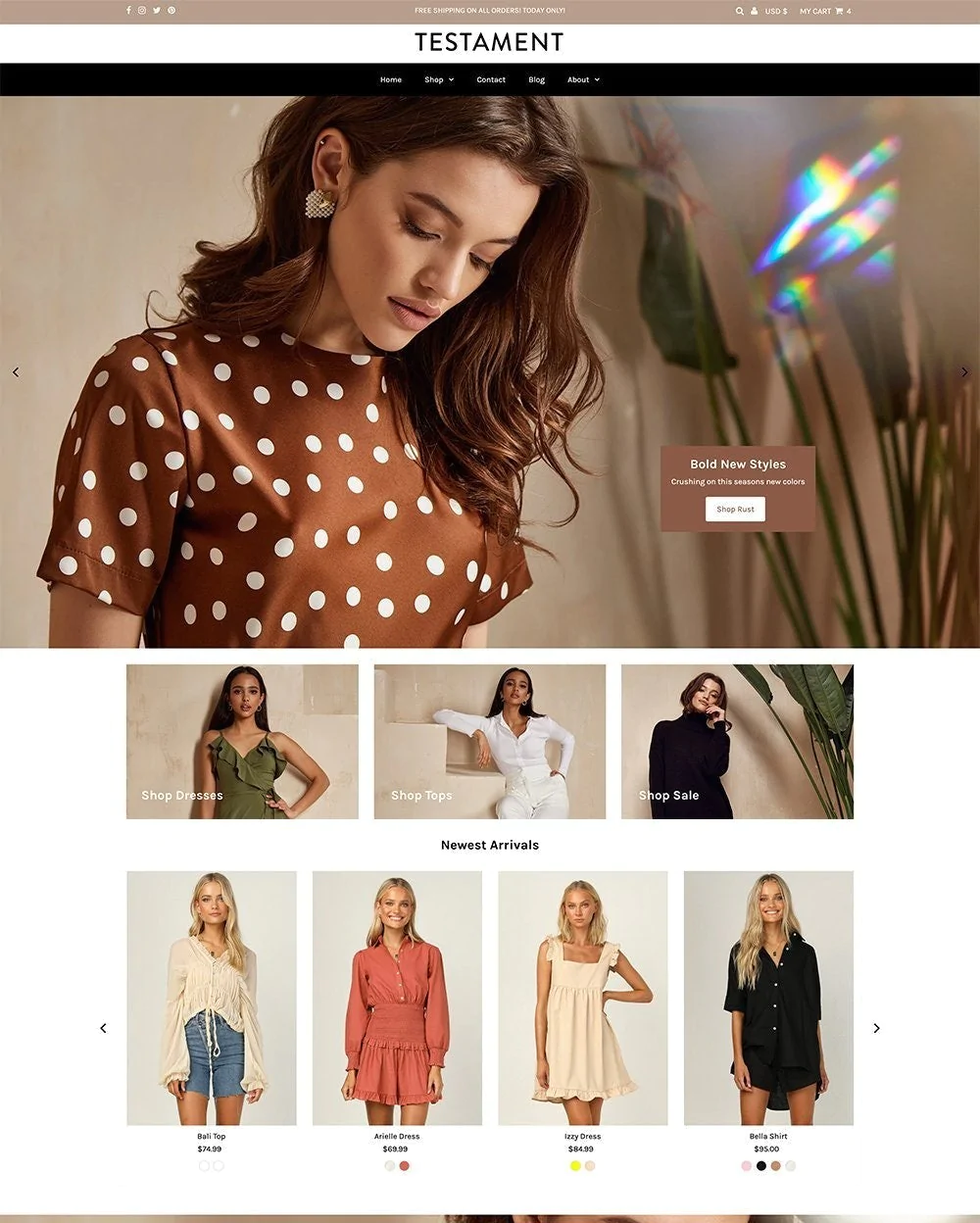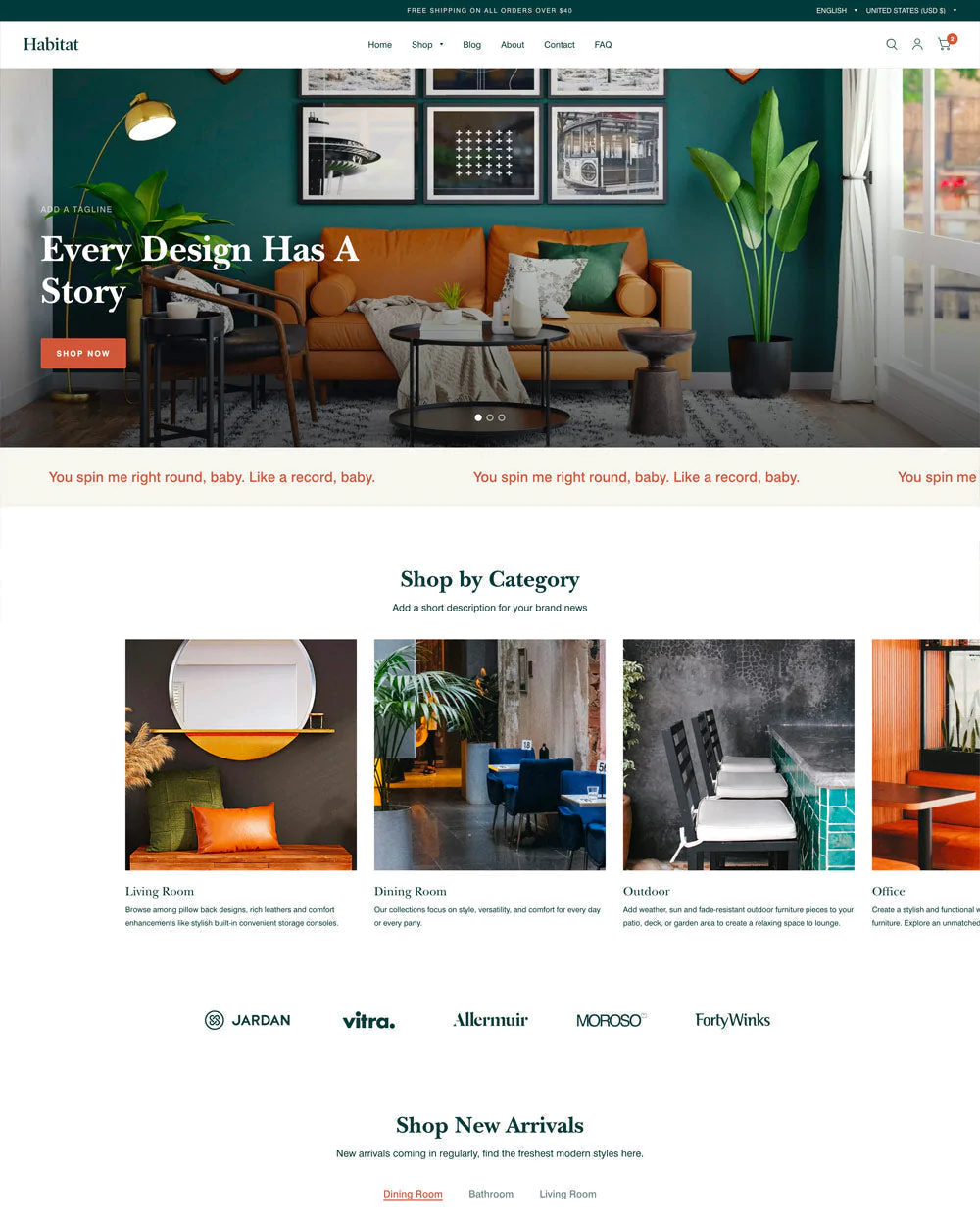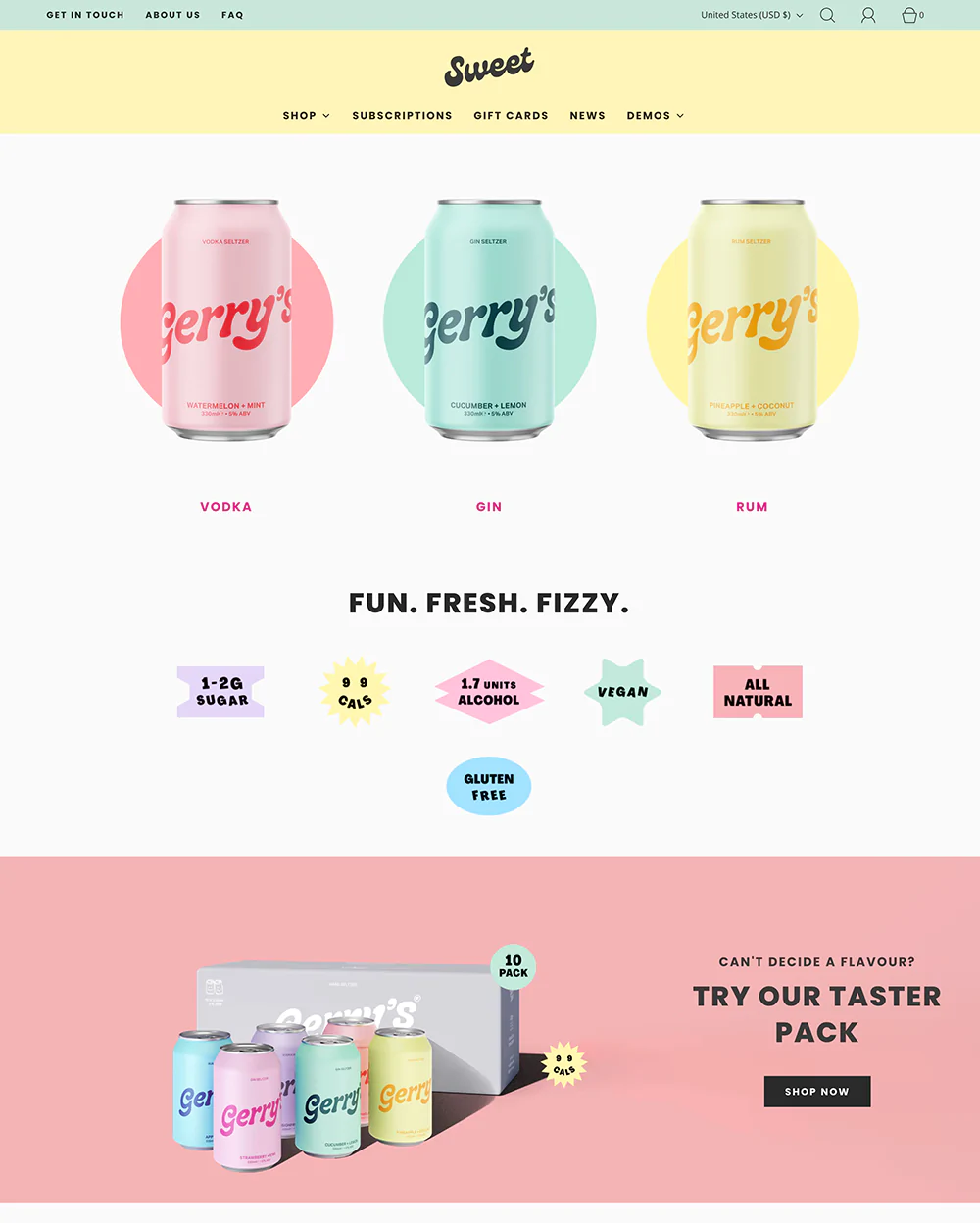The Colorblock Shopify theme is the best theme to use if you want to prove that Shopify works. It takes minutes to set up, and even those who don't know coding can create beautiful online stores.
The rise of online retailers has revolutionized the way many of us shop. For online stores to be successful, however, you must first settle on a theme. A visitor who doesn't like the website's theme is inclined to look elsewhere.
It's challenging to manage an online store selling technological goods. There is a lot of competition. For this reason, you should find ways of gaining an edge over the competition.
It's more likely that you'll check outside and buy their products if you visit their store, which is why it's important that it be inviting and attractive. Your Shopify store is no different in this regard. This implies your online store needs a visually appealing Shopify theme.
The Colorblock Shopify theme is a free eCommerce theme made especially for online boutiques that sell clothes and accessories. The basic design of the Colorblock Shopify theme works in harmony with the moving and inventive media clips.
What Is The Colorblock Shopify Theme?
Do you want a free, stylish Shopify theme? If yes, then the Colorblock Shopify theme can be quite helpful.
If your fashion brand is trying to project an air of sophistication, this is the theme for you. The flexibility of the Colorblock Shopify theme, though, is its greatest strength.
In addition, it features designs that are bright and colorful, perfect for adding some levity to your website.
Colorblock Shopify theme uses unexpected color combinations and unconventional fonts to create a modern and energetic vibe. This template is ideal for a boutique selling apparel and accessories to showcase their unique qualities to customers.
The blog posts, like the rest of the site, have a heavy focus on visual storytelling by providing plenty of white space for images.
It's optimized for lengthier portions of text while still offering the standard blogging features like commenting, social sharing, and newsletter signup.
We'll take a look at some of its characteristics:
- In-store pickups;
- Mega menu;
- Product sorting and filtering;
- Enhanced search.
Listed below are some of the many reasons we recommend this Shopify template for your electronic retail business:
- Provides a bold and vibrant design;
- Made for businesses with large inventories;
- Offers more options for customization;
- Contact form customization, FAQ page, & press coverage are all available;
- Collection pages, a better search function, a mega menu, as well as product filtering.
Ideal for Store
Perfect for Boutique and small businesses to medium-sized department stores. The Colorblock Shopify theme adapts well to the requirements of single-product businesses as well.
Recommended for Niches/Industries
The Colorblock Shopify theme was designed specifically for selling items in the Fashion industry. This includes but is not limited to apparel, footwear, accessories, bags and purses, jewelry, beauty products, cosmetics, and so on.
Colorblock Shopify Theme Highlights
| Theme Highlights | Description |
|---|---|
| Enhanced Search | The Colorblock Shopify theme is compatible with a site-wide search that displays results without requiring the user to exit the current page. |
| Mega menu | Depending on how your store is set up, you can create a menu with a wide variety of categories and subcategories. |
| Sticky header | If you design your header correctly, it will remain visible even as the page is scrolled down. |
| Recommended Products | Whenever you edit a product's description, you'll see a section at the bottom for upselling related items. |
| Image Rollover & Zoom | Allow clients to zoom in on your product images they're interested in and even flip between them with a simple mouse hover. |
Colorblock Shopify Theme Features And Customization
Colorblock Shopify theme is one of the free themes out there. Even then, it is packed with different sets of customizable features that make building unique web pages a breeze.
Coloblock's unique font and the ability to add blocks of color to highlight products lend the platform a modern lookbook vibe.
Finally, with the Colorblock Shopify theme's improved menu structure and robust filtering options, collections of just about any size may be brought to light with ease.
Home Page
A variety of media alternatives are presented in a clean and efficient header area. Menu components such as the mega menu, logo area, announcement bar, search field, and social media and account symbols are seamlessly integrated.
The header's call to action and message are particularly potent. Allows for purchases to be picked up in a physical store. Multiple advertising components backed by high-quality photos, writing, and calls to action
Spotlights on noteworthy websites, items, and sets. Allows for full-screen homepage promotional videos. Unadorned footer housing only the essentials
Collection Pages
Prominent examples of page layouts for collections. Superior detectors and sorters of data. There are a plethora of hover picture transition effects (for collections & products)
Allows for the inclusion of product badges, reviews, sale badges, discount information, and more.
The Product Page
Has a plain, unadorned design for its product pages. Image and video galleries that allow the viewer to zoom in on the product. The ability to view product photos in a lightbox upon clicking
Size charts, quick buy, variants, quantity, product tabs, usage information, and more. The option to display Related goods, Featured items/collections/blogs, Promotional banners, etc. on product pages is also available.
Other Prominent Features
Features such as a fixed header, slideshows, lookbooks, how-to guides, and product recommendations.
Desktop Menu
Select either the dropdown menu or the mega menu from the desktop menu type drop-down menu.
The third level of menu items is hidden until the respective second-level product is clicked on in the Dropdown option.
When you open the Mega menu, all of the submenus and submenu items are displayed immediately. This particular menu style is already mobile-friendly by default.
Collapsible Content
Rows within the collapsible content area can be expanded or collapsed to reveal their contents, and a picture can be positioned to the left or right of the section.
If you're having trouble keeping track of all the different variations of a given product, the theme's dropdowns for color, size and other options can assist.
Contact Form
All messages from your store's contact form will be sent to the sender address associated with that store.
In the Shopify admin, on the page titled "Store details," you can alter the email address that will be used to send orders.
Email Signup Segment
Customers can sign up for your email list in this area to stay up-to-date on important company news, including when the doors officially open.
By filling out an email subscription form you give them, customers can sign up for your newsletter or other marketing materials. After a subscriber joins your service, they will have their profile in Shopify.
In the email form block, customers can enter their email addresses to voluntarily receive your marketing communications. Changing any of the block's settings is not an option.
Activate Quick Add Button
With one click of the "Add to Basket" button, buyers can include a product card's contents in their shopping cart.
If the product is available in more than one configuration, the "Choose options" button will open a pop-up window from which the shopper can choose the preferred option(s).
Also, add the product to their shopping cart, and proceed to checkout with the "Buy it now" option, or view the product's full description.
Keep in mind the "Buy it now" tab on your product page is necessary for this option to work. Customers can still add the item to their cart if the product template doesn't have the "Buy it now" button enabled, but they won't be able to use the streamlined "Buy it now" purchase process.
Announcement Bar
From every page, you may show your customers the announcement bar and let them know about any updates.
There are no section-specific settings, but you can select from a total of 12 unique announcement modules.
Putting a link in an announcement bar makes it possible for customers to be directed to another page.
Multicolumn
Displaying content in columns, with a link to another page inserted beneath, is possible with the multicolumn section.
Emphasize a specific item, set of items, or blog article with the help of a complementary image and some well-written content. Include specifics about the availability, the style, or a review of the product.
Collections
Products can be organized into collections so that they are simpler for shoppers to browse.
Once you've curated a collection, you can feature it on your e-commerce site as its page features a gallery of the individual items that make up the collection.
After viewing a collection, your customers can click on an individual item to be taken to its page. If you add navigational links to collections, it will be easier for customers to find and look through them.
Search Page
Customers can do site-wide or product-specific searches from this page. By default, your browser will take you to a results page once you search.
Put some white space before or after the search results. Drag the slider to add a margin of 0px to 100px above and below your search results.
About Us Page
If you decide to give your online store the "About Us" page, you can use it to explain your company's story to customers and strengthen their loyalty to your brand.
There's no need to use the phrase "About Us" for this section's title. You may, as an alternative, give it a title that has a deeper significance to your company, such as "Our Story", "Values", or something more straightforward like "Fair trade pledge".
Don't worry about having the perfect "About Us" page. This page can be modified to reflect the evolving needs of your target audience as your company develops and expands.
Product Reviews
You have the option of altering the design of both the review form and the badges used to indicate a product's star rating in your online shop.
Depending on whether you're using an Online Store 2.0 theme or even a vintage theme, the steps to change these parts are different.
You have the option of displaying or hiding the product reviews, listing, and even review forms by default. Merchants can view the review listing and review form even when it is hidden by clicking the corresponding link.
Colorblock Shopify Theme – Pros And Cons
Pros:
- As a result of its ultralight construction, it provides exceptional efficiency;
- Features such as "Product Reviews," "Mega Menus," "Cross-Selling," "Lookbooks," and "More" are included;
- You may try it out for free and use it indefinitely, all while receiving free updates to the underlying theme.
Cons:
- This design is a little difficult to follow. Finding your way around might be tricky;
- Lacks extras like a color picker, a timer, and a countdown.
What Colorblock Shopify Theme Can Do For Your Site
The Colorblock Shopify theme gives your online store some of the following benefits:
- A theme that exudes self-assurance and daring, using unconventional font and movable color blocks to give your business a contemporary, lookbook vibe;
- Extensive filtering options and drop-down menus make it easy to organize large collections;
- Increase the jolliness by using bright colors and vivid shadows to attract clients' attention and demonstrate your brand's character.
Final Thoughts
With its simple layout and few customization options, the Colorblock Shopify theme is a free, bare-bones theme. Try it out if you've been disappointed by previous free themes.
Having a store that is not only fully responsive but also well-structured, optimized, and attractive can help your business stand out from the crowd.
It is critical to differentiate yourself from competitors. What Shopify theme have you settled on, if any? In what way could waiting possibly be beneficial? Your online shop will be humming with activity once you've installed your chosen theme and made any necessary adjustments.