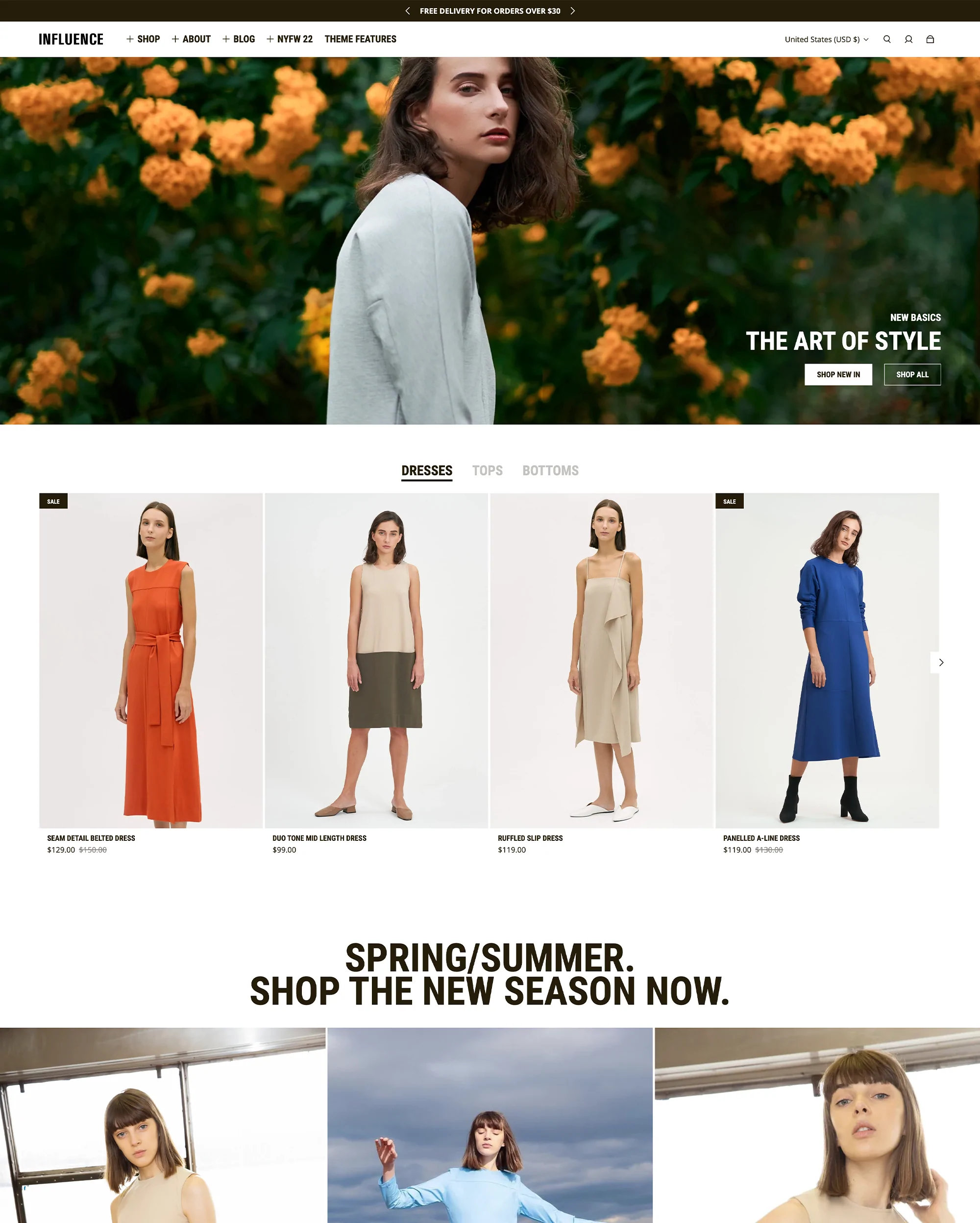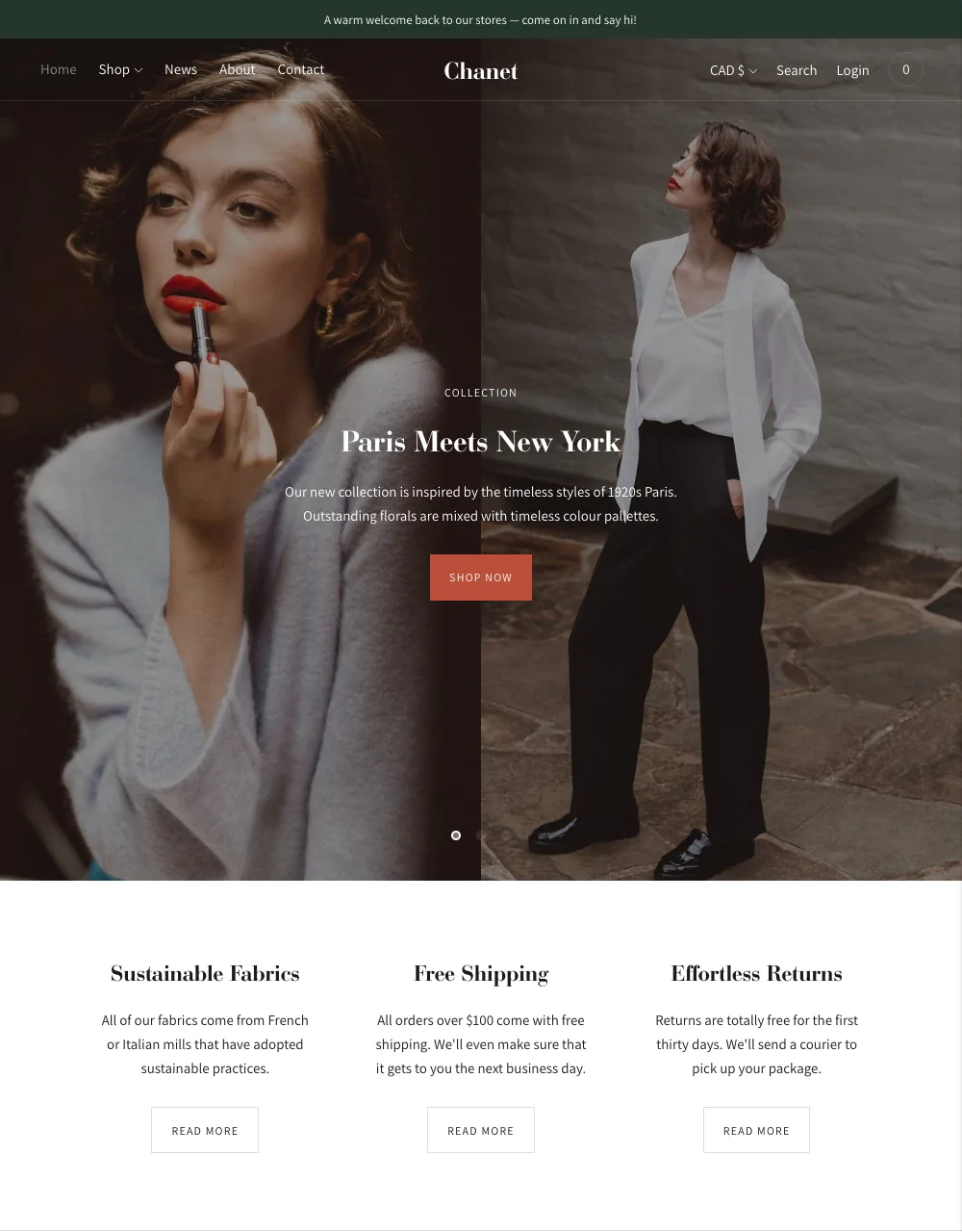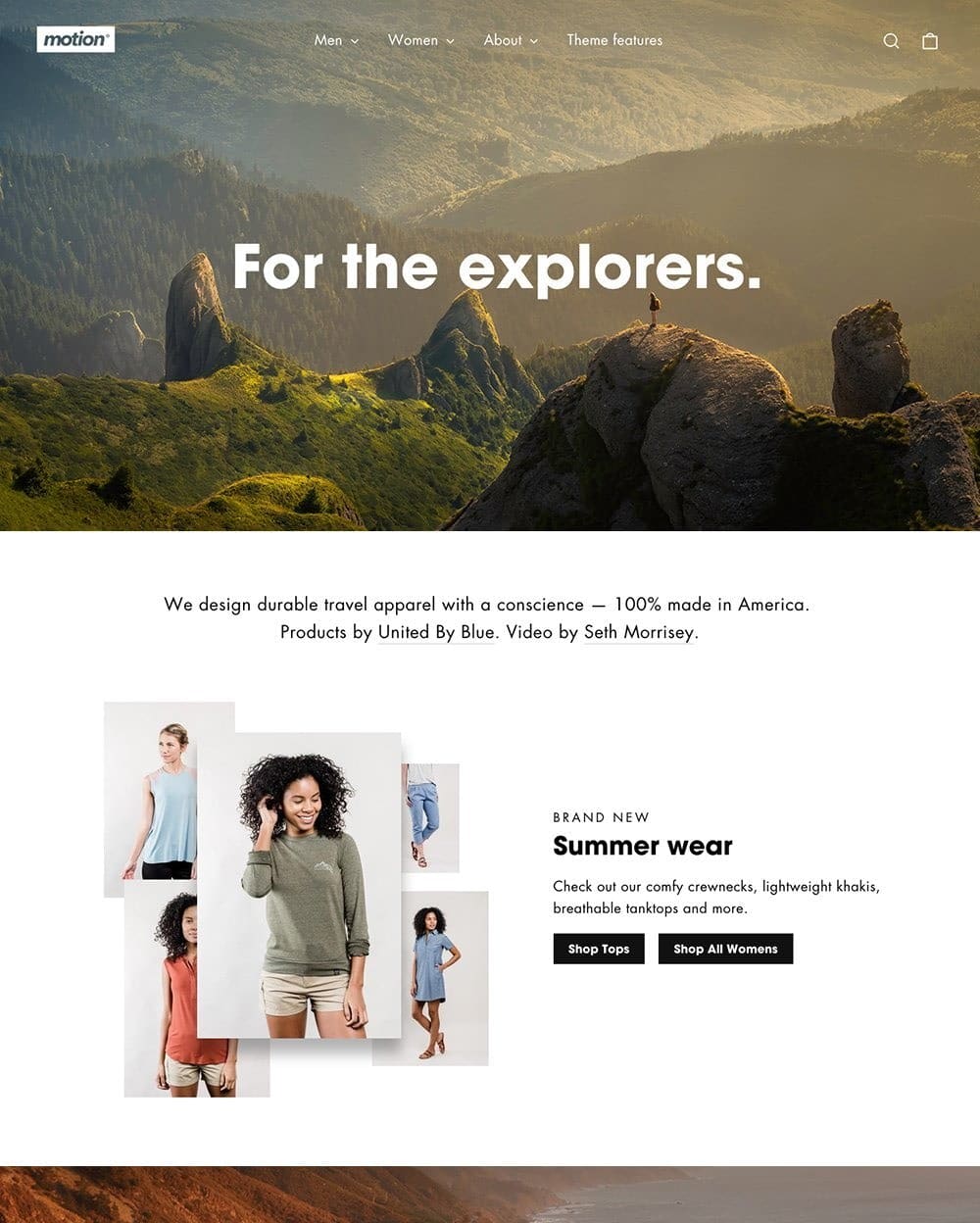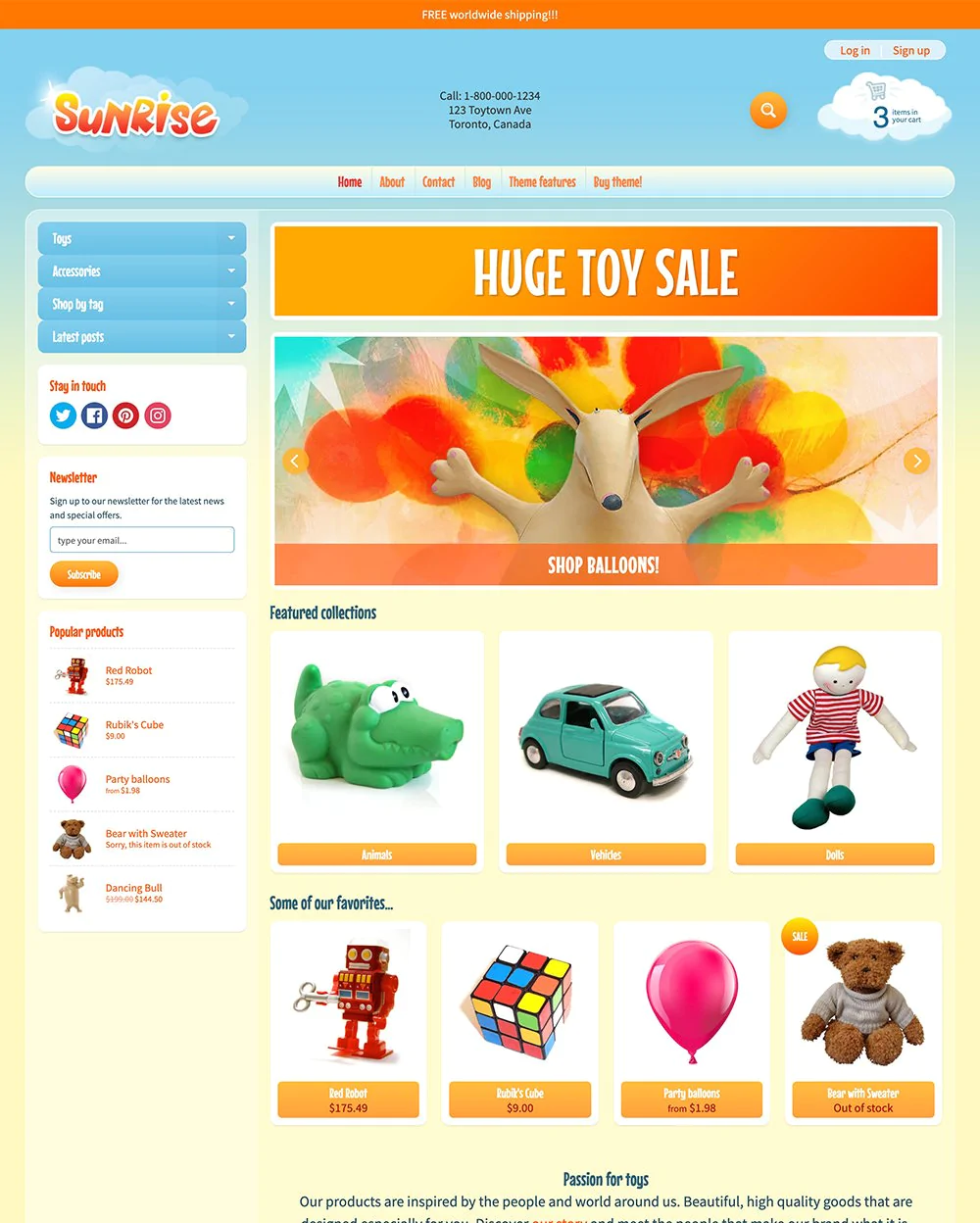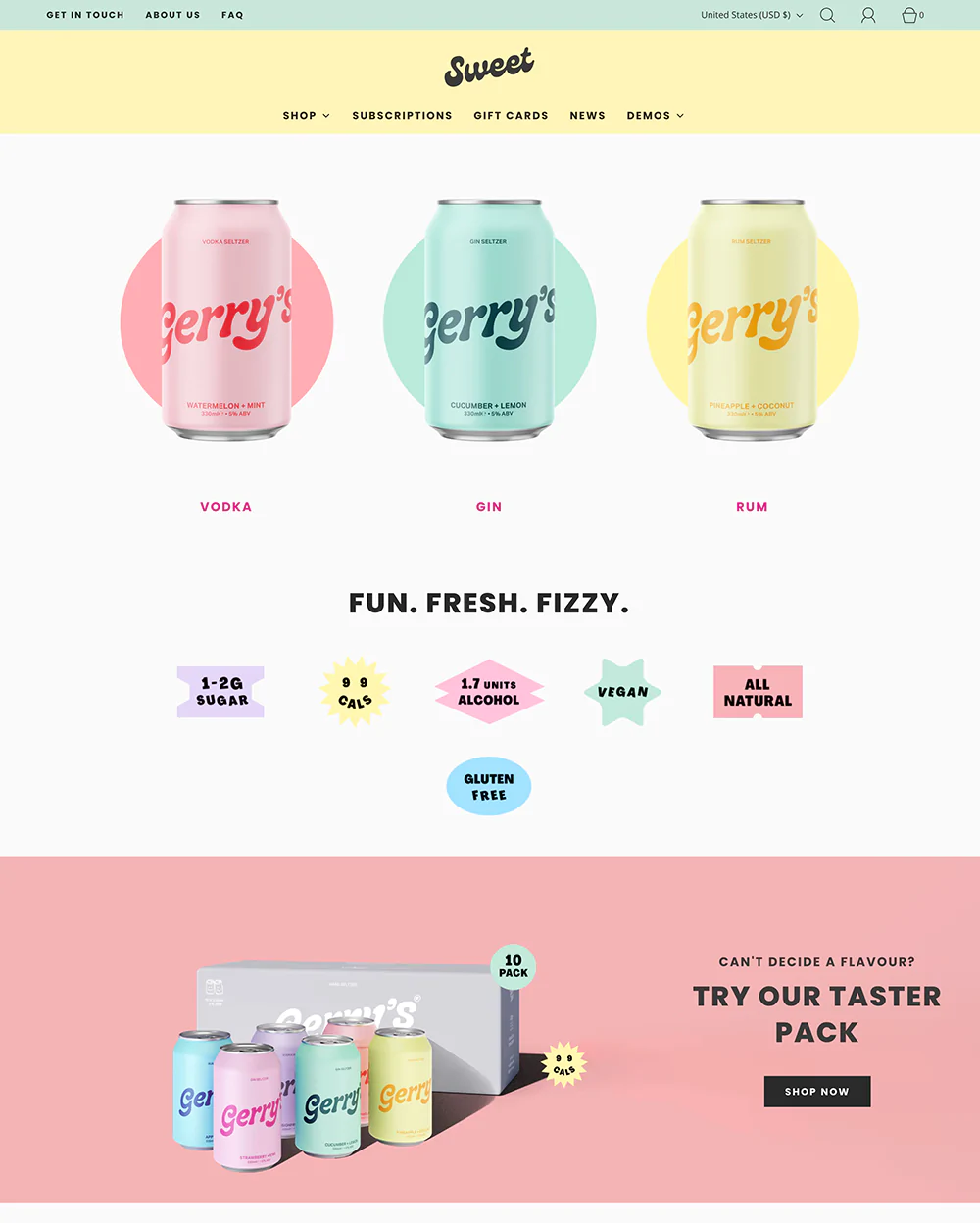With the help of the Influence Shopify theme, you can take your site to a whole new level and give your customers a great shopping experience.
If you want to have a successful Shopify e-commerce store, you need to find a theme that fits your company's specific needs.
Knowing what you need in a theme will help you pick the best one that supports your store's needs and growth.
As an entrepreneur, you know that the look, as well as feel of your business website, are crucial. Since this is the first impression prospective customers will get of your company, it should be a good one.
What Is The Influence Shopify Theme?
The Influence Shopify theme by Eight Themes will make your Shopify store look professional and up-to-date with its sleek design and cutting-edge typography and visuals. It's a great way to put your wares and company name in a classy light.
When it comes to this, this theme shines. The Influence Shopify theme editorial content along with its design works well with longer-form text parts to better enhance the storytelling of the brand.
Setting up the Influence Shopify theme is simple (actually, none of these are that tough), but this one is best suited for longer passages of content, which is useful for brands with compelling stories to share.
Sellers interested in making a positive social impact and telling compelling stories should consider this option. A charity shop, t-shirt company with a social mission, or natural cosmetics company might all benefit from using this design.
This beautiful, mobile-first Shopify theme comes with more than 23 eye-catching sections and templates that are designed to help you sell right away.
Using this theme's adaptable menus, graphic navigation, product filtering, and powerful predictive search will increase user involvement and, ultimately, product sales.
Use your Shopify theme to tell a compelling story about your business by adding interesting typography, video elements, and lots of photo layouts.
Influence Shopify theme is characterized by several basic features, including:
- An inventory level display for heightened anticipation;
- Trust messaging;
- For instance, you could use a slider to provide a "true to size" representation;
- Color swatches;
- Sale, out-of-stock, and customized badges;
- In-menu promos;
- Images with clickable "shop the look" hotspots;
- Mega menu.
Influence Shopify Theme Highlights
| Theme Highlights | Details |
|---|---|
| Designed by | Eight Themes |
| Best fit for Businesses | Clothing and Accessories |
| Pricing | A one-time fee of $350 |
Pros And Cons Of The Influence Shopify Theme
Pros:
- You can customize this theme in many ways;
- Free trial with no limits;
- Easy to set up.
Cons:
- This Shopify theme is expensive.
Influence Shopify Theme Pricing
There is a one-time fee of $350 if you decide to publish the Influence Shopify theme to your online store.
Influence Shopify Theme Features
Announcement Bar
When activated, the announcement bar appears at the very top of each page in your online shop.
Its prominent location at the front of your store makes it a great place to advertise sales, special events, and other promotions to customers walking by.
Useful for promoting bargains and specials, you can post any announcements and have each one link to a separate product page.
Header
Your storefront's header will always be there for customers to see. With the Influence Shopify theme, the header is always shown at the top of each page of your online store. It includes links to the homepage, your account, a search field, a language and country dropdown, and a shopping cart.
Video
Include a video that can be viewed by the buyer, complete with audio and a placeholder image, in the store by using the Video section.
Use this segment to showcase videos that demand the shopper to actively engage with, as opposed to the videos that are featured in the Video hero section, which is considerably more passive.
Influence Shopify theme video preview
You can only use YouTube, Vimeo, or an.mp4 file as a video source in these areas; for more information, check out Shopify's documentation.
Collection Pages
To help your shoppers quickly locate the exact item they are looking for, you should group similar products on a Collection page.
Settings for the collection page let you customize things like the number of products shown per row, the presence of a sidebar, and the availability of a collage view on the desktop.
Since each product can be in more than one collection on your site, you don't have to make multiple versions of the product in the backend.
Footer
With the Influence Shopify theme, your product pages will always have a footer, which is a part that's always shown.
The footer is a wonderful location to provide links to important information like the terms & conditions, returns policy, contact information, and acceptable payment methods, plus content blocks featuring your logo, a menu, text, a newsletter sign-up, and an image.
Collections List
All of the collections can be found in one convenient location by visiting your Collections list, giving your consumers a quick look at all that you have to offer.
You also can select other sections to appear alongside your collections, in addition to customizing the appearance of the collections grid.
If you'd like more control over which collections appear here, you may do so using the Collections list layout found in the Collections templates.
Accordion
Customers may engage with your content as well as zero in on what they're looking for thanks to the ample text space afforded by this area.
Influence Shopify theme accordion preview
Perfect for frequently asked questions and product information like ingredients, care instructions, and delivery details.
Accordion with Image
Similar to the Accordion, but with an added image card that can appear alongside the accordion's dropdown menus.
You can use this segment can be used to call attention to a special feature, product, or promotion, for instance.
Blog Posts
By inviting readers to comment and engage with your postings, you can use your company blog to convey your brand's narrative, spread your firm's values, and connect with your target audience.
Engaging readers is not only a terrific way for you to get the word out about your products, but it is also extremely beneficial for SEO (search engine optimization).
Gallery
It's possible to add text and external links to up to four photographs in your Gallery.
You can post anything you want here: customer reviews, team members, shots of where you get your materials, etc. This part can be used in a variety of ways and is very easy to put together.
Lookbook
You can create a catalog-like presentation of your products (and anything else) using the Lookbook section by including images, headings, and call-to-action buttons.
The purpose behind this space is to showcase seasonal product collections or lookbook pages for photoshoots.
Multi Collections
The featured products from each of your collections can be easily compared and contrasted in the Multi collection area to assist customers to decide whether or not to continue shopping for that particular collection.
This could be used to divide up your men's and women's wear or to categorize your shirts, bottoms, accessories, and promotional collections.
Newsletter
Customers can sign up for your newsletter to stay abreast of all the newest developments at your business and learn about any special deals you may be running.
Your customers can quickly and easily type their email addresses into the provided space and go on to other parts of your store.
Slideshow
The Slideshow component can be used in a variety of ways, making it a highly flexible addition to any online shop.
This dynamic slideshow is a wonderful medium for showcasing your shop's most important details to potential customers.
Product Recommendations
You can turn on the product recommendations function on the product page by heading to the Product page menu and selecting Product recommendations from the drop-down menu.
Products recommendations preview
Here, you can offer a list of suggested products to your consumers in the hopes that they'll buy more.
Custom Liquid
You may add your unique flair to your online shop's design and functionality with the help of a custom liquid section.
You can drag and drop the content blocks to arrange them however you want. Just put your liquid in the content block.
Image With a Text Overlay
A highlighted image and accompanying text can be displayed in a section labeled "Image with text overlay" (and optional buttons that link to other pages).
Image with text overlay preview
You can use this space to display a description of your store's offerings, or you can use it as a standalone feature section to draw attention away from the rest of your website.
Improved Cart
In the Cart settings, you may choose between a drawer cart, a page cart, and a "fixed" cart, enable in-cart checkout buttons as well as customer notes, and manage free shipping incentives.
The Cart is where clients' purchases are stored while they browse your store. This gives consumers the chance to reevaluate their planned purchases and make any necessary adjustments, such as changing the quantity.
There are no configuration options here, however, customers can leave special instructions for their purchases in the "order message note" area located in the "theme settings" section of your shopping cart.
Social Media Icons
You will find the opportunity to connect your social media profiles within the social media section on the Influence Shopify theme.
Before you activate the social media icons in your announcement bar and footer, you need to make sure that certain settings are in place.
Predictive Search with Images
You can assist your consumers in navigating your store by using the predictive search tool that is located under the Search menu item.
You can also opt to display the seller and price alongside the search results, as well as determine what information is included in the search itself.
Product Pages
The product pages on your site are the backbone of your business, as they list each item for sale.
Displaying the out-of-stock email form, shipping policy link, quantity selector, product type, & dynamic checkout button are all options for the product page.
In addition to displaying product media (such as videos and 3D photos), changing variants based on thumbnails, displaying product suggestions, and customizing image size as well as cart button placement are also options within this section.
Mega Menu
Unlike most other themes, the header menu in the Influence Shopify theme can be used to construct a variety of menu types, including basic menus, menus, galleries, individual links, as well as mega menus, all of which can exist side by side.
If you select this, a single Menu option will be added to your Header, and the selected menu will be output as a dropdown with several columns and, optionally, linked images.
Product Badges
When there is significant information about a particular product, you may draw attention to it by adding a "badge" to the product photos on your product & collection pages.
The default configuration of the theme applies two badges to products:
- Sale (shows on any item in your shop if you have set a Compare at price in your admin settings);
- Sold out (displayed on items that Shopify's inventory tracking system reports as being out of stock).
Influence Theme Support
To ensure that their services remain available to merchants all around the world, the team only provides support using an online platform.
Although the support team tries to answer all questions within 24 hours, do allow up to 2 working days for them to get back to you.
You can email the support staff at theme-support@weareeight.com if you have any questions or concerns.
Theme support is accessible from Monday through Thursday, 9 a.m. to 5 p.m. GMT and Hours on Fridays: 9 am - 4 pm GMT.
Final Thoughts
This Eight Influence Shopify theme will update the look of your Shopify store with modern typography, images, and structure.
With more competition in the eCommerce market, it's crucial that you build a store that is easy to convert customers to with the help of the best Shopify themes.
Remember that brands come in many forms, and each one has a different requirement for Shopify theme creation to best showcase their products.