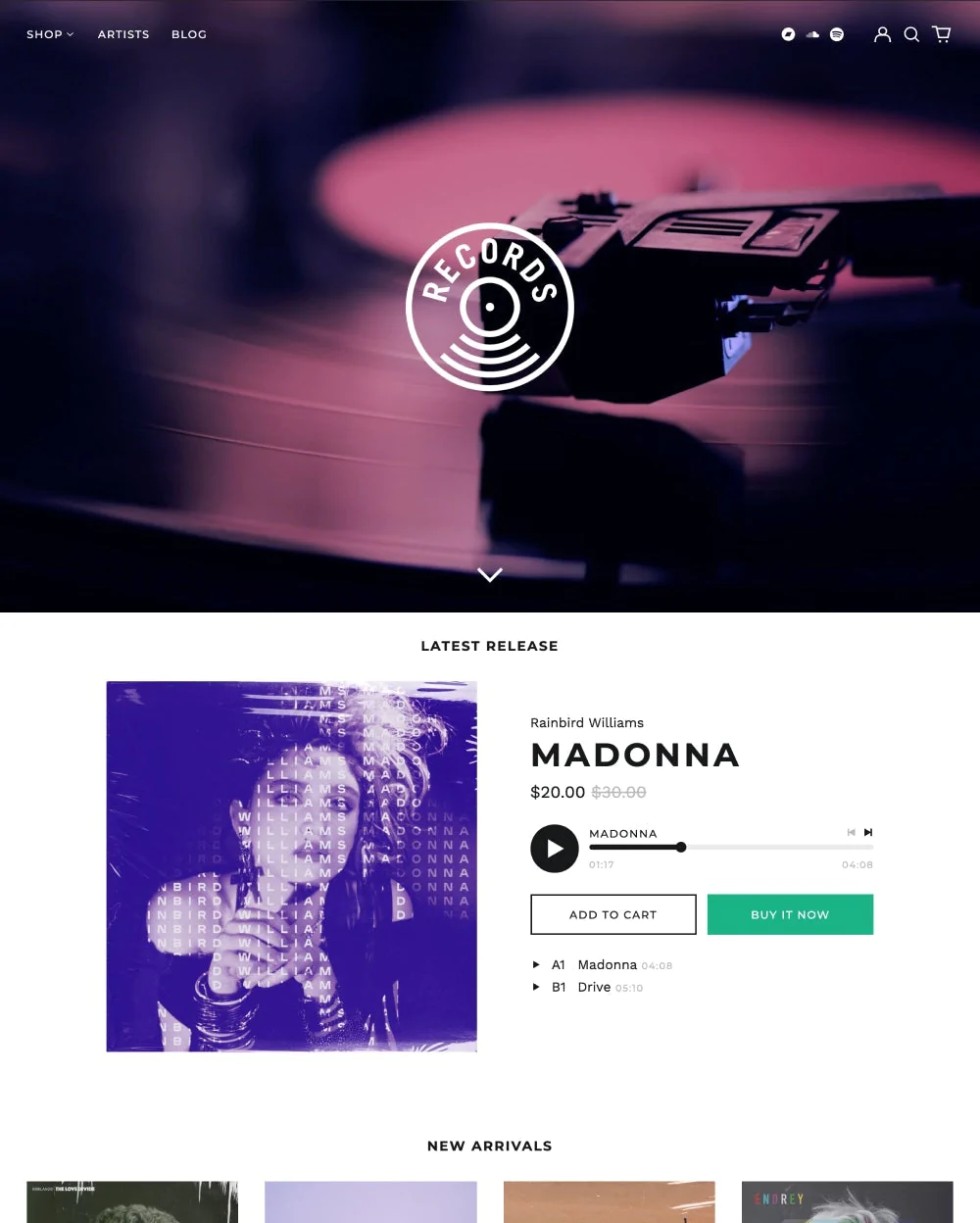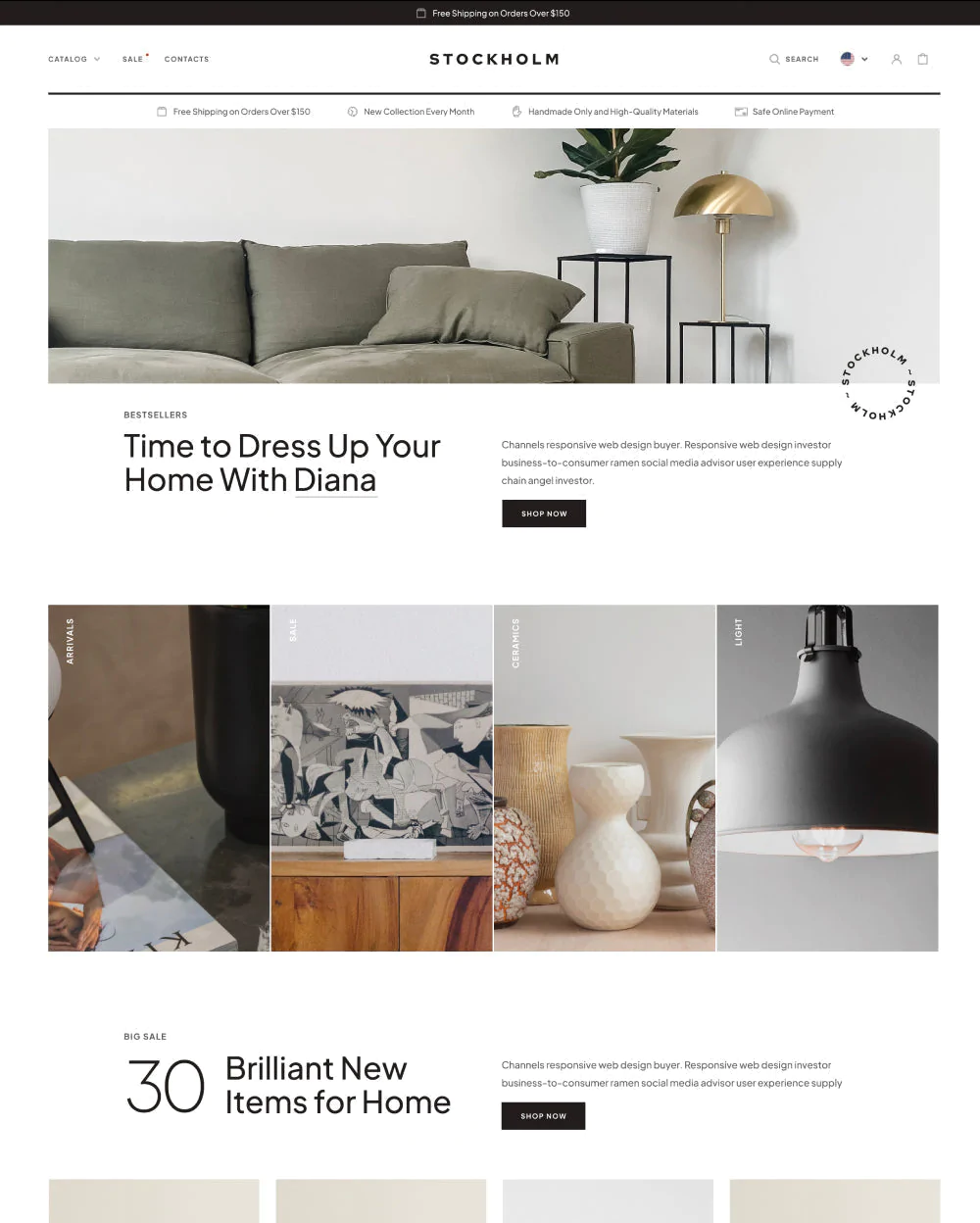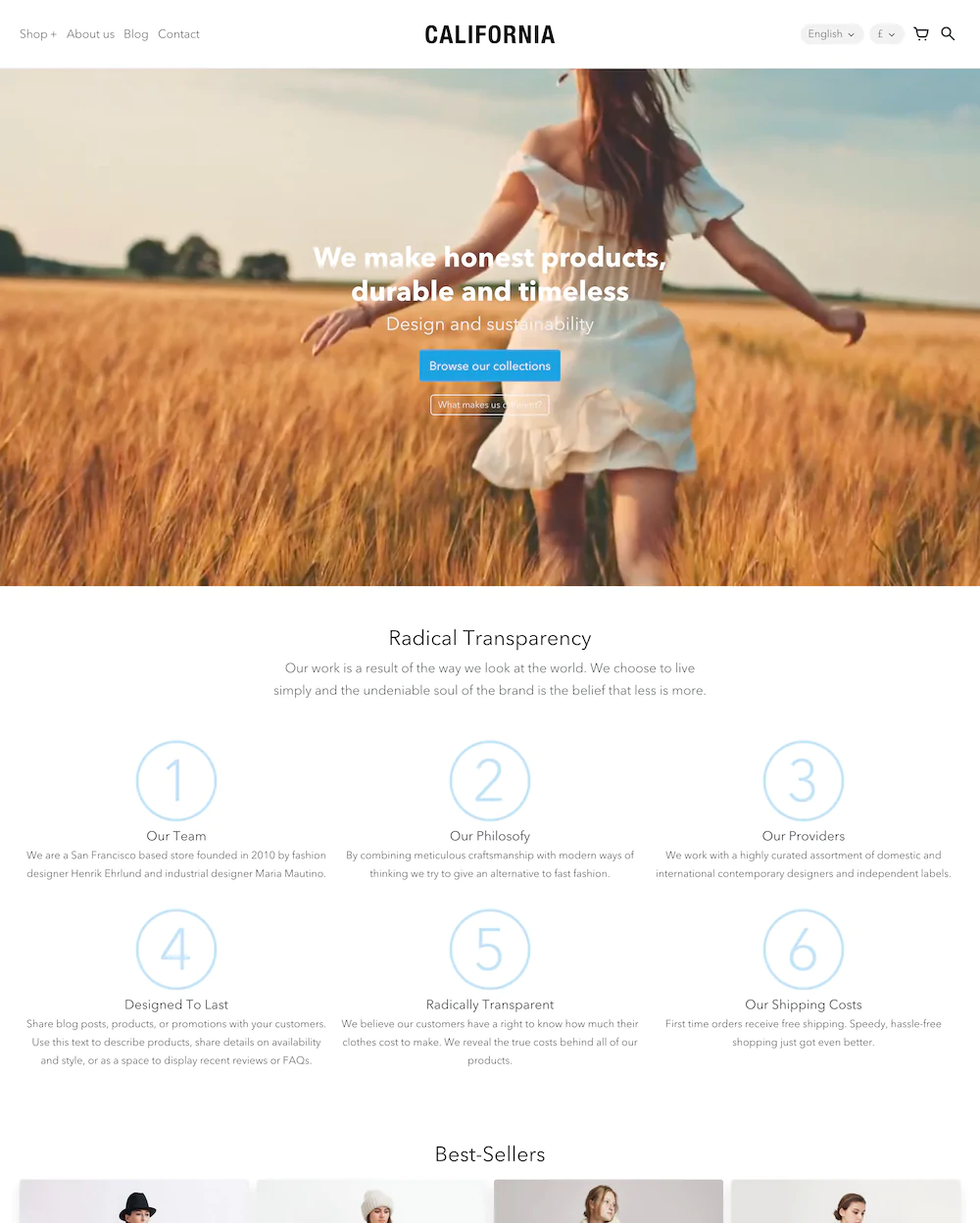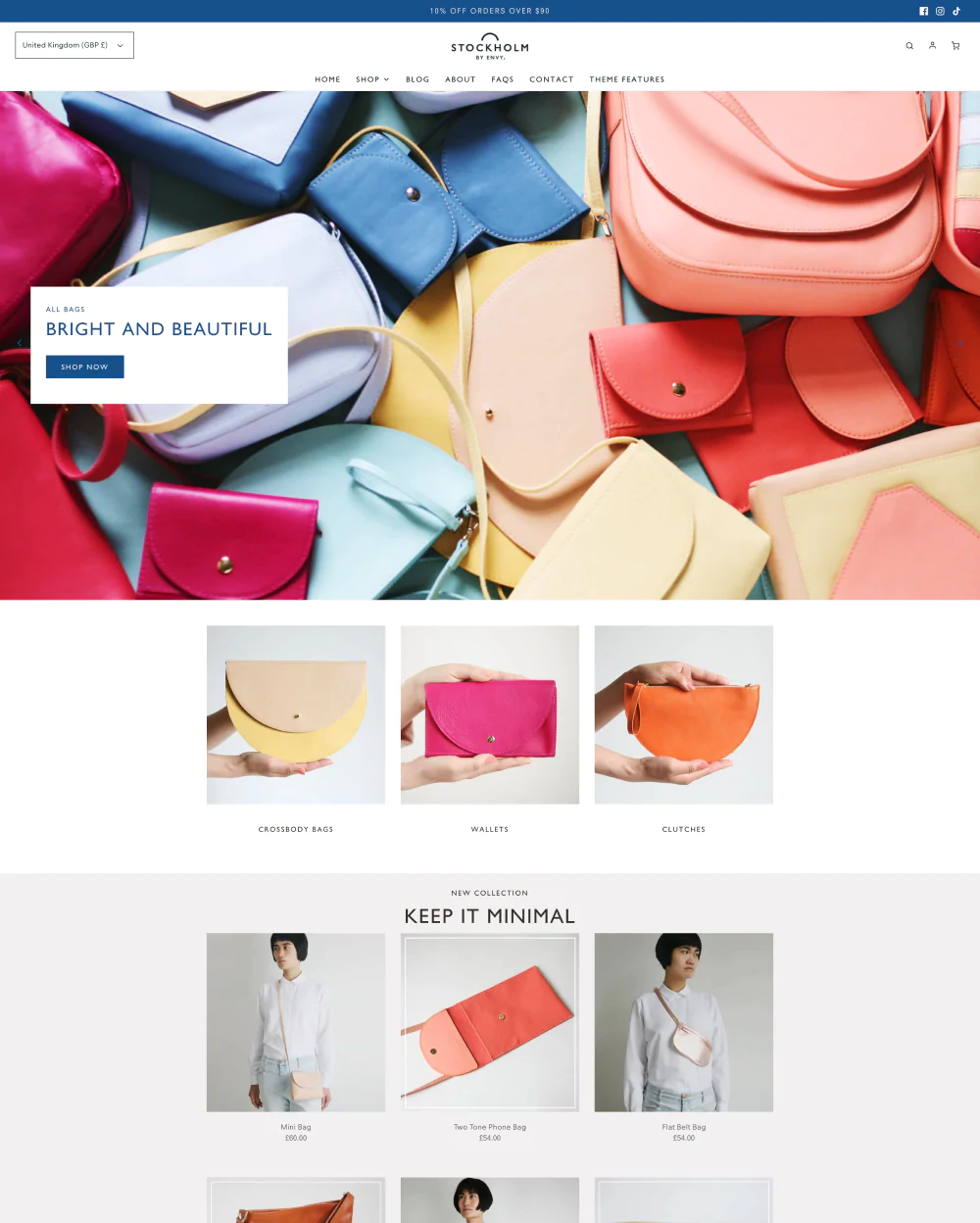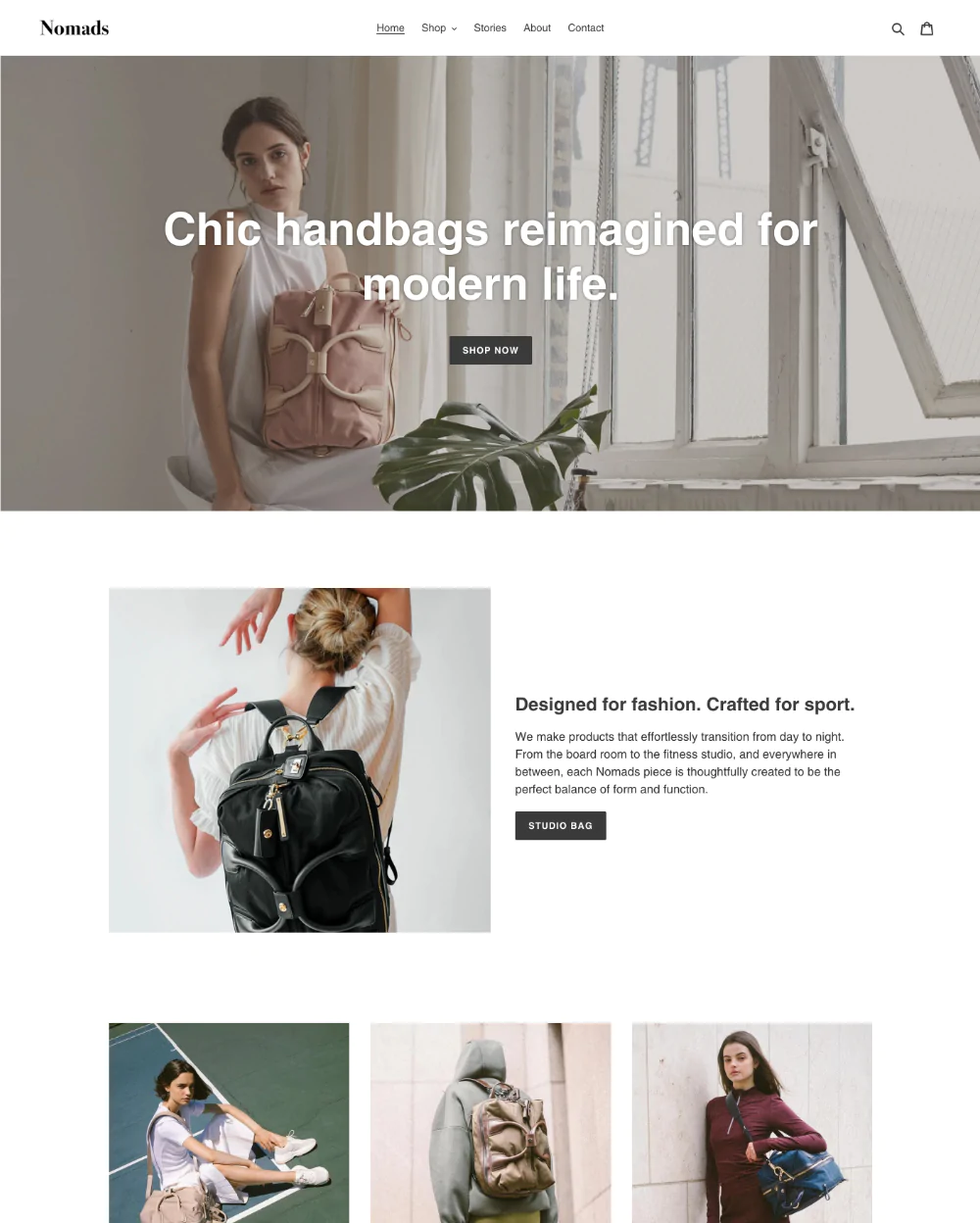The Label Shopify theme is an attractive, feature-rich option that includes upselling tools to boost revenue. And if you have video and audio players on your homepage, you will make your store stand out.
Numerous enterprises can be categorized as entertainment-related. Music certainly plays a significant role, perhaps the most significant role, but that's just one of many. Perhaps your business can be classified as one of these as well!
Due to the size of the entertainment industry, it's crucial to stand out. We created this label Shopify theme review in the hopes that it'll help you in making the best possible choice for your online business.
If you're in the publishing, music, or fashion industries, Label is the ideal Shopify theme you can choose.
Label Theme By Switch - Introduction
The Label Shopify theme caters to modern designers who are building up confident identities for their labels. It works best for creators who have only one thing or one event to promote. You can embed information about future shows and other events on your homepage.
Switch designed the Label Shopify theme specifically for stores selling products related to the arts and entertainment industries.
It's loaded with features and has been speed tested, so you can expect it to look great and run without a hitch. When it comes to selling virtual goods like concert tickets online, the Label Shopify theme is ideal.
If you sell music or just want to make a strong statement, you may add an audio or video player to your product pages and homepage.
The Label is another small business-focused Shopify theme. It’s among the top Shopify templates for stores with little stock. This theme is well-suited for sellers with a limited selection of items.
Label Shopify theme's mobile layout makes it accessible from a wide variety of handheld gadgets. More so, it has a sidebar menu that can pull out to help customers navigate the store.
Not only that, but it also has pre-made color schemes that you can use to design websites in any color scheme you like. Customize your homepage in Label by adding high-resolution photographs of any size.
You can sell your works with the Label Shopify theme with ease, whether you're a writer, publisher, or just a reader. This theme's layout is well-suited to promoting the sale of either printed books or digital books by providing a clean, uncluttered space in which to do so.
In a nutshell, the Label Shopify theme allows you to feature a single product front and center on your homepage to attract the attention of your potential customers.
Label Shopify Theme Styles
Label Shopify theme comes in 3 different presets—Music, Fashion, and Books. You can choose the style you prefer by choosing a predefined option from the list below.
Music
To best serve musicians and record labels, this theme's aesthetic was developed with them in mind. There are a variety of artists and a wide variety of tangible and digital products that can be used with this preset.
Music style – Label Shopify theme
Label Shopify theme has a specialized page template for Products > Music, complete with media players, calendars, track lists, and more.
Fashion
It was with designers and retailers in mind that we developed this fashion preset. High-quality images of new labels, goods, and collections can be added.
Fashion preset – Label theme
For fashion-related content, the Label theme has comprehensive Products > Fashion page layouts with handy widget areas for videos, galleries, lookbooks, and blog posts.
Books
Label's books theme is tailor-made for online and brick-and-mortar bookshops.
Books preset – Label theme
Cataloging books, publishing book reviews, providing reading recommendations, and supporting large collections are just some of the many uses for Label's Products > Books page templates.
Label Shopify Theme Highlights
| Theme highlights | Description |
|---|---|
| Main features: | Upsell features, Audio/video player, product image slideshows, |
| Theme styles: | Music, Fashion, Books |
| Pricing: | $320 (unlimited free trial) |
| Great for | Books and publishing, Music & Arts, and Clothing & Fashion industries |
Label Shopify Theme Features
Collection List
This segment lets you configure your store's Collection list section so that it displays a certain collection or collections. You can categorize and publicize your collections with the help of this list.
You may see an example of a shopping website's wish list on the page below. You'll find a Clothing Collection and an Accessory Collection in this Part.
A "Shop now" button that takes you to the related collection page may be found in each "collection" or "block."
FAQ page
Make good use of this space to address frequently asked questions from customers of your shop. Having a frequently asked questions area allows you to save time fielding standard inquiries from site visitors.
A well-written frequently asked questions page may attract new customers. When this option is deactivated, the section's frequently asked questions list appears in a single column.
This preference is for use with desktop monitors. In this piece, you'll learn how to create a FAQ page for your online shop.
Lookbook With Image Or Video
The section can be used to showcase a curated group of products alongside descriptive copy and visuals on your store's homepage.
The segment can also be used to showcase a curated collection of products alongside relevant videos, photos, and text on your shop's sites.
Newsletter
Here you can configure your store's Newsletter section so that customers can sign up for your newsletter directly from the store's homepage.
In your newsletter, you may keep your consumers informed of the latest happenings at your store. A Shopify account will be automatically generated for buyers who subscribe to receive your newsletter.
Slideshow
On a product page, you can showcase a slideshow of photographs to attract customers' attention. The section's default settings have been preserved, and the slideshow now consists of image slides (blocks).
The slideshow component is available for inclusion on all pages except the Checkout & Giftcard pages. Using the menu at the top of the page, pick Add section and choose Slideshow to insert a slideshow into the current page.
Travel and Events
Setting up the Tours and events portion of your store is done in this segment, you'll share information about upcoming concerts and other events. Use the space to promote upcoming shows and tours, either on a separate page or on the main page.
The section could be used to publicize upcoming events such as live concerts, book signings, fashion displays, and movie screenings.
Video
You can use videos to tell people about your business, show them what you sell, greet them when they visit, etc.
One can access the clip via a YouTube link. A still image will appear in this part until the movie is started, as selected in the Cover image option. Selecting Cinema from the Aspect ratio selection will make the video shorter.
Except for the Checkout and Giftcard pages, you can embed the video portion anywhere in the Label Shopify theme. Use the Add section > Video menu option to insert a video into the current page.
Products - Feature Video
Here, you'll find a place to put a video on the product page. Once you activate the section for a product with video media, the first product video will be put in the section immediately.
Products feature video preview
A product-feature video segment can be built up by selecting the theme you want to edit and clicking on it. You can find templates that include a product-feature video segment by using the dropdown menu near the page's top.
Only the Default, Fashion, Music, and Preorder product page designs use the section.
Product Recommendations
Related items are shown in the product recommendations area when a consumer chooses a product from your store. Use this space to showcase your store's inventory.
Use the "Customize theme" option to set up a "Recommendations" segment on your site. Use the menu at the beginning of the page to pick a design that has a product suggestions part.
Product recommendation preview
Use Products settings and select Default product for example. Templates for fashion, books, preorders, and music pages all have the tab.
Search Page
If you have a search bar set up on your site, customers may use it to look for certain phrases or words anywhere in your business. You can limit searches to only certain categories or products by adjusting the options.
Products and Collections from the shop that have items that match the query are displayed.
Breadcrumbs
Instructions on customizing your shop's breadcrumb navigation may be found in the Theme settings through the Breadcrumbs menu. Customers can always see the page of the store they are on thanks to the breadcrumb trail.
Selecting "Enable breadcrumbs" in "Theme Options > "Breadcrumbs" will cause breadcrumbs to be displayed.
Promo Banner
The Promotion banner provides a new text space where you may tell customers about sales and discounts. If you click the Shop now tab within the banner, you'll be sent to a page where you may choose from a variety of deals.
Except for the Checkout, you can insert the promotional banner section everywhere. Choose to Add section > Promotion banner to insert an advertisement banner into the current page.
Social Sharing Image
Adjust the following to modify the appearance of your shop's social media links in the Share list for products and articles: To adjust the choices for sharing your theme, navigate to Settings > Social > Theme.
The theme integrates social media links across your shop when you enter your accounts' URLs. Specifically, you can specify that the store's header or footer both provide navigational links to the locations you supply.
Sidebar Menu
In this segment, you can configure the Sidebar menu part of your online shop to offer customers a menu for accessing various sections of your store.
The store's sidebar menu is always located in the same spot on the left side of the page. See an illustration of a menu bar found on the side of a store's home page in the image below.
The option to Feature second-tier links inside the area has been turned on so that thumbnails of the New arrivals as well as Sale collections may be seen in the sidebar.
Announcement Bar
Here you can configure your shop's Announcement bar, where you can display notices to customers. space allows you to promote upcoming deals, discounts, and new items.
The following picture depicts a shop's homepage announcement bar. You can see the words "View new arrivals" in the ad banner.
The Link option is active within the section. When a visitor clicks the text in the announcement bar, the New arrivals collection section is loaded if the option to link to that page is selected.
Popup
If you'd want a temporary window to appear over your online shop's pages, you can do it in the Popup area. Advertisements and promotions are frequently displayed in the popup window to attract customers.
Label Theme Support
The Switch Themes support team is comprised of a small but devoted group of people working out of Australia and Canada.
For any queries about this theme, you can check out the developer’s Label Shopify theme documents to find solutions. Still no solution? You can send a request form and the team will get back to you within 24 hours.
But this depends on the number of requests sent. However, a response may take up to two business days.
Final Thoughts
The Label Shopify theme has a section for dates and events, which makes it easy to keep track of tour dates & event information on the homepage. This can help you connect with shoppers through events and tours since they can receive real-time information about new products.
Label Shopify theme's flexibility in promoting items and events while also incorporating the publisher's artwork makes it an excellent fit for publishing houses.
A store's layout can make or break its ability to sell a product. Accordingly, a well-designed business may draw in a lot of consumers and keep them there for longer. That's beneficial for business, right?
Therefore, you are doing the right move if you want to find the finest Shopify theme for limited stock.