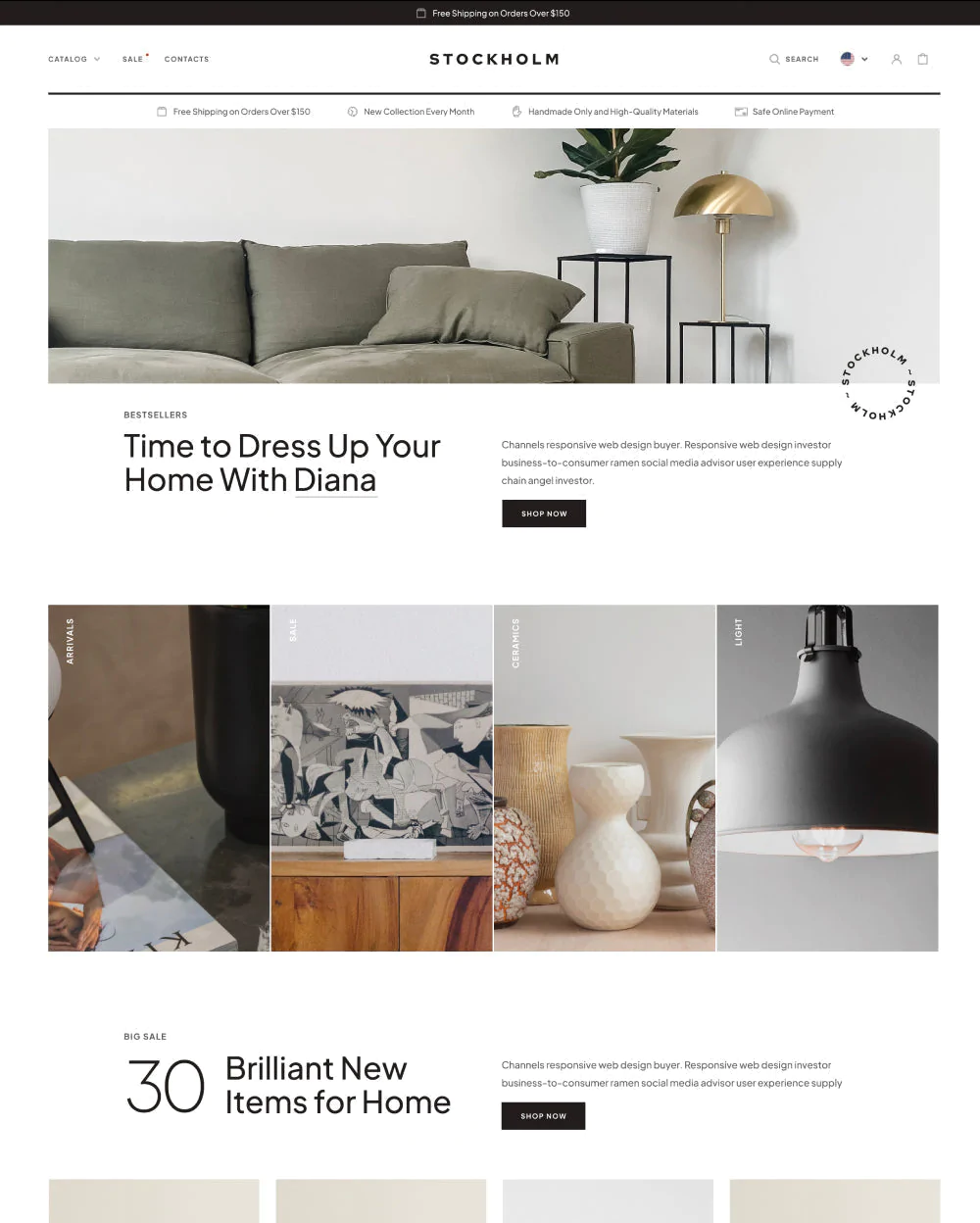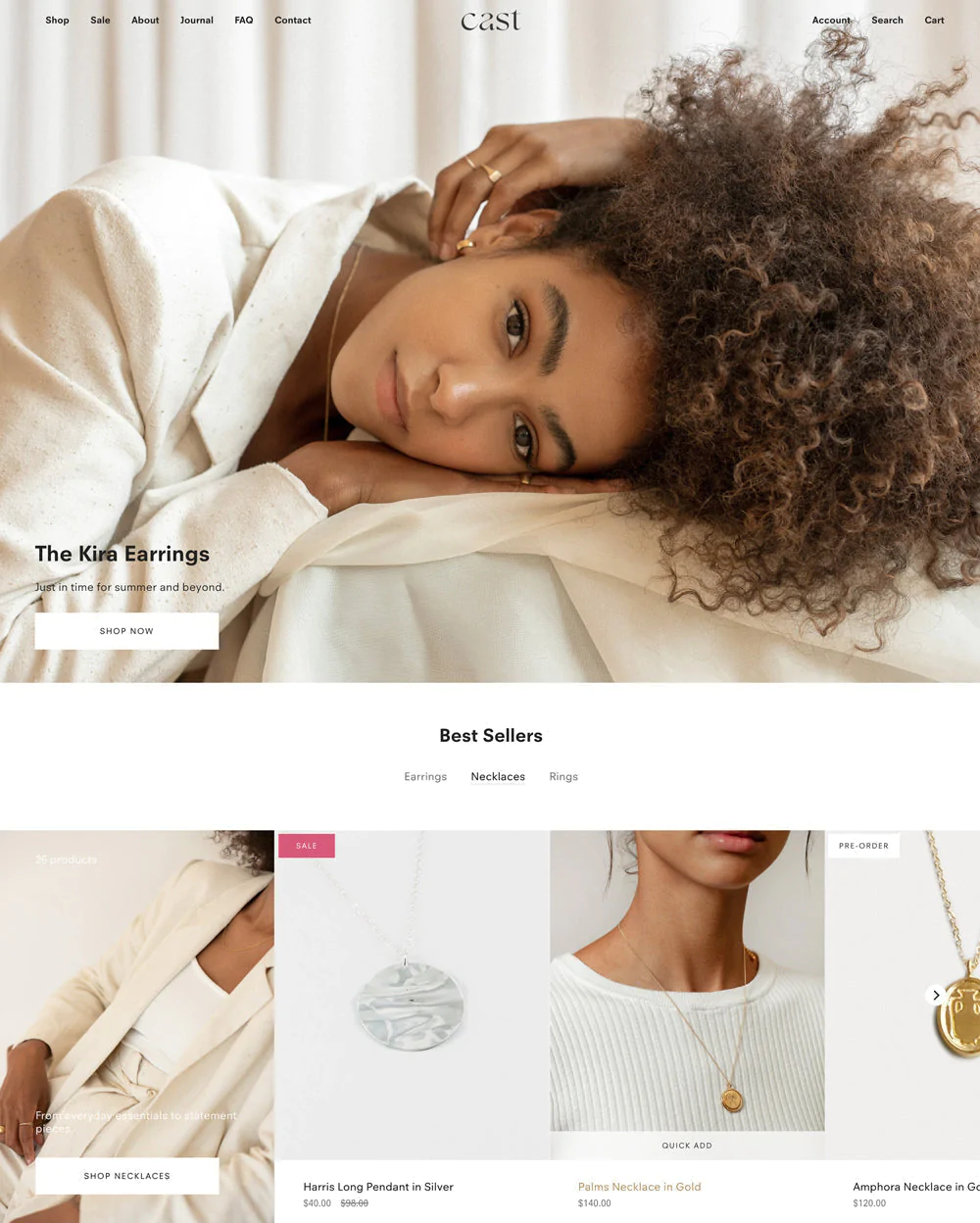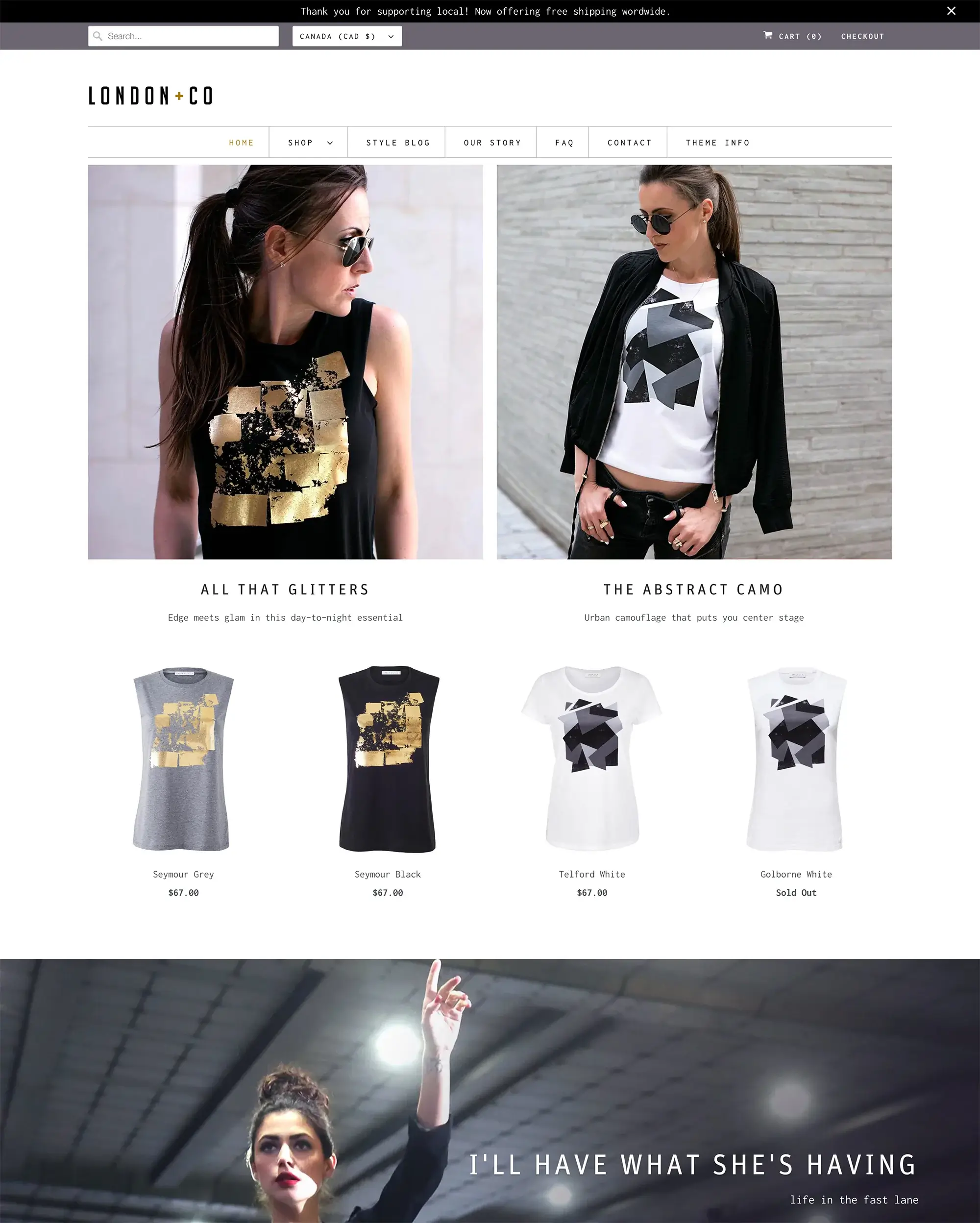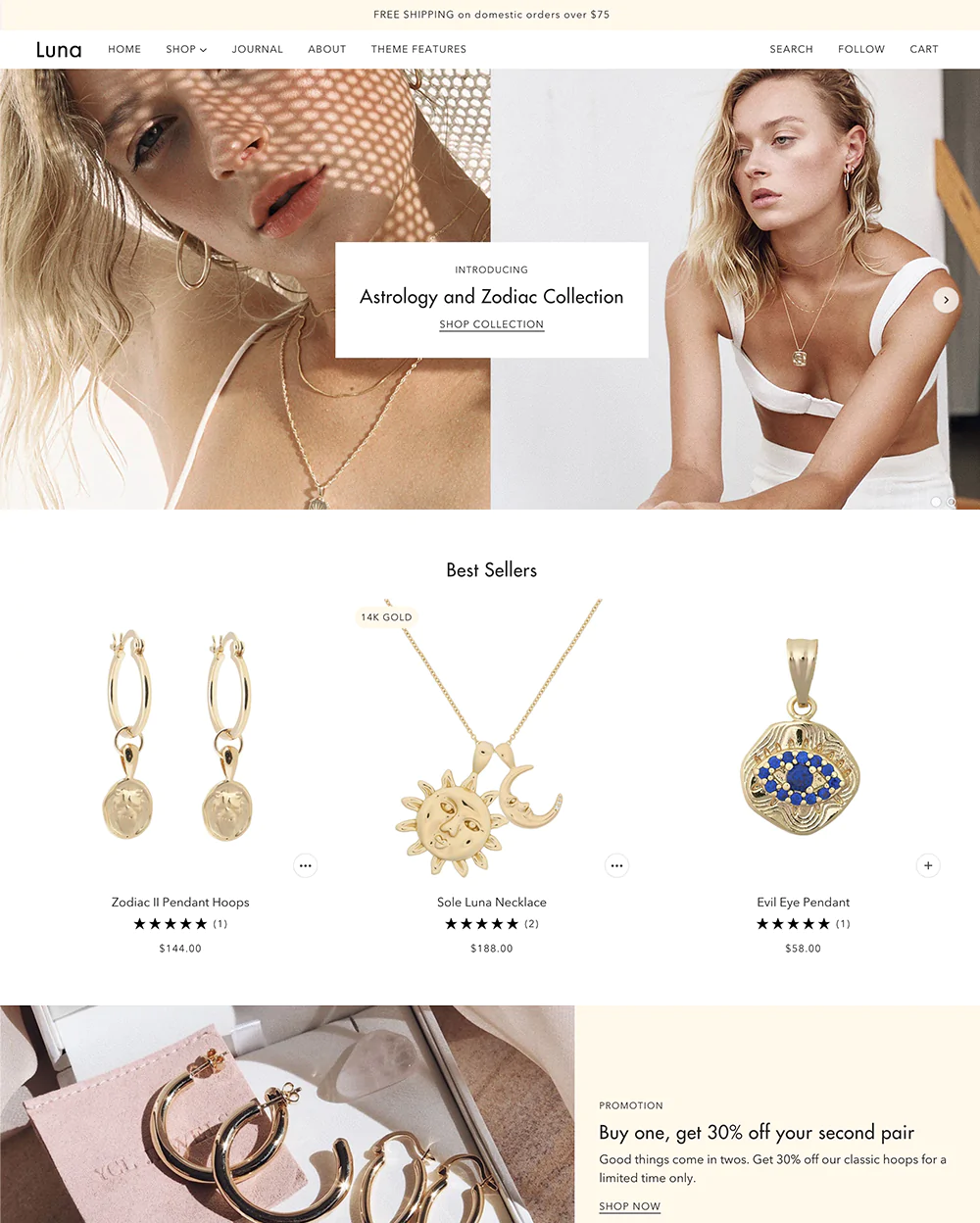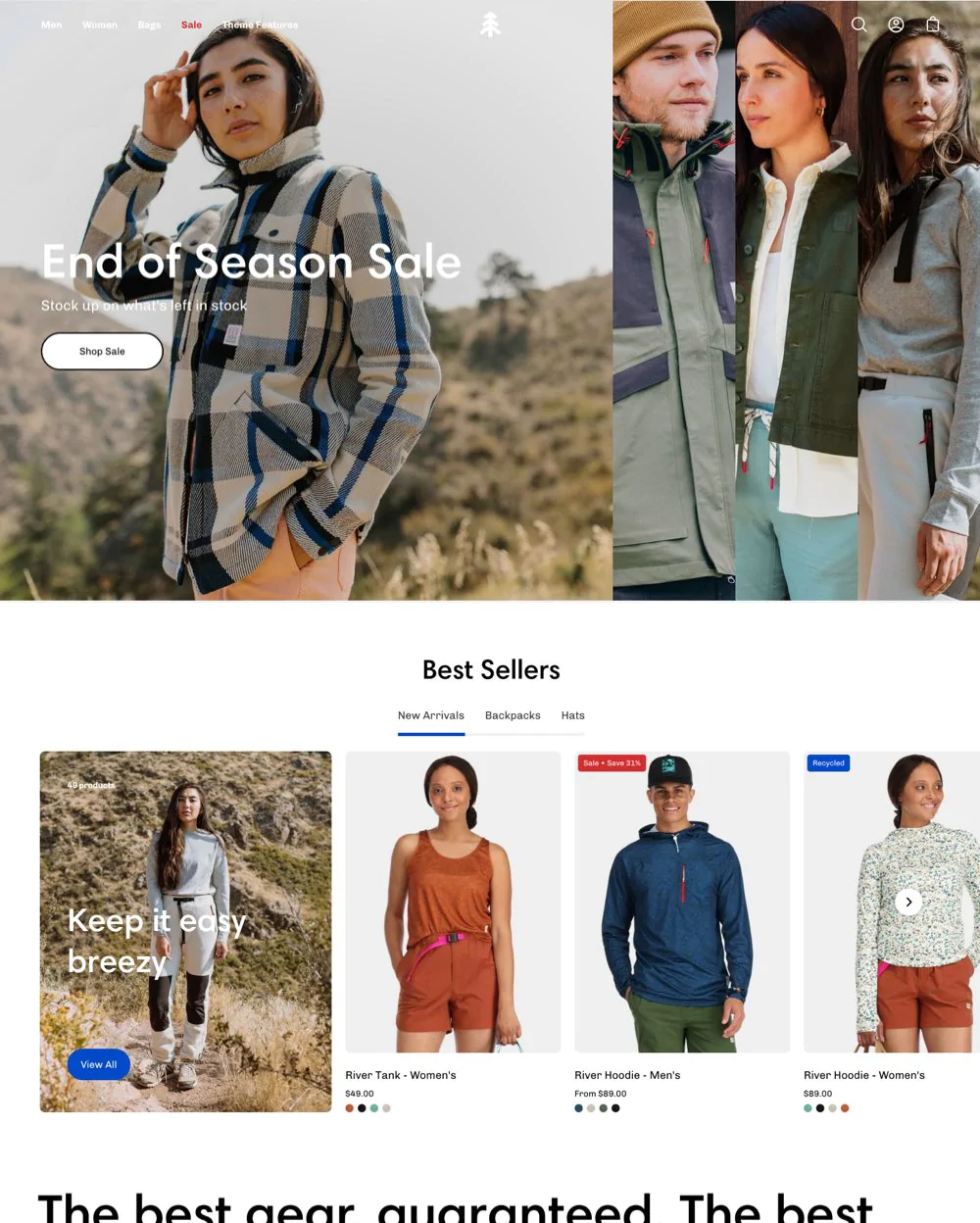With the Stockholm theme, you can create a Modern eCommerce Website. Stockholm is made for you whether you're an expert Shopify merchant, a hobbyist looking to convert your passion into a business, or a passionate entrepreneur looking to turn ideas into something worthwhile.
The Stockholm Shopify theme is sleek yet attractive and focuses on ease of use and a distraction-free environment to boost conversions. Start with a simple approach that will enable you to quickly develop a fully functional website.
What Is The Stockholm theme?
The minimalist Stockholm theme by Superfine was released in May 2022. It’s created for retailers with small to large catalogs. With its stunning, feature-rich, quick, and action-packed design, you can at last provide an exceptional eCommerce experience.
The Stockholm theme Shopify offers a fresh infusion of contemporary design components that work and have a minimalist vibe. The layout is extremely quick and suited for tablets, smartphones, and desktops. This way you can impress visitors right away and increase conversions.
It has a clean, simplistic appearance that is intended to minimize distractions. Your clients would therefore concentrate on your products thanks to this feature.
Stockholm theme homepage preview
Create blog entries that are focused on your customers, highlight your customer success stories, create press releases, and use quick buttons to share immediately on social media. Stockholm offers you premium materials and tools to aid your marketing initiatives.
Stockholm Theme Key Features
| Theme Highlights | Details |
|---|---|
| Introduced to the market | Released in May 2022 |
| Pricing | Costs $320 |
| Theme key feature | Easily customizable |
| Great for | Ideal small-to-medium catalog sizes. Ideal for new retailers |
Stockholm Theme Styles
Get three strong presets for the price of one, this theme offers you: Default, Beauty, and Style presets.
Also, only install what works best for your brand to empower it with features that are designed to increase sales.
Default
Create a virtual atmosphere for your default style and create an online store that feels like a real-world store.
Beauty
Display your gorgeous beauty items with text, blocks, elements, and styles that are solely focused on your audience.
Style
It's the only theme your fashion and style brand will ever require to present a beautiful brand image and expand more quickly.
Stockholm Theme Pricing
You can use your items, brand colors, and adjustments to test the theme an endless number of times. If you add the theme to your store, you'll receive a one-time payment of $320.
Theme Store offers the most recent updates and features. Redownloading your purchase is always an option.
With its non-expiring license for a single store, you get the right to use the theme and keep it for as long as you like after making your payment.
Storewide Stockholm Theme Features
Stockholm enables you to design a captivating guided shopping experience for your clients when they browse your store and locate what they want.
These options make it simple for customers to explore your store and lead them to the register with any new purchases.
| Sitewide theme highlights | Details |
|---|---|
| Featured collection | Allows you to pick a collection and alter how its products are shown. |
| Multicolumn | A section containing numerous columns and a description. |
| Testimonials section | This is where the review carousel is located. |
| Collection list | This lets you choose from one or more collections (categories). |
| Text-based galleries | Let you create galleries with a variety of images and descriptions. |
| Image banner | Enables you to choose an image, a title, and text, and then link to it. |
| Images with text | Adding a title, an image, a link, and text to a section. |
| Brand image | This section enables you to build many columns, such as those containing brand logos. |
| Blog posts | This section lets you choose and personalize a blog. |
| Testimonials | The section is created for the customer review carousel. |
| Announcement Bar | This is at the top of the website and features deals and important information about your store. |
| Sticky Header | With a simple sticky header that remains at the top of the page, customers can access your store from any location. |
| Information bar | It lets you add up to 4 information messages along with icons. |
The Benefits Of The Stockholm Theme
- The advantage of Stockholm theme Shopify is that it offers three theme styles for the price of one;
- Easily customizable;
- Provides a simple appearance to reduce distractions;
- Has an excellent support team;
- Design is improved for mobile experiences.
Stockholm Theme Features
Multiple Hero Sections
As soon as a customer enters your store, grab their attention right away. To attract more customers, only premium, high-resolution photos are carefully picked.
Expandable Accordion
The virtual closet for your company displays more in a smaller space. By revealing stories, best-sellers, and hot-new deals, you can increase interaction and sales.
Built-in Testimonials Slider
Use an interactive slider to display an infinite number of reviews and ratings. Create trust in the hearts of the visitors and boost sales.
Unique Components
Enhanced with additional effects like brand stamps, text rollovers, an integrated video player, parallax, featured brand logos, and button hovers overs. It's the small details that count.
Customized Product Page
The developer has created a unique product page that just sells after researching the leading brands in the market.
The product info column is fixed using the Enabled sticky product information for large screens setting. The video repeat setting is determined by the video looping field. Block Text option Vendor text is styled by text style.
Product page via Stockholm theme
Block Buy Buttons Customers will see their best option, such as PayPal or Apple Pay, when you display dynamic checkout buttons utilizing the payment methods enabled on your store.
Block Share lets you enable links from a list. You can also add product suggestions. To adapt and get better over time, dynamic recommendations leverage order and product information.
Show Vendor
The vendor information can be displayed here above the product title and set up within the product details.
Email Sign-Up
A feedback form is included at the bottom section of the page including email signup. Change the background color using the field's color scheme. A title is added to the left side of the form by the heading field.
Collect customer emails via the Stockholm theme
The title is added to the form's bottom via the description box. You can select images that will appear in the bottom image field of the block. Make the section full width and turn on the block's full-screen display.
Show Quantity Picker
By turning on the quantity selector, you can push your consumers to choose the amount of your product before adding it to their shopping cart by clicking on the plus or minus symbol.
Built-in Video Player
Utilize a video player that is already built into the theme to easily display high-quality product videos. Increase sales by engaging customers.
Video used to showcase products courtesy of Stockholm theme
Smooth Product Slideshow
Showcase your work, use a strong product slider that will enable you to highlight your top-selling items and increase sales.
High-Resolution Image Zoom
With the user-friendly image zoom tool, you can let your customers see even the smallest features of your product.
Exclusive Collection Description
A sizable special part where you can persuasively explain the ideas and inspirations behind collections.
Collection Banner
Turn on the description display and publish the collection description field
A special hover-image effect has been added to the home page so you can now highlight your best-selling categories.
Collections List
This section lists all collections on the screen. A header section is set by a heading field. Sorting collections by field applies filters to the collection according to the given criteria.
Product Grid
The number of cards displayed is defined by the Products per Page option. You can choose how many cards fit on a single line using the Products per Row parameter.
The second picture on hover is displayed when the field labeled "Show second image on hover" is checked. Turn on the vendor display and display the vendor field.
Activate the filtering field and turn it on and turn on the sorting field setting.
Collections List
This section lists all collections on the screen. A header section is set by a heading field.
Sorting collections by field applies filters to the collection according to the given criteria.
Pop-Up Quick View Window
A rapid and dynamic quick-view window that allows users to easily browse the archive while still on the page.
Product Grid Hover Effects
Interactive product hover effects that allow you to zoom in and out of the product image. Positive for engagement and increasing sales.
Dedicated Search Bar
A dedicated search field to aid your visitors in finding what they need. Additionally, it displays your newest additions, top categories, and best-sellers.
Related Products
The most important and relevant products are displayed on a cleverly created site. There's also a linked product slider to keep visitors interested.
Slide-out Interactive Cart
Every item in the cart can be successfully sold with the help of a dedicated, quick, and smooth slide-out cart slider.
Smart Notification Bar
A clever notification bar is strategically positioned at the top to run your hottest offers and discounts and make the most of them.
Multiple Single Post Layouts
Create compelling information for your audience and use different post formats to display it. Added a tested engagement enhancer.
Now with tested blog themes that increase engagement, including large header images, comment boxes, and columns.
Blog Pages
The key to success in any kind of business is to keep customers coming back to your website. Therefore, having uniquely designed blog pages is crucial.
Latest articles previewed via the Stockholm theme
That is especially if you want to stand out from the competition and attract qualified traffic to your inbox.
The Stockholm Shopify theme's configurable features make managing your blog entries a breeze.
Sharing on Social Media Done Right
Quick-sharing lets your audience share your content on Instagram, Facebook, LinkedIn, Twitter, and other social network platforms by using social media buttons. Everything works to increase your visibility and, ultimately, your sales.
There Is Still More
Features that are essential to the theme and provide you an advantage over the competition.
Responsive for Every Screen
You'll never lose a consumer with this website's super-responsive, clever, and automatic adaptation that works on any device and screen size.
True Fast-Action
It is extremely lightweight and quick because it was created using the newest and quickest programming language, C++. Even on low-end devices, flows easily.
Quick & Easy Setup
Building your Shopify store only requires one click. Zero coding experience is required; built for everyone.
Powered by OS 2.0
Battle-proven and accepted. More opportunities, speed, flexibility, and ease for you.
Stockholm Theme Support
Send them a message to get in touch with the Stockholm theme support team. You can write to them your inquiries, criticisms, and suggestions. Simply submit a ticket, and the Stockholm support team will answer your inquiries in less than 24 hours.
For more resources, you can use the Stockholm theme documentation accessible via the developer's Help Center.
Final Thoughts
Stockholm is a fantastic Shopify theme that will help you create a stunning store and guarantee the greatest customer experience.
With a focus on communicating your brand's story and merely increasing sales, Stockholm is a new benchmark in minimalistic themes.