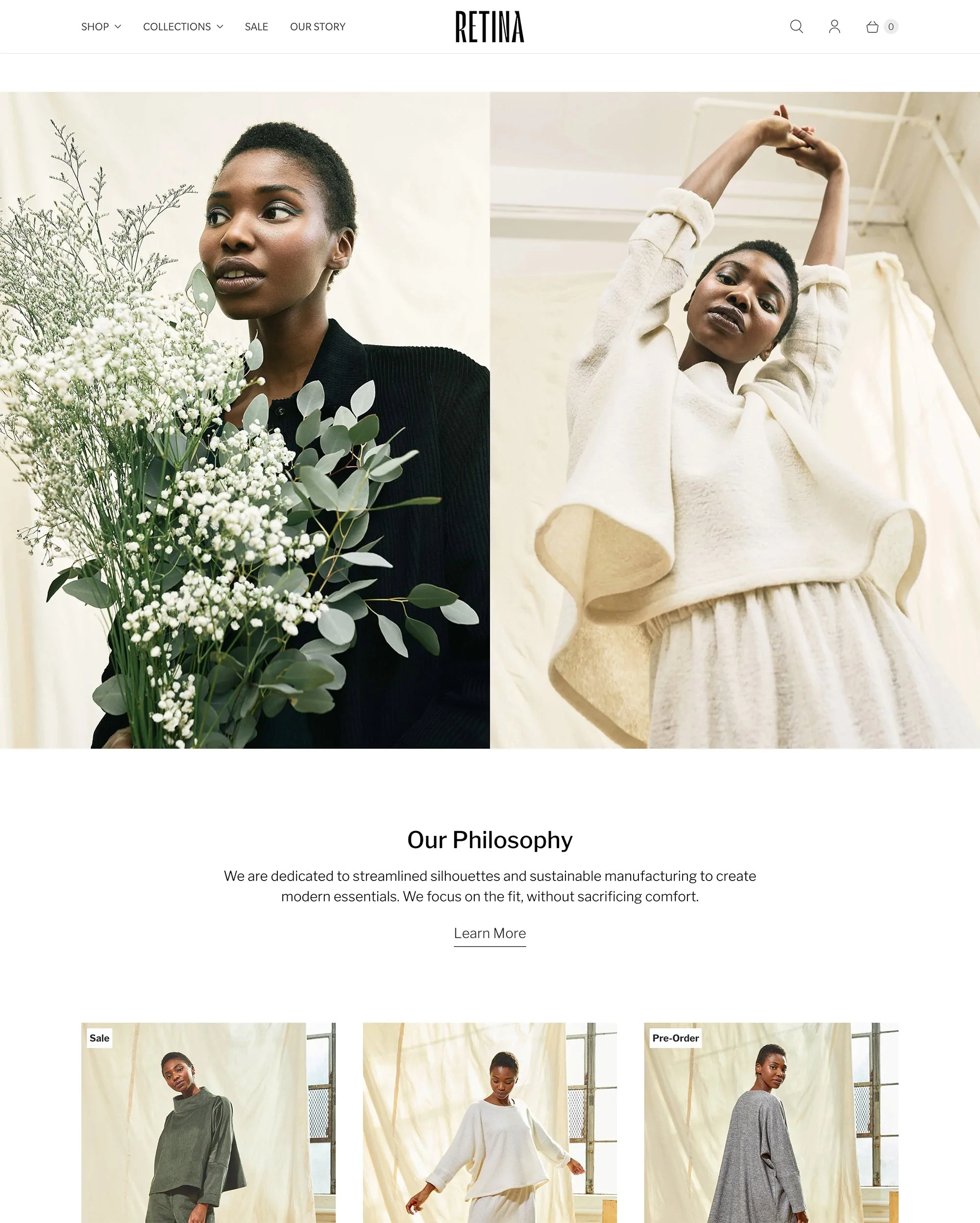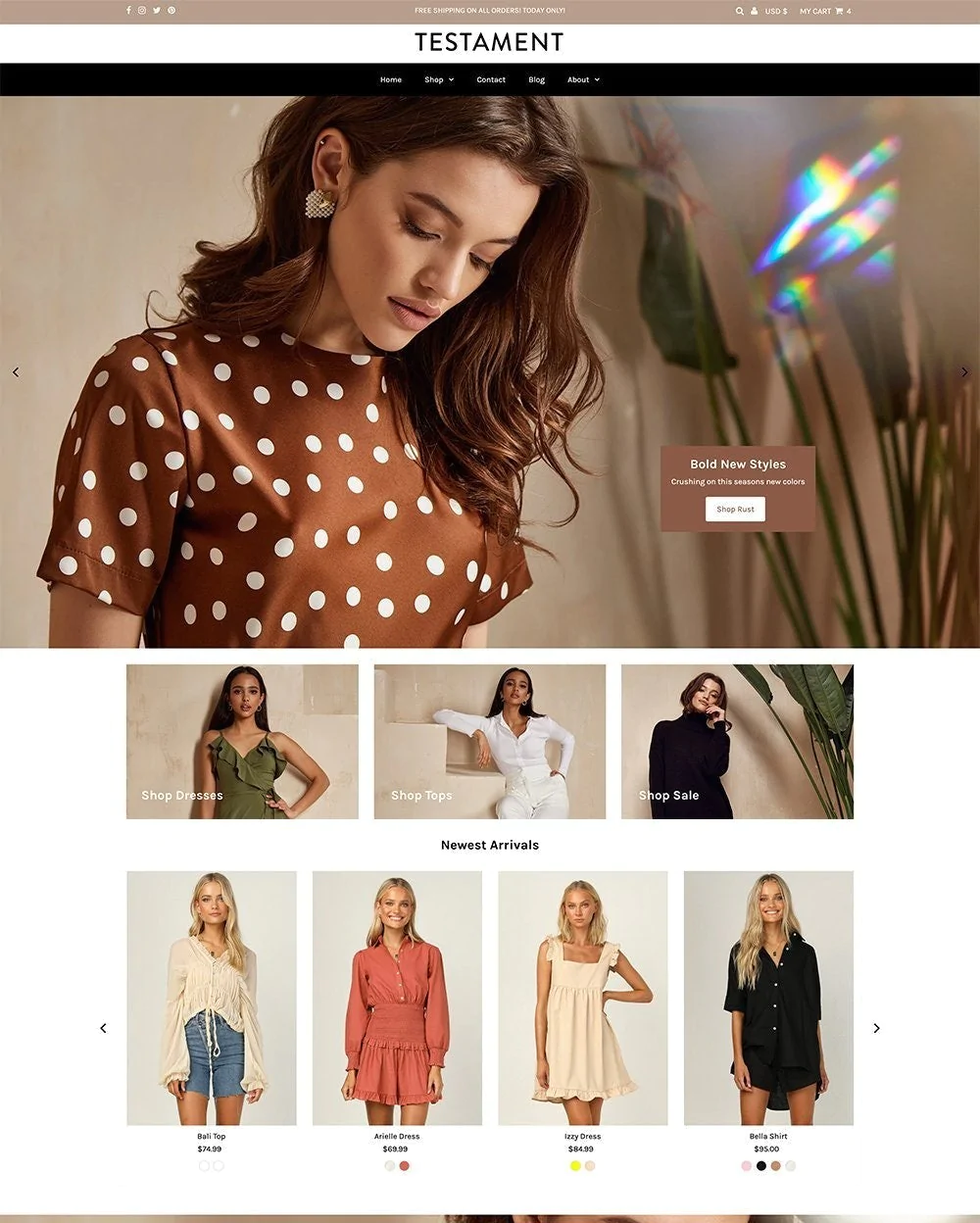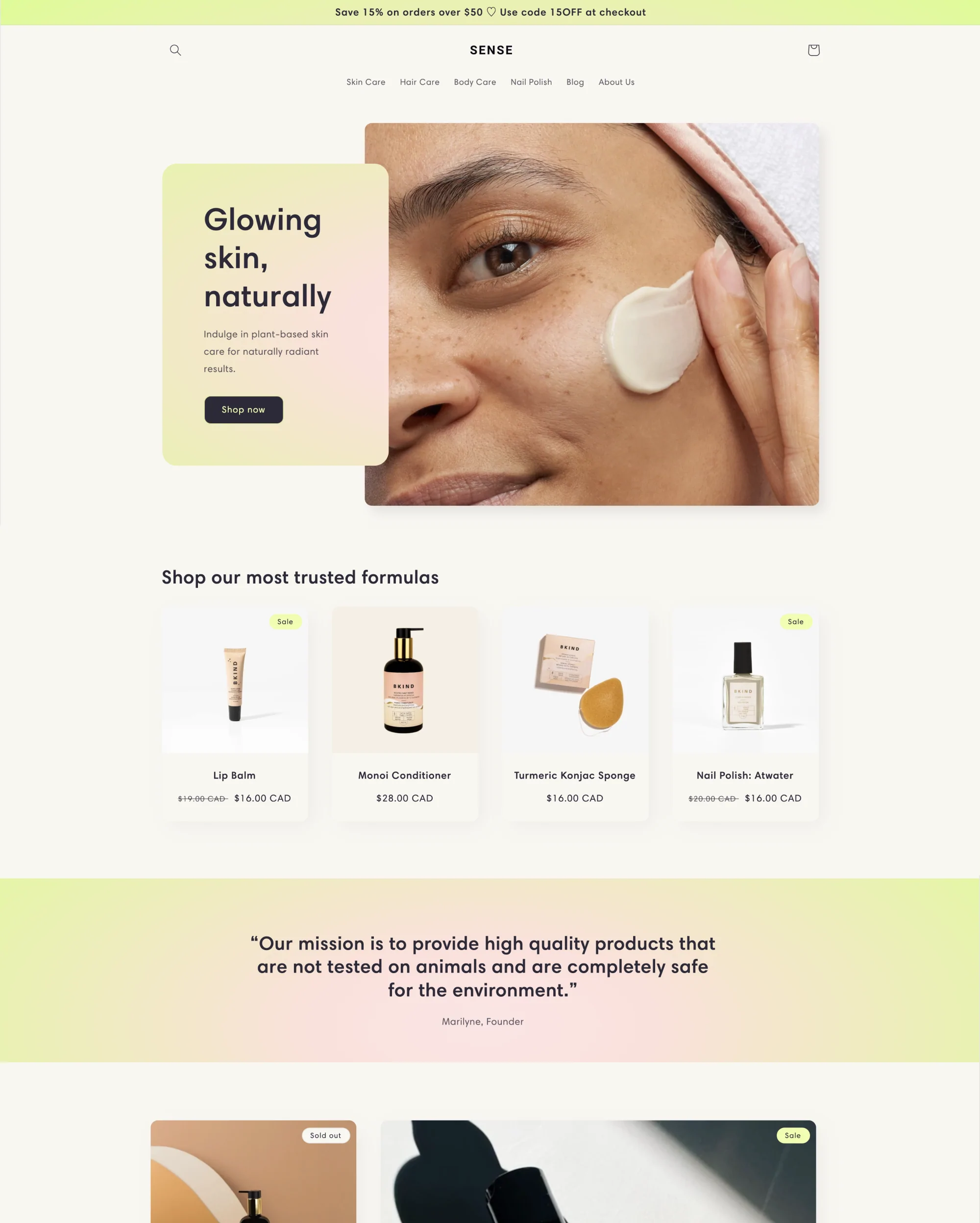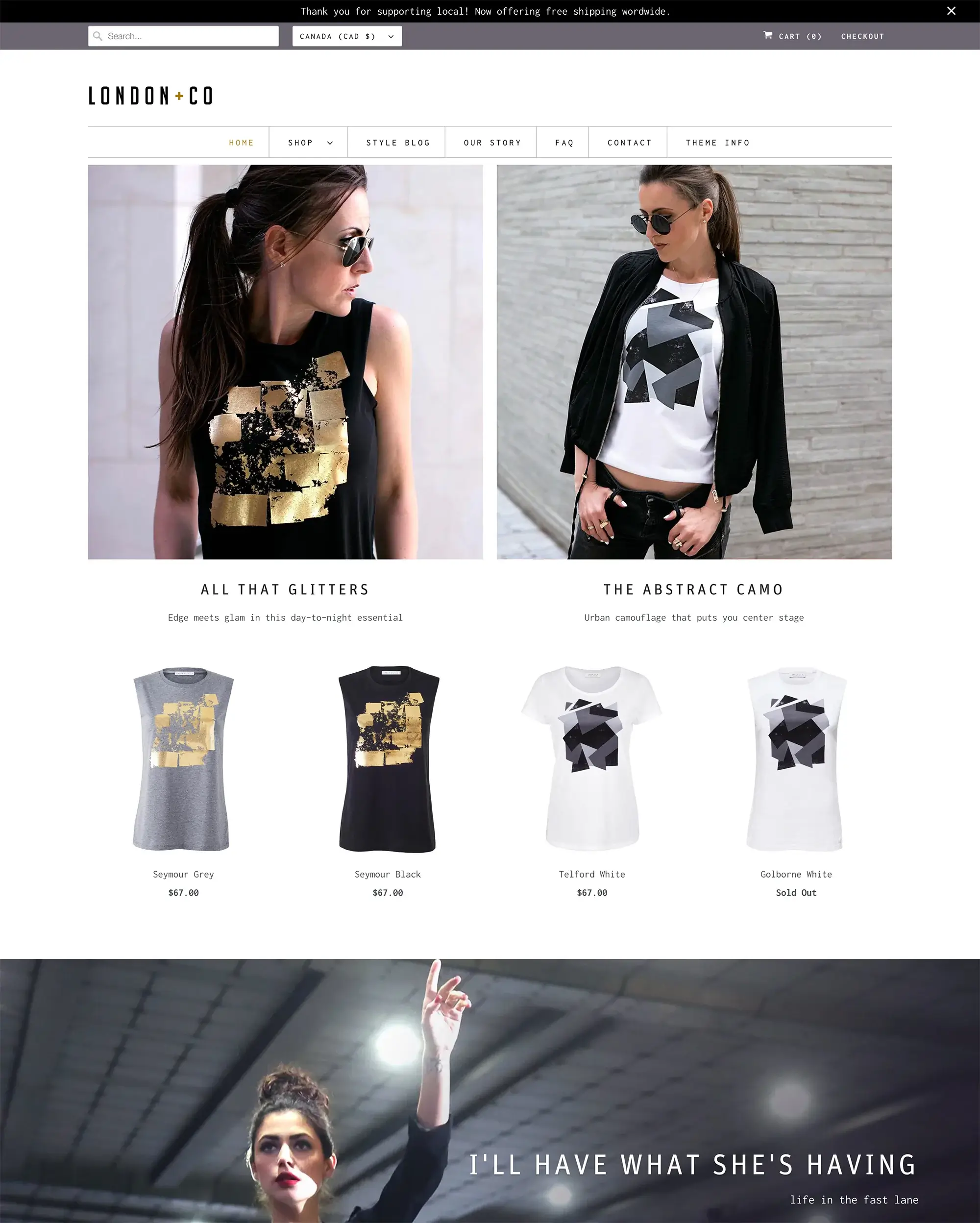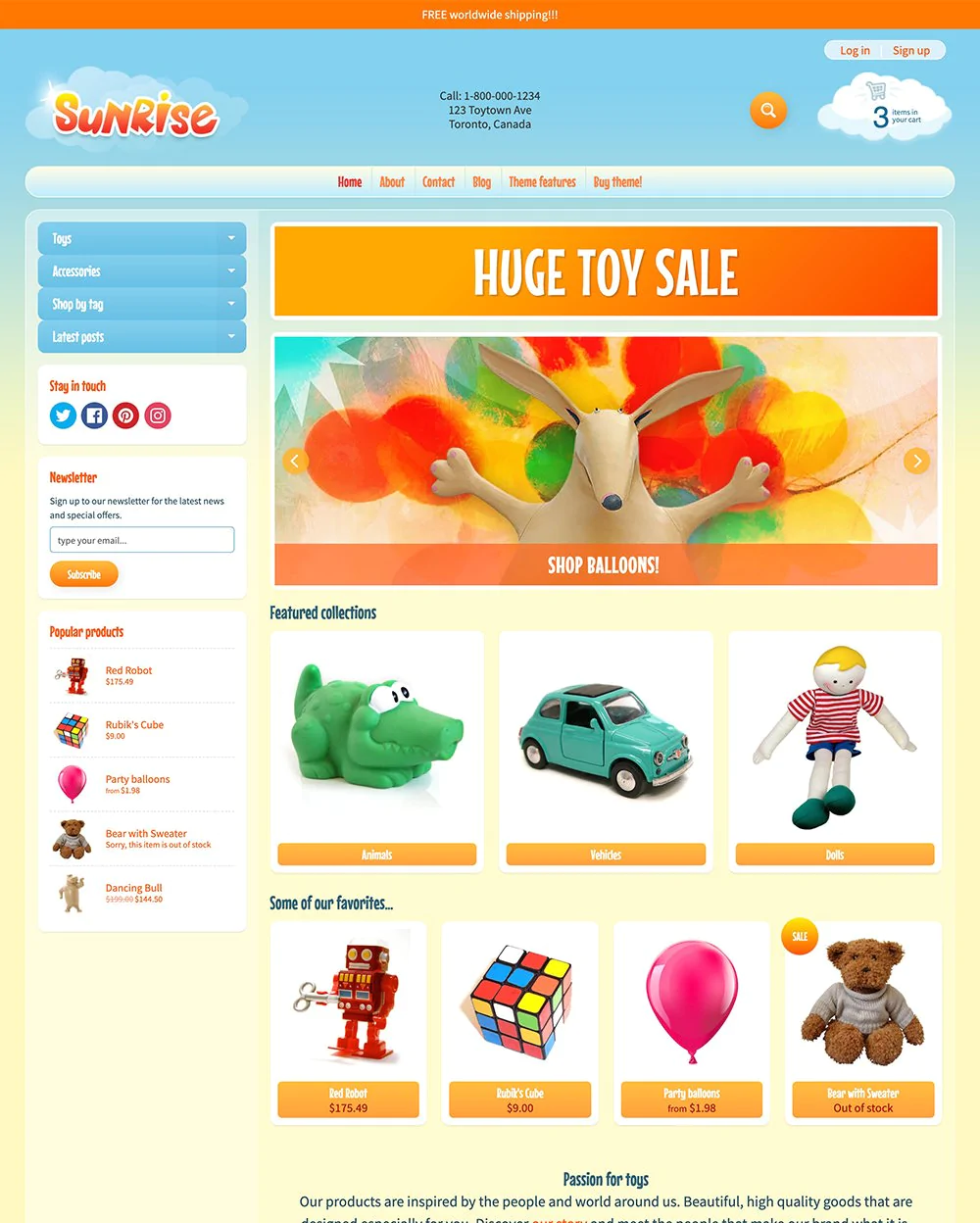If you want to build an eCommerce site and get the best possible experience, you should then check out the latest Retina Shopify theme.
It not only looks fantastic on all devices, but it still has a ton of functions that will make running a store much simpler for you. So be sure to check out the Retina Shopify theme if you're ready to grow your company.
You'll need the right themes to elevate your site to the desired level to draw the most attention from customers using an eCommerce site like Shopify.
Your storefront's appearance can be greatly improved with a theme, as it's vital to the overall success of your business. With a theme, you can greatly improve the appearance of your online store, which is crucial to the type of attention you attract.
You should look for one that complements your aesthetic and offers a strong front for growing your brand.
Before we get started, let's define the Shopify Retina theme.
What Is The Retina Shopify Theme?
The Out of the Sandbox team created the Retina theme and provides ongoing maintenance. Its initial goal is to assist you in showcasing your products using striking photos and upscale styling. It all started with a competition, which saw the development of this award-winning theme.
The Retina Shopify theme is perfect for fashion businesses because of its sophisticated vibe and neutral color schemes. Retina displays provide the best balance of functionality, versatility, and design.
There are four design styles available for this theme, of which all look amazing and prioritize photos. marketing characteristics, Retina is among the greatest themes.
Multiple blog layout possibilities, social media icons, plus image galleries are all part of its design. You also can embed a Twitter account although you can no longer include your Instagram feed.
You can also enable Disqus comments for your blog. Also, the Retina Shopify theme lets you add pop-up ads and banners for promotions easily to your homepage.
You may also design unique promos for your store using this theme. To inform customers about discounts, promotions, or new products, you could use graphics and text.
Homepage preview via Retina theme
Additionally, it is simple to modify the store to meet your needs. With Retina, you can set up your content blocks and modify the elements that appear in your sidebars, such as menus and search fields.
The Retina Shopify theme is not only more convenient for you; it is also made with a focus on your customers.
The theme has a "Quick Shop" function that enables users to view a product's details and immediately add it to their basket without leaving the current page. As such, it is mobile responsive.
Four Different Theme Styles
Do you want your store to better relate to your customers?
Retina offers four pre-made theme styles from which you can select based on the industry, specialization, or products in your store.
Depending on what you sell, these designs are developed to enable you in getting the greatest look for your online store that converts better.
These theme styles are primarily made to give your eCommerce store a chic feel so that you can offer clothing, shoes, household goods, and skincare items.
These are the four styles of Retina theme:
- Amsterdam for clothing retailers;
- Austin for footwear retailers;
- Montreal for online stores that sell home items;
- Melbourne for skincare product retailers.
Retina Theme Highlights Summary
| Theme Highlight | Details |
|---|---|
| Pricing | $190 |
| Theme styles | Amsterdam, Melbourne, Montreal, Austin |
| Sitewide feature | Seamless video integration |
| Store categories | stores that offer in-person selling, high-volume stores, and support brands storytelling |
Who Is the Retina Shopify Theme Designed For?
The Retina Shopify theme is a terrific alternative for Shopify businesses that want to easily brand their stores and maximize their earnings using the features included in this theme.
You can proceed if you think Retina is a great choice for your online store and that one of the four templates or designs described earlier can work well for the products or marketing solution for your store.
How To Install The Retina Shopify Theme
Start by logging into your Shopify account then proceed to the Themes area. You'll find a list of the Shopify themes that are offered. To access the theme's options, scroll down until you find the Retina Shopify theme and select it.
This theme not only installs quickly but also has lots of features that help make your store seem fantastic.
- Ensure that your Shopify account is kept up-to-date with the most recent version. Installing the Retina Shopify theme requires the most recent version of Shopify.
- Next, locate the Retina Shopify theme on the Shopify themes page. The theme can be downloaded by clicking the link. Open the file after downloading it and select the "Install" button.
- After that, you’ll need to log in to the Shopify admin dashboard. From the top menu bar, select "Themes", and then select "Activate Themes".
When asked for your password, enter it (be sure to write it down so you can use it again to log in). After logging in, apply the Retina theme by clicking the "Activate" button next to its name.
Retina Theme Pricing
The Shopify Retina Shopify theme has a one-time cost of $190 for the lifetime license by a single store.
If you choose to close the initial store for which you bought the theme, you can transfer it to a new one without paying any additional fees.
Retina offers lifetime manual updates for a single price, in contrast to other paid Shopify themes from independent developers who charge yearly fees.
Key Features Of Retina Shopify Theme
This next-generation Shopify theme comes with a wealth of fantastic features:
Dismissable Promotional Banner
You'll notice that the fixed content included in dismissable notifications is found in a dismissable promo banner.
For instance, you'll find it in news, new tools, and many other places. You'll be able to highlight your most recent sale, promo, or discounts at the top of the store's page using these capabilities.
Multi-level Menu
To save space for exhibition and usage, a multi-level menu will reveal its submenus in its context.
Because of the drop-down menu, it has for you, this theme will make it simpler for customers to find your store.
Customer Testimonials
Customer testimonials are recommendations made by happy customers to support the worth of a good or service. It might involve sponsored endorsements, similar to influencer marketing.
Having customer testimonials means buyers can overcome obstacles, thus you’ll have increased sales, and consumers act as brand ambassadors provided testimonials are combined with strong messaging, clever salesmanship, and targeted marketing.
Retina focuses on advertising your products by including testimonials and quotes from your consumers on your website.
Mobile-Friendly Design
As more people buy online using their mobile devices, the stores they check must appear beautiful and load quickly on those devices to keep their customers there and encourage them to make a purchase.
As a result, your Shopify store will receive more free traffic from Google search results.
Additionally, the Retina Shopify theme is fully optimized to look good and function properly on mobile device displays, which should increase traffic and conversion rates for your store.
Multiple Header Styles
The ability to modify your online store and give it a distinctive design will help to increase the confidence in your brand and the connection with your audience, which will increase your store's conversion rate.
Additionally, the Retina Shopify theme gives you a variety of options for the menu and header style.
Slide-Out Cart
This attribute visitors to your business can use this feature to explore their cart from any page within your store without leaving the one they're on right now.
This provides a quick and easy user experience that increases conversions because customers can access the checkout page more quickly without first going to the cart page.
Quick Shop
With the addition of the Quick Shop button to your website, your customers can quickly and conveniently check a product's details from the cart page.
This allows them to even add products to your basket without leaving the present one.
Product Filtering
As you may already know, the Product filtering tool was intended to allow customers to filter search queries based on different factors such as price. size, color, and reviews.
Due to this, your customers can now narrow the store's products per type and filter by best sellers as well as price.
Predictive Search
This search feature helps improve your store's user experience, Thus, it makes it easier for customers to find the products they want to buy from you and keeps them on the site longer.
Additionally, Retina's predictive search is interesting in that it displays product photos in addition to product titles, unlike Amazon's version.
Product Zoom
You can choose from a variety of magnifiers and set them for your product photographs using the Product Zoom function.
By enabling customers to have a closer look at your product and displaying that picture more clearly as they hover over it, you'll be able to increase the income from your store.
Related Products
To persuade customers to purchase other items from your site so they can discover the item they're seeking more easily, you should focus on making recommendations for related products, which is true for the majority of eCommerce stores.
Luckily, Retina makes it easier for you to highlight items in the same collection within your product pages, which will enhance sales by enticing customers to make more purchases.
Versatile Sidebar
Using this theme will provide you with a sidebar that is both stunning and flexible. For collections and blog pages, you can add your menus, a search bar, or other material in a toggleable sidebar.
Google Maps
You may be familiar with how Google Maps works, thus using this Retina Shopify theme will allow you to show the location of your venture for customers to see.
Thus, customers can quickly browse and get information about your store's location with Google Maps.
Special Page Templates
With its unique page templates, Retina offers four various styles so that you can pick and choose what to include on your website.
Retina gives you the ability to customize both your product details and information pages because of its customizable content and distinctive layouts.
FAQ page
Many website users will pay attention to the FAQ area when they get you your website of a certain online retailer.
This section is accessible on Retina to assist you in using a customized FAQ page to inform clients about your brand or product FAQs.
Pros & Cons Of Retina Shopify Theme
Pros:
- Top-notch theme;
- Simple to use;
- There are lots of helpful features that can boost sales in your store;
- Excellent value because it eliminates the need to use paid apps;
- Utilizing fewer apps keeps your business secure and quick;
- Flexibility in design thanks to the four pre-made styles and many header variations.
Cons:
- It doesn't come with a money-back guarantee
Retina Shopify Theme Support
The developer of the Retina Shopify theme provides free customer support for the theme for your first year.
Additionally, manual updates are free for as long as the license is in effect, but automatic updates are made possible in the paid option.
The Out of the Sandbox themes' support is primarily provided by email, and they guarantee that you'll hear back from them on your questions within 24 hours.
Final Thoughts
If you want to get revenue-increasing features and save money in the long run, the Retina Shopify theme is worth investing in for your Shopify store.
Retina has been instrumental in the growth and success of tens of thousands of Shopify stores, as well as in generating a sizable number of loyal consumers.
The Retina theme provides the best user experience while also ensuring easy navigation through your online business.
Before purchasing a theme, it's crucial to conduct research and determine which features are essential for your store.