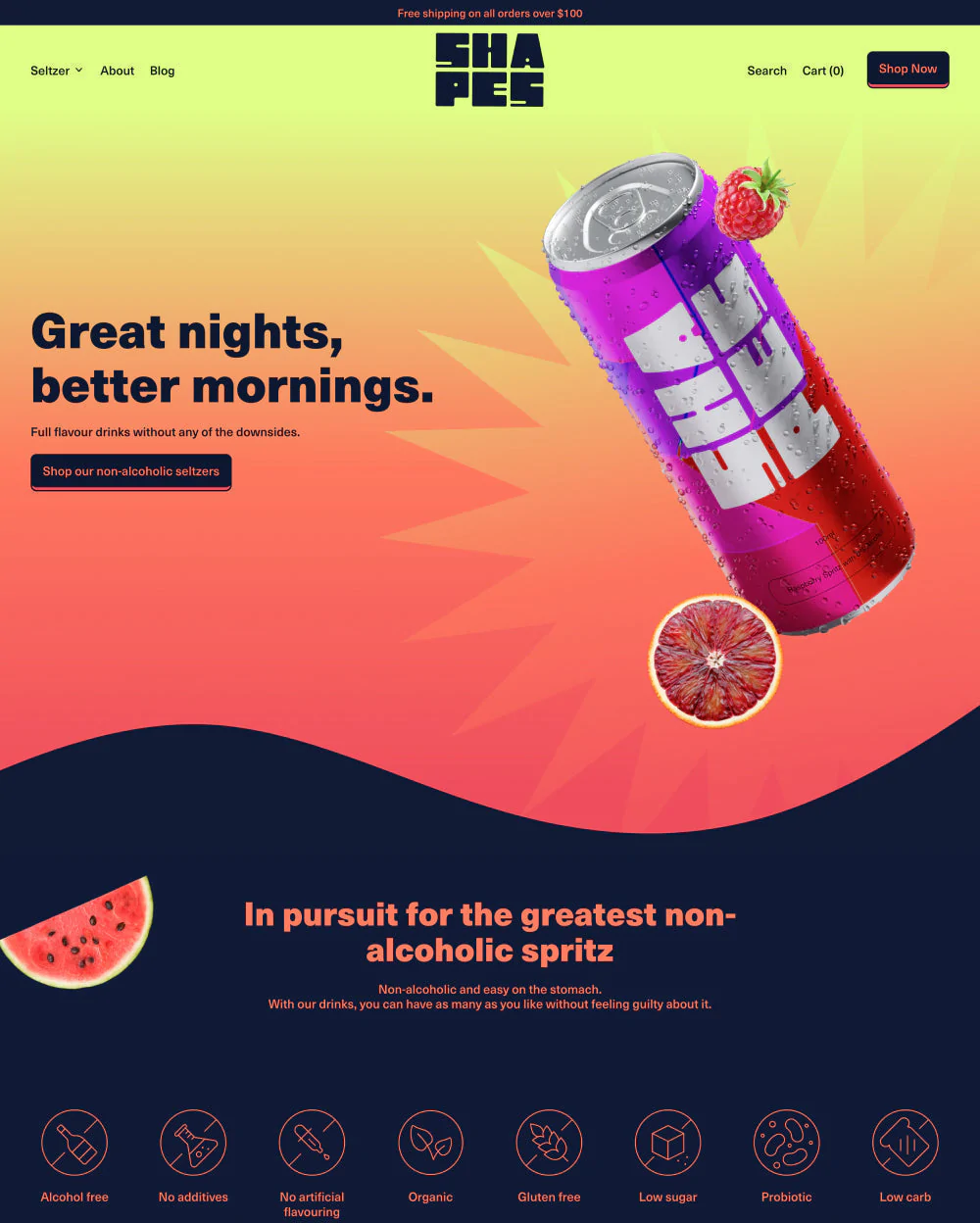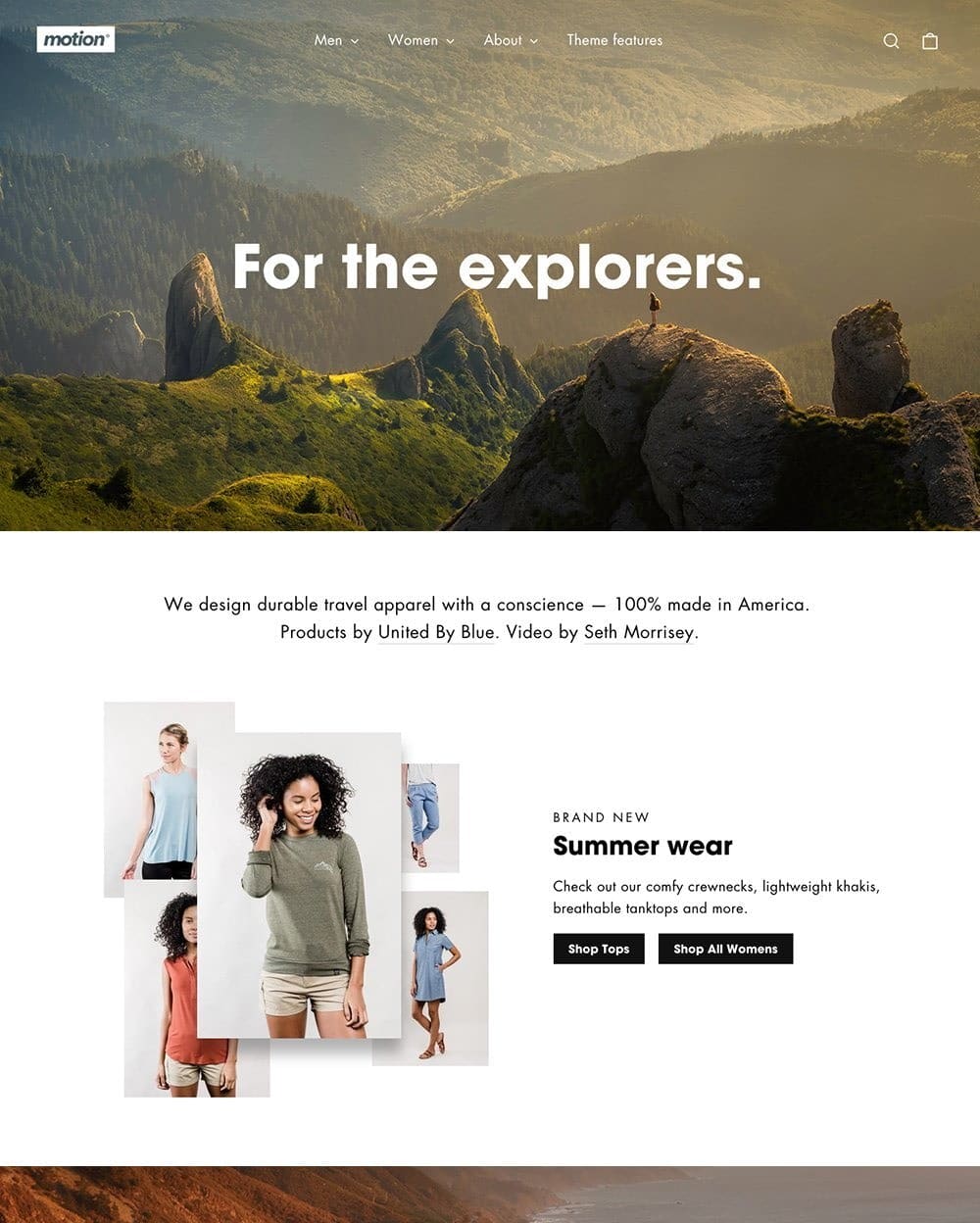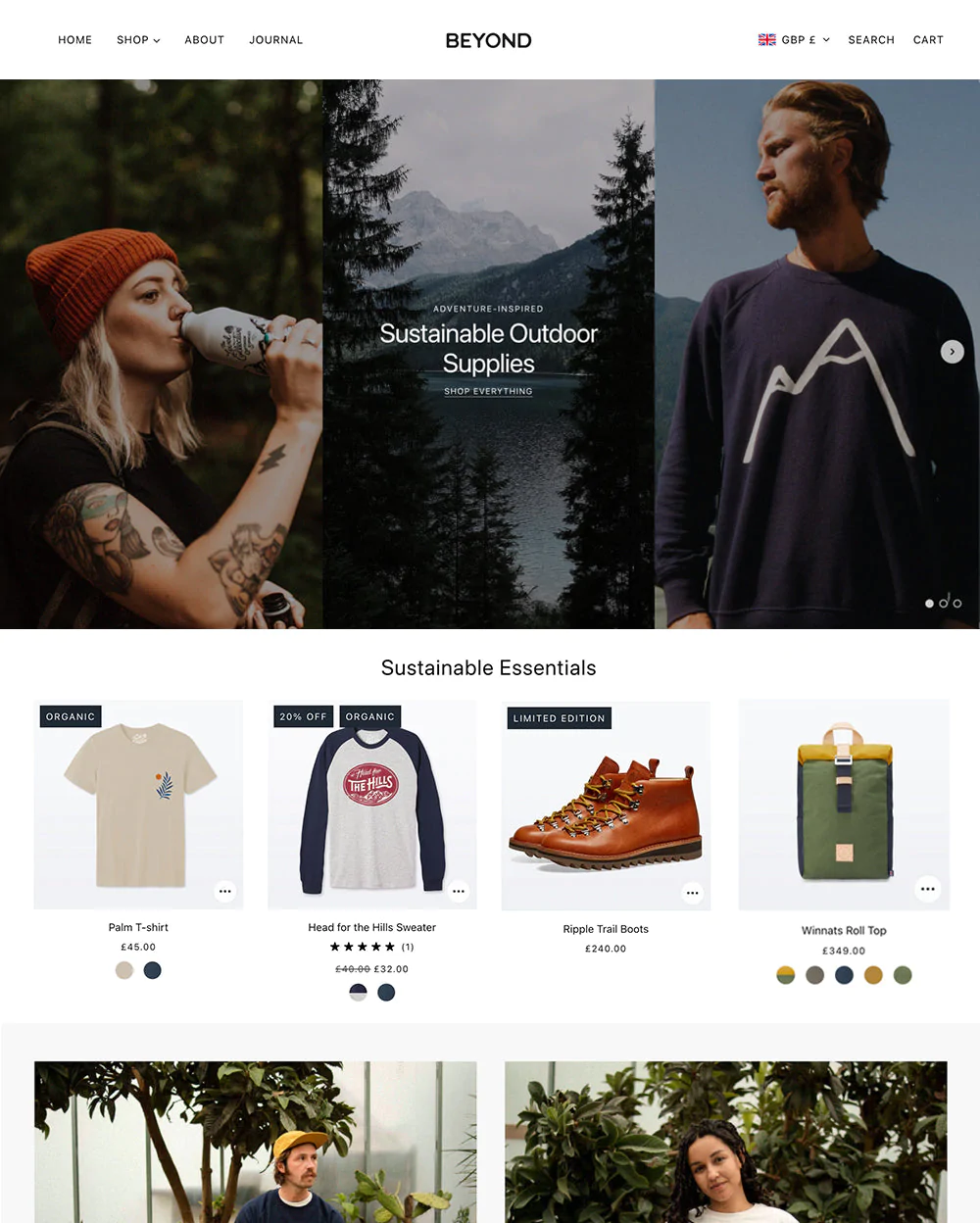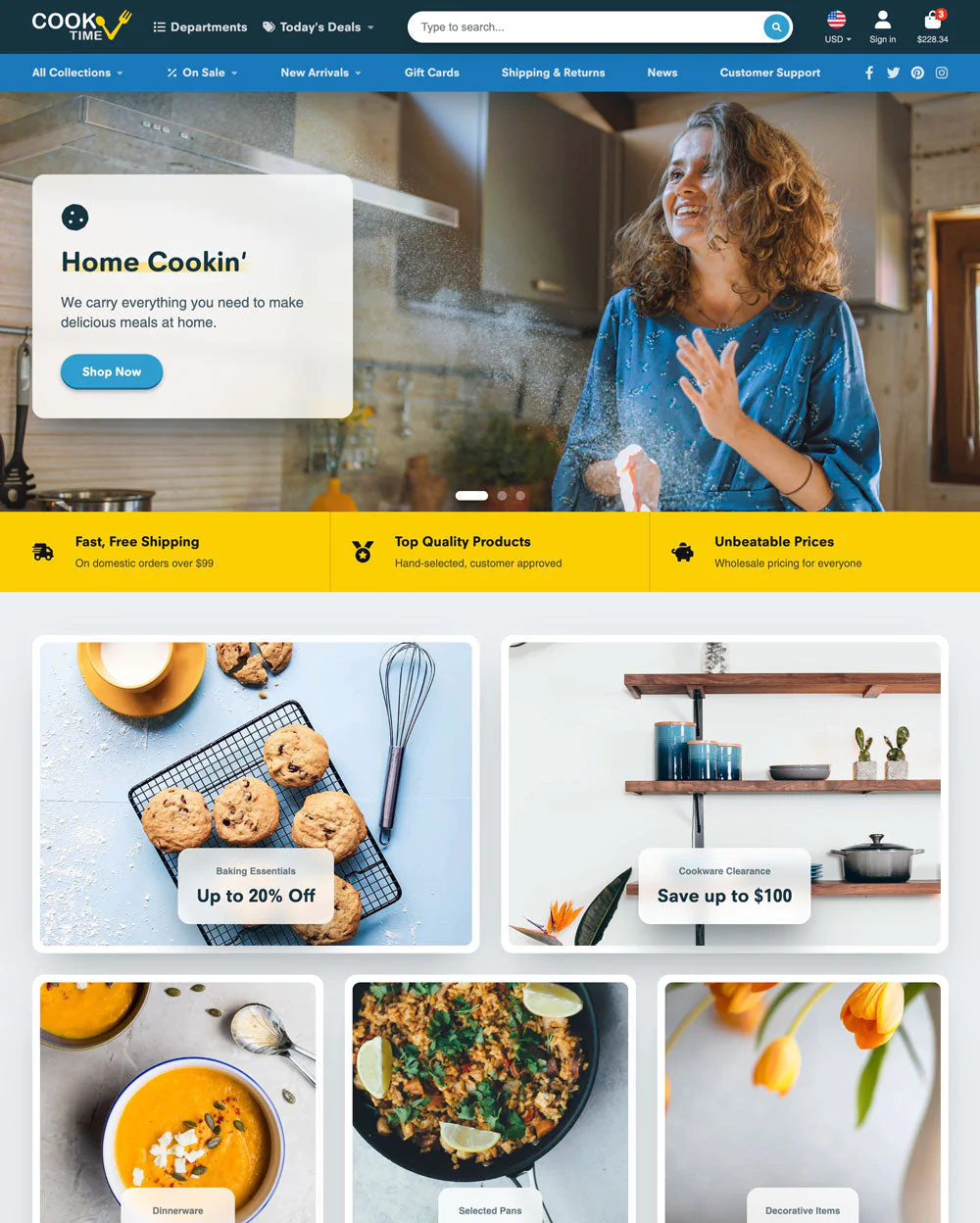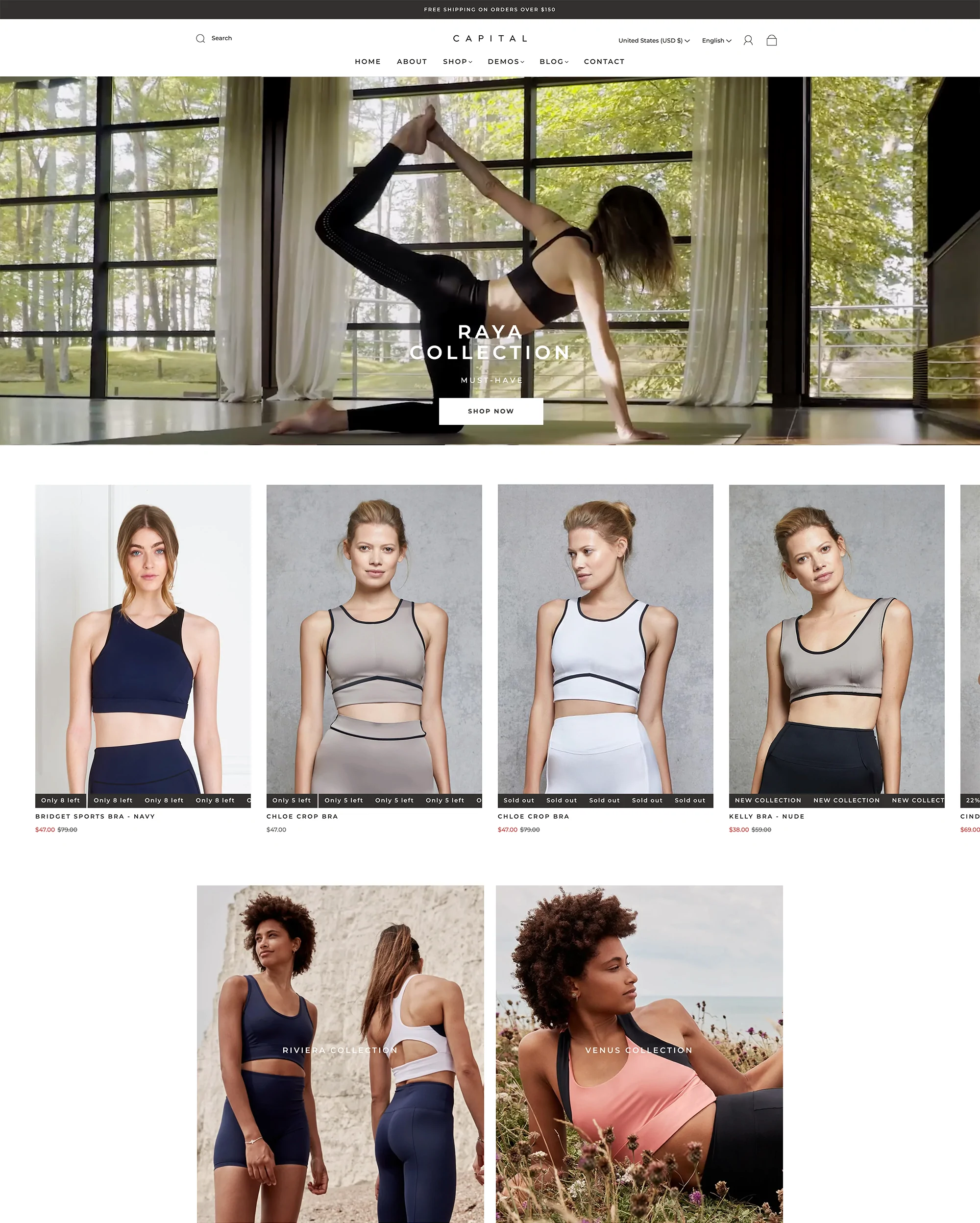Shapes Shopify theme is a sleek, responsive clothing and fashion Shopify theme. Your website is the first point of contact shoppers have with your business. Good impressions last, as such a good e-commerce theme, can assist you with sales.
You can also use the way your website looks as a selling point to keep buyers coming back. Quality is paramount. An appealing website design can increase sales.
Consider your target market while choosing a Shopify theme. Choose what works to market your products.
Introduction - Switch Theme
Switch themes enable users to organize information in modern, attractive styles, making it easier for customers to explore, enjoy and hit that Add-To-Cart tab we all adore.
With offices in Melbourne, Australia, as well as Montreal and Ottawa, Canada, the Switch theme is home to a small but devoted team.
The developer creates highly customizable themes that let you construct unique stores. With over 5 years of expertise, the developer knows the Shopify theme ecosystem inside and out.
What Is The Shapes Shopify Theme?
The Switch-developed Shapes Shopify theme is a sleek and sophisticated responsive theme ideal for fashion and apparel stores of all sizes and types.
The unique value of shape and how it is created. Because our designs are one-of-a-kind and refreshingly straightforward. The responsive design of the Shopify theme Shape is superb.
Moreover, the Shape Shopify theme's primary USP is its advanced feature list. The Shape theme's advanced settings panel makes it simple to establish an online shop.
The Shape Shopify theme is fully responsive, so it will look great on any computer, tablet, or smartphone. This will allow the client to view all of the screens at their disposal.
Shapes Shopify theme is excellent for niche online grocery and health and beauty stores.
The different products may be found quickly and easily with the improved search function. Price, product category, and customer preference can all be used as filters for the items that are shown to the consumer.
Shapes Shopify Theme Style
The Shapes Shopify theme can be chosen from one of three styles: Neon, Pastel, or Muted.
Each of these alternatives meets the design requirements of a certain market segment. Shapes Shopify theme also allows for extensive personalization, as they are made up of movable building blocks that may be arranged in any way you like without the need for any coding.
Shapes Shopify Theme Features
- Multiple forms to choose from to best showcase your wares;
- Create customized aisles with dividers, labels, stickers, and cutouts;
- Ideal for convenience and grocery stores;
- Absolutely no prior knowledge of computer programming is required;
- Evaluating and recommending an age verification system.
Shapes Shopify Theme Highlights
| Theme Highlight | Description |
|---|---|
| Developed by | Switch themes |
| Ideal for stores | Food and drink to handmade goods, cosmetics, health products, and children's toys |
| Pricing | $320 |
Ideal for Large and Niche Inventories
The Shapes Shopify design is perfect for selling anything from food and drink to handmade goods, cosmetics, health products, and children's toys.
Perfect for shops carrying a moderate amount of stock. The subject matter is also tailor-made for one specific product.
Shapes Shopify Theme – Pros And Cons
Pros:
- Bold and original design choices;
- Extremely customizable sections;
- Ideal for goods with age restrictions, as it includes tools for checking users' ages;
- All bug patches and new versions of the theme are available at no extra cost;
- You can try out the theme at zero price and pay for it only if you decide to publish.
Cons:
- Countdown timers, language options, bread crumbs, trust badges, etc., which aid in conversion and navigation, are absent;
- More visual tweaking might be needed.
Shapes Shopify Theme Features
Some of the most important features of this theme are:
Home Page
A hero header that can display full-width, high-resolution photos and video. Dual support drop-down and mega menus, both of which are seamlessly integrated into the logo area at the page's center.
Feature a streamlined interface in which different parts of the site flow into one another without being noticeable. There should be a section with buttons that say "Quick Buy," "Quick View," and "Auto Scroll" that show off certain products.
Shapes Shopify theme Homepage preview
Allows for a wide range of manipulations to be applied to photos; this includes animation, video, image galleries, rollovers, zooms, and more. Include product badges on all pages and product listings.
Videos, a product slide show, a comparison chart, auto-scrolling announcement & information bars, a merchandise section, a featured blog, a logo section, and so on are just some of the promotional tools at your disposal.
You now can access a wide variety of icons to aid in the development of your brand's narrative. A clean footer with the usual things (email signup, quick links, information about the brand, social media icons, etc.).
Bar Charts To Product Pages
To implement a horizontal bar chart (block) on the product pages of your online shop.
A horizontal bar chart is displayed in the block beneath the Price of the product. The Value slider, seen on the left, has been set to 85% to represent the sweetness function.
To emphasize the Sweetness attribute of the product, this value is superimposed over the bar's length in the accompanying bar graph.
For each feature of the product, you can insert a horizontal bar chart. A distinct value for smooth, Sweet, Dry, and Bitter is assigned to each bar, allowing for the easy comparison of these four product qualities.
Video
It can be used to embed a movie from an external URL into a product page. Brand awareness, product explanations, store openings, and more may all be accomplished with the help of video marketing.
By choosing "Inset" from the Style drop-down menu, you can make the section smaller. After clicking the Play button, the clip will begin playing.
Web-Based Product Comparison Tools
This article will show you how to add a comparison scale (blocks) to your product pages. The section includes a comparative scale block that sits just beneath the product's price. The marker location slider is now positioned to the left, at 85%.
This position of the marker shows how the Sweet and Bitter qualities of the product are connected.
If you want to compare two things, you should use a comparative scale. To illustrate, the accompanying picture demonstrates that your product is saltier than sweet on the Comparison scale.
Showcase Product Blocks On Cards
The Shapes Shopify theme product blocks can expose or conceal a card behind them.
On the right side of the store's product page, there is a Product section and Quantity selector block. The Display on card tick on the left in the block options menu shows a card behind the block.
Nutritional Information On Product Pages
Display proper nutritional info on your store's product pages with the Shapes Shopify theme's Nutritional information block.
Nutritional information preview
A business' product page has a Product section. Nutritional information follows the price. It lists the product's nutrients.
Search Option
Visitors can search your store using the Search textbox. The Search Shopify theme options determine which portions of your store are searched and how search results are shown.
Predictive search shows store products as well as collections that complement the search phrase as the visitor inputs.
Age Check Option
Make use of the Age check area to present customers who visit your store with a prompt to verify their age before gaining access to the pages of your store.
When the checkbox is selected, the Age Check section is activated. Button prompt mode is set. Visitors must click Yes to validate their age to access the store's homepage. The area can also demand store visitors to enter their birthdates.
FAQ
Make use of the section to address commonly asked questions that buyers may have about your products or store. An FAQ saves time in answering visitor inquiries. Good FAQs may boost purchases.
Shape Slideshow
Display shapes with integrated media on a store page using the section (like images, articles, products, and collections).
This section includes forms that have product photos integrated within them. Product images link to product pages. The slideshow's arrow icons advance/retract.
Testimonials
You can use this space to showcase feedback left by customers, clients, and employees on a business's website.
You'll find customer feedback on the shop's wares in this section. The Testimonial blocks house each comment.
A right-to-left motion makes the blocks move mechanically. Take note of the arrow symbols, which are used to move to the next and previous blocks.
Contact Page
Here you can customize the look of the form that appears on the Contact us page of your online shop. The previous picture is a screenshot of the Theme Editor's Pages – the contact segment for a store's Contact page.
A contact form is displayed there in the example. The default configuration for this section is shown on the left.
Blog Posts
Use this section to customize the information that appears on blog posts (articles) pages by default, such as the author's name and the publication date. Read the Shopify documentation for more information.
In the previous picture, you saw the Blog posts area of the Theme editor. All of the default options for this area are shown on the left.
Product Recommendations
As soon as a customer chooses an item from your shop, similar items will appear inside that category. Use this space to display your store's inventory.
The preceding picture was of a store's product page, and it featured a Product recommendations section. The default location for this section is just below the product you've chosen, and it's labeled "You may also like."
In this part, you will see a tiled display of (hyperlinked) products that are relevant to the option you selected.
Cart
Here you will learn how to configure the Cart module. This area allows you to customize the look of your online shop's shopping cart on the Cart page.
The defaults for this area have been applied in Theme Editor. There’s only one product in the shopping cart.
Gift Card
Offer gift cards so that customers can buy store credit in advance and use it for future purchases.
Other Prominent Features
The advanced search, filtering, and sorting tools built into the Shapes Shopify theme make it ideal for discovering new products.
Detailed descriptions of the product's features and benefits, including charts, tables, and lists of ingredients. Banners, videos, slideshows, and more make up the many promotional parts.
Shapes Themes Support
The developer aims to respond to queries in under 24 hours, however, it all depends on how many support requests they receive. However, a response may take up to two business days.
Be sure to get in touch if you still have questions after searching the Shapes knowledge base. The support team will get back to you usually within 24 hours.
With their community hub, extensive documentation, and helpful support staff, switching to one of their themes is a breeze.
Final Thoughts
The Shapes Shopify theme stands out as a one-of-a-kind option for the risk-takers among your clientele. Therefore, consider this angle if you want to add some flavor to your product/history and brand.
Want to experiment with a bold abstract theme? Shapes might just be what you need. Shapes themes is a design-rich palette theme for ambitious brands who want to visually tell their tales. The Shapes Shopify theme is the only theme with different-sized elements to make your store stand out.
You can make your shop unique with the aid of the Shapes theme, which incorporates elements of varying shapes and sizes.
The Shapes Shopify theme also includes an array of fantastical patterns, geometric forms, stickers, and separators. If you like customizing your store design, try this theme.