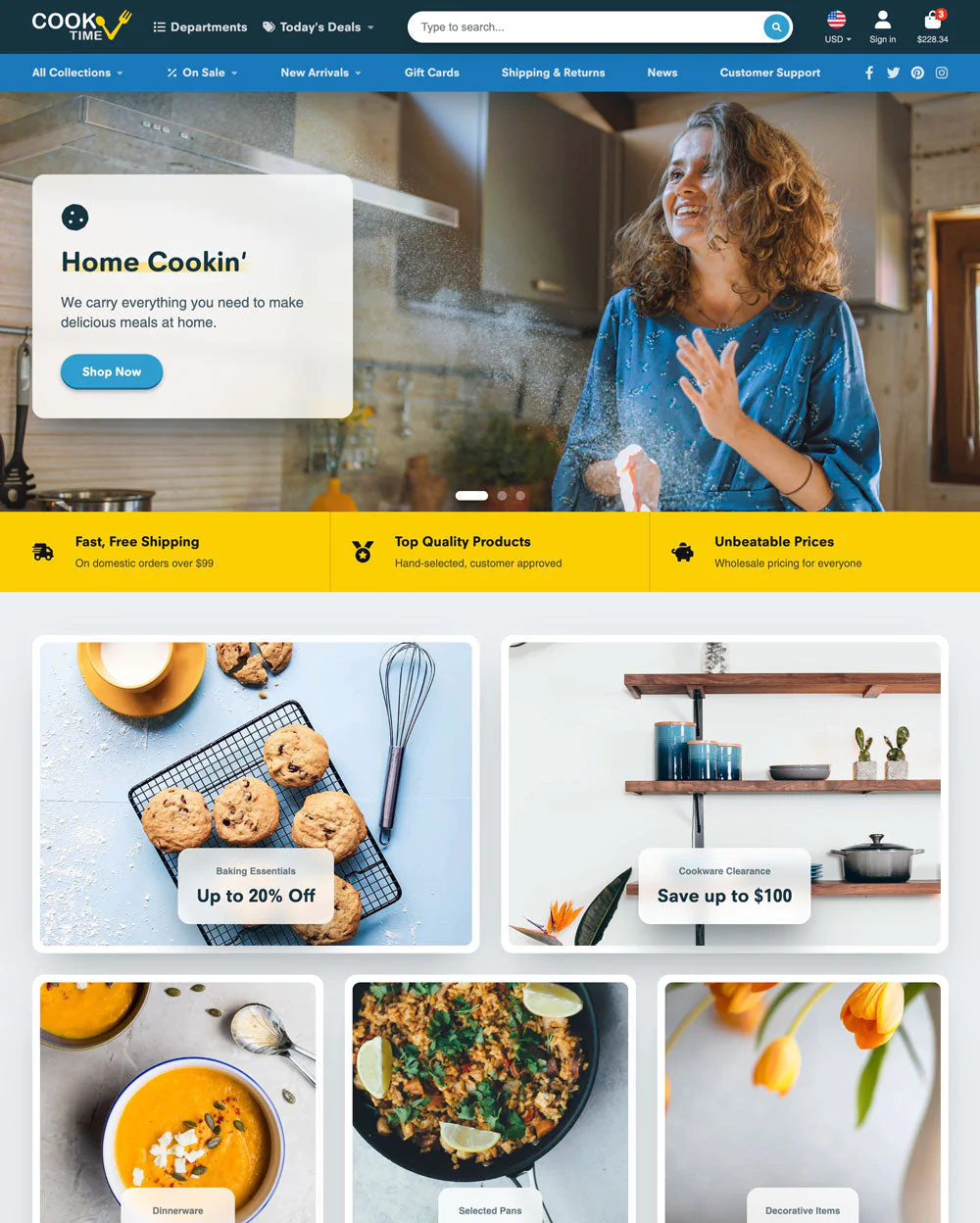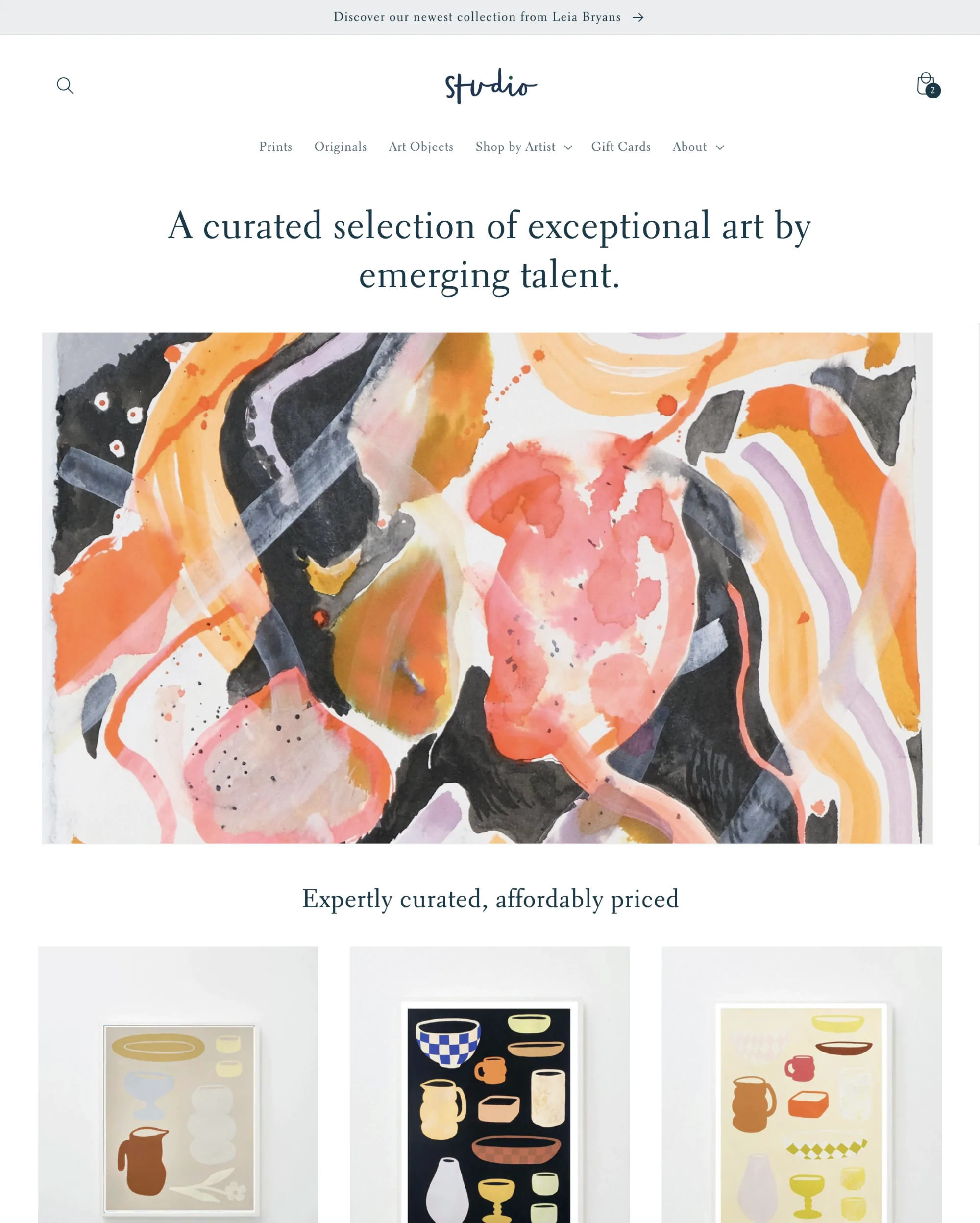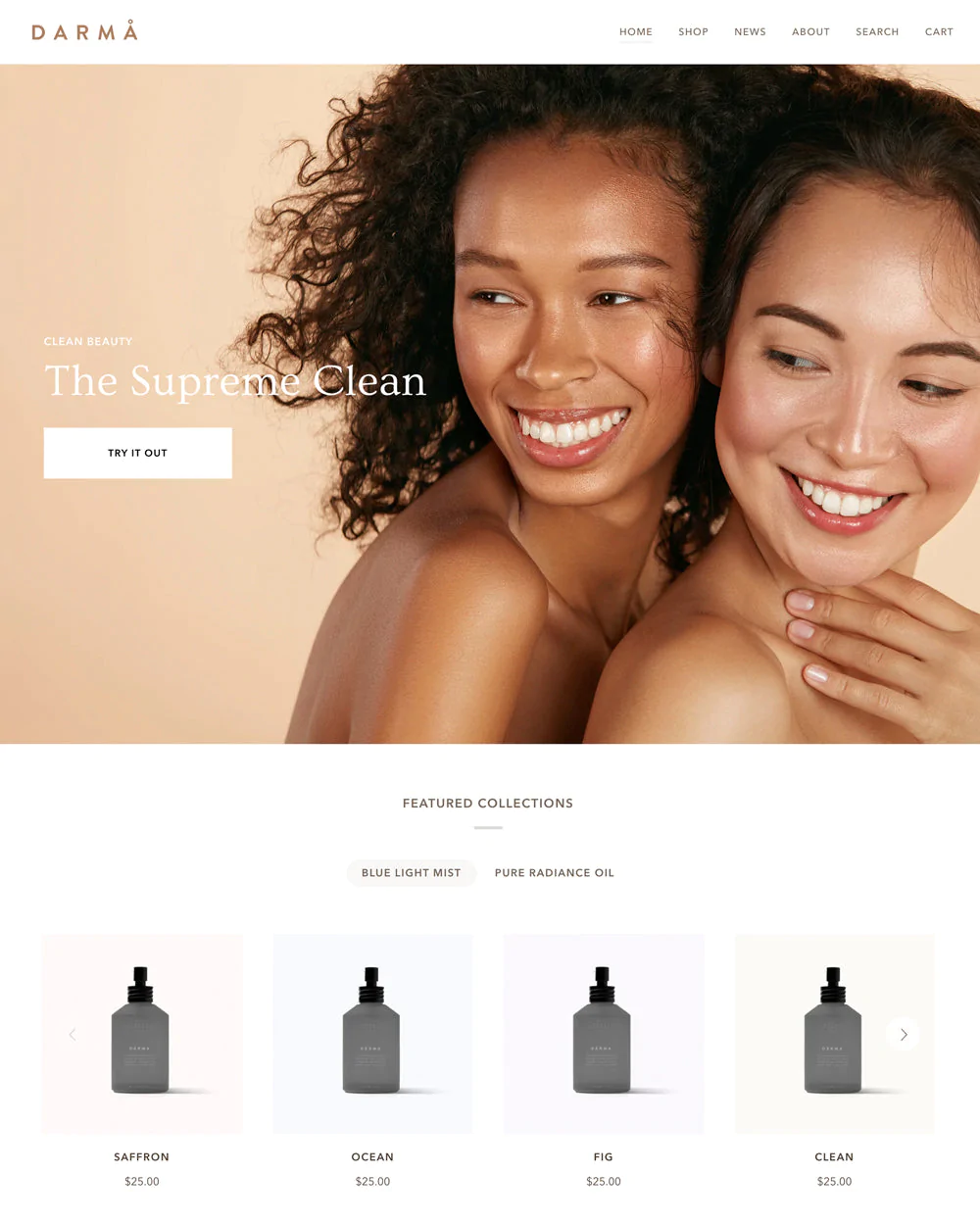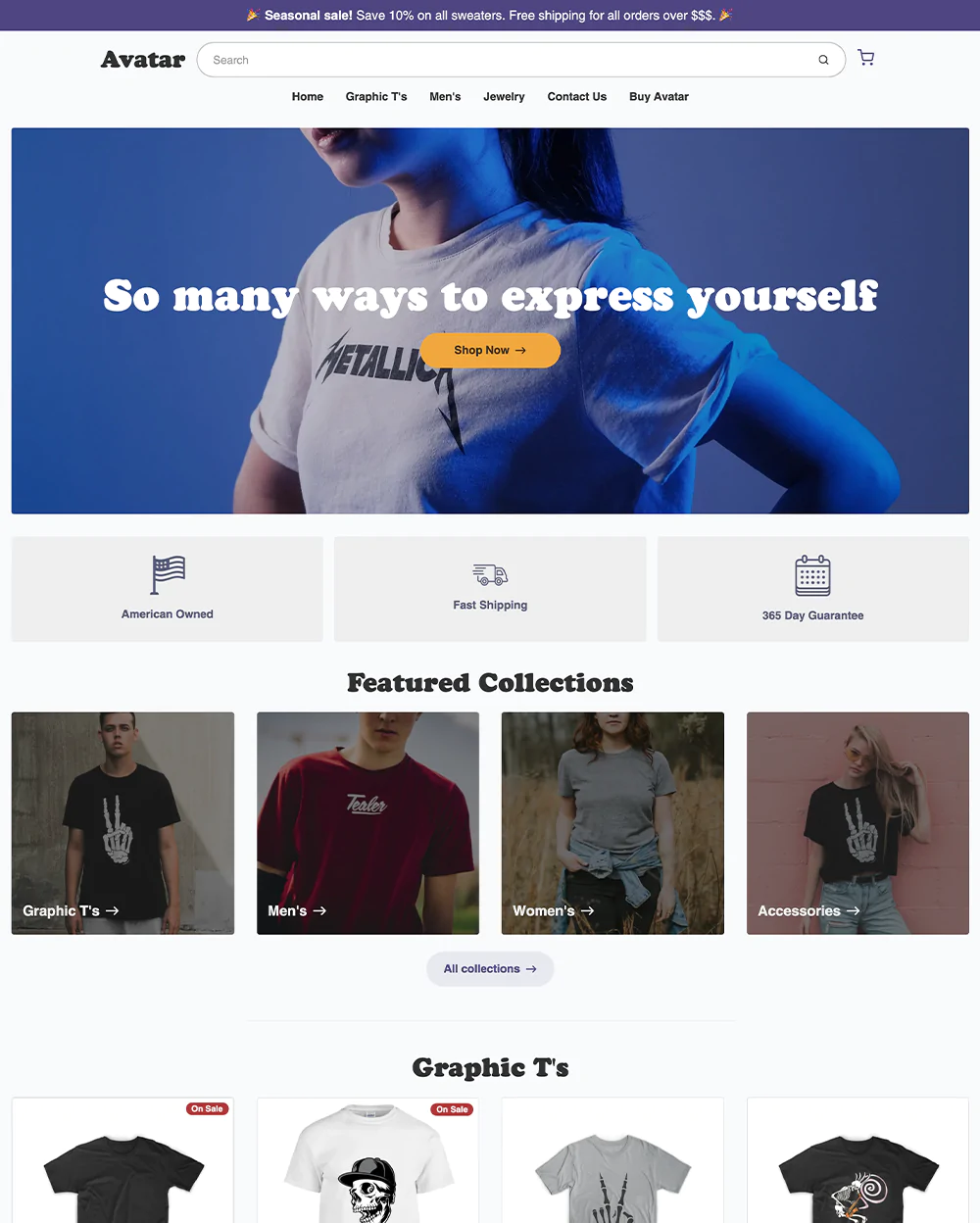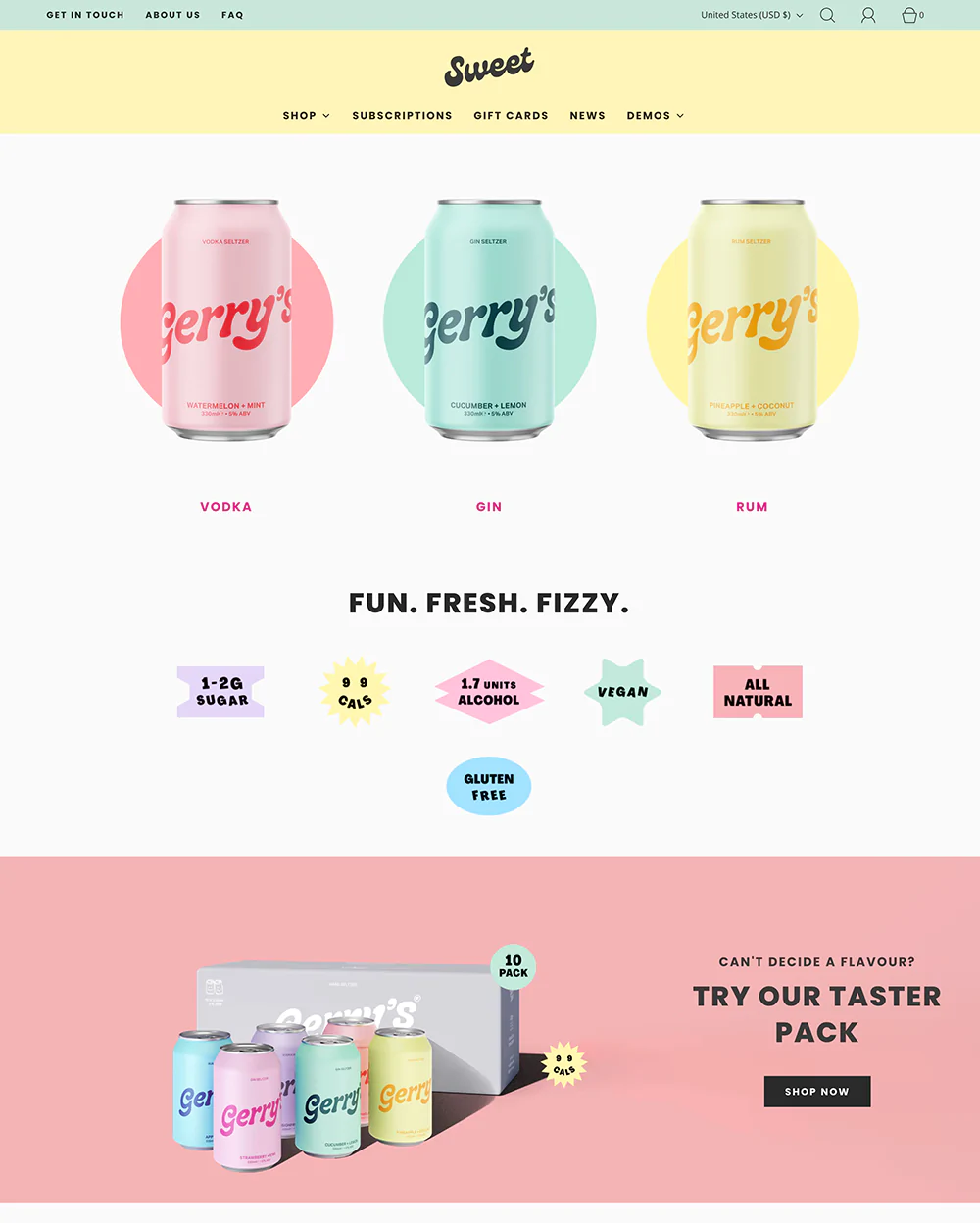The ShowTime theme is a great Shopify layout if you’re looking for a design that’s both trendy and attractive. This theme was created exclusively with Shopify in mind, and it includes all the functionality you need to build a profitable online business.
In this ShowTime theme review, we'll look at some of the theme's features and give a quick setup overview in this review. To learn more, keep reading for more.
Introduction – Mile High Themes
Mile High Themes has assisted hundreds of clients to achieve their commercial objectives. This comprises a small number of wholly unique web designs, numerous theme configurations, and numerous customization projects.
Mile High Themes was created by Tim Maxwell and it's made up of Certified Shopify Experts with their location in Denver, Colorado. The company offers excellent themes, adaptability, and affordability.
What’s more, Mile High Themes provides a range of Shopify themes to aid in the expansion of your business.
ShowTime Theme Overview
Introducing ShowTime theme 7.0, the most recent and effective Shopify layout yet! It has been meticulously recoded and redesigned from start with maximum performance and SEO in mind.
It has been updated to match the new Online Store 2.0 capabilities that Shopify recently announced. It has a ton of special features, like the most powerful navigational management tools found anywhere, a stunning Instagram-style popup gallery, integrated product upsell features, full video support, and advanced product filtering.
This theme includes two gorgeous presets. These are FashionTime and CookTime (a large-inventory home and kitchen goods presentation) and (a stylish clothing store demo).
What Is The ShowTime Theme?
The Shopify ShowTime design is intended for online shops with a broad selection of brands and goods.
The ShowTime theme is a feature-rich, highly responsive theme created by Mile High Themes. The homepage layout may be completely customized and includes options for advanced sidebar filtering, video support, mega menus, fast view, and a variety of content blocks.
It is among the best themes for e-commerce stores with enormous inventory, even though it may not seem as tidy as some of the other themes suggested. The slightly unsettling animations can also be quickly turned off.
Each Shopify ShowTime design has two distinct styling options. These styles (formerly known as "presets") are displayed.
ShowTime theme - styles
The sample stores are a representation of these styles. You don't have to decide on a style in advance because all styles have been included with every single theme purchase.
The theme provides two different design styles:
- CookTime;
- FashionTime.
The two outstanding styles will undoubtedly distinguish your product line.
| Highlight | Details |
|---|---|
| ShowTime theme styles | CookTime and FashionTime |
| Price | $250 |
| Designed for | Stores with large product catalogs, those that dropship, and those that require multi-column menu |
| Reviews | 234 reviews and 97% are positive ratings |
How Do I Install The ShowTime Theme On Shopify?
The Shopify ShowTime is the ideal theme if you want to add some sleek and contemporary design to your online store. It has a ton of features and is simple to set up, so your online store will look fantastic. Here is a summary of everything crucial to understand about the ShowTime theme:
The procedures to install your theme are as follows if you bought your theme directly from the provider website and already have a Shopify store set up:
- After logging in, select Online Store > Themes from the left navigation menu.
- Click Upload theme under More themes.
- Click Choose File in the Upload theme window to choose the zip file you received after completing your purchase on the website.
- Click Upload. The Shopify ShowTime should be posted to your admin's themes page.
The theme will now appear as unpublished. Simply press the Publish button to make it active. If you want to change your current theme, a new window will open asking for your permission to change it.
Not to worry! The old theme will just be marked as unpublished; it won't be erased. To proceed, click the Publish button. Now that the theme has been installed, you can use it.
The ShowTime theme layout is fully editable.
There are various theme options:
- It works well and displays responsively on desktop and mobile devices.
- The support staff responds to any queries or issues right away.
As a result, ShowTime is a theme for Shopify that is both high-quality and user-friendly.
What Does ShowTime Theme Do?
The ShowTime theme works well for any store that sells household goods. The ShowTime theme blends in seamlessly with these kinds of things, from living room pieces of furniture to kitchen appliances as well as wall decor.
This Shopify theme is fantastic and was created especially for dropshippers and shops that handle lots of transactions at once. The simple theme setup procedures enable a speedy launch.
ShowTime Theme Pricing
Once you choose to use this theme with the premium option, you can use the ShowTime theme on one store for as long as you like.
You can use your items, brand colors, and adjustments to test the theme without cost. If you use the theme for your store, you’ll be charged a one-time payment of $250. But if you want to try it, the Shopify ShowTime layout comes with an indefinite trial period.
Get the most recent theme fixes and features from the Theme Store, as well as free theme updates. Your purchase can be redistributed at any moment.
ShowTime Theme Pros And Cons
Pros:
- Responsive design;
- Supports video content;
- Customizable theme options;
- Easy to use theme;
- Lots of features for product sales;
- Offers product filtering option with a quick view of products;
- Multi-language support.
Cons:
- Fewer integrations.
Features Unique To ShowTime
The ShowTime theme features three header styles. As such, the ShowTime theme gives you the option to position your logo in the header's center or on the left side of the menu.
The Shopify ShowTime lets you naturally conceal the Add to Cart button & pricing for items with a price of zero dollars.
The live search function in the ShowTime theme suggests search results while you type. This helps you easily find what you are looking for.
Shopify ShowTime Theme Features
The ShowTime theme is a trendy eCommerce theme with numerous features for your eCommerce site. It is user-friendly and offers several customization options.
The ShowTime theme can be used for any form of store, from a modest online shop to a large online store with various products and categories. Here are some of ShowTime's features:
A Mobile-Friendly And Search-Engine-Optimized Design
You may help your visitors have a better experience on your website by using a mobile-friendly theme. It is specially made for mobile e-commerce and small devices.
Shopify themes that are search engine friendly, are especially useful if you desire a promotional-style theme. This theme has lots of features that can help you provide visitors with a better experience and keep them interested for longer.
The ShowTime theme is mobile-friendly and looks fantastic on any device thanks to its sturdy Bootstrap core. As a result, it seems identical on smartphones, PCs, and tablets.
Slideshow Support
The Shopify ShowTime preset comes with a wonderful slideshow that can accommodate huge images.
It enables you to share products in many ways by allowing you to upload a large number of photos from your portfolio and have them show up as slides. It also offers a choice of product icons on the home page of your store.
Custom Mega Menu
You can design a navigation menu of just about any level of intricacy using the ShowTime theme. But what's the good news? Even the most complex mega menus are incredibly simple to set up.
ShowTime theme multi-level menu
To customize the menus on your Shopify dashboard, use your settings menu with the basic link lists.
Product Image Zoom
The inability to visually inspect the merchandise presents online customers with their most challenging obstacle.
With the ShowTime Shopify theme, customers can zoom in on an image to view more precise features than they would typically see while making a physical purchase.
It's a great technique to make sure customers can clearly view your merchandise.
Product Video Support
When utilizing the ShowTime theme, you can directly upload movies from YouTube or Vimeo into your product gallery.
The procedure is straightforward, and you still have the option to pick your thumbnail. Use video to display your products and stand out from the competition!
Advanced Product Filtering
You can create a maximum of two filters for your products by adding tags to the product pages. Filters are useful if you have a large number of products or options for your products.
Product filtering via ShowTime theme
Give your customers access to simple product filters so they can locate anything you sell.
Custom Entry Popup
Utilize a fully personalized site entry popup to engage your customers right away. The one-time appearance of this popup box will increase your social media and newsletter subscribers.
Product Review Support
The ShowTime theme's code already supports Shopify's free Product Reviews app. Installing the app and activating the feature in the settings dashboard are the only remaining steps.
Simple templates and updates to the code are all that is required. Product reviews must be enabled in the ShowTime theme's theme settings to appear on your store's product pages.
Additionally, if using the improved product description function, you should have either your store's first static product tab enabled (that's also designated for reviews) or a tab with the term "Reviews" in the title.
Custom Color Swatches On Product Pages
If your goods come in a variety of colors, your clients will value the opportunity to make personalized color samples.
Color swatches via ShowTime theme
When you configure your color preferences on your Shopify dashboard, the ShowTime theme takes care of the rest. You can also create your custom color swatches.
Support For Variant Images
Shopify has announced the launch of a new tool that enables you to give each product category its unique image.
If you've specified different photos for each variant, the ShowTime theme will update your product gallery's image whenever a variant is selected.
Custom Product Tabs
To give your customers helpful information on your product pages, be sure to use the product tabs. If Product Reviews are enabled, the Reviews tab fills the whole first tab.
Static content from Shopify pages can be shown in these tabs.
Many Sidebar Widgets
To receive the prominence your products, categories, as well as blog entries deserve, use the extensive selection of sidebar widgets. Any of the widgets can be activated and deactivated at any time.
Create a contact page that is appealing and simple to use to encourage your clients to contact you. A Google map that you can customize can help your consumers find you easily, and a good contact form will guarantee this.
Customer Support
ShowTime theme support covers using the themes, including queries regarding the features and customization options. This also includes assistance if you have any theme-related bugs following a brand-new theme installation.
This does not cover the integration, troubleshooting, or any custom coding that you or another developer have done to the themes.
To contact the Mile High Themes support team fill out a request form, and you'll normally receive a response by email within a business day.
Important: After completing this form and sending it, you should automatically receive a response from their system. If you do not receive this response, it’s possible that you’ve entered your email address erroneously.
If this occurs, kindly get in touch with the support team once more and verify your email address so you can get the help you need.
Final Thoughts
The ShowTime theme is a fantastic Shopify theme to consider if you're looking for a new one. It not only has a beautiful appearance, but it also has a ton of features that make it ideal for e-commerce sites and small enterprises.
If you're on the fence about switching to Shopify ShowTime, you can give this theme a shot; with the unlimited free trial, you won't be disappointed. Also, you'll have a better feel of what to expect with this theme for your store.