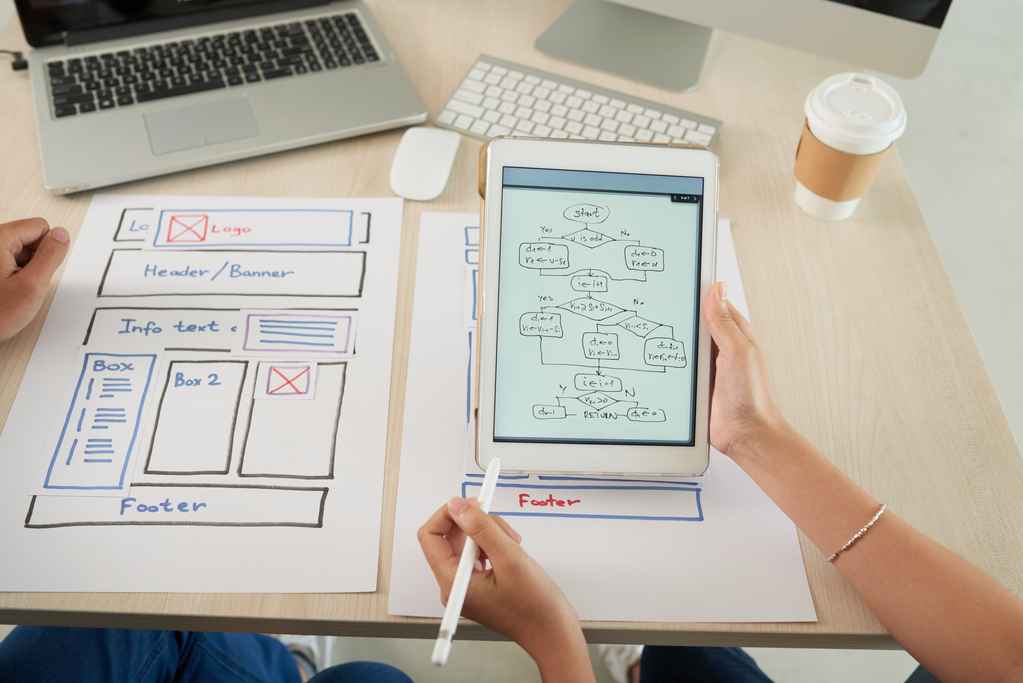Details
Reviews
In several previous versions of WordPress, creating a gallery of images was a rather difficult task, not to mention video galleries or product galleries for sale. Today, however, there are many gallery plugins for WordPress that are creative, powerful, with a high level of customization.
Gallery plugin for WordPress to expand the capabilities of the media library and portfolio
As you know, the core WordPress supports the creation of galleries, but who does not want more? Standard shortcodes of WP-galleries can not make what a professional plugin is capable of with powerful options and beautiful output of galleries, albums, lightboxes. The gallery plugin for WordPress free of charge will also expand the capabilities of the WordPress media library and allow you to create images, photo and video materials on the site in many ways. However, if you decide to show individuality in the output of the gallery on the WordPress page then with the support of several premium creative WordPress themes, you will create a gallery with a Lightbox effect, fine-tuning appearance, animated effects/transitions and modern functionality.ModuloBox — NextGen Lightbox Plugin for WordPress
Modular WordPress plugin designed for beautiful advanced lightboxes, creates responsive POP-UP slides. Presents media elegantly: images, HTML5 & video footage inserted from Youtube, Vimeo, Dailymotion and Wisitia, iframe and HTML content. All types in one gallery. Built on the latest technology plug will provide smoothness and performance. Supports gestures, keyboard control, zoom, finger navigation on mobile. Swipe, pinch and drag and drop will organically fit the media into the user interface of touch screens. Simulating IOS / Android / Google Drive, the plugin gives you the opportunity to feel the familiar interface. The unique plugin with a powerful panel of highly customizable intuitive options supports SVG icons, RTL translation, Woocommerce products output, native WP shortcodes for creating image galleries. This plugin will match perfectly with the ecommerce WordPress theme.NextCellent Gallery
The free plugin effectively creates galleries using WordPress. Easily, WordPress-like downloader, zip-file or FTP will handle a group of pictures and automatically importing their metadata. The gallery plugin in WordPress reorganizes typical NextGEN options, offering similar alternatives. NextCellent Gallery is based on the popular plug-in code and supports backward compatibility with older NextGEN versions up to 1.9.13. Works great with PHP 7. Two main styles: slideshow and thumbnail gallery. The plugin can load and control in bulk the dimensions, cropping, style, spacing, lightbox effects, transitions.Image Photo Gallery Final Tiles
The problem of many WP plug-ins to create photo galleries in their uniformity. The special Final Tiles algorithm seeks to preserve the original image sizes as much as possible and more interestingly mark output tiles. The plugin is ideal for a photo album, online product showcases and different photo sites (for photo reports, photo exhibitions ...), supports social sharing. With a flexible grid, it is possible to arrange the site with tiles like on Pinterest, and by adding videos you will attract more visitors familiar with the popular UI. The animation is just as smooth on mobile screens. The premium version of the plugin is supplemented with sections, 7 lightboxes, effects of image preloading and hover-animation of headings/photos. Supported image filter and WooCommerce.Photo Gallery by Supsystic
The plugin offers an unlimited number of free and paid options for creating portfolios, adding galleries. You can make an adaptive photo gallery with icons and HTML captions for free, protect images with a watermark. The plugin displays shortcodes galleries anywhere on the site, supports batch uploads and publications, import images from social networks, full-screen galleries, many layouts, design options with stylish effects and beautiful transitions. In the paid version, sections, videos and pagination pages are configured.Essential Grid Gallery
Essential Grid is a template designer with a custom grid — an all-in-one solution for $ 13. The plugin is equipped with a visual skin editor with 30 beautifully designed and animated shells. You can diversify the page layout with your content: images, video, audio, logo and carousel, the output of WooCommerce products or blog posts. That means you can choose a photography eCommerce WordPress theme or WordPress blog theme simple will go with this plugin. Adjusting the grid is as simple as displaying posts, pages, galleries, or recordings of arbitrary types. Select the desired category or tag, then paste the shortcode into the corresponding widget area, page or post. With a preview of the changes, even a novice will master the plugin and modify the shell as it sees fit. The functionality of the plugin is updated.The Grid
This pugin is one of the most powerful builders of photo galleries and portfolio grids (although it will cope with building a blog, the About Us section, reviews pages, or even a WooCommerce store). Unlimited possibilities of styling any projects from scratch. Use a skin builder with custom fonts, editable hover effects, media selection, adding animations, setting up fragments and resizing elements. Then apply style settings to tiling, masonry, or another block layout. The plugin supports live-ajax previews, custom post formats, WPML integration (for translation), setting up columns/rows and even full-screen markup. And also, media content: images, HTML, Vimeo, Youtube, SoundCloud.WP Media Boxes Portfolio
The plugin with a powerful grid will allow you to present content in a profitable way. It can display posts, media, portfolio, galleries and much more. Includes advanced filter Isotope v3, sorting and searching. Apply on any webpage and the plugin will fit into its container. The skin editor and admin panel simplifies customization. The plugin includes lazy loading, animation support in old browsers, overlay effects, CSS3 effects and transitions, retina icons, custom posts, the output of media content in POP-UP, deep links, GPU acceleration, import/export of portfolios and skins. The flexible and fast mesh can display, for example, 1 column for mobile resolutions, 3 on the tablet screen and 5 on the desktop. Portfolio plugin has an HTML versionGo Portfolio - WordPress Responsive Portfolio
Go Portfolio - WordPress Responsive Portfolio will give you a gallery with great design in no time. Although this plugin is very easy to use, it has virtually no restrictions, it is very flexible. This plugin for WordPress gallery is somewhat different from that of others like it. As with other solutions, you can create galleries and post them on your posts and pages. This plugin has an interesting feature - you can choose to create a type of post user. Other features include:- Compatible with any WordPress theme;
- support for many types of images, video providers, audio sources and WooCommerce;
- works with any type of message (including user types) and you can create an unlimited number of their types;
- Sensitive mesh or layout with a horizontal slider;
- and much more.