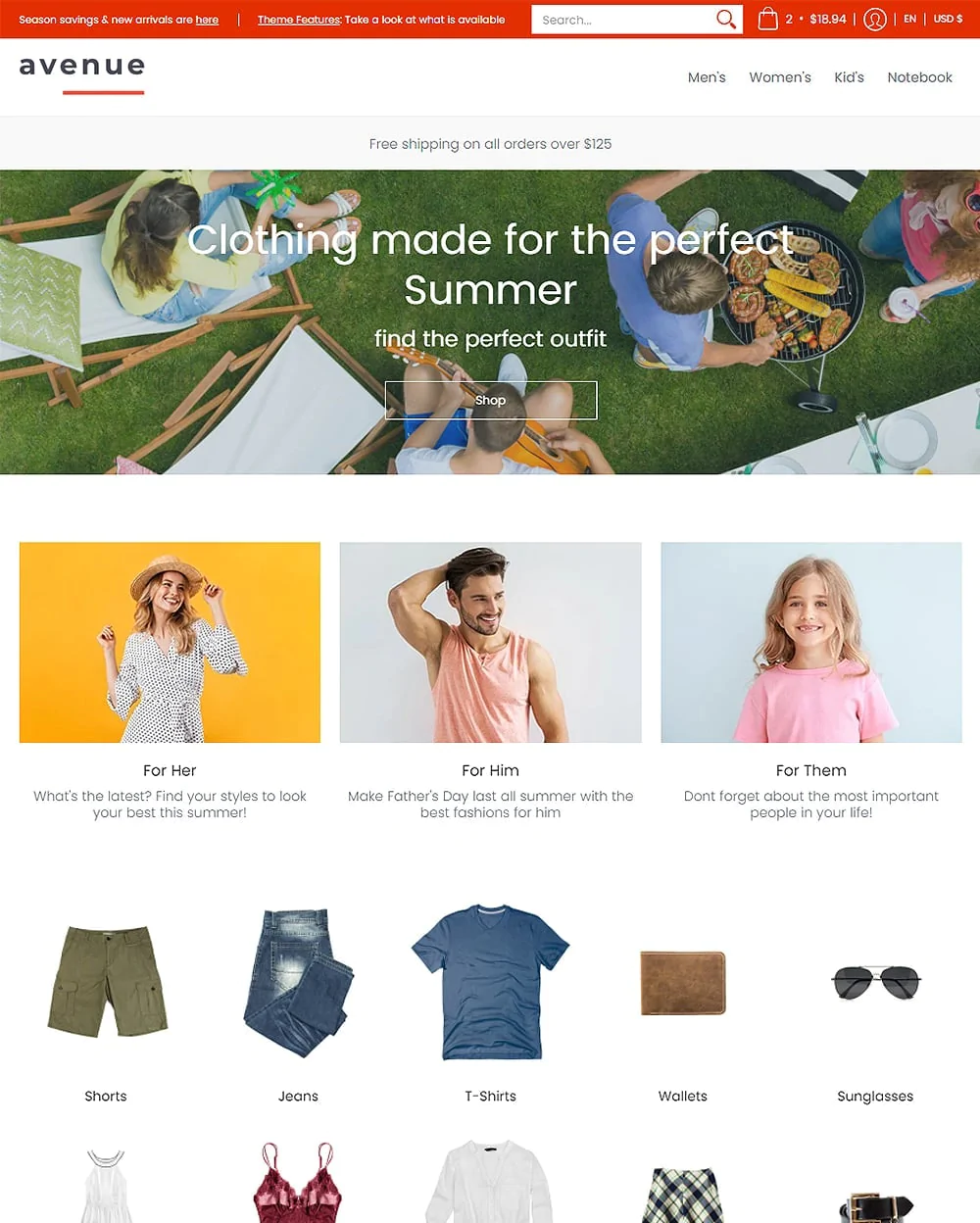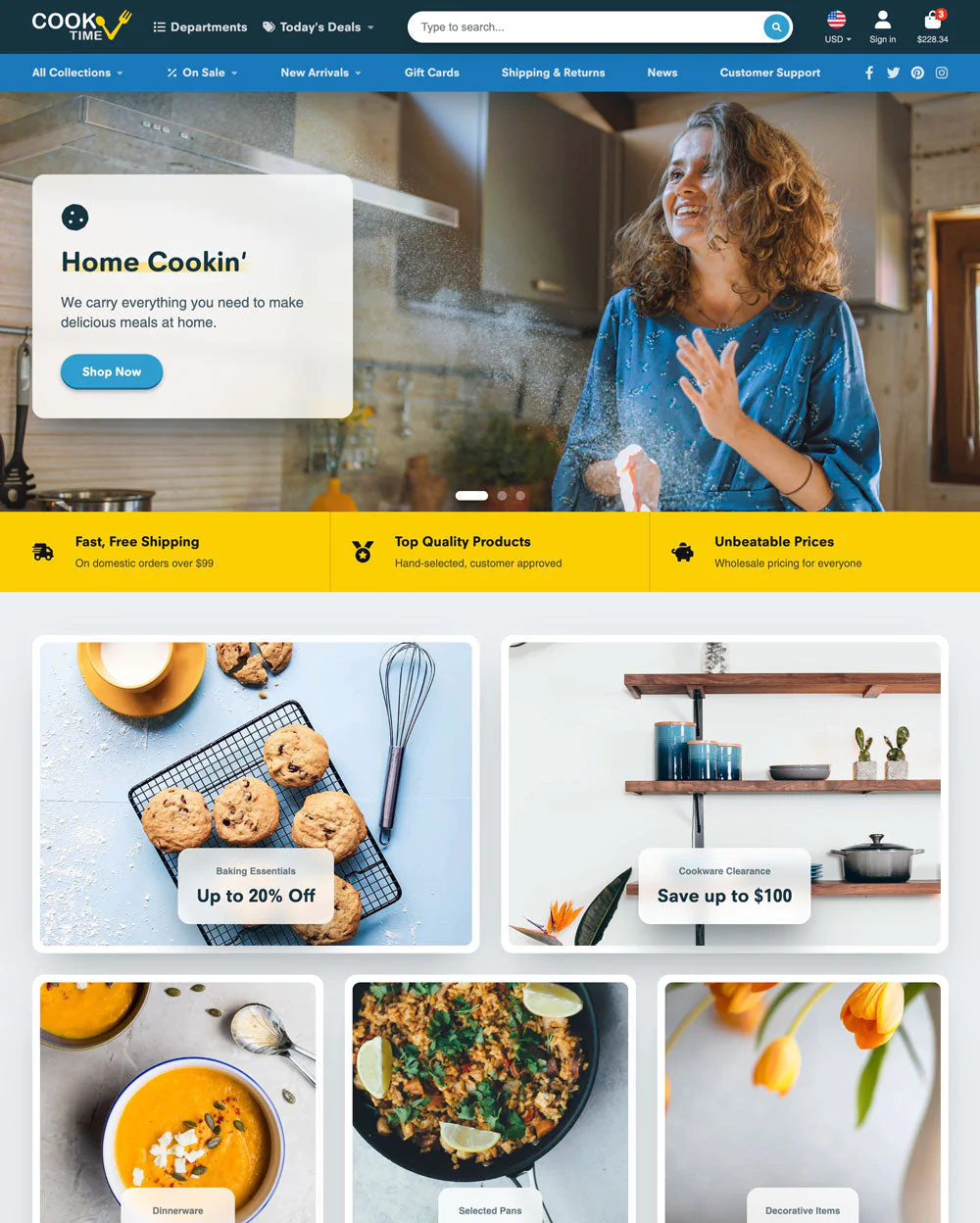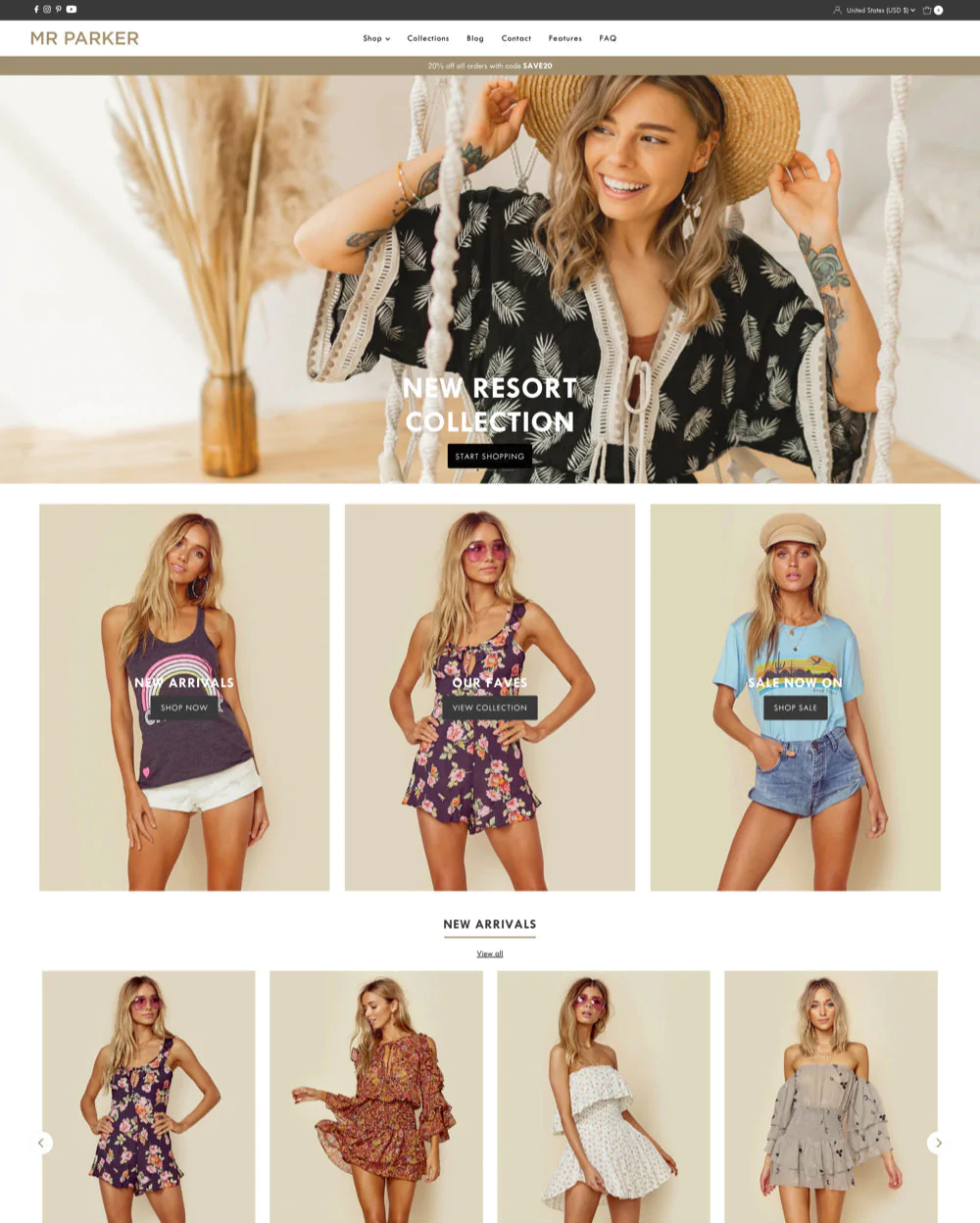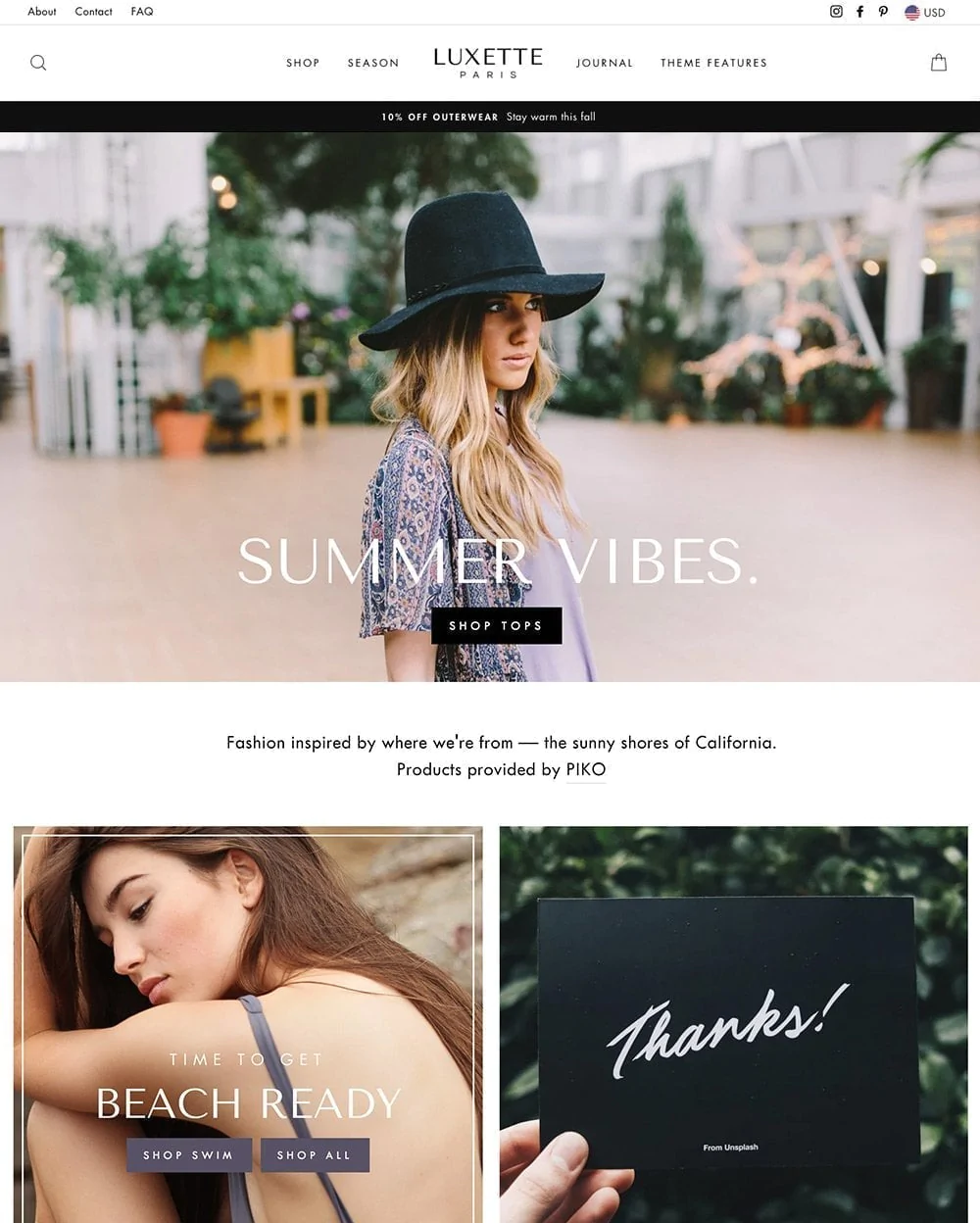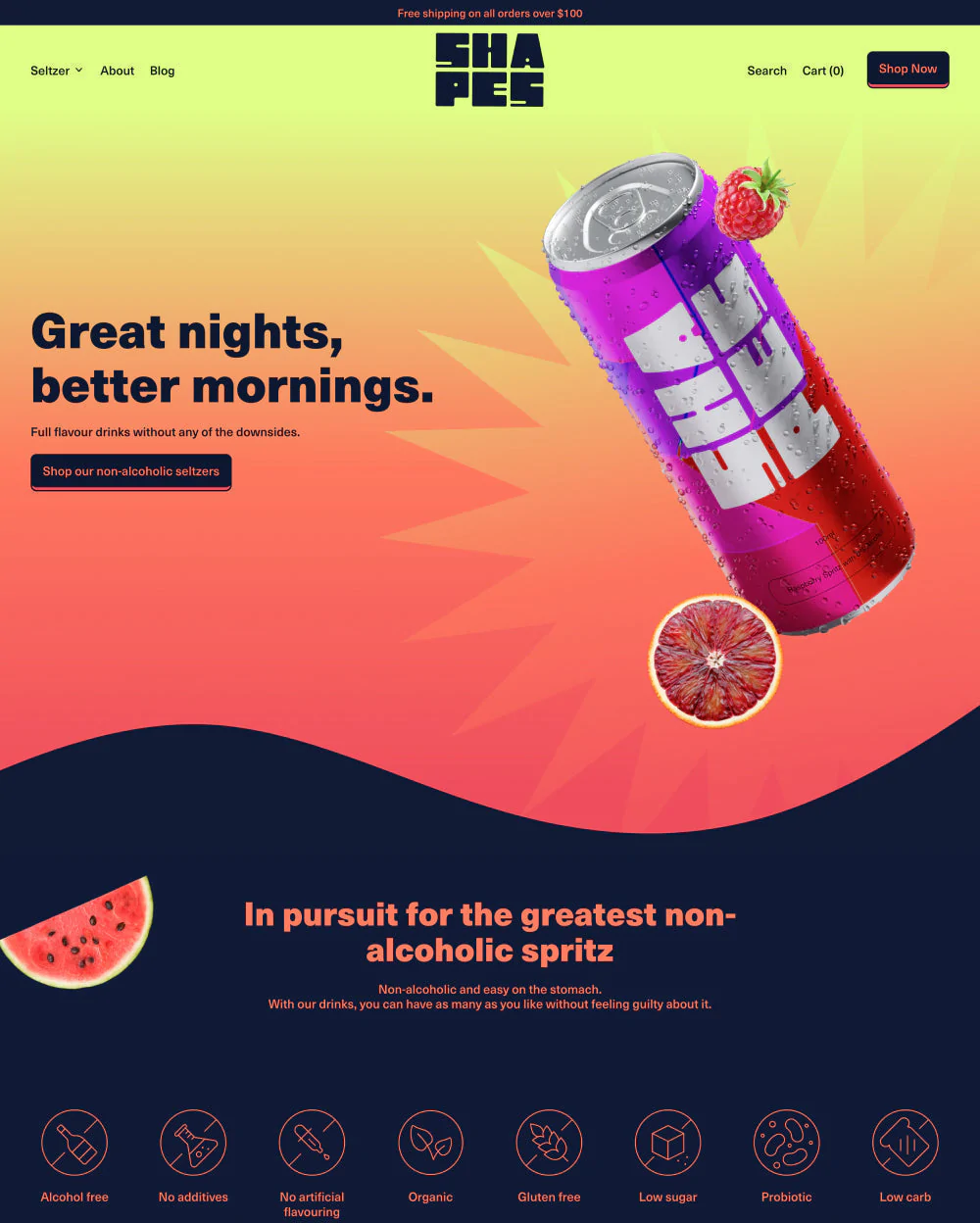Avenue Shopify theme is the ideal option for you if you're seeking the best theme to promote and showcase your product collection.
This theme is perfect for stores that sell across multiple platforms because it is designed to make it simple for your customers to find the products they're looking for.
Avenue theme offers a fast setup procedure to aid in the quick launch of your firm. Themes bought from the Shopify Theme Store are guaranteed to be updated & integrated with Shopify's rapidly growing feature set.
What Is The Avenue Theme?
Avenue Shopify theme by Red Plug Design Co. is a fantastic Shopify theme for huge inventory stores and it's designed to make it easier for customers to find the item they're looking for quickly.
It’s an excellent option for businesses that trade worldwide. It is quick and simple to set up and designed to serve manufacturing companies that handle a lot of transactions at once.
Avenue theme is a high-end Shopify theme for building different kinds of eCommerce stores. It has multi-level drop-down navigation so that users may access all of the required navigation options at once.
Customers can view your products utilizing the convenient fast view option while they are displayed in either list or grid modes. Make the most of the product size chart to offer thorough sizing details for your products.
Clear information on the cart items is available in the drop-down shopping cart. Breadcrumbs and Collection Page Menus can be done using a single setup.
Theme styles via Avenue theme
Shopify stores have access to Avenue's three theme styles:
The Avenue Shopify theme focuses on filtering and sub-collections to assist users in finding the products they seek.
This theme is excellent for dropshippers. It was made exclusively for dropshippers and stores that handle lots of different products.
Shopify Avenue Theme Pricing
Avenue is free to test and is created on the Shopify e-commerce platform. There’s no time limit if you’re using the free trial. But if you decide to make the theme public, there will be a $240 fee.
| Highlight | Details |
|---|---|
| Pricing | $240 |
| Free trial period | Unlimited |
| Theme updates | Are available for free once you get the paid option |
You can use your brand colors, items, and other adjustments to test the theme for free. Theme Store offers the most recent updates and features. You have the option to redownload the purchase at any time.
Pros And Cons Of Avenue Shopify Theme
Avenue Shopify Theme's benefits and drawbacks:
Pros:
- Responsive Web Design;
- Uses Google Web Fonts;
- Lazy Image Loading;
- Developed with HTML 5 and CSS 3.
Cons:
- It takes time to grasp all its features.
Site-wide - Features Overview
| Feature | Highlight |
|---|---|
| Animations | Animations for the homepage section and product grid transitions. When scrolling down, products and content will glide up, and when scrolling up, they will slide down. |
| Promotions and Announcements | Add two promotions to the main header and give users the choice of placing a full-width announcement bar above or below your main header. Both offer a variety of color choices. |
| Sell in Different Currencies | With Shopify Payments, you can accept payments in several currencies while selling in various currencies. |
| Sell in Several Languages | Arabic, French, Traditional Chinese, Hebrew, English, German, Russian, Italian, Polish, Spanish, and Swedish language files are currently included with the theme. |
| Live Searches | Your search will immediately provide results from the search box in the header, homepage section, and search page. |
| Brand Recognition | Logos and connections to your major sponsors, companies, vendors, and certifications should be included. |
| Social Integration | After purchasing, users get access to MailChimp and Add This options in addition to regular share & follow links. |
| Contact Form for Anti-SPAM | A honeypot is built into the contact form to stop unwanted bots and SPAM from prefilling the forms. |
| Cart Dropdown | When a customer adds a product to their cart, the cart dropdown should appear. |
| Terms & Conditions for Cart | Put a checkbox there to stop customers from going forward with the checkout until they've agreed to the terms. |
Avenue Theme Features
Collections
The main menu will typically give you the framework you now have to showcase sub-collections, but you always have the choice of establishing a new menu as well as setting it with the "Sub collections menu" menu picker.
Navigation menu with image preview via Avenue theme
The only limitations are that you need to have more than one sub-collection and that you can have to use a collection connection once.
Sub Collections
Using navigation menus, collection subcategories are now possible. The menu should relate collections for submenus, filtering, and breadcrumbs in addition to doing so at the top of each page.
Reload Without Refreshing
Filters, pagination, and sorting for the whole page can automatically reload without your intervention.
Advanced Filtering
Smart filtering ensures your customer never filters the collection page's products down to zero. Only those options from the remaining products can be seen after applying several filters.
Advanced Breadcrumbs
To assist your clients in their purchasing process, the sub-collection navigation bar links to the breadcrumbs on your collections and product pages.
- Multiple Layouts - Products may be listed in rows or conventional grids.
- Order Forms - Give clients the option to quickly add items and their variants from the store's collection page. The Order Form lists all product versions in each collection product. Users can do this to add several things to their shopping cart in one go.
Rollover Images
Hovering over the product will reveal the second image.
- Color blocks and swatches
It features different colors of products in grids and rows.
- Color variant title
Assign the names of your color options to the swatches, blocks, quick view, and product grids and rows that are used on product pages. Unless you have a unique name like "Ink Color" or a region-specific spelling like "Colour," this will automatically be set to "Color".
- Size-Variant Title
Associate the blocks used on product pages and quick view with the titles of your size variants. If you don't have a catchy title like "Diameter," this will automatically be set to "Size".
Smart Product Buttons
Buttons will show quick shop, add to cart, or sold-out choices depending on the product's availability and the number of versions.
- Your call-to-action buttons would change based on your product's configuration and availability;
- When there’s just one item, "Add to Cart" appears;
- If you have multiple variants, "Quick View" appears;
- If there are multiple variant options, disable quick view, or select "Enable product button hover," "Details" will appear;
- If you're tracking inventory and you don't have any left, "Sold Out" will appear.
Homepage
This is the only Shopify theme that supports multi-tiered collection filtering. A set of similar product tags are used in advanced filtering to help your users locate what they're looking for quickly.
Homepage preview via Avenue theme
Additionally, there are simple options that rely on menus:
- Slider Options
There are choices for displaying the contents in a grid or a space-saving slider in multiple sections. Add more tab-organized products and collections.
- Complete Personalization
The ability to alter column width and height in sections gives each store the chance to have a customized setup.
Avenue Shopify Theme - Products
Both the top of the page and the more customary position to the right of your images are options for where to place the product form.
Excluding product photos, page and content tabs, as well as product availability messaging are other choices.
Product filtering via Avenue theme preview
You can add featured images to your product admin, which will draw attention to them in your product header. These pictures won't be included in the thumbnail list.
- Product Icons
You can use icons to catch the attention of special or essential information. The current icon set can be replaced with custom icons.
- Product Availability
When choosing your versions, immediately display your product availability. You can define a threshold in the editor options to display the number of products you have left in stock.
- Incoming Stock
Inform your clients when there will be additional inventory available for each variant.
To record, monitor, and receive incoming merchandise from suppliers and between your established store locations, use transfers.
Advanced Variants Selection
Whenever a variant is picked, related product photos always appear, but you can now choose the variant by hitting the thumbnail.
- Shared & Individual Product Tabs
You can add tabs for specific products or even all products. Unique product tabs can be formatted within the product description.
Also, you can add common tabs in the theme editor that display page content or styled text.
Custom Product Suggestion
The collection product contained determines the default relationships between each of them. To improve the accuracy of the product recommendations, there are also options for manually tagging things.
Background Videos
Use mp4 backdrop videos to draw in your audience and aid in telling your message. Options include including a button link and overlaid text.
Due to continuous format changes and how Vimeo and YouTube allow videos to be imported, it was determined to only support mp4 videos. However, you can choose to convert your videos to mp4.
Embedding video for product description preview
Files must be added to your admin's Files area. After that, copy the link and then paste it into the field.
File sizes need to be kept as small as feasible. The majority of users won't watch the entire 6MB movie preview! For people with poorer internet connections, keep it under 2 MB.
Blog Posts
To locate these settings, go to - Online store and customize on the Theme Editor next click on the top middle & dropdown and select Blogs.
The featured image from the article appears here on the blog category page. The proportions of the background image in the lead article are determined by two factors:
- Whether the blog's settings are set to container width or full width;
- The height is determined by the 'Height' settings in your blog’s settings.
You can change the date format and even display the author of your posts in this section.
Obtain the email addresses of users and their consent before marketing to them. A customer's account will be generated for them when they register, and it will have the marketing opt-in. Here are some additional email marketing possibilities:
- You can show more than one post in a blog category by displaying them in the sidebar.
- Give users the ability to share all your content on Twitter, Pinterest, and Facebook. Here are other choices for social sharing.
Social Media
To locate these settings go to the online store, then Customize using the Theme Editor. Next, select Theme settings and click on Social media.
Your social media network accounts will be shown in the footer of product pages and blog posts where there is an option to add the sharing buttons.
What Type Of Support Can I Expect With Avenue Shopify Theme?
The majority of people that share their experiences with the developer regarding Avenue Shopify Theme do so because they are satisfied with the assistance provided.
Avenue theme support is available from Monday through Friday from 8 am to 5 pm EST/UTC - 5. Also, there are comprehensive help and support sections available.
Final Thoughts
Avenue Shopify theme is an attractive and well-organized theme that conveys the message: "Let the Avenue theme catapult your eCommerce website to the top of the industry".
Your online store will be so captivating that once people visit it, they won't want to look away. Owing to these qualities, Avenue is the perfect option for you.