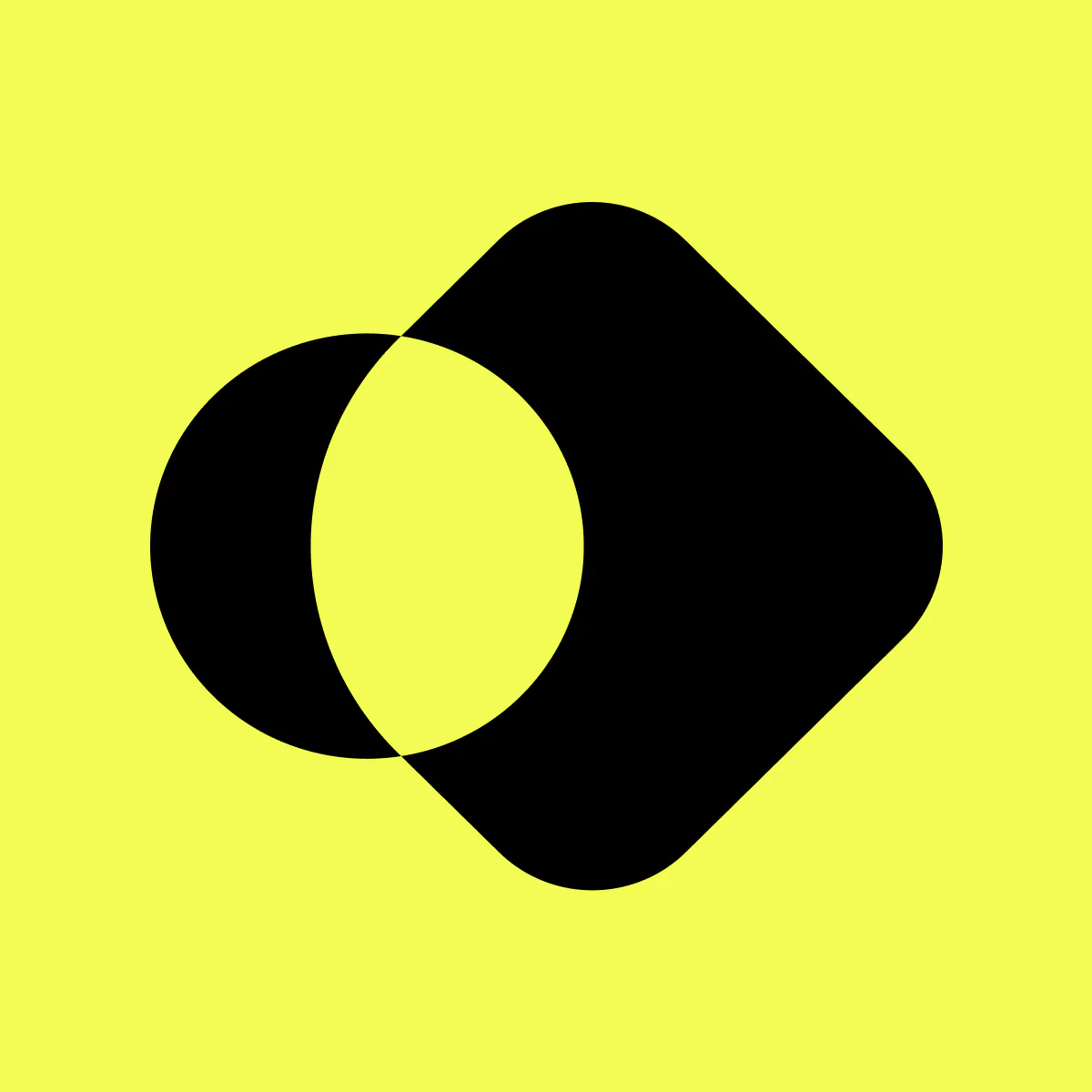When it comes to the growth and success of your eCommerce business, time is a valuable asset. Price Bulk Editors for the Shopify store save a lot of time for merchants by removing the hassle of editing multiple product prices, in just a few steps. You have complete control over your product fields with these Shopify bulk editor plugins, and you can add custom fields to make even larger bulk edits.
The product prices bulk editor platforms provide an easy and fastest way to edit or update eCommerce products in bulk. These price editors enable merchants to immediately make bulk edits and deletes to their product fields. Also, modifications to the meta values of multiple products can be made by merchants at any time.
The GJ Bulk Product Editor is a high-rated app on the Shopify store that makes the process of product bulk price updates much simpler than before. Let’s have a look at the detailed GJ app review.
What Is The GJ App?
The GJ app easily handles the prices of the products. The GJ Bulk Price Editor helps in updating the collection of product prices in a much shorter time. The platform eliminates the need for navigation through several pages in order to make any update and you can edit product descriptions and prices in bulk with just a few clicks. Some of the features offered by the GJ app are price scheduling, easy rollback, and other flexible options.
Why Do We Need GJ App?
You need the GJ app for your eCommerce products as it allows you to change the prices of hundreds of products in a few minutes. The app enables you to plan your sale event and then schedule product price changes according to your sale. Also, if your mind changes, you can revert back to the original prices in minutes as the app keeps backups of your original data.
Because your time is more valuable, this bulk editor Shopify plugin saves you from having to make multiple clicks to edit your product pages. You can make collective edits to your products, similar to how you would work in a spreadsheet.
The app also helps you to gain buying confidence of the customers and boost sales.
GJ App Installation Process
The app reviews show that the GJ Price Editor is quite simple and easy to install. Some highlighted steps for the installation process are discussed below:
- Search for the GJ Bulk Price Editor on the Shopify store and click the Add app button.
- By agreeing to the data privacy policy, proceed to installation through the Install app button.
- If you want to use the Pro plan, approve the subscription to continue.
- Next, the app dashboard screen will come and you can edit here your product prices in bulk.
How Does The GJ Bulk Price Editor Work?
Specify the price and compare-at-price updates you want to make at any product collection and then select where you want to make changes: particular collection, specifically filtered products, or the entire store.
When you click the Launch button, all the changes will be done immediately. If you want to go back to the previous prices, simply click Rollback and the app will change or restore the original prices.
Also, if you want to set a specific time for price changes, click "Schedule the task" and select a time.
GJ App Features
The GJ app is a great tool for price editing with excellent features. It is simple to use and does an amazing job. Some of the main features of the GJ app are described below:
Flexible Options
The app provides different options to edit hundreds of product prices in no time. Through the GJ app, changes can be made to specific collections, specific products, or the entire store.
GJ Bulk Price Editor offers a flexible range of options for editing which applies to the:
- Individual product;
- Product Collection;
- Entire store;
- Product category.
Scheduling
The GJ app runs a bulk editing task whenever you want. In addition to that, you can schedule it to run at a later date and time of your choice. This option is best suited for the sale season as the app allows you to schedule price changes for a later time in the future that will automatically update prices at a specified time. It not only saves your time but also allows marketers to focus on other promotion strategies.
Easy Rollback
With just a single click, you can restore the modified products to their original price at any time. This step is essentially important at the time when the sales period ends and you have to normalize product prices and tags. Thus the GJ app allows you to undo any change in a single click as it stores a backup of your original data.
Record Tracking
Once you make a change in any product price, the GJ app keeps track of all the changes. A tracking list record includes the original price and updated price of all the product price changes. These analytics keeps you informed about your past changes and helps in taking correct decisions.
Task Creation
Through the GJ app, create a new task to start editing product prices in bulk. All your created tasks will be displayed in a task list (journal of tasks) that includes specific applied areas, charges, time, status, and actions (details + rollback).
Go to simple and powerful settings, add a new task to the app by entering the action of price change, rate of price, compare at price action, and select product for editing including collections, matched products, and others.
GJ Pricing Plan
The GJ app comes with two pricing plans. The first one is the Free plan and the other Pro plan. The free plan ($0/month) has some limitations as it supports the bulk price editing of a maximum of 20 products per task.
However, you can subscribe to the Pro plan that charges $9.50/month and offers bulk price editing without any limits. The Pro plan comes with a 1-day free trial and it follows a recurring charge model (monthly or usage-based charges) billed after every 30 days.
GJ Advantages And Disadvantages
Some of the key pros and cons of the GJ Bulk Price Editor app are listed below:
Pros:
- Extremely helpful for stores with huge inventory;
- You can easily schedule price changes for some specific sale times;
- The app allows you to revert back to the previous price when the sale period ends;
- GJ app sets the new price for all the product collections in a single click;
- Saves your time by easily managing product prices.
Cons:
- Needs some improvements in the user interface and would be great with more options;
- Filtering options for the products are missing.
GJ Review And Rating
The GJ app got an overall average rating of 4.9 on the Shopify store. 20 out of a total of 21 GJ reviews are rated five stars with no one-star review. It indicates a higher customer satisfaction level.
The user expresses their app experience by giving ratings and feedback. Let’s have a look at some of the customer's feedback about the GJ app:
| Ratings | Feedback |
|---|---|
| 5-star | "I was looking for an app that would allow me to do bulk price changes and this one fit the bill perfectly. It's very user-friendly and has a ton of features." |
| 5-star | "This app is fantastic to make quick and easy adjustments to pricing. Fantastic for use during sales or as things become more expensive. Customer service is fantastic and the app is very easy to use!" |
| 5-star | "This app is essential for anyone looking to do any kind of bulk price changes on their store. It's very user-friendly and has a lot of features." |
GJ App Support
The GJ app is supported by GlowyJoey which has an average rating of 4.9 on the Shopify store.
Whenever you have any questions or queries, the Bulk Price Editor has a great product support team that gives a timely response. You can send a message to live chat support or email hi@glowyjoey.com for any technical guidance or assistance related to the app.
However, most of your queries can be pre-resolved by going through the FAQ section, documentation, and other blog sites.
Final Words
From the above review it becomes clear that you can select the price you want to make a change, then define the products or collections you want to edit (for example, using a filter by name), and the GJ Bulk price editor will handle the rest.
Furthermore, the app has a backup option for each change, so if you want to go back to previous prices simply click the Rollback button. Also, you can schedule a price update for some later time if you don't want to update it now.
The GJ app is the best choice for your product price-changing needs and easily manages all these changes, thus saving a lot of time.