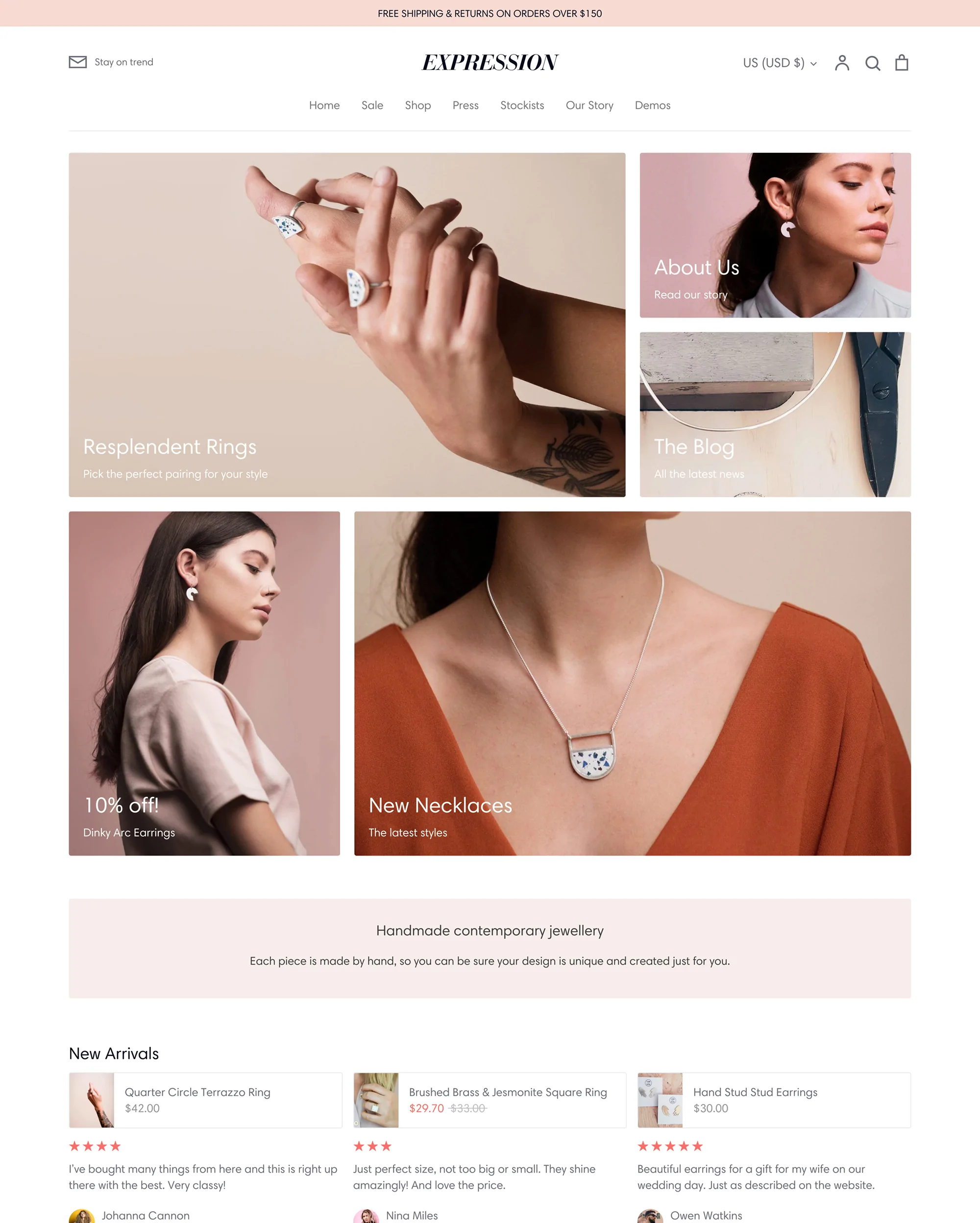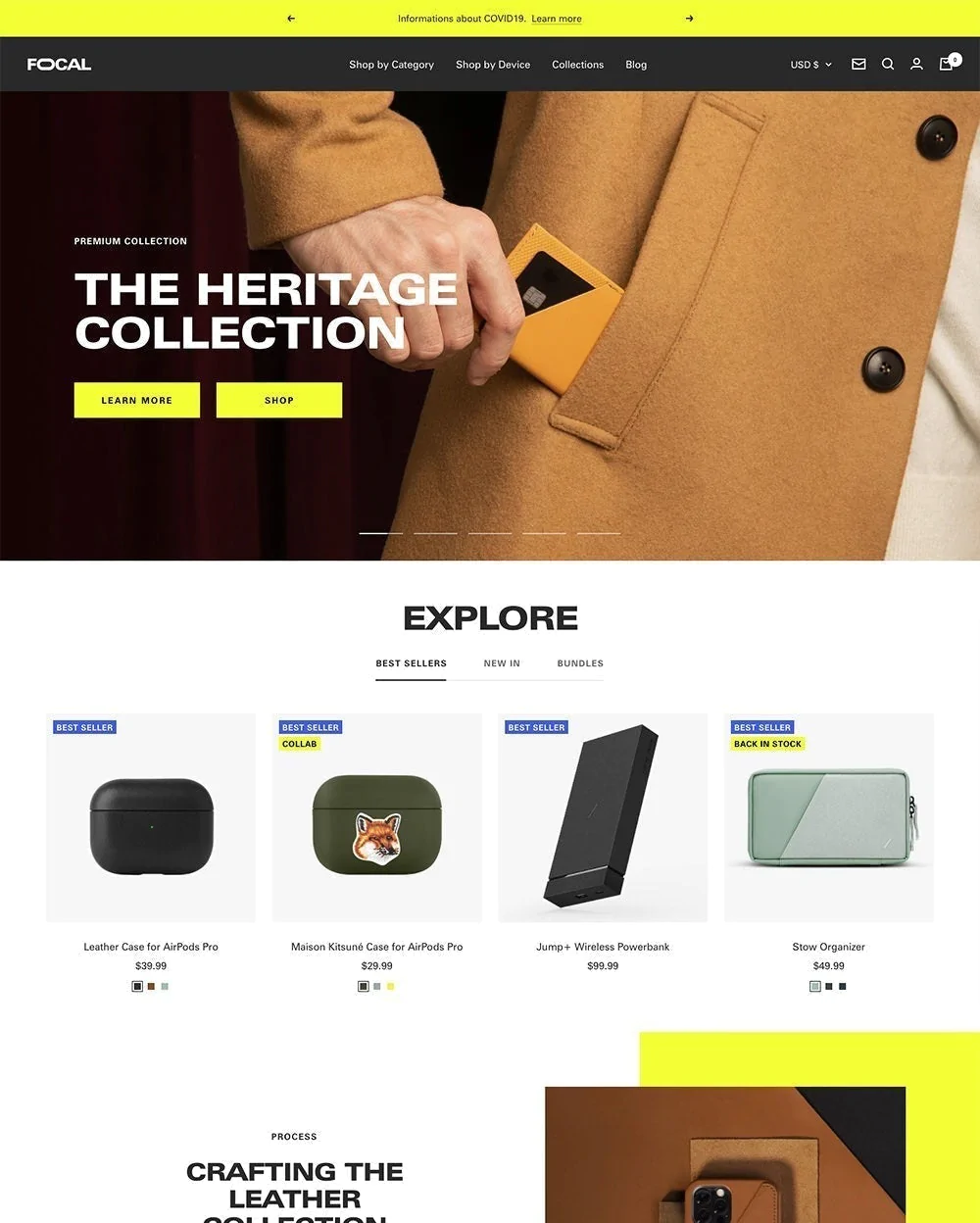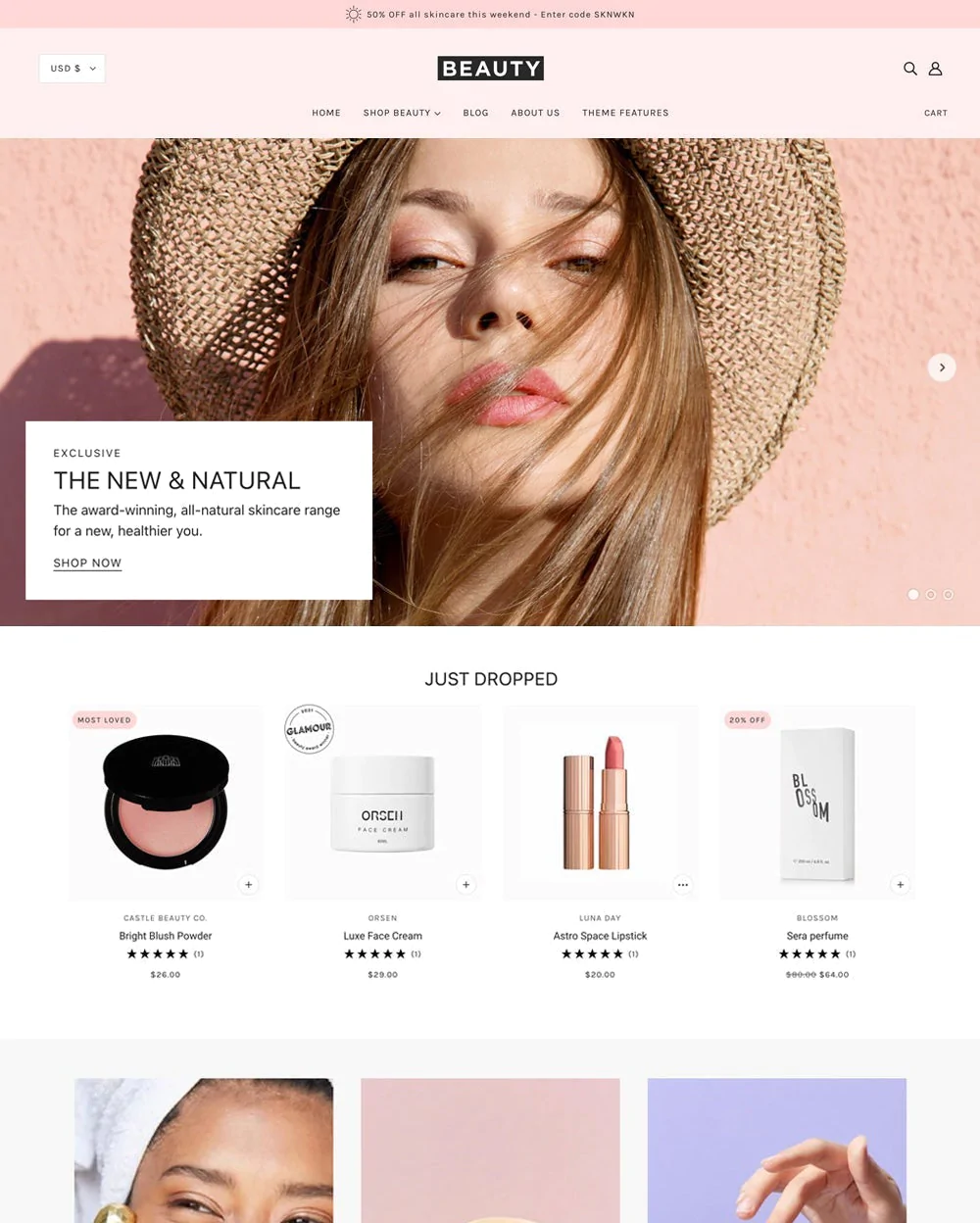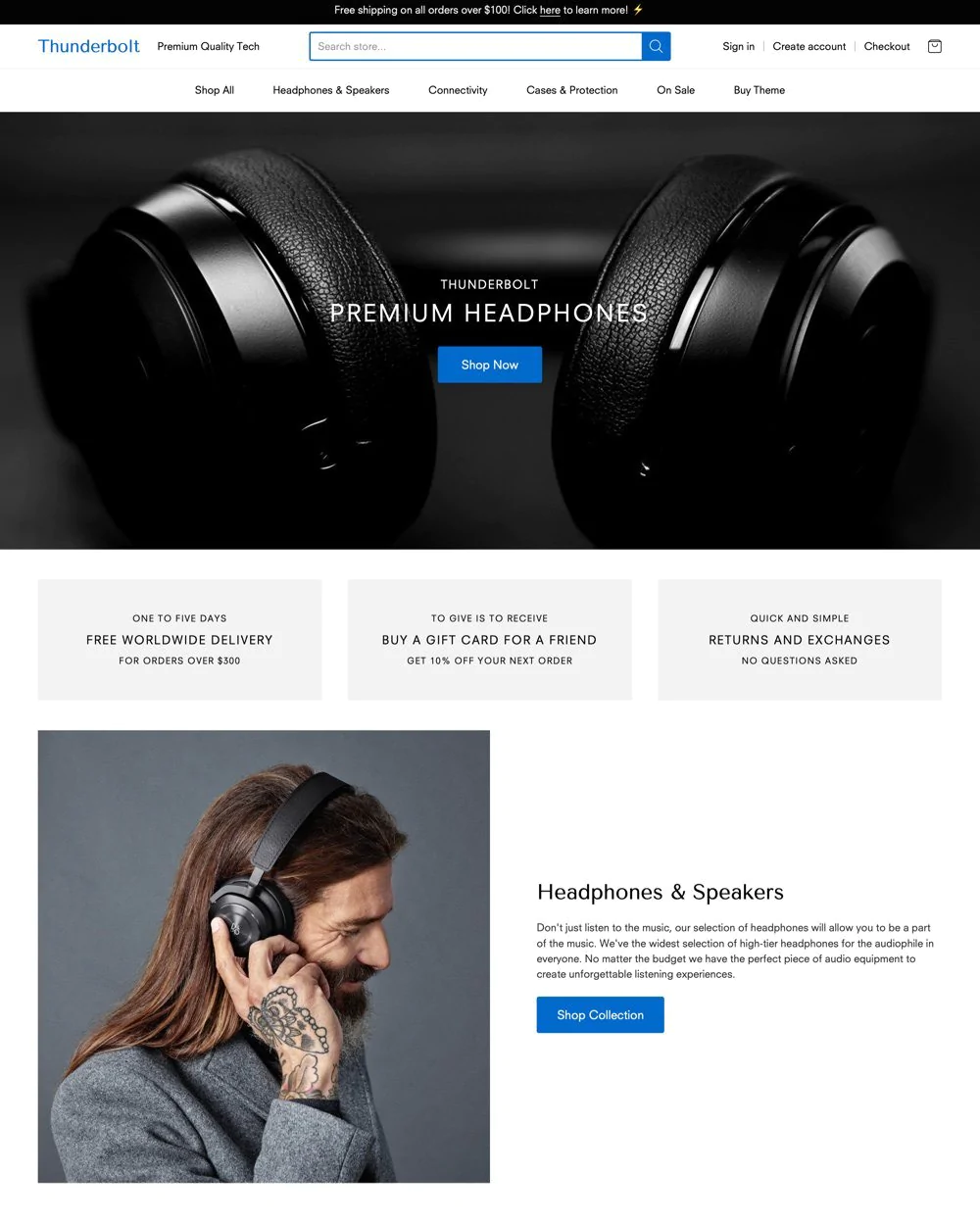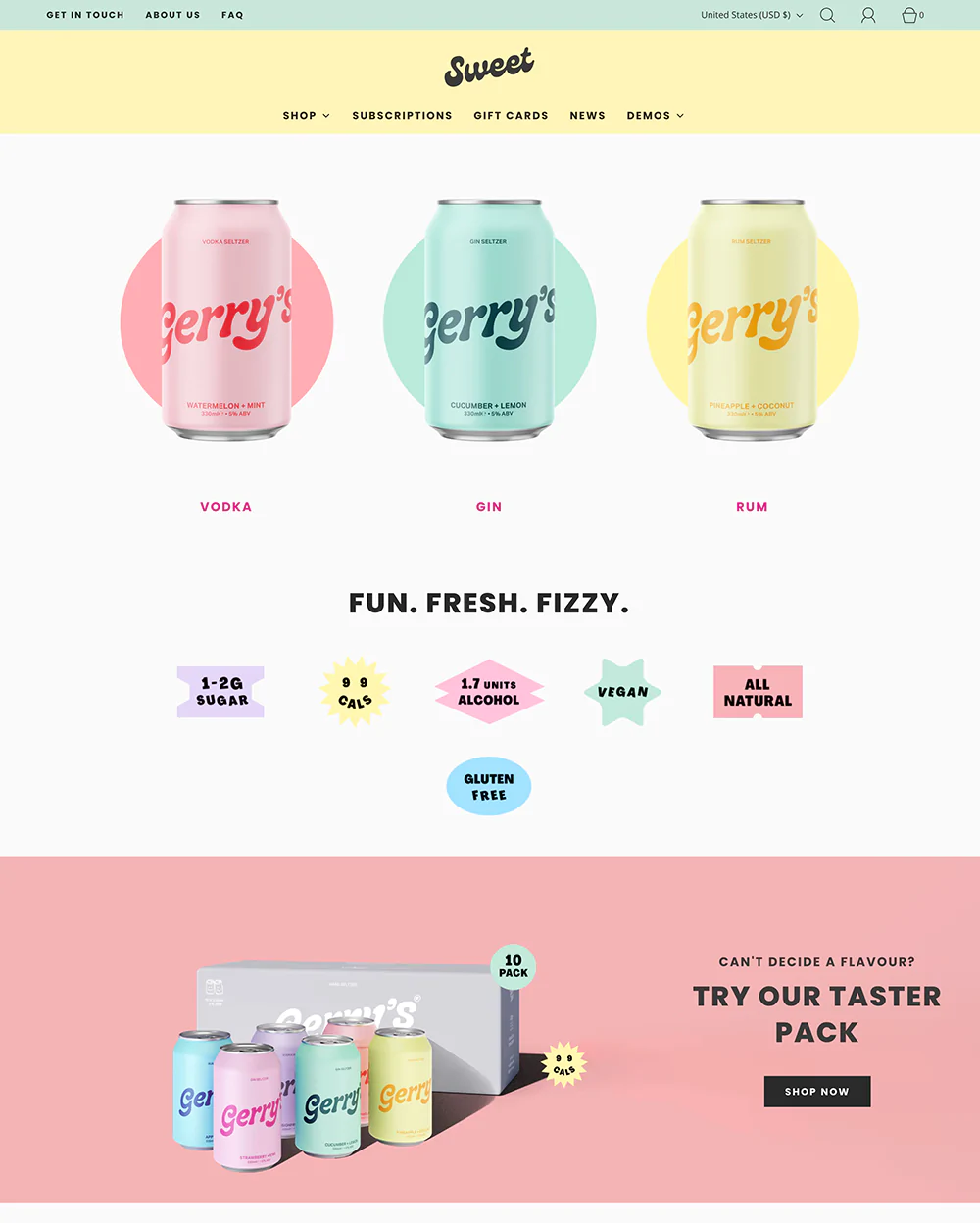Step outside of your comfort zone using the Shopify Expression theme to grow your business and strengthen your brand.
The Expression theme was designed specifically for discerning store owners and web designers. With a variety of features and many customization possibilities, it can be customized to fit any purpose without the need for coding expertise.
It's also a framework that web designers love to use because it has so much potential from the get-go.
About The Expression Theme For Shopify
The Expression theme by Clean Canvas is suitable for seasoned store owners and qualified web designers because it is made to display flawlessly across all kinds of devices. Completely alter it with a variety of options, such as homepage sliders and promotions.
Customize it to your liking with a variety of features like homepage sliders, promo highlights, social media sharing, and alternative image swapping - all without needing any coding experience!
The Expression theme is intended for promo-focused stores with huge inventories. Because of its cutting-edge features, it provides exceptional shopping for your customers.
Create customized pages across your store using drag-and-drop sections and blocks. Expression includes adaptable, well-designed blocks for products, images, videos, quotes, and other things.
Theme Styles
The Expression Shopify theme is suitable for seasoned business owners and qualified web designers because it is made to display beautifully across all types of devices.
This theme includes the following styles:
Features Of The Expression Theme
| Theme Highlights | Details |
|---|---|
| Slideshow | Display different brands or product images on your homepage |
| Multiple-Level Menu | Include a drop-down multi-level menu to assist customers in navigating your store |
| Grid Layout | Display several products or specials all across your store in a grid-style structure |
| Rollover For Product Image | Hovering over products on the home or collection pages will reveal several product photos |
| Customizable Sidebar Area | The homepage and blog page of your store can both display blog articles, photos, advertising, and more on the sidebar |
| Home Page Video | By including a Vimeo or YouTube video, you should share your story |
The Expression Theme Is Excellent For:
- Editorial material;
- Promoting brand storytelling, it has been optimized for longer-form text portions;
- Stores with high traffic;
- Designed for businesses that conduct a lot of transactions in a short amount of time;
- Made to display pictures in support of visual brand storytelling;
- Display several products or brands.
Expression Theme Pricing
Enjoy an unlimited free trial featuring your items, brand colors, and even customizations. If you decide to add the Expression theme to your store, there is a one-time fee of $240.
To help you with any problems or inquiries you might have, the Expression theme is backed by a team of professional developers.
Expression Theme Features
Announcement Bar
This feature lets you add alerts on your Expression theme website, often displayed at the top. Here are some ways you could use this feature.
- Announce a limited-time seasonal sale;
- Mention the newly activated discount code;
- Link straight to your most recent blog article to encourage your audience to read it;
- Indicate that shipping is free on all items.
Navigation
The Expression theme features a standard 2 and 3-level drop-down navigation.
If you want a menu to display this way, you don't even need to change the theme settings or touch any code. Everything depends on how your navigation section is organized. Every time a dropdown menu is selected, the theme changes to full-width mode.
When every link within a dropdown menu also contains a dropdown, the theme forces the dropdown menu to be displayed in full-width mode.
The only difference between multi-level dropdowns and double-layer dropdowns is that the second tier will show a different set of menu selections.
This allows you greater freedom to present more information and direct customers to their desired destinations.
Promotional Cards
Promo cards are a fantastic opportunity to showcase your skills and express creativity with your theme.
You can showcase important information, like the release of new products, or simply some images that share content for your social media accounts.
Expression Theme Mobile Version
The same number of products is displayed on mobile as those on desktop, however, you might have to opt to display images as either 1 or even 2 products/row.
Owing to the limited space on mobile devices, you won’t have many rows displaying.
Sort/Filter Collections and Have to Refresh The Page
Instead of requiring a page refresh to view all products as results from filtering, your products will load up easily.
Color Swatches
The most recent version of the Expression theme allows for the addition of swatches. To use this feature, navigate to the following in the theme editor:
- Open a product in the theme editor, then select Product Pages on the left. Click the "Theme options" link once you scroll down to see it.
Color swatches preview via the Expression theme
- Open a product in the theme editor, then choose Product Pages on your left. After clicking "Theme options," continue to scroll down until you find "Swatches." Click to make color swatches active.
You will notice the Option name, which is the name of the color variant you added to the product. (For instance: Colour, Color, Couleur, etc.)
Because these names are case-sensitive and must match, be sure to write them correctly. If you don't, the system won't recognize the color variant and won't display the swatches.
Home Page Sections
Click "Add Section" while viewing the home page for your store in the theme editing area to see the complete list of homepage sections.
Sections of the home page can be hidden, added, or rearranged as necessary.
Sections on the home page can be hidden, added, or rearranged to work for your business. You can pick the order in which your site’s homepage displays collections, blog posts, items, images, slideshows, text, and videos.
Sidebar
On the homepage's left side, the Expression theme offers the option for one sidebar. The content of the home page will automatically extend to fill the area if the sidebar isn't selected.
You can choose to include images, texts, pages, blog entries, collections, or recommendations.
When viewed on a mobile device, sidebar information will appear over the other homepage segments and might be a wonderful method to promote new collections or sales. On a mobile device, you can reveal or hide each sidebar block.
Collection Page
You can either access a collection from your theme editor or select the collection page through a dropdown menu from the top to change your collection page.
Collection preview via Expreddion theme
For your templates to show up as allocated in the "theme template" dropdown list outside the theme editing section, your theme must therefore be published.
Sub-Collections
This menu-driven sub-collection functionality is available in the most recent Symmetry releases.
- Visit Admin and select Online store > Customize theme should be selected. Click on "Default collection" after choosing Collection through the dropdown menu at the top.
- Scroll to the bottom of the "Sub collections" section by clicking the large Collection Page text in the menu. To ensure this feature works, set your main menu to a Sub collections menu.
The theme will automatically display collections based on your set menu (it displays up to 4 collections every time). Remember to save your changes!
Collection List Section
Expression features a range of methods to showcase and link to current collections. Use the "Mini collection list" and "Collection list" sections to add links to existing collections on your homepage.
You can select between the "Row" layout and the "Grid" layout on the "collection list" pages.
According to the situation and screen size, "Featured collection" images will be cropped differently.
- Go to Admin then Online store and click Pages > if you've already published the Expression theme. Once you click the "Add page," you’ll see the option feature appear in the dropdown menu of the page template.
Once you click the "Add page," option a collection listing should appear in a dropdown menu on the page. Then, use the page to create a menu listing all collections you’ll want to display.
Mini Collection List
This feature is used in the mobile menu, the tiny collection list area of the homepage, and all 3 sidebars.
The Expression theme will download the first product images from your collection if there is no featured image for the collection or the featured image is not available.
Images are centrally cropped, although the number of images displayed varies depending on the arrangement.
For best results, use images with a main focal point or with significant material in the middle of the picture.
Grid Layout
You can use this feature on your collections list page or in the home page's collection list section.
The "grid" structure displays three images, including the "featured image" for the collection alongside the first two items.
If your featured collection image isn't always appropriate (especially if you're using it on a normal collection page), then add an alternate image in the theme settings. The large image will usually be your featured collection image.
An additional option is to include a subheading under your collection name when the grid layout is utilized on the homepage.
Translation And Languages
Currently, only the below languages are supported by the Expression theme:
- Danish, English, Spanish, German, Italian, Dutch, Portuguese (including Brazil), and other languages
Thus far, the theme doesn't support languages like Hebrew, Chinese, Japanese and other languages not listed above.
Quick link
You can add emails or phone numbers or input URLs using the fast link tool. If users click them, a prompt to an email from the preferred email client or to phone the number appears.
- To set up your quick link go to Admin, then click the Customize theme option under Online Store. Choose "Header". Additionally, make sure the "Show" checkbox is selected under "Quick link".
Select your "Link type" from the choices shown. Fill out the blanks with the text you want to use and a link. Save your modifications at the end.
Expression Theme Pros And Cons
Pros:
- If you want a simple, contemporary appearance, the theme is a wonderful option;
- You can modify the theme's color schemes, fonts, as well as layouts to better represent your business;
- Your store should look great on all devices thanks to the responsive design;
- The theme comes with a blog template, making it easy to add blogs to your site.
Cons:
- The customer service department has received complaints from several users.
Expression Theme Support
You can also find more resources on the developer’s website, including videos, guides, and other materials.
Visit the Clean Canvas official site and submit a ticket if you have further questions about the Expression theme. The typical response period is 24 to 48 hours. The team is available from Mon-Fri, 09:30 – 17:00 GMT (excluding public holidays in the UK). The developer doesn't provide telephone support for themes.
Final Thoughts
The Expression theme is a fantastic choice to take into consideration whether you are just getting started or hoping to upgrade your present website.
Shopify Expression theme is unquestionably something to think about if you're seeking a theme that could give your eCommerce site a professional look and not break the bank.
Its sleek and contemporary design makes it ideal for everyone, from a new Shopify employee to a large eCommerce workforce. The theme also has nu