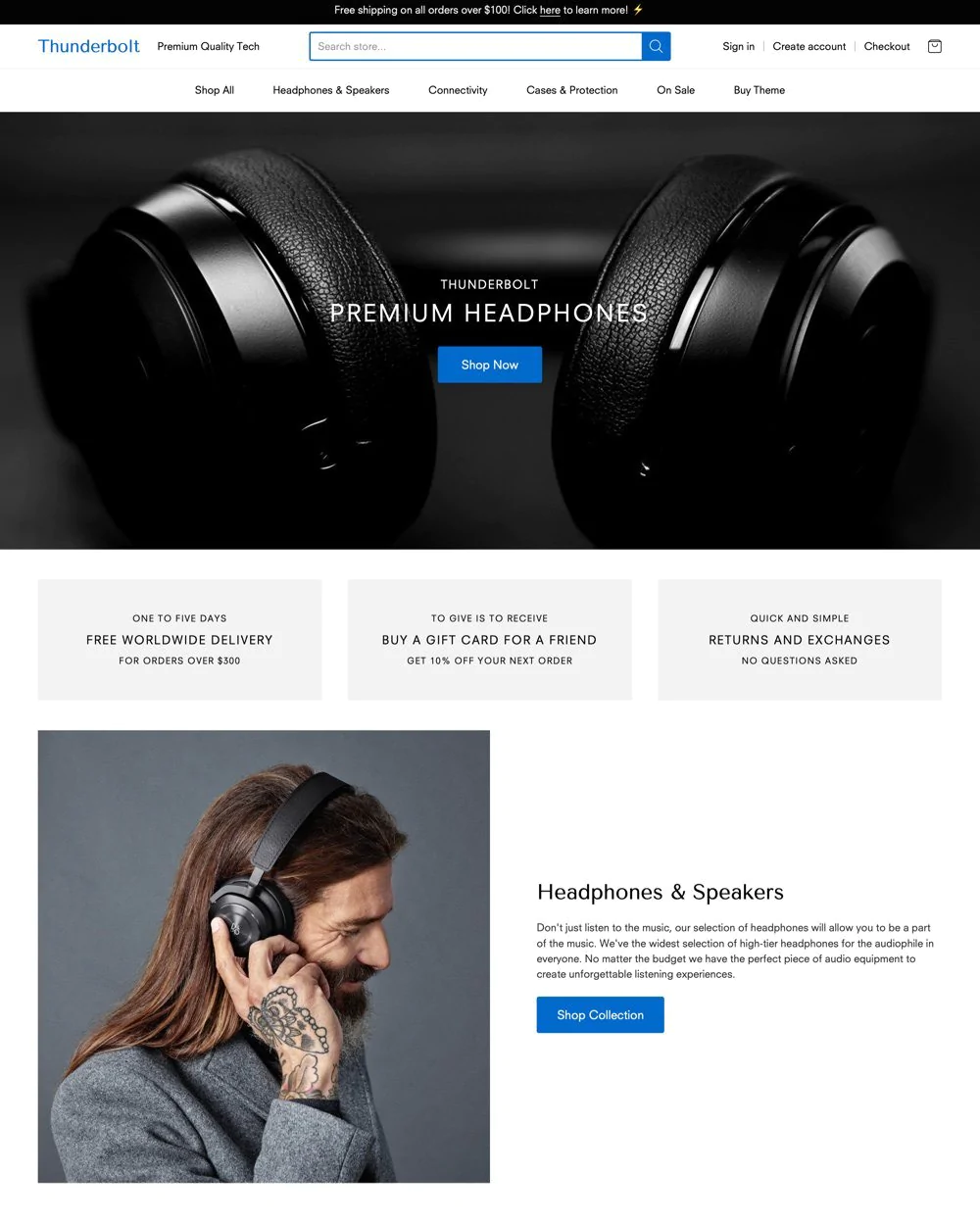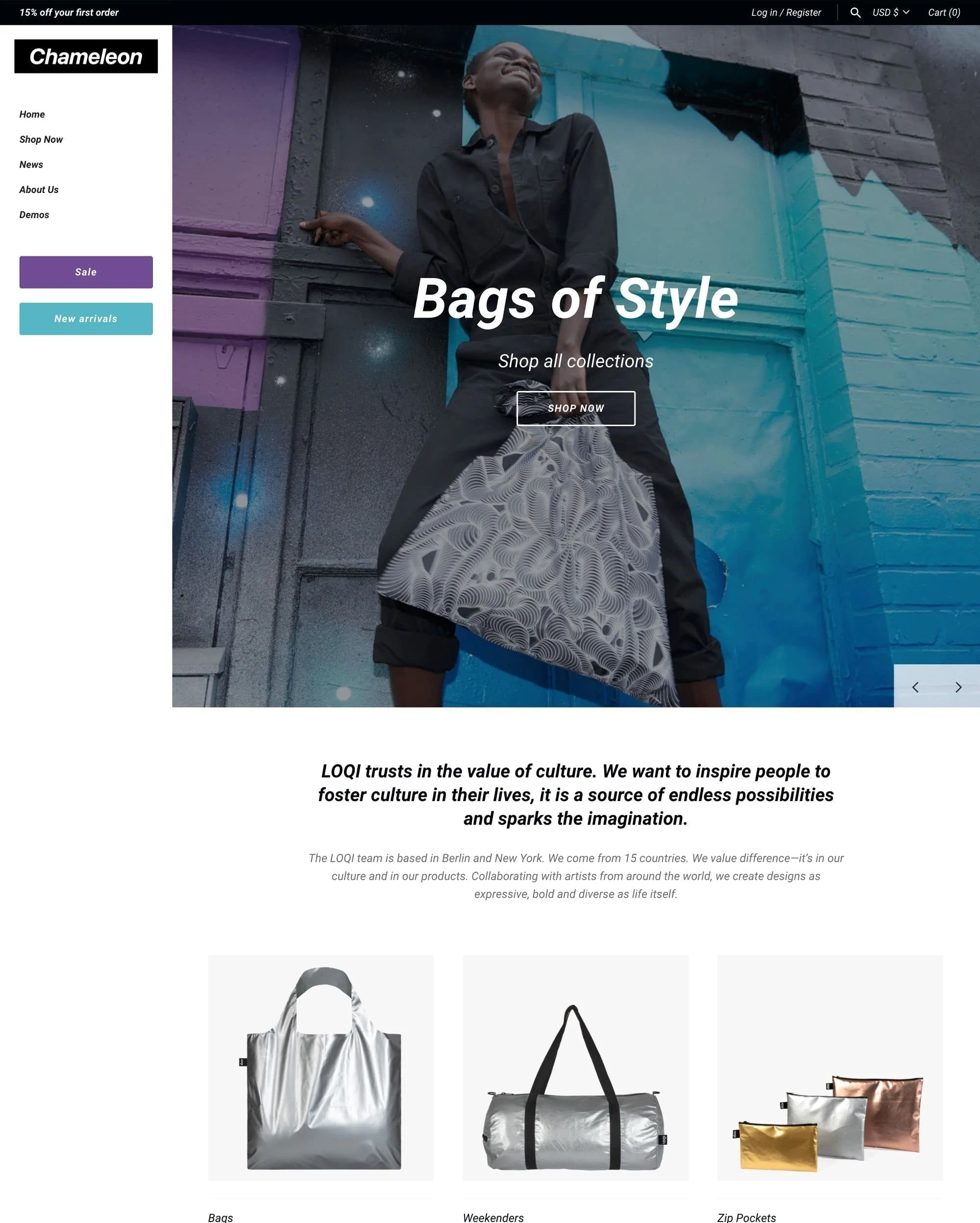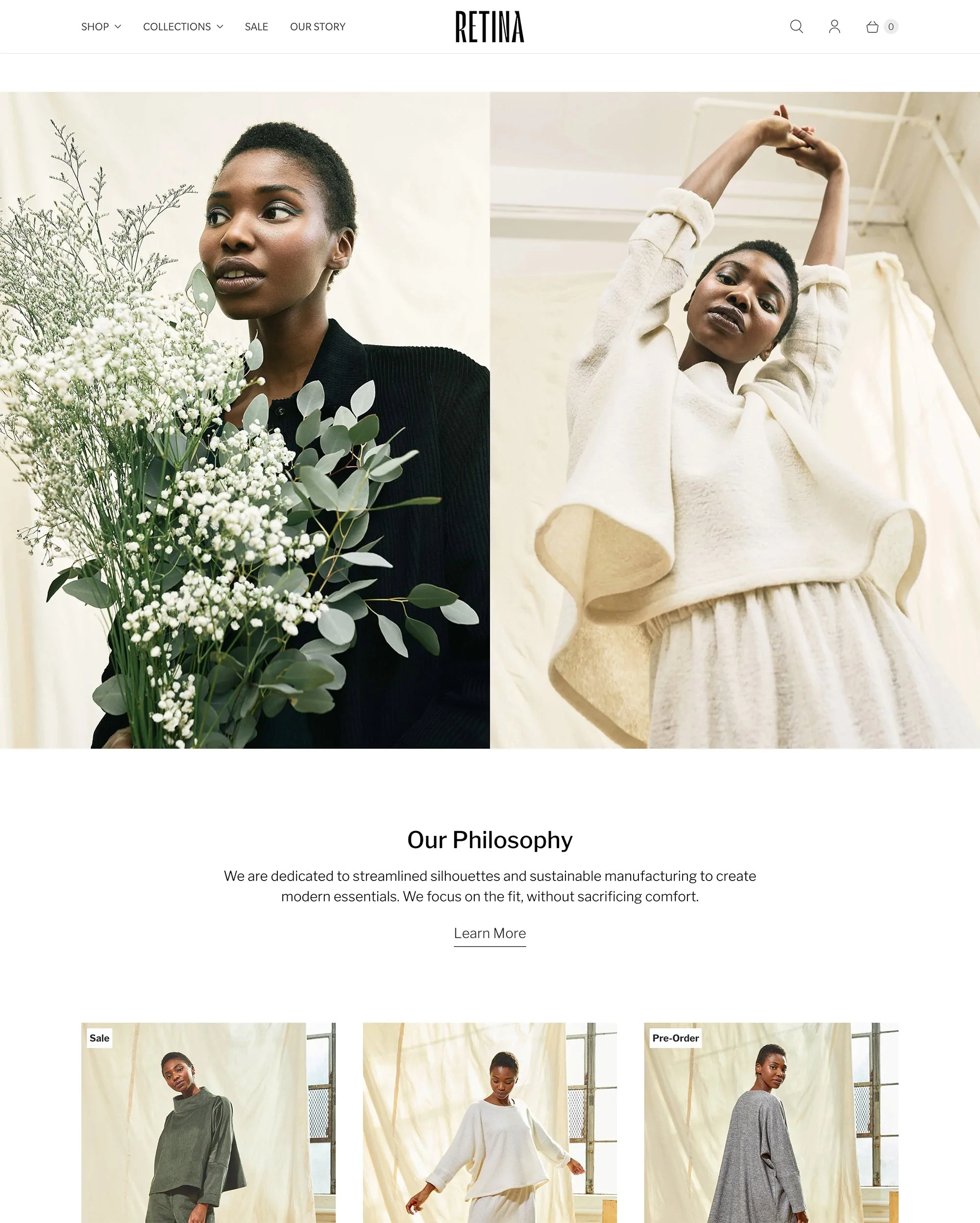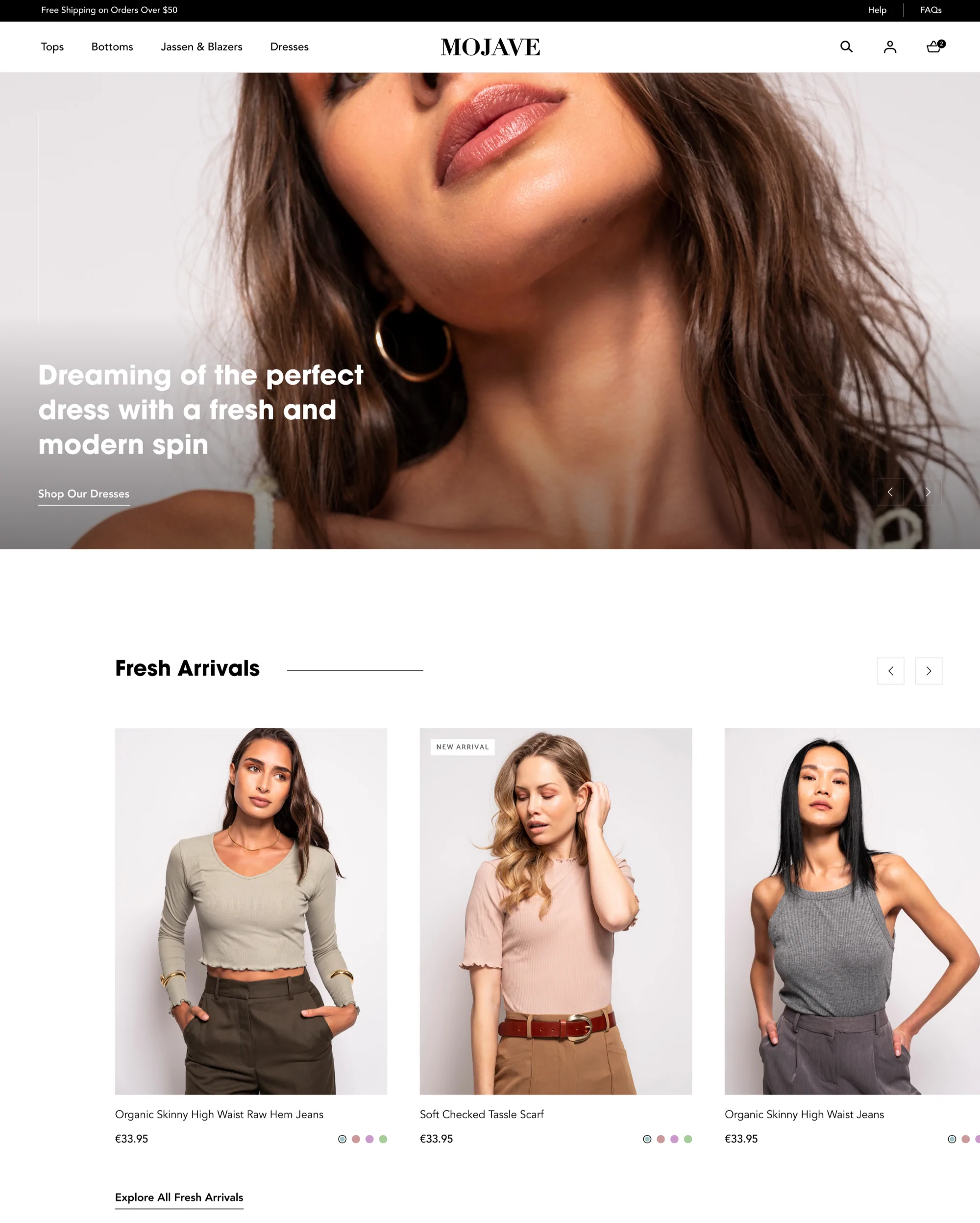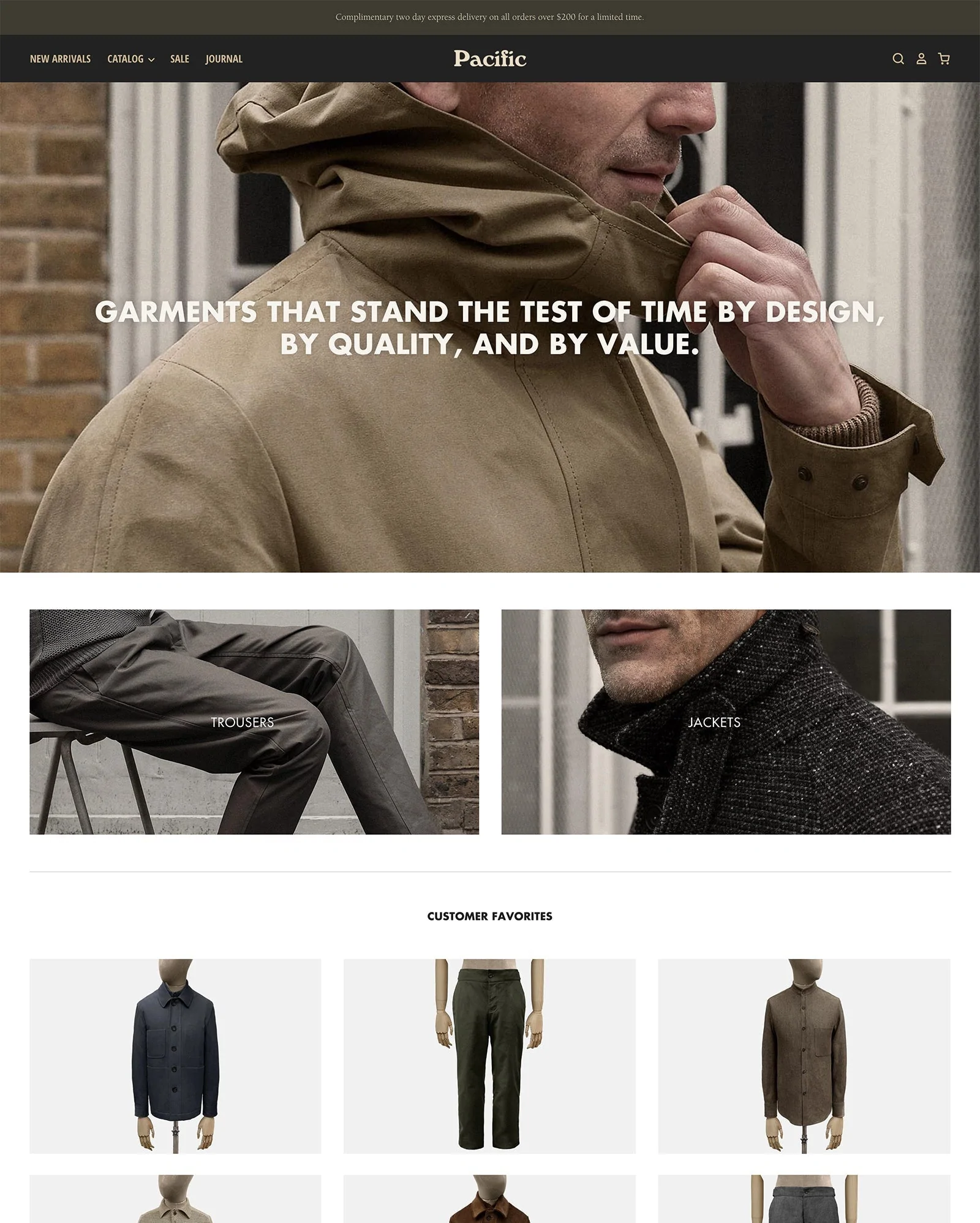Providence theme by Skup is a straightforward Shopify theme that works well for eCommerce stores that prioritize conversion for improved sales. It is perfect for electronics retailers and can handle catalogs of any size.
It has a clean, simplistic appearance that is meant to minimize distractions in your e-commerce store. Your clients will concentrate on your merchandise thanks to this feature.
The Providence theme is an excellent place to start if you're searching for a simple and clean theme.
- Introduction To Skup
- What Is The Providence Theme?
- Providence Theme Styles
- Why Choose The Providence Theme?
- Providence Theme Pricing
- How Do I Install Providence Theme?
- Providence Theme Features
- Additional Features for the Providence Theme
- Providence Theme Pros And Cons
- Providence Customer Support
- Providence Theme Final Thoughts
Introduction To Skup
Skup provides solutions for store owners who want to create a profitable online store, automate it, and generate actual revenue.
The team collaborates with both aspiring entrepreneurs and seasoned business owners, enabling growth and efficiency throughout the whole lifecycle of your business.
What Is The Providence Theme?
Since early 2013, over 6,500 Shopify stores have relied on the Providence theme to help speed up load times, increase conversions, and create wonderful customer experiences.
Providence theme is a sleek and modern Shopify theme that puts a focus on minimalism and a distraction-free user experience to boost conversions. Start with a simple strategy that will enable you to quickly develop a fully functional website.
You have a choice between three eye-catching styles that are all highly appealing and adaptable enough to fit with a wide range of online businesses. If you want a practical Shopify theme with a dash of originality, the Providence theme is it.
The features are extensive, ensuring a finished product capable of pushing more sales. First and foremost, you can alter the Providence style according to your branding guidelines in addition to using it as-is.
Additionally, Providence offers a product image zoom, sidebar customization, a quick buy for adding products to the cart without ever leaving your current page, and a video on the home page. Not to mention, you're welcome to add some charm with a slider.
Providence Theme Styles
There are three theme styles available for the Providence theme. The theme uses the default color and typography settings when you choose a specific style.
You can then change one of the pre-set layouts to further personalize your business when this configuration is complete: The theme styles include:
Why Choose The Providence Theme?
This theme offers features like cross-sells, upsells, and sticky Add-to-cart buttons are included with the theme to help you achieve the largest average order possible and you don't have to install numerous apps that drive up your monthly costs and slow down your website.
The focus of the theme is on converting site visitors into buying customers, and existing customers into brand ambassadors. Providence is preferred by numerous Shopify users due to its weekly updates and round-the-clock support.
- The Providence theme is designed for stores with massive inventories;
- Ideal for businesses with lots of merchandise and can handle medium inventories;
- The Providence theme is the best choice for shops with medium-sized catalogs.
Providence Theme Highlights
| Highlights | Details |
|---|---|
| Great for | Stores with huge inventories, medium and large size catalog |
| Theme styles | Birch, Thunderbolt, Seaside |
| Price | $200 |
| Customer support | 24/7 support through online theme documents, by phone with office working Mon – Fri from 9 AM – 5 PM ET |
Providence Theme Pricing
The Providence theme pricing includes a limitless free trial. You can use your items, brand colors, and adjustments to test the theme without charge. If you add the theme to your store, you will make a one-time payment of $200.
Theme Store offers the most recent updates and features. Redownloading your purchase is always an option.
Thanks to your payment, you get to use the Providence theme on a single store and keep it forever.
How Do I Install Providence Theme?
You can launch the Providence theme once you buy it from Shopify Theme Store right away. All you need to do is to click on Try Theme > Buy.
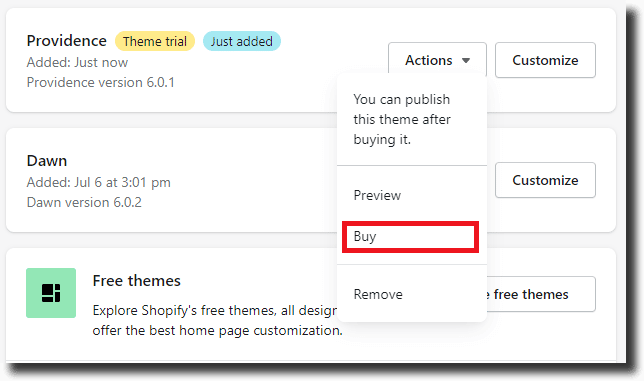
Providence Theme Features
First Mobile For A Mobile Future
Today, you need to have a fantastic mobile purchasing experience to get to more customers. The success of eCommerce lies in mobile commerce. Currently, mobile devices are used for over 45 percent of all online purchases, and this number is likely to rise.
Since Google uses the mobile-first index, building a mobile-friendly site is crucial. The Providence theme comes with a layout that is optimized for mobile. That suggests that it was designed with customers using mobile devices in mind.
The priority is a mobile experience, so every update you get is designed with mobile users in mind, so you'll be ready for the future and that may earn you as much money as possible.
Collection Gallery
Create a specialized image gallery to promote a collection. Here you can have a sidebar on a collection page to share collection-specific information in a sidebar.
The collections you have built in your store will be displayed on collection pages. By default, products load mostly in the order that you've chosen in your Shopify store's collection admin.
The homepage features
You may find your featured collections in this section. Additionally, make certain notable collections visible on your homepage.
Products page via Providence theme
Settings for the homepage include:
- Featured Product - Showcase a product page from a single section to make it easy for shoppers to add items to their shopping carts and increase conversion rates.
- Collection List – To help your customers find all of your products, provide them with a high-level view of all of your collections in a grid or carousel format.
- Featured Collection – Use a grid or carousel to display a specific collection or the top-selling items.
Predictive Search
Your best option, if you'd like to enhance your clients' online shopping experiences, is predictive search.
Predictive search via Providence theme
This key functionality comes with the Providence Theme for your site. By displaying well-liked products as per the customers’ current needs, you can create dedicated offers.
Full-Screen Video
Use a front-and-center, full-screen video to share your story. Currently, Vimeo and YouTube videos are supported by the Providence theme. A product description or a portion of the homepage are the two places where you can upload them.
This displays a background movie with text that automatically plays. Using the available options, you can change the colors, font alignment, and video height.
If you want to include a video to showcase your product:
- Access the product dashboard;
- In the box for the product description, click the video icon;
- Insert the URL.
Promotional Banners
Promote your most recent discount, sale, or offer. Are there any special offers or sales going on right now? You can make advertising banners with the Shopify Providence theme that will catch your audience’s attention.
This helps encourage customers to stay longer in your online store to discover more about your current sales.
You can advertise your latest deals, promotions, and discounts in the header of the site for your eCommerce store.
Slideshows
Display several items or brand pictures. The Providence Shopify theme uses a fantastic slideshow that can hold huge images.
It lets you share products to gain more views by allowing you to upload a large number of photos from your collection and have them show up as slides. Put a choice of products on the home page of your store.
Product Filtering
Have you found yourself having to choose between two goods that are almost exact duplicates? The Shopify Providence theme product filtering function will be useful in that circumstance.
Products can be sorted by category, best sellers, and customer price.
Product filtering via Providence theme
As a result, customers will not have to spend time perusing websites of various products.
They will understand everything at a look thanks to the creative design of your Providence theme Shopify.
Quick Buy
This is the ability to add to a customer's cart without having to leave the page. There’s a quick and easy shopping feature in the Providence theme. Your business will quickly earn more profits with the additional features.
Customers don't need to scroll way down to locate individual product pages to use a "Quick Add" button, which helps expedite transactions to save time.
Single Featured Product
Promote a product effectively. If your business offers a promotional product, subscription service, or gift offering, you can add a specific item to any page in your business.
Social Sharing
Encourages the exchange of products, stories, and other content. The Providence theme makes it simple to integrate social media platforms into your company so that your customers can easily share the items on their wish lists with friends.
Additional Features for the Providence Theme
- Multiple blogs - Promote your brand's history and the most recent information on various blogs;
- Wide layout - Get the most out of fantastic product photography;
- Fixed navigation - Always make your menu, logo, and shopping basket available to customers;
- Full-width photos - Bold, large images used to highlight merchandise;
- Related items - Show related products in a logical order;
- Blog widgets - Multipurpose widgets for your blog sidebar;
- Twitter feed – This lets you share your most recent tweets with followers and customers;
- Fixed navigation - Always make your menu, logo, and shopping basket available to customers;
- Full-width images - large images used to highlight merchandise;
- Custom modules - Post FAQs, blog entries, or promotions on your home page;
- Sidebar customization - Add collection-specific information to your sidebar menu.
Providence Theme Pros And Cons
Pros:
- Designed for speed & customization;
- Create a fantastic e-commerce site quickly and easily with little effort;
- Drag and drop sections to quickly create a store;
- Include photographs, quotes, product information, and video in your content;
- With over 200 reviews, customers are 97% satisfied.
Cons:
- Possibly not the greatest choice for shops with tiny catalogs.
Providence Customer Support
On the company's official website, you may access the Providence theme support and look through their documentation for guidance on configuring the theme.
To assist you to resolve the majority of issues without contacting support, the Skup team has prepared thorough Theme Documentation and Frequently Asked Questions.
What is covered by the theme support:
- Questions about the theme or settings features;
- Queries about how you can use the theme in the best possible way;
- Bug fixes (original Providence theme code only).
The following times are when the team is available:
The Skup customer support team provides support at any time, 24/7.
The contact number is +1-727-339-7977 for phone support and you can call from 9 AM to 5 PM ET, Monday to Friday.
Providence Theme Final Thoughts
A feature-rich, fully responsive Shopify theme, the Providence theme looks stunning on all screens, including computers and mobile devices.
Allow your consumers to benefit from its simple, user-friendly design as is, or customize it to your preferences with the wide range of theme features available, such as the Home page video, slideshow, quick buy, customizable sidebar, and Product image zoom.
It has a clean, minimalist design that is meant to remove distractions so that your customers can concentrate on your offerings.
This theme enables you to provide related products and items that are usually bought together so that customers may make purchases without leaving the website.