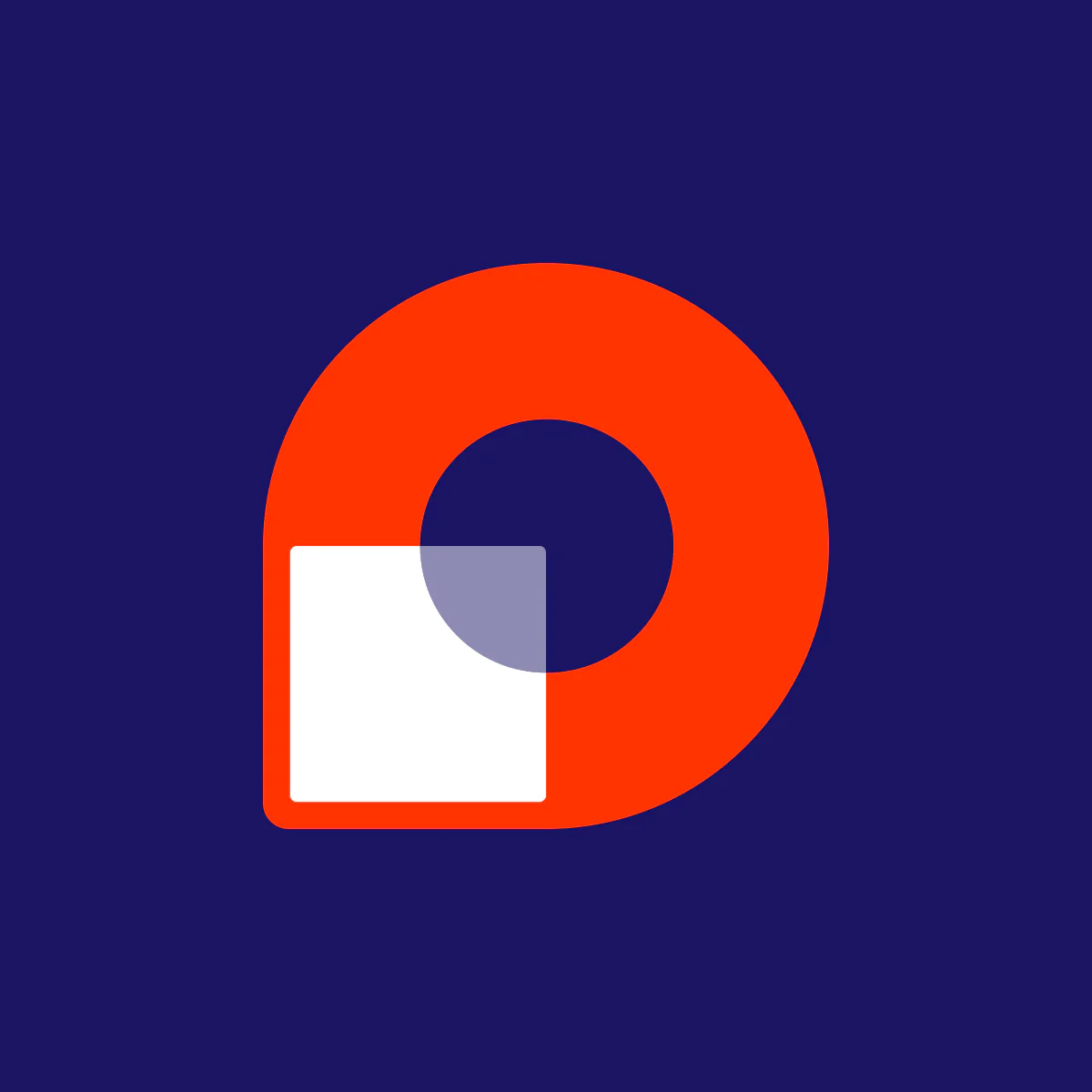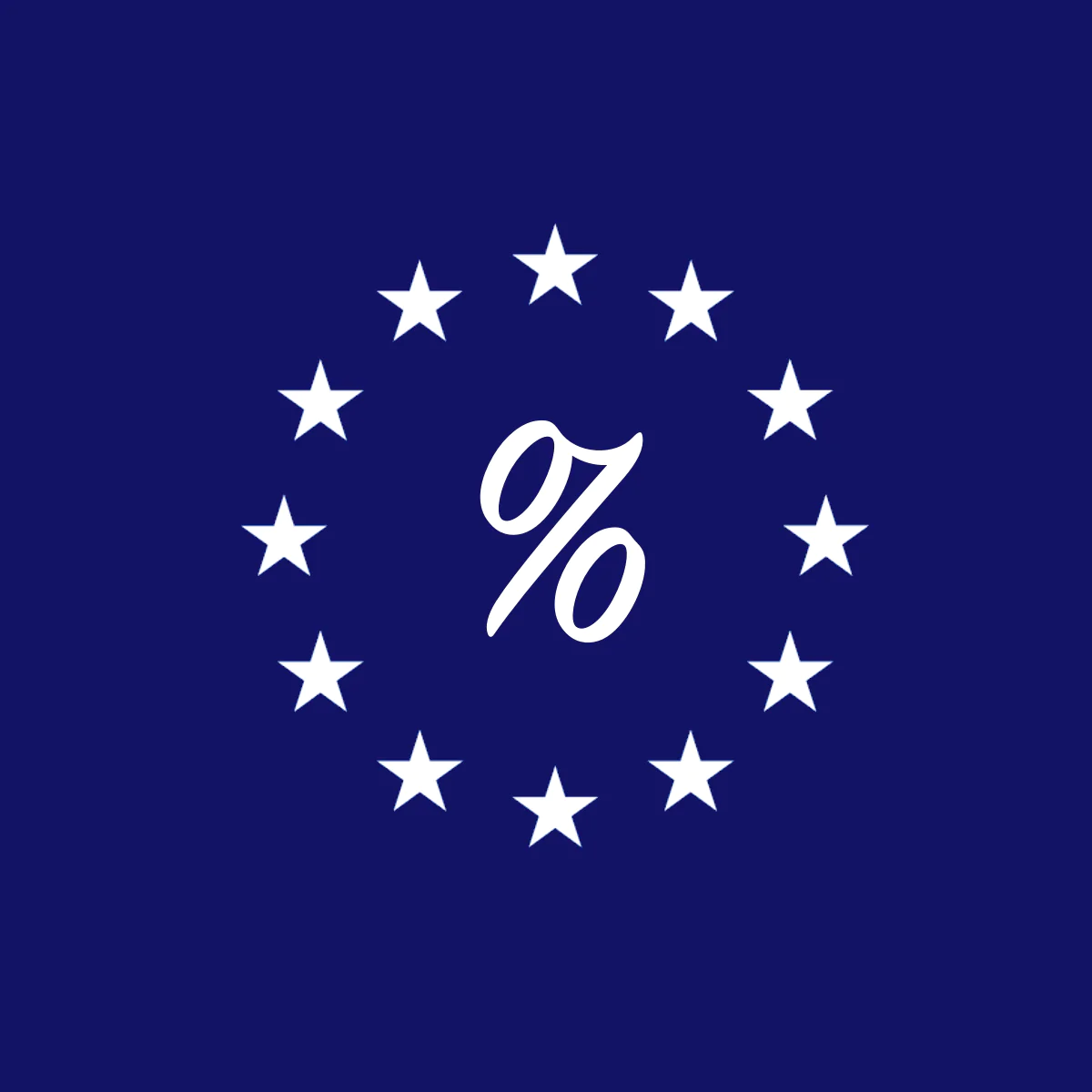To start our Omega review, we’ll look at the Facebook Multi Pixel tool from Omega, a data-collection solution that aids in optimizing your Facebook and Instagram adverts. Businesses need every edge they can get in the constantly evolving world of social media trends, features, and rollouts.
However, when you're continually assaulted with the latest tech, it's difficult to tell which solutions will be most productive for your business.
This is where the Multi Facebook pixel comes in, a social networking site tracking tool, and the online best friend of the hospitality sector.
The Multi Pixel is an essential tool to have if you already use Facebook or Instagram advertisements or intend to incorporate them in the future. But before we dive deep into our Omega review, let's look at what it is and how you can use it before we discuss its benefits.
Introduction - Facebook Multi Pixels
Multi Pixel by Omegatheme is a simple application that enables you to use numerous Facebook pixels on your business. Users may now install with only a few clicks without needing any coding or technical expertise.
When you add Pixel code to your website, Facebook helps you track, evaluate, and improve it. This enables you to maximize website traffic through various media-related endeavors.
You can set up Omega Multi Pixel so that all of your pixels, including the master pixel, product, collection, or tag pixel, are in one location.
You only need to copy the Pixel IDs and paste these into Multi Pixel; the app will take care of the rest without any coding on your part.
Multi Pixel is a solution that will enable you to start a successful business. Multi Pixel will increase conversions and hence enhance sales.
Additionally, you allow data analysis and receive a daily report that helps you manage your business successfully.
Omega Review - Key Features
Add several pixel IDs to measure traffic and conversions to target various populations and coordinate numerous marketing initiatives.
One-click Facebook pixel configuration: Enter your Pixel ID, select the event, and click to track data for your store.
Conversion API Supported: Get more accurate tracking by getting over restrictions like ad-blockers and browser privacy settings.
Omega Review - Advantages And Drawbacks
Pros:
- The complete tool for startups and expanding companies is this one. It performs better in terms of data quality and satisfies all prerequisites;
- This is the most comprehensive solution available for small and growing businesses. It performs better than required in terms of data quality & attribution and maintains fair pricing;
- It also provides a few more functions, such as assisting you in syncing your products onto Facebook when it's time to grow your business using Dynamic Ads;
- Did you know this team even provides free custom event setups? Have any unique requirements, such as keeping track of the time on-site? For help, simply get in touch with Omega themes team.
Cons:
- The ability to create advertising and audiences directly from the app dashboard is something that it currently lacks, but you could still do this easily via your Business Manager. Keep in mind that having this functionality typically results in tripled pricing.
Omega Review Multi Facebook Pixels Pricing
| App Highlights | Details |
|---|---|
| App rating | 4.9 out of 5 stars from 495 reviews |
| Price | Starts from $6.50/month |
| App trial period | 7-day free trial |
Why Having Multiple Pixels Is Necessary?
Multiple pixels are necessary because you must constantly collect data and have a backup pixel. You can always rely on a different pixel if you lack access to something.
You have the option of sending a pixel to your selling collection. It will be useful to have a unique pixel for each specialty if you operate a sizable online business.
By recording user interactions on your website, pixels monitor the effectiveness of your set ads. When users click on the Facebook ad, the tracking process starts.
Then, pixels track your visitors when they complete an action, such as buying products or signing up for your content.
If merchants deal with numerous agencies, you'll need multiple pixels to track the performance of every agency.
To show your advertising to the right audience, you must segregate the metrics and data for your website's various pages and goods.
Pixel manager via Omega Multi Pixel app
Since this pixel data is an important business asset, you should protect it using backup pixels that can aid you should one of the accounts have issues.
Omega Multi Facebook Pixels App Highlights
Next, in our Omega review, let’s explore the app’s key features:
- Easy to use and introduce: Multi Pixel will handle the rest once you enter your Pixel ID first into the application. Multi Pixel allows you to use multiple Facebook pixels for your store;
- Track multiple Pixel IDs: Keep track of all transformations, including those involving products, collections, tags, and types;
- Conversion improvement: Record data to create a crowd that is radically altering.
Omega Review - Additional Features
- User-friendly interface;
- No coding is necessary;
- Track all conversions;
- Boost client conversion rates;
- Record the information and deliver reports in real-time;
- Creating highly customized audiences and gathering specialty tracking information;
- Integrate with Facebook Pixel.
Omega Review - Multi Facebook Pixels App Details
An attribution tool is necessary in addition to a tracking tool. A Facebook Pixel is required to deliver reliable data to Facebook so that it knows the whole truth rather than half the truth.
To prevent event loss, submit server events (CAPI) together with browser events, but don't overlook the deduplication strategy.
Sending empty events is not a good idea; instead, include the information that Facebook needs to improve (re)targeting in addition to attribution.
Have a dashboard to repair Facebook's delayed attribution that provides you with useful information and does not intimidate you with a sea of data.
All That Is Required To Get Started
It only takes five minutes. Check it out and observe the arrival of real-time deduplicated browser and server events.
- No-code: page view, content viewing, cart addition, checkout, and purchase are all automatically configured;
- Send only what is required: Events provide the following information for advanced matching: content id, content type, microdata (optional), URL, conversion value (both without or with shipping cost), fbc, fbp, email, and phone (securely hashed);
- Products can be easily submitted to Facebook using auto-synced catalogs. You can see the amount of attention each product is getting (events) or getting abandoned based on the product information (ids, title, availability, price, and more).
After that, you'll execute Dynamic Product Ads (i.e retargeting) as needed.
- Custom events for button or links click: consider form submission, demo click, etc. Track and send anything important to your company that goes above the standard events norm.
- Track and send anything important to your company besides the usual regular events. To use Google's Tag Manager server containers, you don't have to shell out a fortune for a cloud server.
How Can I Install The Facebook Conversion API
Users can choose to allow other apps to track personal data, although 96% of users choose not to. Due to faulty Pixels, future marketing initiatives and optimization will be significantly less effective.
On the other hand, the Facebook Conversions API (or CAPI) approach provides greater control over the data that's also given to Facebook in response to the Facebook pixel's declining reliability (more on that later).
Install Omega Multi Facebook Pixel
By using the API, you may transmit events directly to your Facebook Ads platform rather than relying on browser pixel tracking.
Today, we'll explain how to set up CAPI without using any extra scripts.
Step 1: Download and install the app from the Shopify Apps Store (https://apps.shopify.com/facebook-multi-pixels)
Step 2: Log into your Shopify store's Facebook Multi Pixels admin
Setting up pixel via Omega Facebook Multi Pixel app
Please turn the app on before making any additional settings from the Shopify Settings menu.
Step 3: Select Add Facebook Pixel from the List Pixels menu to add more pixels
To set up and check the outcome of the request sent to the server, you need a Pixel Access Token and a Test Event Code. To configure Pixel Access Token with Test Event Code, you must access Event Manager.
Pixel setting via Multi Facebook Pixel app
Finally, you enter the Pixel information and Access token into your Admin UI boxes.
Facebook Multi Pixel can also modify the pixel on particular pages or items. As of right now, the app can retrieve the following standard events: page browsing, content viewing, checkout start, shopping cart addition, and purchase.
Customer data parameters that CAPI can retrieve from the server include:
- Phone;
- City;
- External ID;
- Zip or Postal Code;
- State or Province;
- Country;
- Customer IP address;
- Browser ID.
Omega Review – Test The Strategy To Confirm Its Effectiveness
Have a test plan that changes to reflect the more competitive environment.
That is why the developer introduced in-app statistics and a dashboard. With CAPI enabled, you can examine which pixels communicate what events, the number of orders (purchases), and during what timeframe.
Invest in a few specialty pixels to divide the data. It won't be ideal to have only 1 pixel for every general store because you'll be blending all the events although the audiences for each differ greatly.
Have a backup pixel: If you've established a backup from the beginning, even if the primary went down, you won't be feeling the loss of the well-trained data.
Omega Review - Multi Facebook Pixel Support
The developer takes pride in providing precise tracking for hundreds of users, and they are ready to support you in getting there.
The team can help you customize the sliding cart, an ATC button, or upsell funnel.
This eliminates the need to worry about IOS 14 updates. The developer's everyday work involves fine-tuning and adding more essential features, so they welcome all your suggestions!
Final Thoughts
With the help of a pixel, you may track sales, retarget online audiences, and gain priceless knowledge about your target audience's purchasing and planning preferences.
One of the top Facebook pixel apps is the Multi Facebook Pixels application from Omega, which is utilized by numerous Shopify stores across the world. From our Omega review, it’s apparent that this app provides Attribution reports to assist you in making more educated real-time decisions.
Additionally, you can send events straight from Omega to Facebook servers using the conversion API provided by this app, preventing event loss and blocking.
You can quickly identify which pixels (if CAPI enabled) send which events using the in-app analytics and dashboard. Also, you’ll see the number of orders there are in a certain date range.
You can always see how many of your products are receiving attention (events) or being abandoned thanks to its auto-synced Catalog.