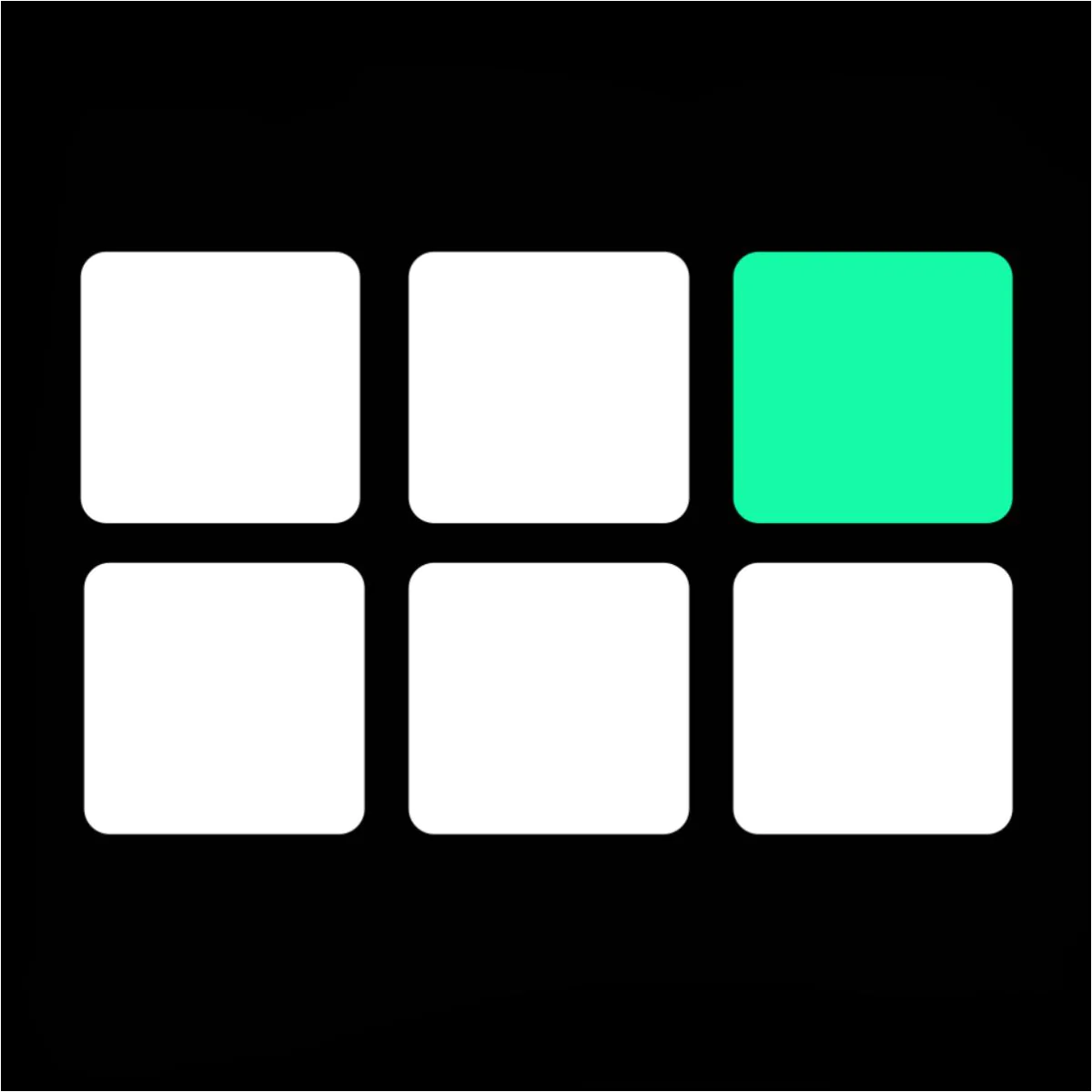In today's world where online shopping is becoming normal, it’s become a crucial need for businesses to choose the best apps in this competitive environment that will scale business and boost sales. Customers can purchase products and services more easily through online stores and marketplaces like Shopify enabling businesses to sell to a wider range of customers or scale them.
The Shopify marketplace apps will enable you to broaden your audience or reach and scale your business by looking beyond the scope of the only channel you are depending upon. Almost all such apps are compatible with the standard Shopify themes and will integrate easily. Some Shopify marketplace apps permit you to sell on a specific market, while others seamlessly integrate with multiple markets.
The Omnivore app is one such app available on the Shopify store that enables you to sell your products or services to other marketplaces (eBay, Google Shopping, Amazon, etc.) if you only sell through your eCommerce site. Even if you use multiple marketplaces to sell online, the process of maintaining and managing your business becomes oversimplified. The app is simple and efficient to use. Let’s have a look at the detailed review of the Omnivore app.
What Is The Omnivore App?
Omnivore is one of the best Shopify Marketplace apps included in the selling products, order, and shipping categories. Over 500 retailers are using this app with a total of 20,000 orders processed and 500000 product listings every week.
Sell your products on different marketplaces and manage them all on one single platform through the convenience of the Omnivore app. Don’t worry about overselling as the app syncs your orders in real-time and it also keeps track of everything from a single screen. Omnivore app automatically updates your listings on any eCommerce platform and whenever an item is sold, the app notifies your Shopify account.
Choose from the Omnivore platform which product or item to sell and where. The app allows you to change the title, price, description, and even the addition or removal of product images. The order status will update from the eCommerce platform to the marketplace.
Why Do We Need Omnivore App?
If you want to increase traffic or sales and reach a new audience through New Zealand or Australia’s leading sales channel, then the Omnivore app is the best choice. Through the Omnivore Shopify platform, it's not required to only depend on your online store. Expand or scale your business and sell your products on other online marketplaces.
Create and optimize your listing easily through the Omnivore app as it provides the easiest way to sell on different marketplaces including eBay, catch, Amazon, Kogan, TradeMe, MyDeal, and many others. The Omnivore app helps you to reduce administrative time make listings, synchronize inventory, and send orders to Shopify for fulfillment. The app access your store’s backend without having control over your whole store so that vendors can easily edit, add or delete product or services from your site.
Omnivore Installation
Follow these simple and smooth installation steps to get started on the Omnivore app journey:
1: Log in to your Shopify store.
2: Search for the Omnivore app.
3: Add the app to your store.
4: By agreeing to the privacy policies of the app, proceed toward the Install app button.
5: Approve the Omnivore monthly subscription to get started.
6: Finally, the Omnivore app opens and the dashboard screen will appear.
Omnivore App Features
The main features of the Omnivore app are described below:
MultiFunctional Dashboard
The Omnivore app offers a single dashboard for reviewing and optimizing all marketplace activity. You can review your store performance on all marketplaces or on some selected ones. Whether you have to import data from Shopify or add a new marketplace for your store products, the Omnivore app provides a simple solution.
The dashboard also shows the analytics or statistics of your orders and products on different platforms. You can search for any specific order on the order listing tab and then view the complete details of that order.
Product Listing
Select categories of the marketplace to list your products in the appropriate location. The Omnivore app will automatically create a listing of your products on various marketplaces. Orders from marketplaces are routed back to Shopify for fulfillment using the existing process. The app serves as the commercial center listing robotization that automates the post-creation process on commercial sites e.g Amazon and eBay etc. Create product listings instantly and customize them for each channel.
Inventory Syncing
The Omnivore app includes an inventory synchronization feature across sales channels to prevent overselling. Set up the stock buffers and maintain the syncing of inventory across all channels.
Ecommerce Solution Connector
The Omnivore app connects your business to various marketplaces. So basically, you are improving the management of your online store by downloading the app. Your business gains new audiences by selling on different marketplaces which ultimately increases the purchase chances, thus generating more revenue.
Improves Search Engine Ranking
The Omnivore app helps you to increase your visibility in search results by adding keywords to your product titles, thus improving search engine ranking for your store.
Product Data Optimization
Through the Omnivore platform, you can directly make changes to the product data rather than going to your Shopify store.
Product Bundles
Group several products of similar or different categories and price them to create product bundles and maximize cart value.
Omnivore App Integrations
Have more complex needs? Not a problem anymore. Omnivore integrations with various eCommerce platforms give you complete flexibility. You can get started free as they allow you to show off your products or services on multiple channels. Some primary integrations of the Omnivore Shopify app are:
Omnivore App Pricing Plan
Omnivore app is a multi-marketplace platform that suits different eCommerce sites. The pricing range is dependent on different eCommerce platforms. Omnivore Basic plan charges $74.95/month for Shopify and $99.95/month for BigCommerce or charges 1% of orders on your store from different marketplaces.
The app also offers Pro and Enterprise plans with several customized options and dedicated account management support with a 30-day free trial. All these plans follow Recurring Charge Model that includes monthly or usage-based charges billed after every 30 days.
Omnivore Advantages And Disadvantages
Some of the key pros and cons of the Omnivore app are described below:
Pros:
- You can manage multiple channels feeds;
- Easy integration with different platforms that syncs products or orders;
- Selling more on different marketplaces becomes easier;
- Integration with Google Smart Shopping boosts sales.
Cons:
- Sometimes, the customer support service takes a longer response time than usual;
- The Omnivore app is costly for small business startups.
Omnivore Reviews And Rating
The Omnivore app got an overall average rating of 2.8 on the Shopify store. 6 out of a total of 15 reviews are rated five stars.
Users express their app experience in the form of reviews and ratings. So let’s have a look at some of the customer’s feedback about the app:
| Rating | Feedback |
|---|---|
| 5-star | "Wonderful application! I could set up multiple marketplaces and easily manage my orders. Excellent customer service!! I would highly recommend it to any business (large or small)." |
| 5-star | "The app works very well across different marketplaces, which is great as it reduces the amount of work for each integration. And best of all, any small issues that may come up during the integration are promptly answered and fixed by a very efficient support team." |
| 5-star | "This App is Awesome! 30 days Free Trial is amazing! Take advantage of that! We use this app for Google Smart Shopping and Omnivore makes the process SUPER EASY! We love the dashboard and easy user interface. The Support from Fern & Gareth has been outstanding! Total 5-Star App! Do yourself a favor and add Omnivore to your Shopify store." |
Omnivore Tech Support
The Omnivore app is supported by City Beach Software on the Shopify store with an average rating of 2.8. Whenever you have any questions or queries, the Omnivore Shopify app has a great product support team that gives a precise response. You can send a message to live chat support, contact via phone (612 5701 1066), or email request@citybeachsoftware.com for any guidance or assistance, the app’s eCommerce experts provide full technical support.
However, most of your queries can be pre-resolved by going through the other resources site including the FAQ section, documentation, video tutorials, and blogs.
Final Words
Whether you want to sell 1 or 10,000 products and services, the Omnivore app provides the simplest way to handle different sales channels like eBay, MyDeal, Catch, Kogan, and Amazon.
The app boosts sales and simplifies price, product, or shipping content management by the sales channel. The modular enterprise-level architecture of the Omnivore app ensures that high sales loads are managed easily.
Omnivore facilitates every step of your store, allowing your company to stay on the frontline, and then selling on multiple marketplaces becomes really simple. The Omnivore app allows you to reach a larger customer base and there are more chances for your products to be seen or purchased, which ultimately results in more profit.